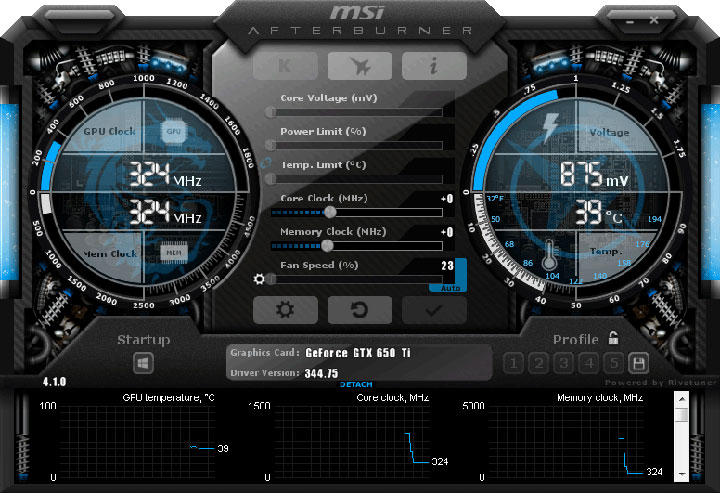MSI Afterburner won’t download from the official website: Stuck / Won’t open Or Update – MSI Afterburner users face a problem when the program won’t download from the official website. Clicking on the download button redirects to the same page. Let’s figure out why this happens, how to solve the problem, update the application, whether this procedure is mandatory.
Download and update issues
After clicking on the button with a link to the program, the latter is not downloaded, and the page is reloaded. The problem comes and goes periodically. Users have not yet been able to establish the patterns of the appearance of the problem on the official website. Representatives of the company do not respond to comments, but there is a solution.
Instruction:
Install the VPN extension for your browser.
- Go to the add – on store for Chrome , Opera or Firefox .
- Install one of the programs on request “VPN” and activate it in the browser. Install VPN in your browser.
- Hold down Ctrl + F5 to refresh the page, clearing the site’s cache first.
- If it does not help, select the US country in the VPN extension settings. Is she not? Install another add-on such as Browsec.
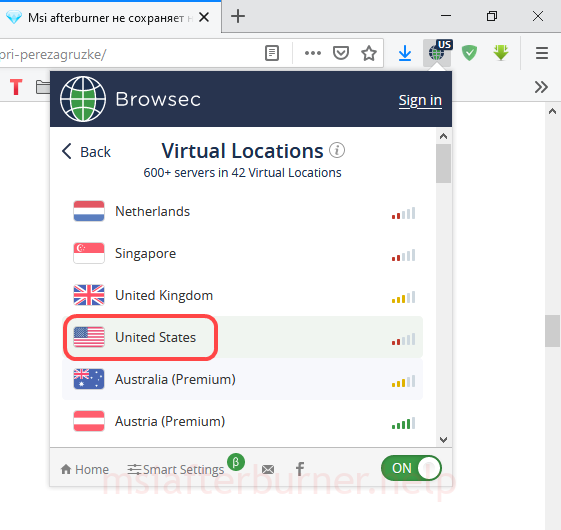 Install Browser.
Install Browser.
Download program
If you do not want to install the extension, change the browser, wait for the moment when the site starts working normally again, download MSI Afterburner from our website:

| Language: | English, Deutsch, Русский |
| Author: | Msi |
| Platforms: | Windows 7, Windows 8, Windows 10 |
| Requirements: | Java, .NET Framework |
| License: | Freeware |
| Date: | 29.05.2021 |
MSI Afterburner is not installed – instructions
After a partial (incorrect) removal of an application, it is not always reinstalled. Restarting is a popular way to fix problems in Windows 10, try it . If it does not work, proceed to cleaning the computer from the program for its further reinstallation from scratch.
Registry cleaning
Clean the registry from “garbage”, for example, through the program, CCliner:
- In the “Registry” section, run “Search for problems”. Cleaning up the Windows 10 registry.
- Fix any issues you find. Fixing problematic registry entries.
Complete removal of the program
Next, try to completely remove the application from the PC using Revo Uninstaller:
- Open the context menu of the Afterburner startup file, select Delete. Removing a program.
- If the uninstaller starts, click on the single button and close the window.
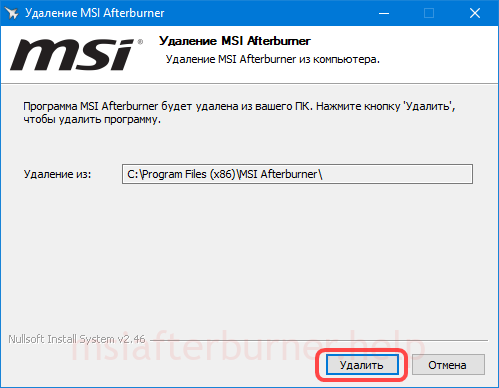 Agree to uninstall the utility.
Agree to uninstall the utility. - In Revo, click “Search” to find traces of the program. Search for tails of remote software.
- “Select all” (1) and “Delete” (2).
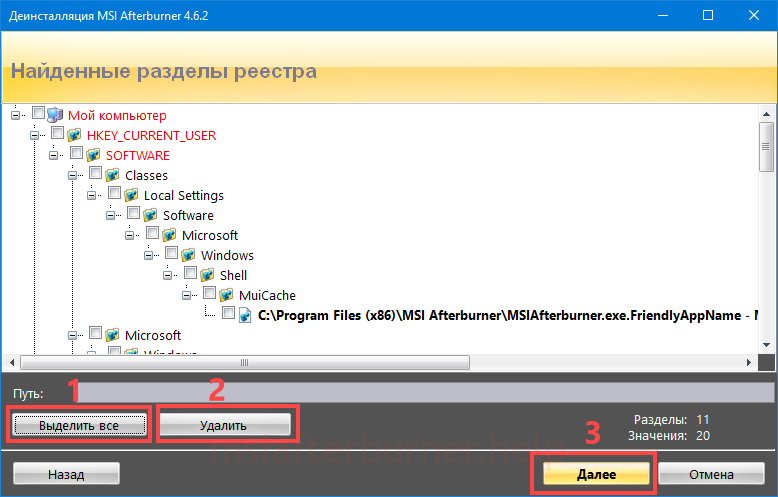 Erasing tails from the registry.
Erasing tails from the registry. - Next, delete all files and folders left by the program. Select the found files and erase from the disk.
You can do everything manually. To do this, you need to open a standard or third-party registry editor, find and delete entries for the query “Afterburner”. After that, find all files and directories with the same name on the Windows partition (except for the installer) and erase them, but carefully. If you are not sure that you will not harm your computer, entrust it to programs.
How to update MSI Afterburner?
Before updating, be sure to uninstall the version installed on your computer using the method shown above.
- In the dialog box, click “Yes” to save the settings.
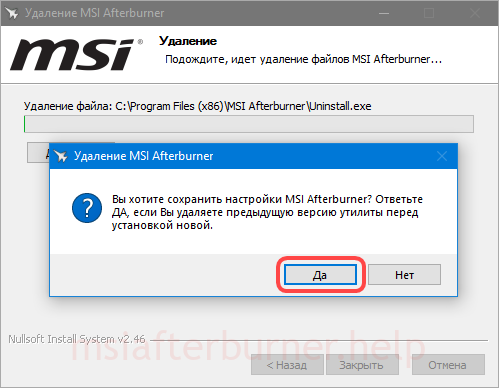 Click “Yes” to leave the configuration files.
Click “Yes” to leave the configuration files. - Run the installer downloaded from the link at the bottom of the page and select the interface language (switchable in the settings).
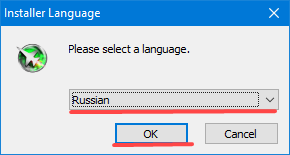 Definition of localization language.
Definition of localization language. - Click “Next”, accept the terms of use of the application, move on to the next step.
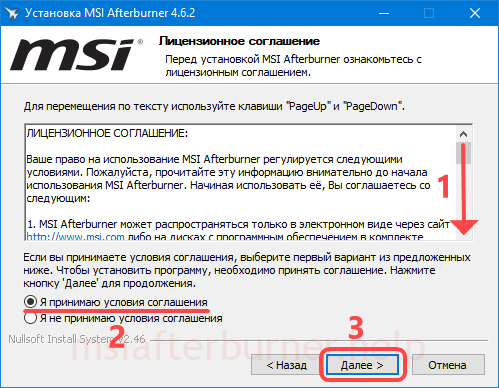 Acquaintance with the terms of use of the product.
Acquaintance with the terms of use of the product. - Do not touch the checkbox next to “RivaTuner Statistic Server”.
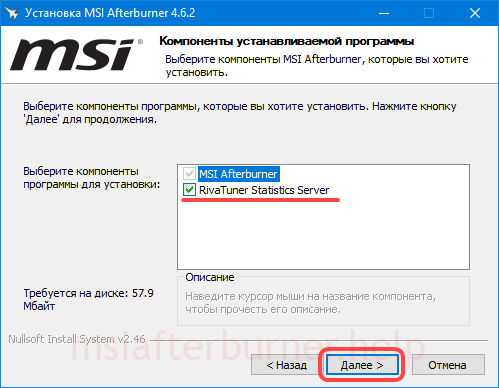 Installing a statistics server is required to support overlays in games.
Installing a statistics server is required to support overlays in games. - Change the directory for unpacking files (optional) and click “Install”.
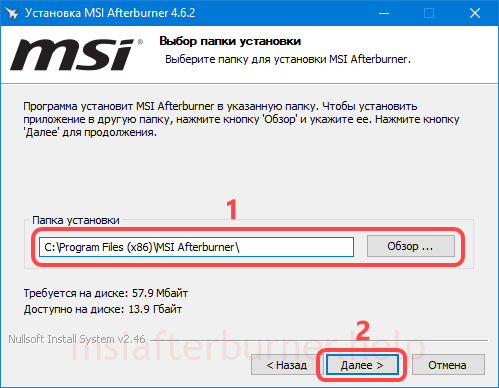 Folder for storing the distribution kit with the program.
Folder for storing the distribution kit with the program. - Follow the same steps to install the statistics server if you need monitoring in games.
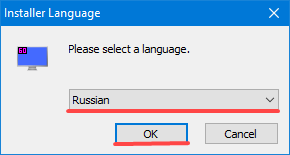 RivaTuner installer for computer.
RivaTuner installer for computer. - If an error occurs that Afterburner cannot be updated, open the utility settings, disable checking for updates (including beta versions) and save the changes.
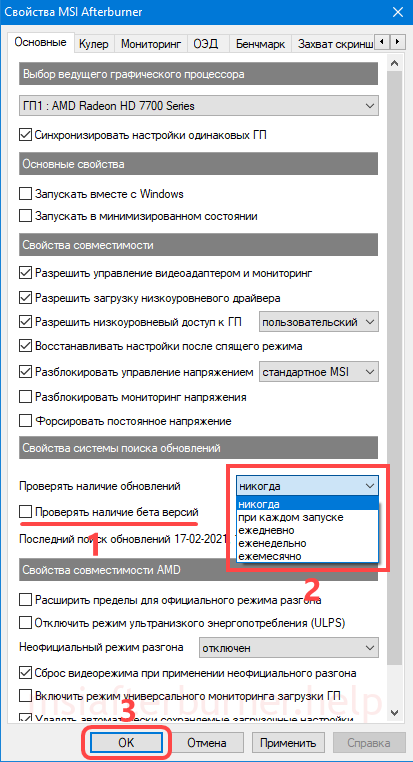 Ways to activate the “gray” items in the main window.
Ways to activate the “gray” items in the main window. - If there is an error connecting to the server, update RivaTuner Statistic Server.
Questions and answers
Do I need to update MSI Afterburner?
The developer recommends updating MSI Afterburner as fresh final releases are released. It is not worth installing editions of the program that are undergoing beta testing for regular use.
Ask questions in the comments, be sure to attach screenshots when describing errors.