MSI GeForce RTX 3080 Ti Suprim X 12G Mining: Benchmark/ Hashrate/ Performance Test- Review of the video card MSI GeForce RTX 3080 Ti Suprim X 12G (12 GB): Object of study : mass-produced 3D graphics accelerator (video card) MSI GeForce RTX 3080 Ti Suprim X 12G 12 GB 384-bit GDDR6X
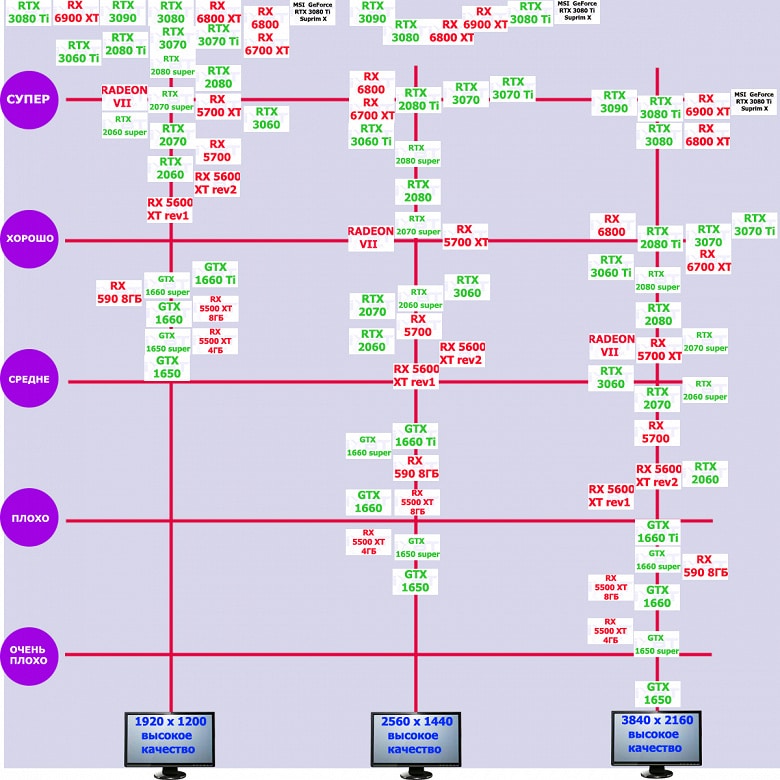
Briefly about the main thing
At the beginning of all reviews of serial video cards, we update our knowledge about the performance of the family to which the accelerator belongs and its rivals. All this is subjectively assessed by us on a scale of five gradations.
The GeForce RTX 3080 Ti accelerator in the face of the reference card is perfect for playing in 4K resolution at maximum graphics settings using ray tracing (RT) technology with and without DLSS. The MSI video card is somewhat faster than the reference analog in this respect.
Card characteristics


MSI (MicroStar International, MSI trademark) was founded in 1986 in the Republic of China (Taiwan). Released OEM products for third-party orders. The release of products under its own brand was started only in 1994. Headquartered in Taipei/Taiwan. Manufactured in China and Taiwan. 50% of products are ordered by third-party companies (OEM). On the market in Russia since 1997.
| MSI GeForce RTX 3080 Ti Suprim X 12G 12GB 384-bit GDDR6X | ||
|---|---|---|
| Parameter | Meaning | Nominal value (reference) |
| GPU | GeForce RTX 3080 Ti | |
| Interface | PCI Express x16 4.0 | |
| GPU operating frequency (ROPs), MHz | BIOS Gaming: 1830(Boost)—1995(Max) BIOS Silent: 1830(Boost)—1980(Max) | 1665(Boost)—1995(Max) |
| Memory frequency (physical (effective)), MHz | 4750 (19000) | 4750 (19000) |
| Memory exchange bus width, bit | 384 | |
| The number of computing units in the GPU | 80 | |
| Number of operations (ALU/CUDA) per block | 128 | |
| Total number of ALU/CUDA blocks | 10240 | |
| Number of texturing units (BLF/TLF/ANIS) | 320 | |
| Number of rasterization blocks (ROP) | 112 | |
| Number of Ray Tracing blocks | 80 | |
| Number of tensor blocks | 320 | |
| Dimensions, mm | 340×140×60 | 285×100×37 |
| The number of slots in the system unit occupied by the video card | 3 | 2 |
| Textolite color | the black | the black |
| Peak power consumption in 3D, W (BIOS Gaming/BIOS Silent) | 403/403 | 361 |
| Power consumption in 2D mode, W | 35 | 35 |
| Power consumption in “sleep” mode, W | 11 | 11 |
| Noise level in 3D (maximum load), dBA (BIOS Gaming/BIOS Silent) | 32,6/26,4 | 41,0 |
| Noise level in 2D (video viewing), dBA | 18,0 | 18,0 |
| Noise level in 2D (idle), dBA | 18,0 | 18,0 |
| Video outputs | 1×HDMI 2.1, 3×DisplayPort 1.4a | 1×HDMI 2.1, 3×DisplayPort 1.4a |
| Support for multiprocessing | No | |
| Maximum number of receivers/monitors for simultaneous image output | 4 | 4 |
| Power: 8-pin connectors | 3 | 1 (12 pin) |
| Power: 6-pin connectors | 0 | 0 |
| Maximum Resolution/Frequency, DisplayPort | 3840×2160@120Hz, 7680×4320@60Hz | |
| Maximum Resolution/Frequency, HDMI | 3840×2160@120Hz, 7680×4320@60Hz | |
| Average MSI card price | 196,000 rubles at the time of preparation of the review |
Memory

The card has 12 GB of GDDR6X SDRAM placed in 12 8 Gb chips on the front side of the PCB. Micron memory chips (GDDR6X, MT61K256M32JE-19) are designed for a nominal operating frequency of 5500 (21000) MHz. The decoder for FBGA packages is here.
Card features and comparison with Nvidia GeForce RTX 3080 Ti FE
| MSI GeForce RTX 3080 Ti Suprim X 12G (12 ГБ) | Nvidia GeForce RTX 3080 Ti FE (12 ГБ) |
|---|---|
| front view | |
 |  |
| back view | |
 | 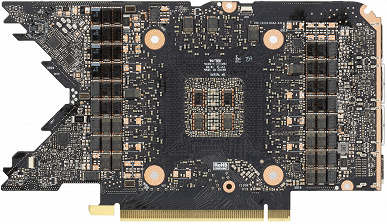 |
Let me remind you that back in the fall of 2020, Nvidia made two PCB design options: for their Founders Edition cards and for partners (boards without a characteristic cutout). At the same time, MSI engineers have created their own PCB, which is based on the reference design only in the most general terms.
The MSI card turned out to be much larger, but this is determined by its very bulky CO. The total number of power phases for the GeForce RTX 3080 Ti FE is 18, and for the MSI card it is 20. At the same time, the phase distribution is as follows: the GeForce RTX 3080 Ti FE has 15 phases per core and 3 for memory chips, while the MSI card has 16 +4.
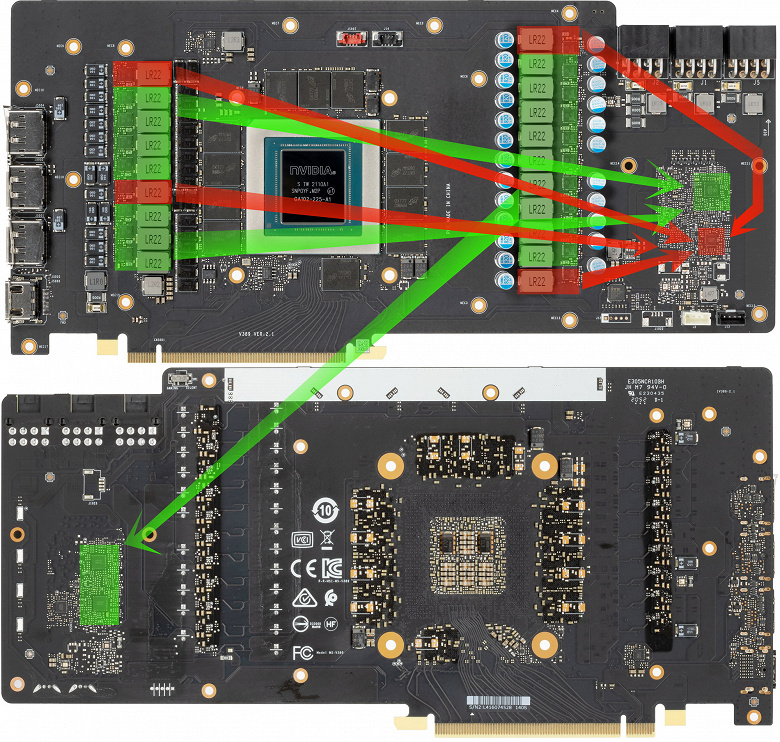
The green color indicates the power supply circuit of the core, the red color indicates the memory. At the same time, there are no phase doublers (doublers), as many as three PWM controllers are used to control the GPU power circuit: two uP9512R (uPI Semiconductor) located on the back of the board …


…and NCP81611 (On Semiconductor) located on the front side of the board.
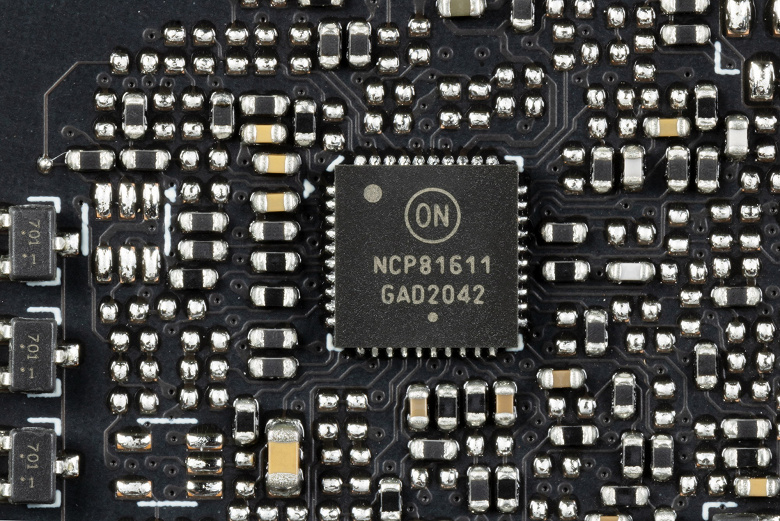
On the same front side, there is a uS5650Q PWM controller (uPI Semiconductor) that controls the 4-phase power supply for the memory chips.

Traditionally for all Nvidia video cards, the power converter uses DrMOS transistor assemblies – in this case NCP302150 (On Semiconductor), each of which is rated for a maximum of 50 A.

On the reverse side, there is another uS5650Q controller (uPI Semiconductor), which is already responsible for monitoring the card (tracking voltages and temperatures).

And the backlight is controlled by a separate controller ITE8295FN (ITE Tech).
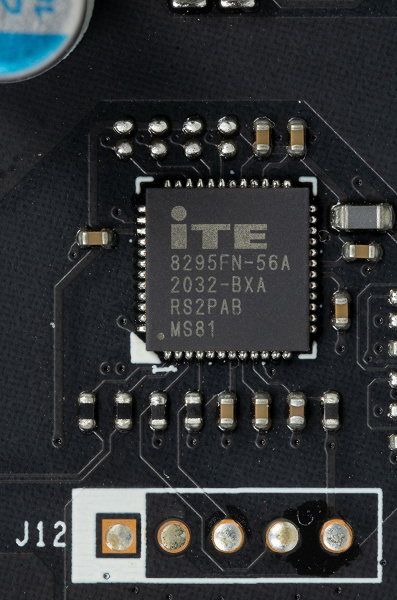
The card has two modes of operation, they are incorporated in two BIOS versions, which are switched on the top end of the card: Gaming and Silent. The difference between the modes is only in the speed of the fans, and the GPU Boost frequencies and the memory frequencies are the same.

The nominal memory frequencies of the MSI card are equal to the reference values, but it is more difficult with the core frequency. In the default mode (Gaming or Silent), the GPU frequency boost value is increased by almost 10% compared to the Nvidia GeForce RTX 3080 Ti Founders Edition, but the maximum frequencies are the same (1995 MHz), while the power consumption of the MSI card reached 403 watts. Studies have shown that on average we received a performance increase of 6.4% in games compared to the reference card. At the same time, there is an additional Extreme mode, activated through the MSI Center program (more on that below), in which the Boost-frequency of the core rises by 11% relative to the reference one, and the maximum remains approximately the same. As a result, this mode provides a performance increase of about 6.8% in games (we are talking, of course, about 4K resolution) relative to the GeForce RTX 3080 Ti FE.
I tried manual overclocking, but the consumption limit can only be raised to 110%, so the drivers did not allow me to reach the manually set overclocking. When trying to set +125 MHz for the core and +1000 MHz for memory, I got the maximum frequencies of 2115/21000 MHz, which ensured an increase in games in 4K resolution by an average of almost 7.8% relative to the GeForce RTX 3080 Ti FE. The power consumption of the card has increased to 410 watts.
It is worth focusing on the external differences between the MSI card and the GeForce RTX 3080 Ti FE.


As practice has shown, with a decrease in the GeForce RTX 3080/3080 Ti reference card and an attempt to cram such a hot accelerator into a 2-slot size, Nvidia engineers clearly overdid it: even the GeForce RTX 3080 FE is much hotter in operation and requires very decent ventilation in the case, not to mention the 3080 Ti FE. Almost all partner cards are much better in terms of cooling. Although much larger in size.
The MSI card is powered by three 8-pin connectors.
The operation of the card is controlled using the proprietary MSI Center utility. This program has recently replaced the former Dragon Center and is a one-stop tool for a huge range of MSI products, including not only graphics cards and motherboards, but also LSSs and laptops.



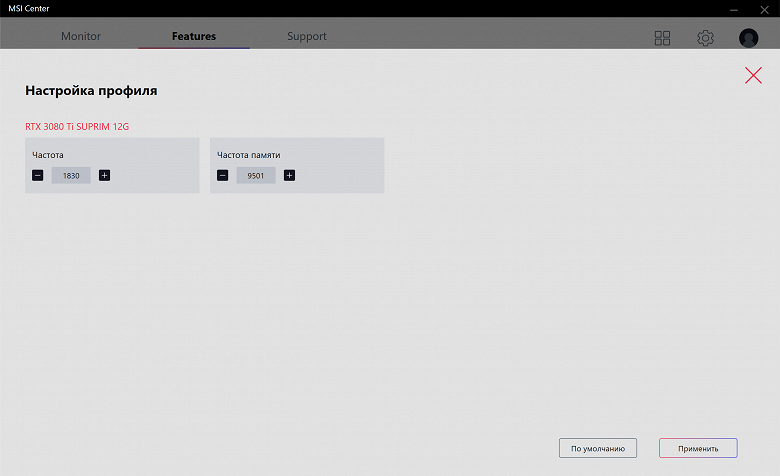

Heating and cooling

Nvidia decided to make the GeForce RTX 3080/3090 cards have a more compact PCB and came up with a new cooling system that blows through the radiator (while partially leaving heated air in the case volume). However, MSI chose to go the old proven way, making the PCB longer and installing a cooler of the usual design. Therefore, we have a huge two-section nickel-plated plate heatsink with heat pipes soldered to a nickel-plated sole in contact with the GPU. The shape of the fins and end guides help to dissipate the currents of heated air.

The memory chips are cooled by a plate screwed to the base of the heatsink, and the VRM power converters are cooled by separate soleplates on the same heatsink (one of these plates also serves as a stiffener).


The back plate serves not only as a PCB protection element, but also participates in cooling the reverse side of the board through a thermal interface with the participation of a heat pipe. It should be noted that due to the increased area of the GPU chip, they began to use a “four-legged” clip-shock absorber, which helps to evenly distribute the pressure of the heatsink base over the entire area of the chip.

On top of the heatsink is a shroud with three ∅95 mm Torx 4.0 fans, which have a special design of the blades (connected in pairs) to increase the airflow directed to the heatsink.

The fans stop at a low load of the video card if the temperature of the GPU drops below 50 degrees, and the heating of the memory chips is below 80 degrees. Of course, CO becomes noiseless in this case. When the PC starts up, the fans work, but after the video driver is loaded, the operating temperature is polled, and they turn off. Below is a video on the subject.
Temperature monitoring with MSI Afterburner:
Режим Gaming mode:

After a 2-hour run under load, the maximum core temperature did not exceed 71 degrees on the core and 90 degrees on the memory chips, which is a very good result for flagship video cards. The power consumption of the card reached 403 watts. Recall that the safe temperature limit for GDDR6X memory is 105 °C.

Silent mode:

In this case, the maximum core temperature reached 79 degrees, and the memory chips – 96 ° C, which, in principle, is an acceptable result for video cards of this level. The power consumption of the card has not changed much (403 W).

With manual overclocking (Gaming mode), the heating and noise parameters changed very little, the maximum consumption increased only to 410 watts.
We filmed and sped up 50 times an 8-minute warm-up (Gaming mode):
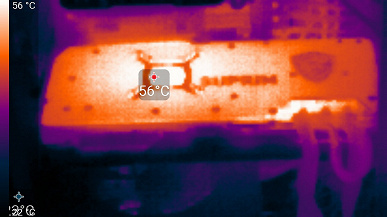

The maximum heating was observed in the central part of the PCB, mainly near the core.
Noise
The noise measurement technique implies that the room is soundproofed and muffled, reverberations are reduced. The system unit, in which the noise of video cards is being investigated, does not have fans, and is not a source of mechanical noise. The background level of 18 dBA is the noise level in the room and the noise level of the sound level meter itself. Measurements are taken from a distance of 50 cm from the video card at the level of the cooling system.
Measuring modes:
- Idle mode in 2D: Internet browser loaded with Microsoft Word window, a number of Internet communicators
- 2D mode with movie viewing: using SmoothVideo Project (SVP) – hardware decoding with insertion of intermediate frames
- 3D mode with maximum load on the accelerator: FurMark test is used
The estimation of noise level gradations is as follows:
- less than 20 dBA: conditionally silent
- 20 to 25 dBA: very quiet
- from 25 to 30 dBA: quiet
- 30 to 35 dBA: clearly audible
- 35 to 40 dBA: Loud but bearable
- above 40 dBA: very loud
In idle mode in 2D in both Gaming / Silent modes, the temperature was no higher than 34.5 ° C, the fans were not working, the noise level was equal to the background noise – 18 dBA.
When watching a movie with hardware decoding, nothing changed.
Режим BIOS: Gaming
At maximum load in 3D, the temperature reached 71/90 ° C (core / memory). At the same time, the fans spun up to 1850 rpm, the noise grew to 32.6 dBA: this is clearly audible. In the video below, you can see how the noise grows (it was fixed for a couple of seconds every 30 seconds).
BIOS mode: Silent
In the maximum load mode in 3D, the temperature reached 79/96 ° C (core / memory). At the same time, the fans spun only up to 1580 rpm, the noise grew to 26.4 dBA: this is already quiet. The video below demonstrates this (noise was recorded for a couple of seconds every 30 seconds).
Considering how much this card consumes, such a quiet operation of the cooling system in Silent mode deserves all praise. However, do not forget that the heat generated by the card remains inside the system unit, so the use of a case with good ventilation is highly desirable. And remember that in this mode, the memory heating of the video card is already approaching the upper alarming limits.
Backlight
The backlighting of the card is implemented in broken stripes along the top end of the card, logos on the same end, as well as inserts between the fans. The backlight is clearly intended primarily for those who use a video card in the traditional landscape orientation (inserted into a slot on the motherboard).

Backlight control is performed using MSI Center (Mystic Light utility).
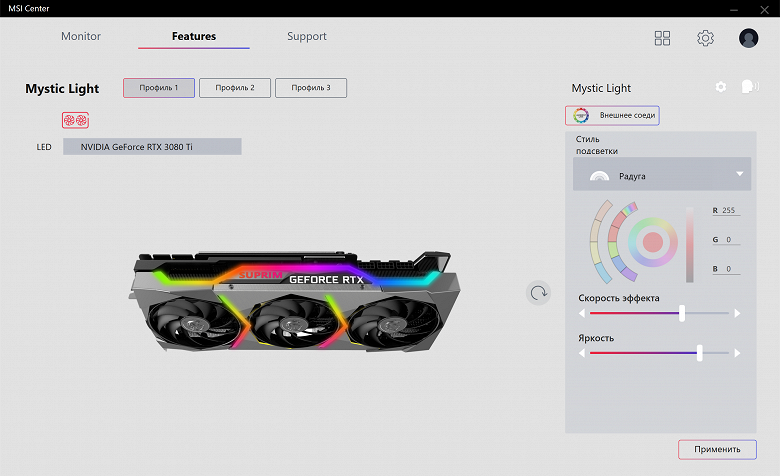
The choice of modes is very wide (this is traditional for MSI cards).
Let me remind you that the new Suprim series of video cards has replaced the former flagship Lighting series, which was well known for its lighting effects.
Delivery set and packaging
The delivery set, in addition to the traditional user manual and bonus stickers, includes a collapsible metal card stand and branded mouse pad.



If MSI used to supply metal brackets with its massive top-end video cards, in this case it was decided to change the type of stand to a tripod resting on the bottom of the case.

It is clear that the stand is easily adjustable in height, so you can choose the right option (in the video below, this is paid attention to). This version of the support does not cover the slots below the video card in the system unit. However, there is not always an open empty space at the bottom of the case right under the video card for installing such a tripod stand (cases are now made very differently). And in the case of carrying the system unit, most likely, you will have to dismantle the stand.
(The video card above was Palit GeForce RTX 3090 GameRock OC) .
The mouse pad as a bonus is very nice and comfortable to use.
Test results, configuration
Test bench configuration
- AMD Ryzen 9 5950X (Socket AM4) based computer:
- Platform:
- AMD Ryzen 9 5950X processor (overclocked to 4.6 GHz on all cores);
- JSO Cougar Helor 240;
- Asus ROG Crosshair Dark Hero motherboard based on AMD X570 chipset;
- RAM TeamGroup T-Force Xtreem ARGB (TF10D48G4000HC18JBK) 32 GB (4×8) DDR4 (4000 MHz);
- SSD Intel 760p NVMe 1TB PCI-E;
- Seagate Barracuda 7200.14 3TB SATA3 hard drive;
- Power Supply Seasonic Prime 1300 W Platinum (1300 W);
- Thermaltake Level20 XT case;
- operating system Windows 10 Pro 64-bit; DirectX 12 (v.20H2);
- LG 55Nano956 TV (55″ 8K HDR, HDMI 2.1);
- AMD drivers version 21.5.2;
- Nvidia drivers version 466.77;
- vsync is disabled.
List of testing tools
All gaming tests used the maximum graphics quality in the settings.
- Hitman III (IO Interactive/IO Interactive)
- Cyberpunk 2077 (Softclub / CD Projekt RED), patch 1.2
- Death Stranding (505 Games/Kojima Productions)
- Assassin’s Creed Valhalla (Ubisoft/Ubisoft)
- Watch Dogs: Legion (Ubisoft/Ubisoft)
- Control (505 Games/Remedy Entertainment)
- Godfall (Gearbox Publishing/Counterplay Games)
- Resident Evil Village (Capcom/Capcom)
- Shadow of the Tomb Raider (Eidos Montreal/Square Enix), HDR включен
- Metro Exodus (4A Games/Deep Silver/Epic Games)
To calculate the hashrate when mining “ether” (Ethereum/ETH/ETC) and “crow” (Ravencoin/RVN), the T-Rex miner (0.20.04) was used, the average was recorded for 2 hours in two modes:
- by default (consumption limit reduced to 70%, GPU frequency reduced by 200 MHz, memory frequency by default, fans set to 70% in manual mode)
- optimization (consumption limit reduced to 70%, GPU frequency reduced by 200 MHz, memory frequency increased by 500-1000 MHz (depending on the card), fans set to 80% in manual mode)
To test the GeForce RTX 3060, we used the same “leaked” driver version 470.05, in which mining protection is disabled, on other versions it is 24/26 MH / s.
Test results in 3D games
Standard test results without hardware ray tracing at 1920×1200, 2560×1440 and 3840×2160
Assassin’s Creed Valhalla
Shadow of the Tomb Raider
Most games still do not support ray tracing technology, and there are still a lot of video cards on the market that do not support RT in hardware. The same is true for Nvidia’s “smart” DLSS anti-aliasing technology. Therefore, we still conduct the most massive tests in games without ray tracing. Nevertheless, today already half of the video cards we regularly test support RT technology, so we conduct tests not only using conventional rasterization methods, but also with RT and / or DLSS enabled. It is clear that in this case, video cards of the AMD Radeon RX 6000 family participate in tests without a DLSS analogue (we are waiting for the company to implement the promised analogue and speed up ray tracing calculation).

Test results with hardware ray tracing and/or DLSS enabled at 1920×1200, 2560×1440 and 3840×2160
- Cyberpunk 2077, RT+DLSS
- Watch Dogs: Legion, RT
- Watch Dogs: Legion, RT+DLSS
- Resident Evil Village, RT
- Shadow of the Tomb Raider, RT
Considering that the RTX 3080 Ti is right next to the RTX 3090 in terms of performance, and the latter we have already tested in 8K resolution, it would be logical to test the novelty at this super-huge resolution, of course, using DLSS and ray tracing.
Test results with hardware ray tracing (and DLSS) enabled at 7680×4320 (8K)
- Cyberpunk 2077, RT+DLSS
- Watch Dogs: Legion, RT+DLSS
It is worth noting that this is all for the time being the initial stage of entering 8K, and it is clear that only some games will allow you to play decently at this resolution, provided that all high graphics settings are maintained. Nevertheless, it can be noted that you can still play, given that 8K is still available on TVs with very large sizes (from 55 ″), which means that the effect of playing games on such huge “monitors” can be quite impressive. Regarding DLSS, we have already studied that there are practically no losses in quality from the use of this technology even when the Balanced mode is turned on (not to mention Quality).
The accelerator rating shows us the functionality of video cards relative to each other and is presented in two versions:
- Rating option without RT included
The rating is based on all tests without the use of ray tracing technologies. This rating is normalized by the weakest accelerator from the group of cards – GeForce GTX 1650 Super (that is, the combination of speed and features of the GeForce GTX 1650 Super is taken as 100%). The ratings are based on 28 accelerators we study monthly as part of the Best Video Card of the Month project. In this case, a group of cards for analysis was selected from the general list, which includes the GeForce RTX 3080 Ti and its competitors.
The rating is given in total for all three permits.
| № | accelerator model | Rating | Utility Rating | price, rub. |
|---|---|---|---|---|
| 01 | MSI RTX 3080 Ti Suprim X, acceleration to 2115/21000 | 600 | 31 | 196 000 |
| 02 | MSI RTX 3080 Ti Suppress X, 1830—1995 / 19000 | 590 | 30 | 196 000 |
| 03 | RX 6900 XT 16 GB, 2015—2470 / 16000 | 580 | 36 | 162 000 |
| 04 | RTX 3090 24GB 1695-1965/19500 | 580 | 24 | 240 000 |
| 05 | RTX 3080 Ti 12 GB, 1665—1965 / 19000 | 570 | 31 | 183 000 |
| 06 | RX 6800 XT 16 GB, 2015—2401 / 16000 | 540 | 40 | 134 000 |
| 07 | RTX 3080 10GB 1710-1965/19000 | 520 | 27 | 190 000 |
The increased frequencies of the MSI card made it an absolute leader: it overtook not only the RX 6900 XT, but also the RTX 3090!
- Rating option with RT included
The rating is based on 5 tests using ray tracing technology (no Nvidia DLSS!). This rating is normalized by the weakest accelerator in this group – GeForce RTX 2070 (that is, the combination of speed and features of the GeForce RTX 2070 is taken as 100%).
The rating is given in total for all three permits.
| № | accelerator model | Rating | Utility Rating | price, rub. |
|---|---|---|---|---|
| 01 | MSI RTX 3080 Ti Suprim X, acceleration to 2115/21000 | 260 | 13 | 196 000 |
| 02 | MSI RTX 3080 Ti Suppress X, 1830—1995 / 19000 | 260 | 13 | 196 000 |
| 03 | RTX 3090 24GB 1695-1965/19500 | 250 | 10 | 240 000 |
| 04 | RTX 3080 Ti 12 GB, 1665—1965 / 19000 | 240 | 13 | 183 000 |
| 05 | RTX 3080 10GB 1710-1965/19000 | 220 | 12 | 190 000 |
| 10 | RX 6900 XT 16 GB, 2015—2470 / 16000 | 130 | 8 | 162 000 |
| 12 | RX 6800 XT 16 GB, 2015—2422 / 16000 | 120 | 9 | 134 000 |
In fact, the pattern repeats itself, except that all RX 6000s have gone underdogs due to the excessive performance drop in ray-traced games on these AMD products, so all RTX 3000s look in a winning light. The alignment of forces inside the RTX is the same.
Utility Rating
The utility rating of the same cards is obtained by dividing the previous rating by the prices of the corresponding accelerators. To calculate the utility rating, conditional retail prices for July 2021 were used . Given the RTX 3080 Ti’s focus on 4K resolution, we’ve only listed the ratings at 3840×2160. Therefore, the rating is different from the above.
Attention! For well-known reasons, prices for all cards have become purely speculative and have dramatically increased many times over the recommended ones. Because of this, the calculation of utility ratings has become meaningless, we give these ratings simply by tradition, but given the current situation on the market, conclusions cannot be drawn on their basis . We will begin to analyze this rating again as prices approach the recommended ones and come in line with the functionality and capabilities of the cards.
- Utility rating option without RT included
| № | accelerator model | Utility Rating | Rating | price, rub. |
|---|---|---|---|---|
| 02 | RX 6800 XT 16 GB, 2015—2401 / 16000 | 61 | 817 | 134 000 |
| 05 | RX 6900 XT 16 GB, 2015—2470 / 16000 | 55 | 891 | 162 000 |
| 11 | MSI RTX 3080 Ti Suprim X, acceleration to 2115/21000 | 50 | 981 | 196 000 |
| 12 | RTX 3080 Ti 12 GB, 1665—1965 / 19000 | 49 | 896 | 183 000 |
| 13 | MSI RTX 3080 Ti Suppress X, 1830—1995 / 19000 | 48 | 948 | 196 000 |
| 14 | RTX 3080 10GB 1710-1965/19000 | 43 | 808 | 190 000 |
| 15 | RTX 3090 24GB 1695-1965/19500 | 39 | 928 | 240 000 |
- Utility rating option with RT included
| № | accelerator model | Utility Rating | Rating | price, rub. |
|---|---|---|---|---|
| 04 | RTX 3080 Ti 12 GB, 1665—1965 / 19000 | 14 | 263 | 183 000 |
| 05 | MSI RTX 3080 Ti Suprim X, acceleration to 2115/21000 | 14 | 281 | 196 000 |
| 06 | MSI RTX 3080 Ti Suppress X, 1830—1995 / 19000 | 14 | 281 | 196 000 |
| 13 | RTX 3080 10GB 1710-1965/19000 | 12 | 230 | 190 000 |
| 14 | RX 6800 XT 16 GB, 2015—2422 / 16000 | 12 | 161 | 134 000 |
| 15 | RX 6900 XT 16 GB, 2015—2470 / 16000 | 11 | 185 | 162 000 |
| 16 | RTX 3090 24GB 1695-1965/19500 | 11 | 271 | 240 000 |
Mining testing results (mining, Hashrate)
The tests clearly showed that the ethash mining protection really works, dropping the hashrate by 2 times, that is, the GeForce RTX 3080 Ti demonstrates the efficiency of ETH / ETC mining at the level of the GeForce RTX 3060 Ti and Radeon RX 5700, having a much higher cost.

If we start mining ETH with the default settings for the card, then the temperature of the memory heating on the card rises to 92 degrees, which is clearly not good. Therefore, even if there is no need to optimize the hashrate, the fan speed should be manually raised.
But the RVN hashrate is expected (proportional to the theoretical capabilities of the accelerator), so in this case, protection against mining does not work (also tested on the ERGO altcoin). Accordingly, the card is “protected” only as long as ethash remains the main mining algorithm, and if the popularity of mining on video cards using, say, kawpow or octopus algorithms increases, then protection will be reduced to zero. Of particular note is that the kawpow algorithm requires a higher power consumption than ethash.
Optimizing the settings of video cards for mining in our case does not provide for a strong overclocking of video memory, and external airflow of video cards is also mandatory. Particular care must be taken to monitor the heating of GDDR6X in the GeForce RTX 3080/3090, because the maximum for this memory is 110 degrees, and it will not live long, constantly working in conditions of heating above 100 ° C. In our case, after optimizing the operating parameters of the card and forcing better cooling, the memory heating in mining using the ethash algorithm did not exceed 82 degrees, but in the case of kawpow, the memory heating still grew to 90 °C.

conclusions
MSI GeForce RTX 3080 Ti Suprim X 12G – a very powerful flagship accelerator that outperforms even the more expensive GeForce RTX 3090 in gaming performance, while with decent overclocking potential. This is one of the longest graphics cards we’ve seen, and it won’t fit into every case. The video card has a rigid design (a plate connects the PCB with the mounting bracket into a single whole), and the delivery set also includes a supporting tripod for installation on the bottom of the case. The card has increased Boost frequencies, which provides a good increase in speed in 4K resolution. Overclocking is also possible. The cooling system is quiet in the Silent mode, while the frequencies are not reduced relative to the Gaming mode (the CO is noisier in it). The card can consume up to 400-410 W, it has three 8-pin power connectors, a very powerful PSU is a must! A well-ventilated enclosure is also required,
We note once again that the GeForce RTX 3080 Ti is great for playing at 4K resolution with maximum graphics quality with ray tracing even without DLSS. It also has all the features that accompany the GeForce RTX 30 family, including support for the HDMI 2.1 standard, which allows you to output 4K images with 120 FPS or 8K resolution using a single cable, support for hardware video decoding in AV1 format, RTX IO technology that can provide fast transferring and decompressing data from drives directly to the GPU, as well as Reflex latency reduction technology, useful for e-sports players.
As for prices and availability: everyone is well aware of the protracted shortage of video cards due to high demand from miners and limited supplies, in principle, which resellers use. However, at the time of writing, the trend is for the better… Let’s hope that some protection against ethash mining will help the cards get a lower cost and become more accessible to gamers.














