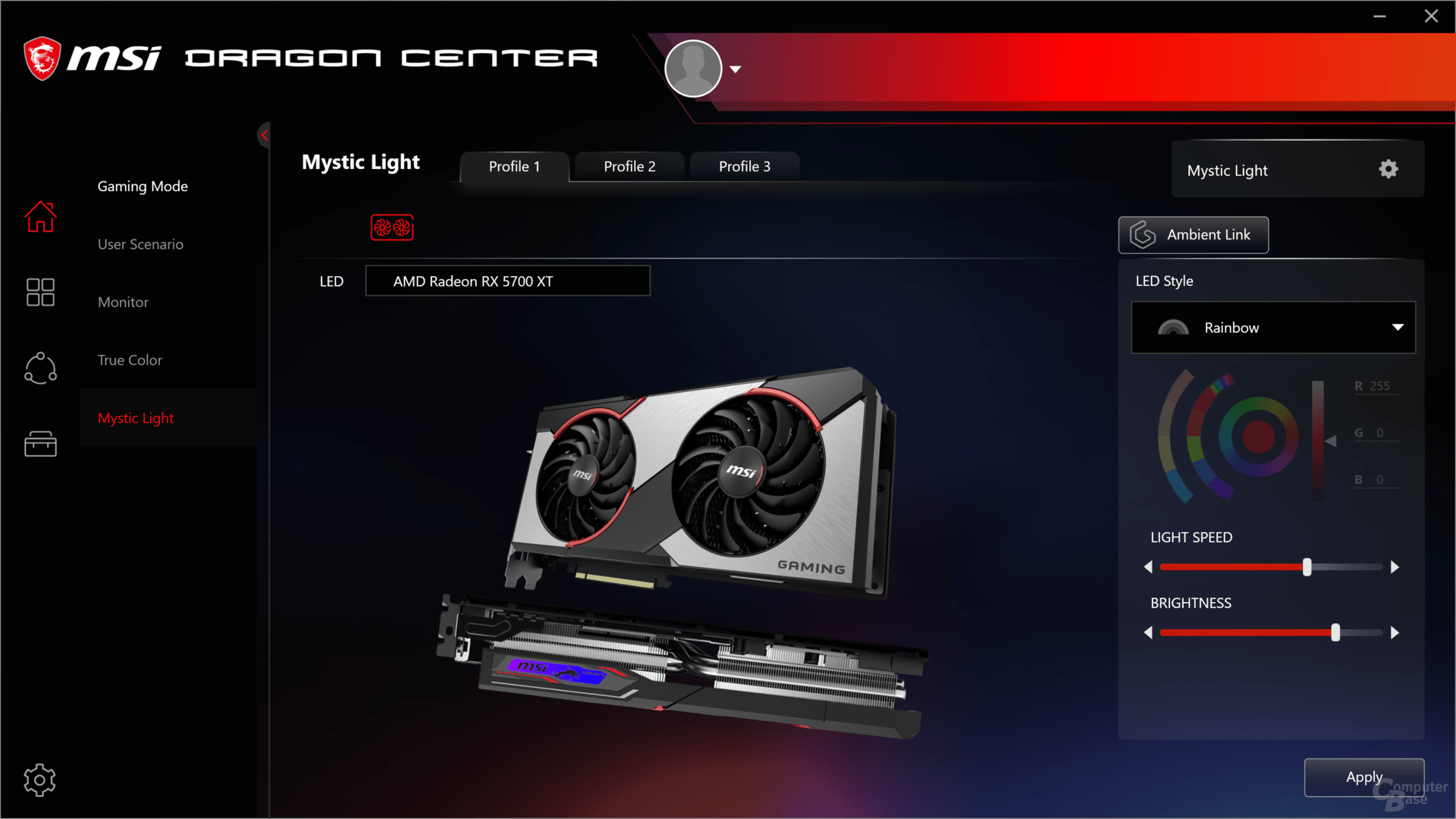– With the Radeon RX 5700 XT Gaming X, MSI is in full swing. With the Red Devil from PowerColor, however, it has strong competition in the test.
With the Radeon RX 5700 and the Radeon RX 5700 XT (test), AMD has successfully brought its own graphics card portfolio into the next generation. RDNA works much better than the old GCN. However, one thing has remained the same: the loud reference cooler. And so there is a lot of interest in the custom designs.
The board partner MSI, at least it seemed, went through the last AMD graphics cards more as a compulsory program. The products were neither particularly original nor well implemented. But with Navi, the company is also returning to old virtues at AMD and going into full swing with the Radeon RX 5700 XT Gaming X.
The buyer notices this from the weight of the graphics card, which is only just surpassed by the Strix OC at 1,407 g. The completely new design also attracts attention. But does this also mean that the graphics card is good?
The MSI Radeon RX 5700 XT Gaming X in detail
Like the THICC2, the MSI Radeon RX 5700 XT Gaming X is an eye-catcher, which is also due to the simplicity in this case. It only becomes apparent at second glance that the cover on the cooler is not made of brushed aluminum, but made of plastic. The recommended retail price is 469 euros. The availability in retail is said to be available from late September to early October.
The Radeon RX 5700 XT Gaming X is not the longest partner card with Navi 10. With the 13.5 cm high and still 2.7 slots wide cooler, the model still looks massive. MSI wants to have designed the board for high clock rates. Nine voltage converter circuits should be helpful for the GPU, the memory gets its own two as usual. Two eight-pin PCIe connectors are available. MSI states that the power supply is clearer than usual via the connections and not via the PCIe slot.
The manufacturer goes unusual ways with the Twin-Frozr-7 cooler. All "large" custom models have so far relied on three fans, while MSI only uses two. With a diameter of 95 mm, the axial specimens are not even unusually large. The fans are the "Torx Fan 3.0" known by the company, which stop operating at temperatures below 56 ° C.




The heat sink itself consists of two large aluminum radiators. One is directly responsible for the chip, with the Navi-10 GPU covered by a nickel-plated copper block. The other, however, primarily takes care of the power supply. Both are connected via six different heat pipes, which MSI on the base plate specially adapted to the small 7 nm GPU and does not want to have simply taken over from Nvidia cooling systems in order to run more heat pipes directly over the chip.
The aluminum fins are striking because they are not arranged in parallel as straight sheets as usual, but form a honeycomb structure. The back has a metal backplate that is unusually far from the PCB. This should also serve to circulate air and lower the temperature of the board.
The RGB lighting is unspectacular
The RGB lighting of the Radeon RX 5700 XT Gaming X simply fails: There is a small element on the side of the card that can be seen when installed. The effect itself and the colors look good, but the rest of the graphics card remains literally black. This does not match the simple approach of the otherwise very symmetrical graphics card. If MSI had pulled out the striking optics, RGB would have been completely dispensed with. So it looks more like a function that is still to be implemented, but which actually didn't fit into the concept. The RGB effects can be switched off in the "MSI Dragon Center" tool.

There is only one BIOS on the Gaming X.
Each Navi custom design tested so far offered two (mostly different) BIOS versions. In contrast, MSI only uses a BIOS. Alternatively, there is the option in the "Dragon Center" to put the graphics card in "Extreme Performance", "Balanced" or "Silent" mode. However, games do not have any effect on the various settings at clock speeds, GPU power or fan speeds.
A little more clock than the reference
With Navi it is more difficult than ever to speak of fixed clock rates. For this reason, the information provided by MSI should not be considered as set. According to the manufacturer, the frequencies applied should increase in any case compared to the reference.
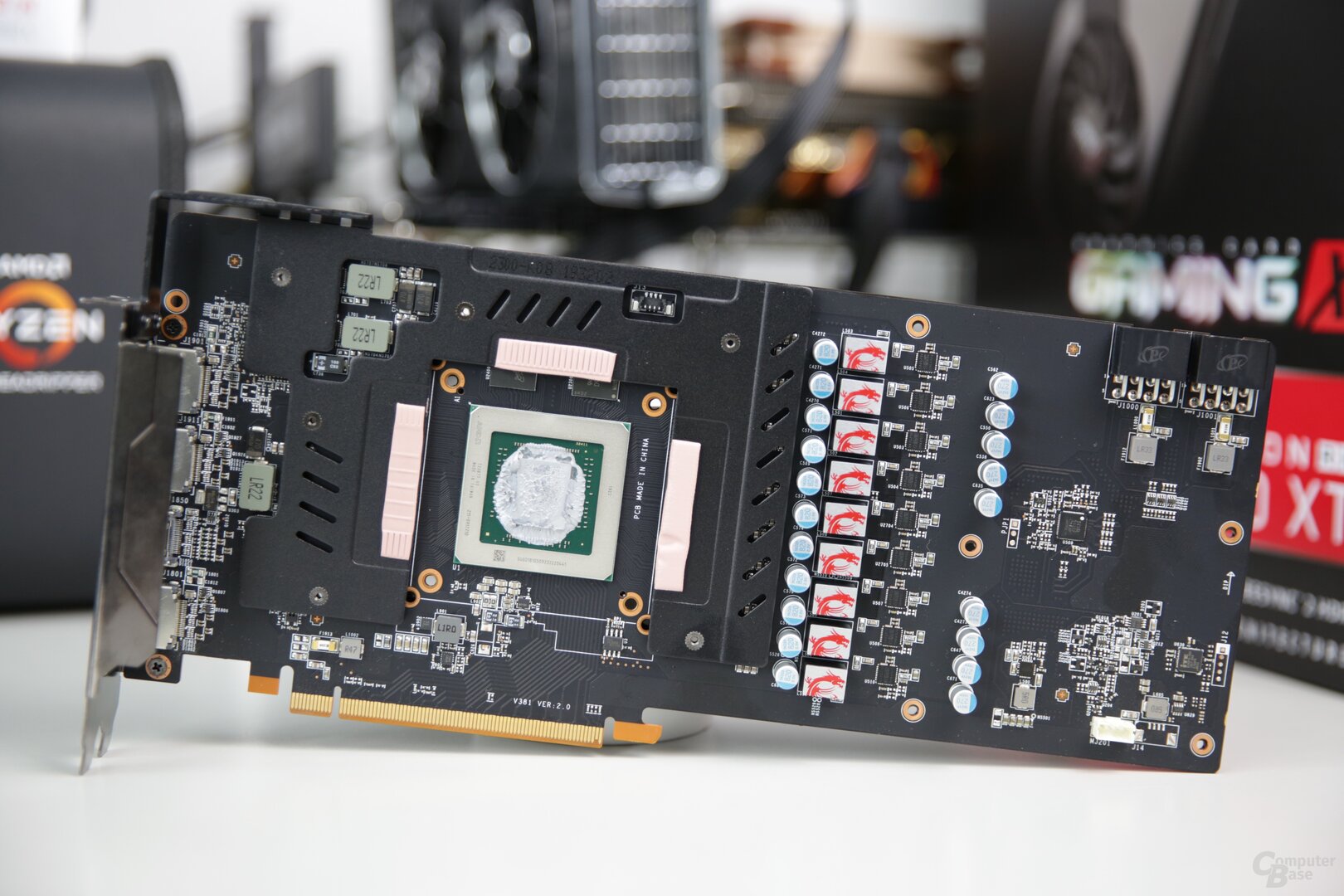
For the Gaming X, MSI promises a typical clock speed in games of 1,870 MHz, which is 120 MHz above the value of the competition. It does not quite match the 225-watt rivals Red Devil and Strix OC with 1.905 MHz.
And how is the MSI Radeon RX 5700 XT Gaming X exactly different from the Radeon RX 5700 XT in reference design and the other Navi custom designs tested so far? The following table shows this at a glance.
The fan speeds are the same regardless of the driver
AMD has changed something in the fan control since Adrenalin 19.7.3, which affects all models of the Radeon RX 5700 and the Radeon RX 5700 XT. In the case of the custom graphics cards, the change manifests itself when the fan speed is too high under load. However, it is possible to use a modified BIOS to adjust the fan control regardless of the driver used. On the MSI Radeon RX 5700 XT Gaming X, the fan control worked identically regardless of the driver in the test. A BIOS that has already been adjusted at the factory is installed on the graphics card.
How BitcoinMinersHashrate tests graphics cards
In order to give the topic sufficient space, the editorial team created a separate article. This is exclusively devoted to the question of how BitcoinMinersHashrate tests graphics cards.

Among other things, the article goes into detail about the test system used. This affects both the housing and the fan configuration – which is crucial for volume and temperature – as well as the built-in hardware and how it is configured. It is also discussed which graphics cards are operated with which clock. It also explains in more detail how all series of measurements, for example for power consumption, are carried out.
Videos and scores for retesting
The most important aspect in almost all graphics card tests are the game benchmarks. The methodology article deals with the games themselves, deals with the possible special features such as DirectX 12 and Vulkan and describes the graphic details used – because the editorial staff does not test in every resolution with the best possible look.
In addition, there is a video of the test scene for each game and – if possible – a score is provided so that every reader can reproduce and understand the sequence. Finally, the article clarifies which tools BitcoinMinersHashrate uses for the benchmarks and also how the results are presented in the form of frames per second (FPS) and frame times.
The actual clock rates under load
The MSI Radeon RX 5700 XT Gaming X has a very high clock. In the games tested by the editors, it is pretty much on the level of the PowerColor Radeon RX 5700 XT Red Devil, sometimes a little below, sometimes a little above – although MSI allows the GPU 10 watts less. Either the power supply on the Radeon RX 5700 XT Gaming X is more efficient, or the GPU simply requires less energy for the same clock.
The lowest clock can be measured in Metro: Exodus. There the graphics card works with 1,868 to 1,924 MHz. This is only slightly slower than the PowerColor competition. The highest clock, on the other hand, is at 1,963 MHz to 2,005 MHz in Shadow of the Tomb Raider. This is a little more than PowerColor offers.
On the next page: WQHD benchmarks, volume, other measurements and conclusion