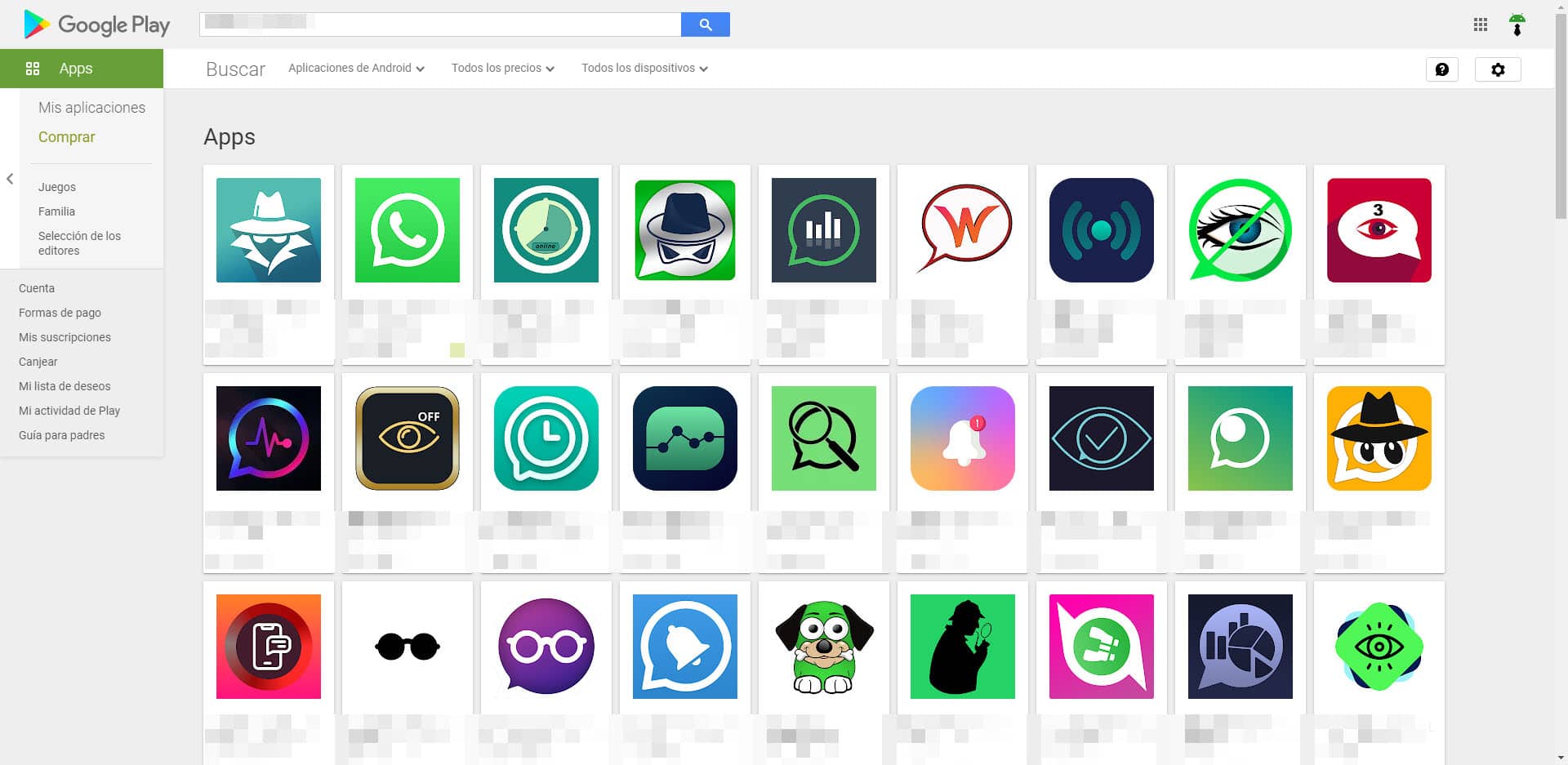Notify when someone is online on WhatsApp
– Take a look at these tips, tricks, and solution you can use to make your life much easier with your devices whenever problems arrive and complications which you may find difficult to deal with.
To know when someone is online or “Online” on WhatsApp, you would normally have to stick to the application to “manually” spy on someone else’s activity (at the cost of being seen online). The other alternative is the multiple apps that exist for this task, which not only let you know if a person is connected, but could even determine who you talk to.
Apps on Google Play
Indeed, there are many, many apps in the Google Play Store that allow you to spy on the online activity of another or other people just by entering their phone number. It is something perfectly possible and many of these apps work just as they say. They even go to the point of being able to determine who could a person be talking to on WhatsApp. They can’t see the conversations, but they can monitor two phone numbers. If they are connected or coincide at the same time frequently, by statistics it can be deduced that both are talking.
However, you should keep in mind that these apps do not like WhatsApp and sooner or later they will end up stopping working or being thrown out of the Play Store.
WhatsAllApp
WhatsAllApp is an open source extension for Google Chrome, created by Laurent Kloeze. With WhatsAllApp you can spy on anyone’s profile photo, “Info” or text status by simply adding their phone number. You can also see their name and status online (“Online”, “Last time”), but these last two things as long as they are “WhatsApp users who had a chat session with you before, even if it was two years ago” .
How to install and use
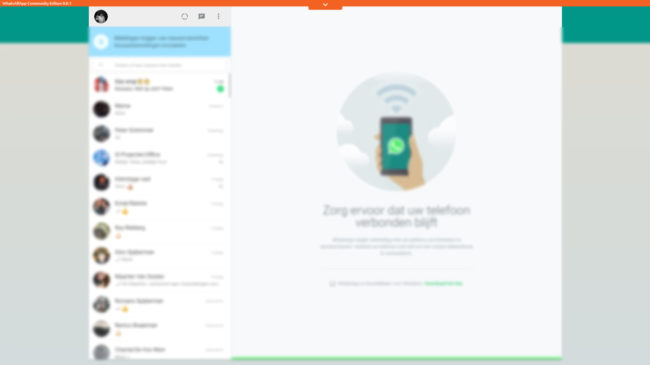
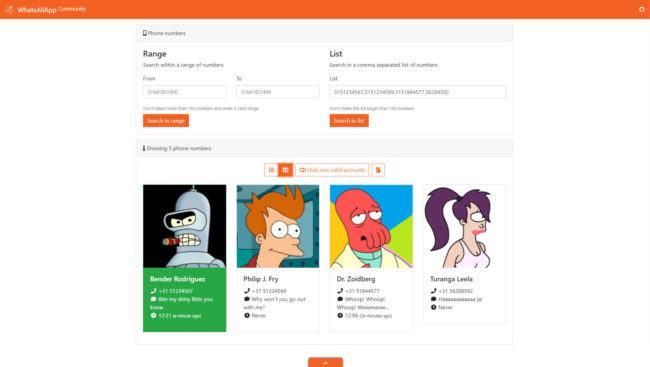
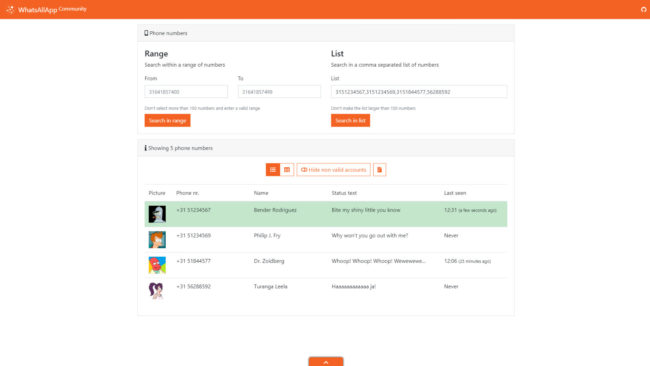
- Download to your PC this variant of WhatsAllApp which is currently working. Click the green “Clone or download” button and select “Download ZIP.”
- Extra the ZIP.
- In Google Chrome open the page chrome://extensions and activate the “Developer mode” option.
- Click on “Unzipped Upload” and select the “dist” folder found in the WhatsAllApp-Mod-master folder extracted in step two. This should install and activate the extension.
- Connect your cell phone with WhatsApp Web. Open WhatsApp and from the menu at the top choose WhatsApp Web. The cell phone will go into “camera mode” and you will have to scan the QR code that is on the page web.whatsapp.com.
- On the WhatsApp Web page, click on the orange tab at the top.
- In “List” enter the WhatsApp number you want to spy on, with its international format (country code + number). If there are several numbers, separate them by commas. Click on “Search in List” to add them. Contacts will appear at the bottom and when connected they will appear with a green background. The extension should also warn with a notification and sound, but this has not worked for me.
The extension is not perfect. Sometimes it may take a while to reflect the information or miss some connections. It may stop working at any time, due to a change that WhatsApp could make. Your community on Github is active in case that happens.
Onlog
Previously there was the famous application Onlog, which allowed spying directly from the mobile, but unfortunately it has stopped working. Being an application for Android, Onlog allowed monitoring from the same cell phone, without the need for a PC, as happens with WhatsAllApp. However, this app has stopped working. You must be careful with some Onlog APKs that are on the Internet, because some variants request access to your photos, files and other permissions that you should not grant. In the same way, with APKs such as WhatsDog and WhatsAgent that had the same purpose and with the rest of the apps in the Play Store that by acting in this way violate the privacy of users on WhatsApp and its terms of service.
Note: This article was updated with information valid as of the date indicated in the header. Some comments may refer to old versions of this article.
Related Posts:
How to appear offline on Facebook and Messenger (remove green dot)
How to know if your WhatsApp is spied on, cloned, hacked or intervened
This happens when someone blocks you on WhatsApp (or you block it)