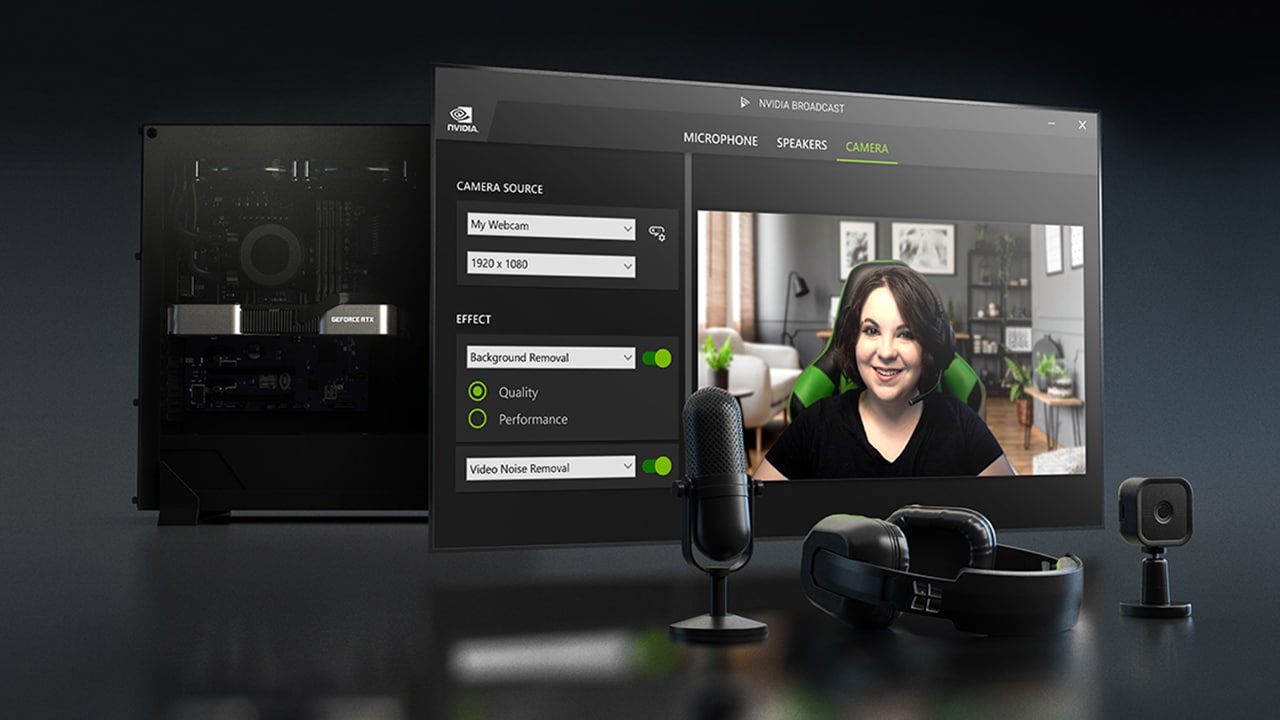NVIDIA Broadcast 1.3 uses less VRAM and improves for live streaming at the highest level
NVIDIA announced that the NVIDIA Broadcast, in version 1.3 just made available, offers a number of optimizations and news which make it even more useful for content creators and those who do smart working.
NVIDIA Broadcast was born as support software for eliminate background noise, remove backgrounds without the need for a green screen e keep yourself in the center of the frame automatically following your movements. All this happens “leaning” on the video cards GeForce RTX equipped with Tensor core for efficient management of AI loads.
The update 1.3 improves the audio noise removal function to handle for higher vocal tones, offers better support for professional and virtual cameras and reduces the impact on system performance when using multiple AI effects at the same time.
Before updating, when users spoke with a lot of emphasis – typically loudly or in a higher pitch – their speech it was occasionally inadvertently deleted. This rarely happened, but always at the moment of maximum emphasis of a live. The new update address this problem implementing audio profiles in constant “training” to keep speech linear and at the same time remove unwanted background noise.
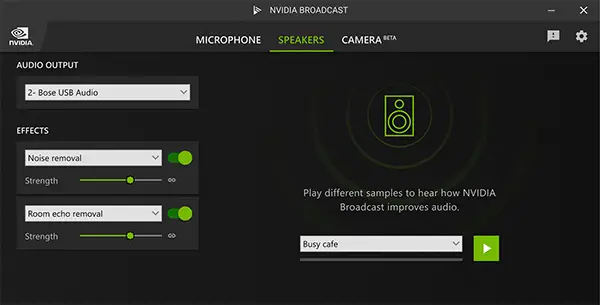
“One of the most frequent requests from the community continues to be support for more video devices. Starting today many professional and virtual cameras, in addition to capture cards, will be compatible with NVIDIA Broadcast – including Canon EOS Webcam Utility, Nikon Webcam Utility, Sony Webcam Utility and OBS Virtual Camera, “notes NVIDIA.
With the previous update 1.2 NVIDIA has implemented the possibility of use multiple AI effects at the same time. The problem is that theperformance impact, due to the high use of VRAM, it was palpable. The US company then worked to optimize the whole process and with version 1.3 it managed to reduce the use of VRAM by more than 40%, resulting in better overall system performance and increased FPS while gaming.