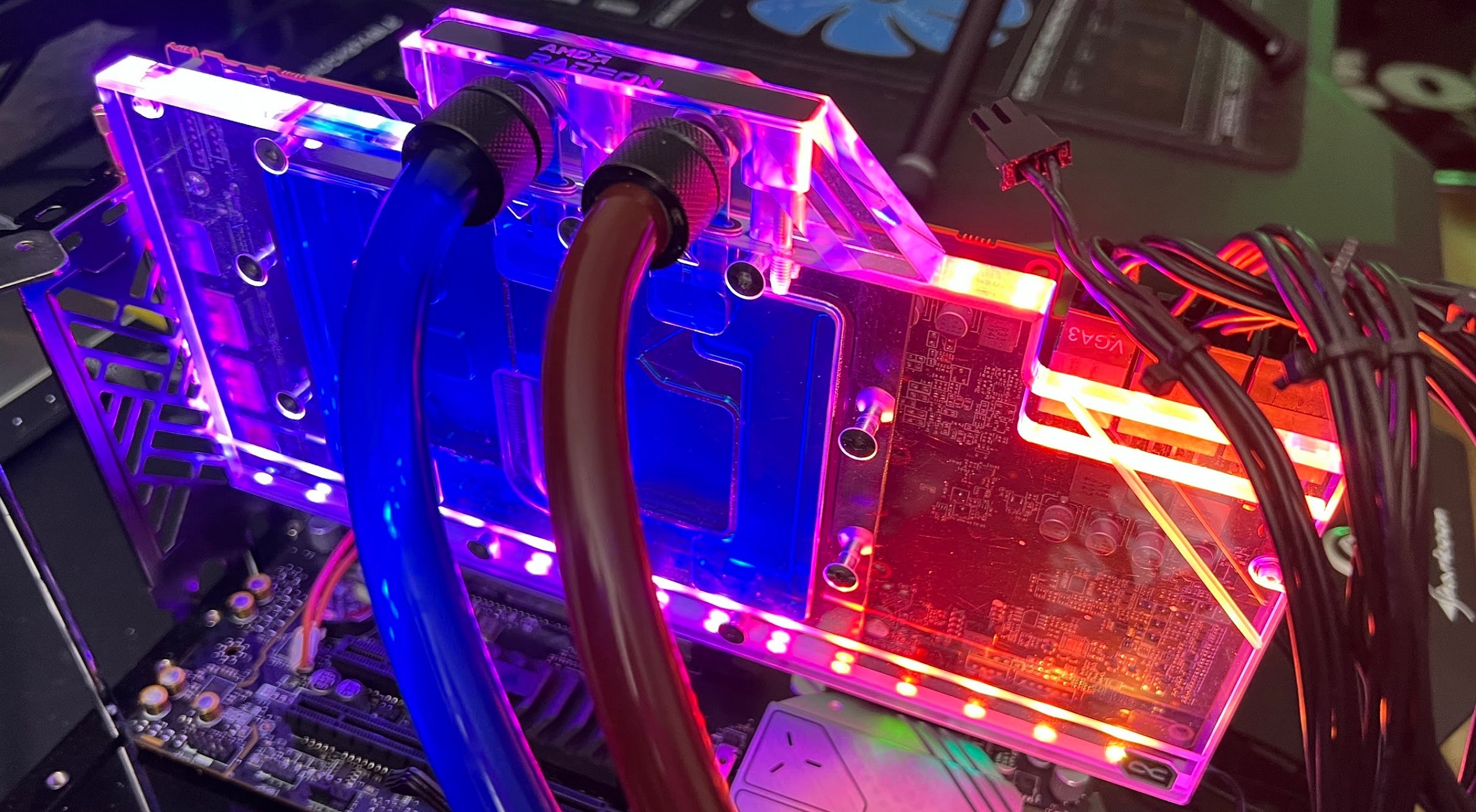Old-new coolers from Zalman, Tuniq, Noctua and Thermaltake for cooling the overclocked Yorkfield core
–
Companies that make or sell under their own brand name air cooling systems for cooling central processors develop their lines of coolers in strikingly different ways. For example, the Japanese company Scythe, which is consistently enviable for many competitors, announces new coolers, both for overclockers (Zipang, Orochi) and for less demanding ordinary users (Shuriken). Less often, but also new coolers appear in the assortment from Gigabyte, Ice Hammer or Xigmatek. Unfortunately, there has been some stagnation in the recent past of the formidable ranks of Zalman, and Cooler Master just teases overclockers with the announcements of “multi-cylinder” coolers.
But there are also companies that are engaged in minor modernization of previously released coolers, offering them to users under new names. A typical example of this is the ASUS Silent Knight II cooler, which, having received a proud Roman two in its name, in fact, in comparison with the first revision, acquired only a fan with support for pulse width modulation (PWM) and “paper” support for new processors. It also includes four cooling systems, which we will remember and test today. They are coolers Zalman CNPS7500-Cu LED, Tuniq Tower 120-LFB, Noctua NH-U12P, as well as Thermaltake Big Typhoon 120 VX. What are the differences between these old-new coolers from their predecessors and how effective are they compared to one of the best supercoolers of our time on a new quad-core processor? You will find answers to these and other questions in today’s article.
Nowadays on the market of air cooling systems it is already difficult to find a cooler for a central processor, the design of which would not use heat pipes (we do not take into account cheap aluminum blanks here). However, in the assortment of the Korean company Zalman, such a cooler was found, and even as many as two: a completely copper Zalman CNPS7500-With LED and aluminum with copper insert Zalman CNPS7500-AlCu LED. Since the second model differs only in the material of the heatsink, here we will consider a completely copper cooler, not stopping at the aluminum one.
A small box is made of thick cardboard, and inside it there is a transparent plastic box in which the cooler is firmly fixed:

The box contains comprehensive information about the cooling system, its characteristics and supported processors. Above the cooler are the accessories of the delivery set:
announcements and advertisements
-14000р на RTX 3060 ASUS Dual
RTX 3060 MSI Gaming – a drain for a penny
RTX 3070 cheapest and all at Compeo.ru
-15000р на RTX 3060 MSI Ventus
Prices for video cards went down steeply
-14000р на RTX 3060 Gigabyte Eagle
Another top vidyaha with a mega discount
RTX 3060 – prices have gone down
First-hand Z590 motherboards at very good prices
RTX 3060 12Gb in XPERT.RU – be in time 🙂
Galaxy S20 family price crash 25% discount
RTX 3070 at XPERT.RU at the lowest prices
Lots of RTX 3090 in XPERT.RU

They include everything you need to install a cooler on any modern platform and even outdated Socket 478.
At the first glance at the cooler, you understand that in the CNPS7500 model Zalman has returned to the distant 2004, when the CNPS7700-Cu model surprised all of us with its performance. However, see for yourself:

Yes, yes – this is the same CNPS7700, but reduced in size (121 x 121 x 67 mm for the CNPS7500 versus 136 x 136 x 67 mm for the CNPS7700) and with a slightly reduced weight (848 grams for the CNPS7500 versus 918 grams for the CNPS7700). The cooler design has not undergone any changes and is a bowl made of thin copper petals:


A 120-mm fan impeller is installed inside it, the rotational speed of which is adjustable in the range from 1150 to 2300 rpm, with a noise level of 17 to 32 dBA. The impeller is mounted on the fan core and fixed on both sides with screws.

Bolts and two aluminum plates firmly tighten the copper ribs at the base, the surface of which, although smooth, is practically untreated:

The traces from the cutter are easy to feel tactilely, so if you want to play a couple of degrees Celsius, then you can start polishing this surface.
Installing the Zalman CNPS7500-Cu LED cooler on motherboards for modern Intel processors is quite simple, even if the motherboard has to be removed from the case of the system unit in order to screw the plastic mounting frame to it. For the latter, you will need to attach a cooler mounting clip:

That’s the whole installation procedure. However, it should be noted here that the pressure of the cooler base to the processor heat spreader is not too high, since the Zalman CNPS7500-Cu LED crawls a little over the lid. In the case of processors of the K8 family, the fastening clip hooks onto the standard plastic frame of the socket, so there is no need to remove the motherboard from the case.
The cooler is compact inside the case and does not interfere with the elements of the space around the socket:


One of the advantages of this cooling system is the direction of the air flow from the fan to the power elements of the board and the radiators on them. Due to this, according to Zalman engineers, the temperature of these very elements is reduced and the system as a whole is more stable.
In addition, the cooler is equipped with a soft blue fan illumination:

The recommended cost of the Zalman CNPS7500-Cu LED matches the price of modern supercoolers and is $ 45. Quite expensive, it seems to me, for a simple copper cooler. However, the products of the Zalman company have never been distinguished by democratic prices …
The second old-new cooler is the well-known Tuniq Tower 120 overclockers with the “LBF” add-on, which probably means nothing more than Light Bread Fan. That is, apart from the installation of a backlit fan and the appearance of an inscription on the box about compatibility with Socket AM2, there have been no other changes. However, let’s remember what a real cooling system is.
The box is still the same – thick cardboard with a window in the central part of the front side:

The set of components supplied with the cooler has not changed either:

Tuniq Tower 120 consists of three 6mm copper heatpipes soldered to a copper base. The tubes are strung with two sections of aluminum fins, between which a 120 mm fan is inserted:

The cooler dimensions are 131 x 108 x 153 mm and weighs 798 grams. The intercostal distance is slightly less than 2 mm, and the sides of the radiator are closed with the ends of the ribs bent downward:




The fan is inserted between two radiator sections:

Thus, one section is cooled by the air flow for blowing to the fan, and the second – for blowing out of it.
The fan of standard size 120 x 120 x 25 mm is fixed in a metal frame with a decorative cover, so it will not be difficult to replace it in case of failure (or with a more powerful one).

The fan speed is regulated by the included variator, which is installed instead of one of the plugs on the rear wall of the case:

The impeller speed range is 1000 to 2000 rpm. Thus, we can say that apart from the backlighting of the new model, there are no structural differences from the first revision of the Tuniq Tower 120.
There are no complaints about the evenness of the base of the cooler, traditionally checked by the imprint of thermal paste on the glass, but the quality of its processing could be much better than now:

The cooler can be installed on Socket 775 and Socket 754/939/940 / AM2. In the latter case, a simple clip is used that engages in a standard socket frame. As is most often the case with Intel processors, to install the cooler, the motherboard will have to be removed from the case of the system unit. This is necessary in order to fasten the cooler with the cap screws to the backplate:

The cooler base is pressed against the processor very strong, so you shouldn’t be zealous here, even despite the presence of a backplate. Also note that the heatsink is located high enough above the base of the cooler (~ 55 mm to the bottom plate), so that even very high heatsinks on the power elements of motherboards should not interfere with the installation of Tuniq Tower 120.
Inside the case of the system unit, the cooler looks monumental:


There is a backlight for the fan, as I said above, but since the fan is completely inside the structure, the blue light from the fan is noticeable mainly in the lower part of the cooler.
To conclude this section, I will add that Tuniq Tower 120-LBF is offered to potential buyers for ~ $ 40.