Overclocking AMD and Nvidia Video Cards in Hive OS| Best settings| Benchmark| (oc) – How to Overclock an AMD Video Card (for example RX 570) Hello everyone! In general, I’m not a big supporter of overclocking, because this, as a rule, entails additional.
An example of overclocking an AMD RX 570 video card
STEP 1
And so, the first thing we need is to install two utilities:
- MSI Afterburner – in it we will increase the frequencies of the memory and the chip (i.e., overclocking itself). This program is universal and compatible with the vast majority of video cards;
- FurMark – this utility is needed to double-check the stability of the video card after overclocking (it will show both FPS and temperature).
The installation of these utilities is standard, so I will not include it here …
*
STEP 2
Next, we launch both utilities simultaneously. After that, you need to click on the “GPU Stress test” button in FurMark (in MSI Afterburner, we don’t change anything yet).
Start – the first stress test
*
STEP 3
The video card test should start (a “donut” will start spinning on the screen, and all the basic information will be displayed in the upper part of the window),
In general, this stress test before overclocking will allow us to evaluate the stability of the video card, its temperature, and the FPS that it produces. In any case, you need to make sure everything is in order with the card – if it overheats and freezes before overclocking, overclocking will not do anything good!
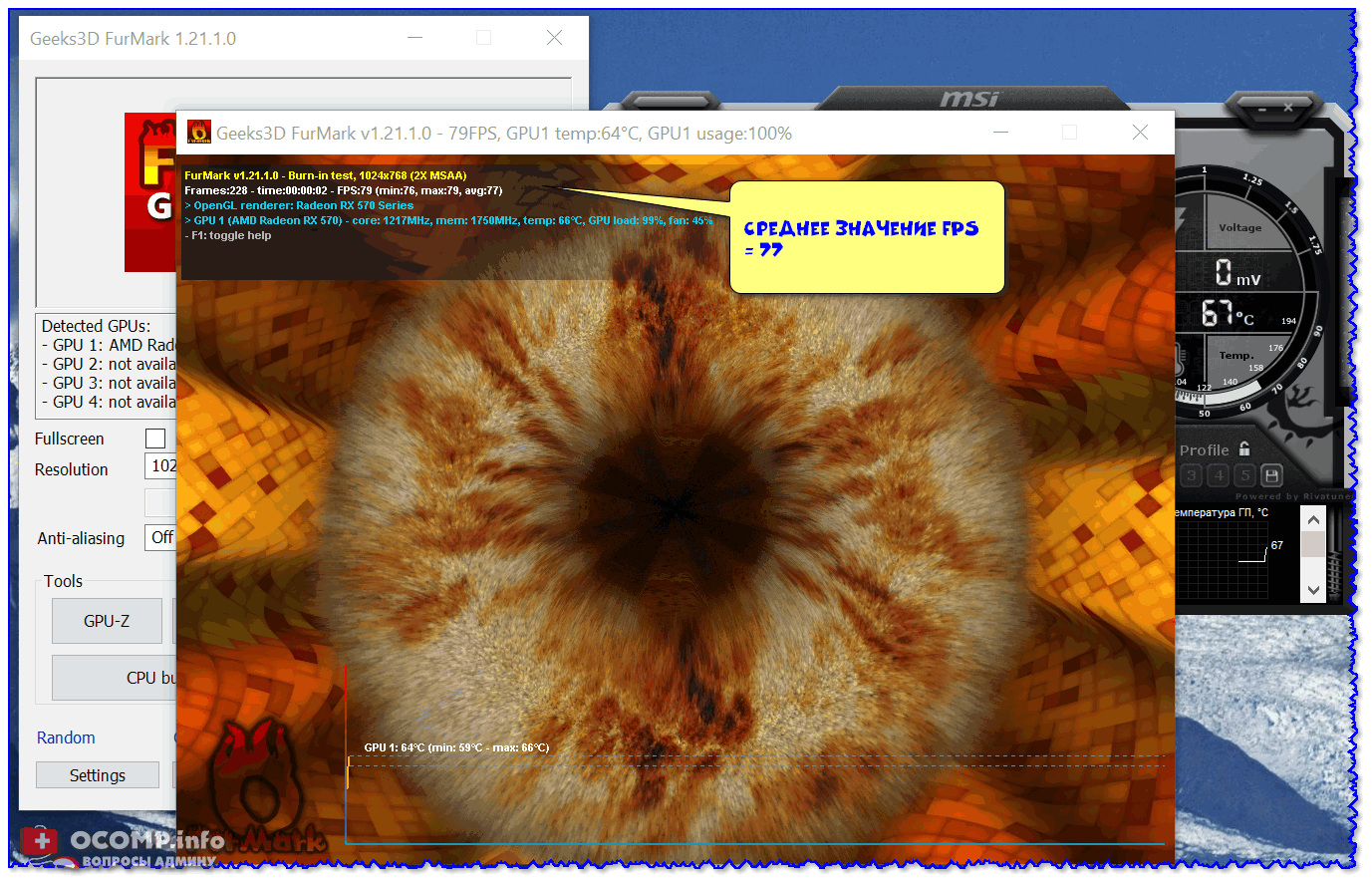
Average FPS 77










