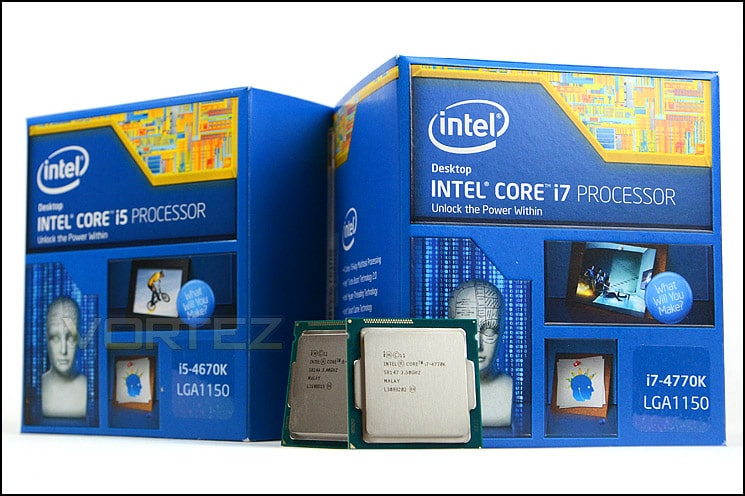Hello everyone, today we are overclocking a 4-core, eight-thread i7 4770K (I7 4770k overclock results), the best CPU/BIOS configurations to increase hashrate, Undervolte and other tips and tricks
Overclocking I7 4770K will take place on the ASUS Z87-PRO motherboard. This overclocking is identical for all Haswell processors and intel processors in general.
We will overclock the Intel processor in order to increase the minimum and average FPS in games, as well as performance in professional programs.
We will not conquer overclocking records, it will be a 4770K overclocking that every owner of this processor and budget motherboard can afford. But the boxed cooler will have to be replaced with something more serious. this processor gets very hot without scalping. But more on that later.
Let’s move on to the test configuration …
Test configuration for overclocking 4770K
- CPU: I7 4770K generation Haswell, 4 cores, 8 threads, at a frequency of up to 3.9 GHz in turbo boost. TDP 84W.
- Motherboard: Asus Z87-PRO. Socket 1150 LGA.
- Cooling system: beQuiet Dark Rock 4 with heat sink up to 200W.
- RAM: Corsair VENGEANCE. Kit 16 Gb with four sticks of 4 at the factory frequency of 1600 MHz in dual-channel mode.
- Video card from AMD: MSI RX5700XT Gaming. I deliberately took a powerful card so that we would not have an emphasis on the video card. And we were able to see the result of overclocking the processor at maximum settings.
- SSD: Kingston A400 240 Gb. For the operating system Windows 10.
- HDD: Western Digital Blue 1TB with 7200rpm spindle speed and 64MB cache for games.
- Power Supply: ZALMAN ZM700-SV на 700W.
Tips and tricks before overclocking Haswell
- Frequencies and voltages that were stabilized on the test bench, it is not a fact that they will work just as stably for you. And you may have to match frequencies and voltages for your motherboard and processor, even if they are identical.
- Make sure your cooling unit is capable of dissipating at least 200 watts of heat.
- Be prepared for the system to behave unstable, crash into a blue screen, freeze, flicker and slow down when you log in. This is normal when overclocking.
- Remember that you do this at your own peril and risk, I will give conditionally safe values of voltages and frequencies, above which it is advisable not to go.
- Frame loss during ShadowPlay recording is 3 frames on average. I also do not pretend to be accurate in FPS readings. But you will see the dynamics of changes in frames clearly.
Basic system indicators in BIOS (out of the box)
If you haven’t changed anything yet, then by default we will have the following values:
- Processor frequency (CPU): 3.5GHz with turbo bus up to 3.9GHz.
- Random access memory (RAM): 1333MHz.
RAM 1333MHz, it is with this frequency that our memory is loaded into BIOS by default. Despite the fact that the memory has 1600MHz according to the passport, it will work at a frequency of 1333Mhz.
We will test at maximum graphics settings. It was for this purpose that a powerful video card was taken. If you are interested in metrics overclocked I7 4770k with more affordable cards, I have a video on my channel from an RX580 to 8GB and a GTX 1660 Super.
Tests will be carried out in FULL HD resolution, with maximum graphics presets. Let’s take a look at what this configuration is capable of out of the box.
I7 4770K tests in default state (before overclocking)
Cinebench R20 (default bios settings)

Results:
- On one core (sigle core): 335
- On a multi-thread (multi core): 1664
Corona 1.3 Benchmark (default bios settings)

Rendering a scene in 4 minutes 55 seconds.
Aida 64 Cash & Memory Benchmark (default bios settings)
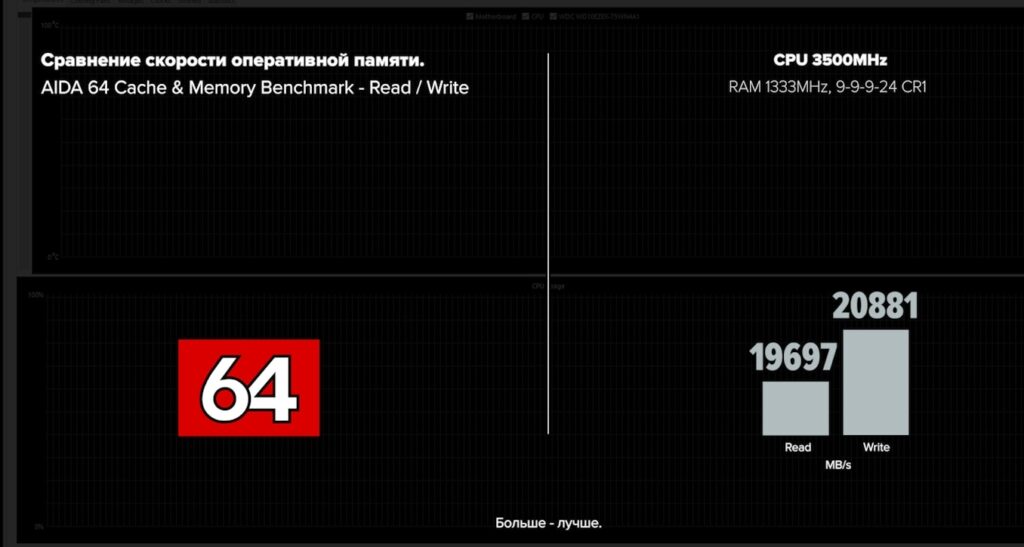
The memory write speed is 20881 MB / s, the read speed is 19697 MB / s. Let me remind you that this is at a frequency of 1333 MHz. Timings 9-9-9-24 CR1.
The Witcher: Wild Hunt (default bios settings)
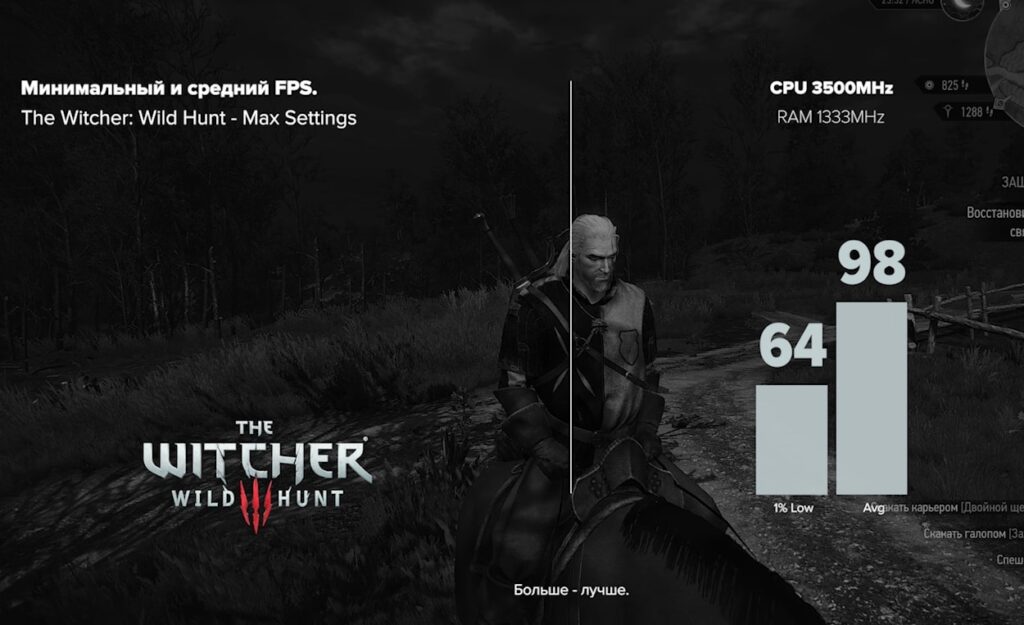
Maximum graphics settings:
- 1% Low — 64 fps
- AVG — 98 fps
Shadow Of The Tomb Rider (default bios settings)
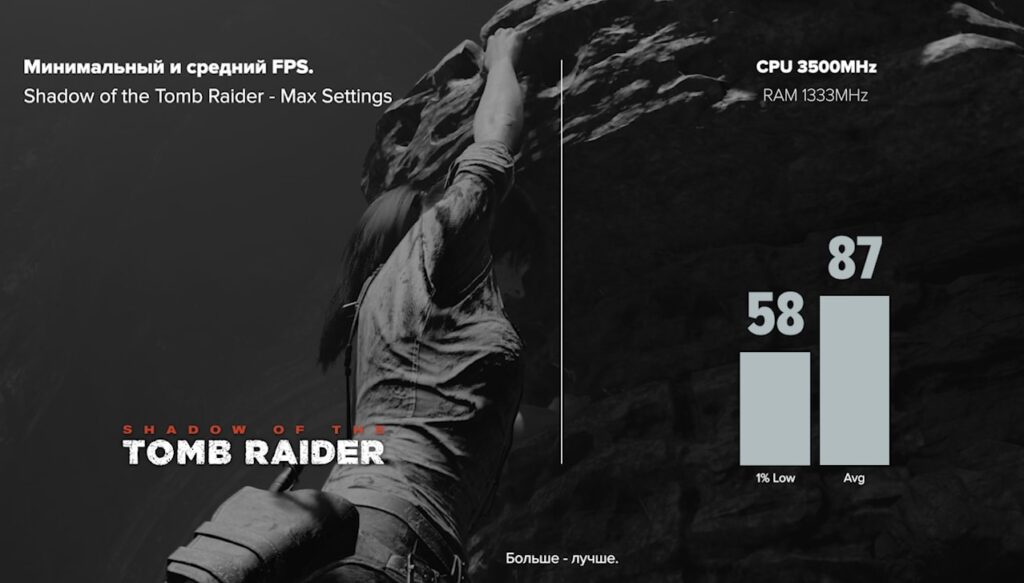
Maximum graphics settings:
- 1% Low — 58 fps
- AVG — 87 fps
Battlefield V (default bios settings)
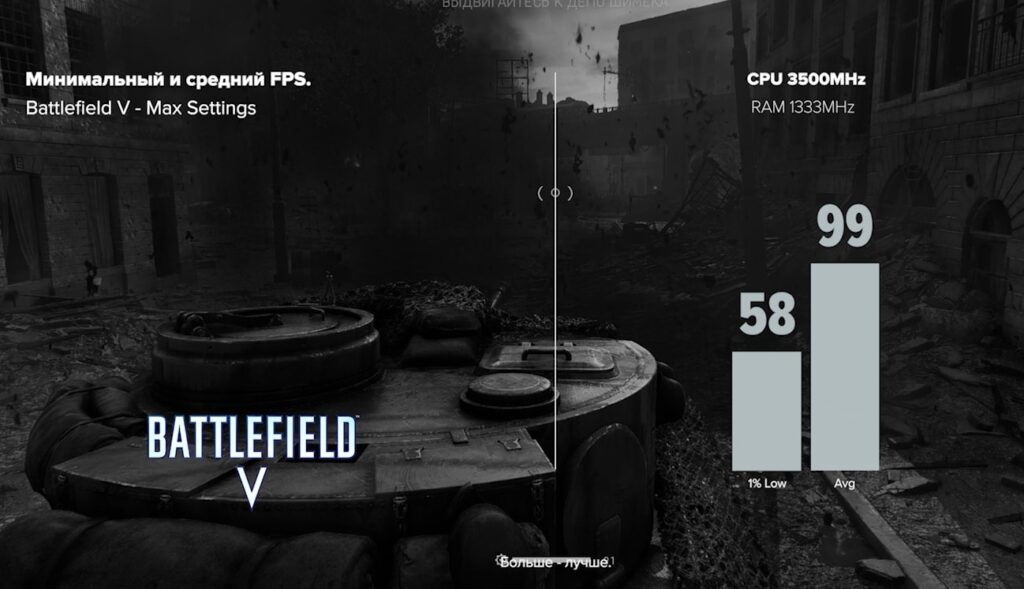
Maximum graphics settings:
- 1% low — 58 fps
- AVG — 99 fps
conclusions
Overall, not bad. But let’s make it even better!
Overclocking I7 4770K
Do not forget to enable Power Profile – High Performance in Windows, which can be changed in Control Panel under Power Options.
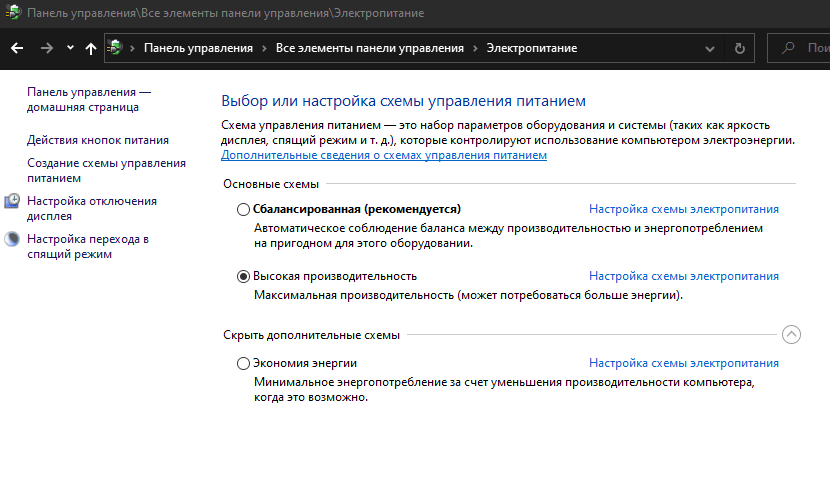
Be sure to install the latest BIOS.
We go into BIOS (Del or F2) 🙂
Let’s start by overclocking the processor.
Our goal is 4400MHz, for this we need to raise the frequency multiplier and select the voltage.
Why exactly this frequency? This frequency is optimal for the maximum performance increase and the ability to keep the processor at the stated temperatures.
Even for such a frequency, we need an almost top-end cooler, only it can keep the declared 71 degrees. Later in the games you will see how Dark Rock 4 barely copes with this task. And this is just a minute before the company’s top cooler with TDP 200W.
Anything higher will require top-end cooling systems from you, and the frequency of 4550 and higher is already water-cooled. If the processor is scalped, then perhaps everything is not so sad. The Haswell family of processors starts throttling at a temperature of 90 degrees.
And some people think that FX at 4.7GHz with its 60 degrees is a stove … They definitely did not drive intel processors.
One more point, Haswell processors have a very large spread in overclocking potential, even within the same batch. Those. some units can take 4600MHz and some can not be stable at 4200MHz. But most processors take 4400 MHz without any problems only at different voltages.
My processor batch is L316C873.
CPU overclocking
On Asus motherboards, in the AI Tweaker section, the Ai Overclock Tuner parameter, switch to the Manual position (by default, the BIOS offers Auto mode).
We need to change the CPU frequency multiplier in the same AI TWEAKER section. We are looking for the CPU Ration parameter, switch to the Sync All Cores position.
As a factor, I set 44, which corresponds to 4400MHz for me. Your coefficients may work differently, and the values will differ. I have not overclocked the processor on other motherboards. Be careful.
We select the voltage for the processor
We are looking for CPU Core Voltage in the same section.
Switch to Manual Mode and enter the voltage value in the CPU Core Voltage Override.
In my case, I achieved stable operation of the processor at 4400 MHz with a voltage of 1.185 volts.
In this configuration, the processor passes the AIDA stress test and runs stably in games and editing programs.
When choosing a voltage, you need to find the minimum stable voltage at which the processor remains stable under load, lowering or increasing the voltage by one step.
For Haswell processors, I would not set the voltage higher than 1.250 thousandths of a volt. This may not be safe anymore and will require a serious cooling system.
How to choose the voltage?
I recommend putting 1.2 volts on and turning it down until you get stable performance. If 1.2 is not enough from the start, put 1.250 and start lowering the voltage. We set this value so that it is guaranteed to work. If 1.250 is not enough, then the 4.4Ghz frequency will most likely be unbearable for you, and start rolling back to lower frequencies.
At a lower frequency, everything is the same. I think the algorithm is clear.
But try to find a frequency at which the i7 4770K does not require more than 1.2 volts. Even if it’s less than 4400MHz.
When overclocking Intel processors, there is such an indicator as the Ring bus. We will not drive it, since it will not be a bottleneck in Haswell processors.
My result:
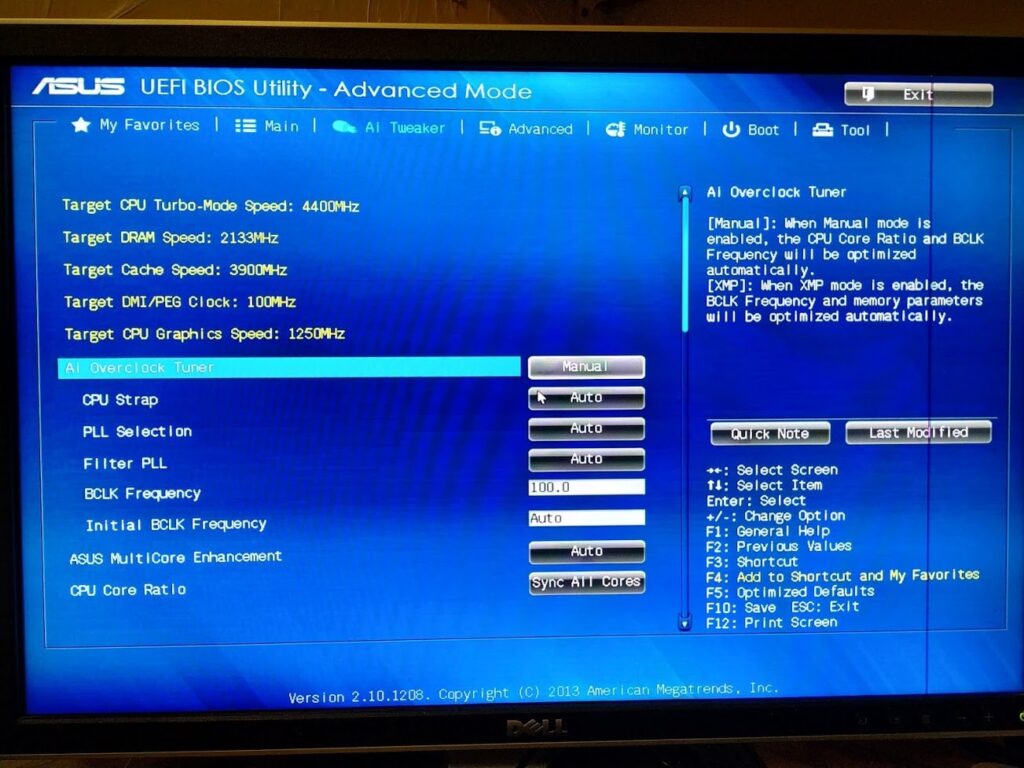
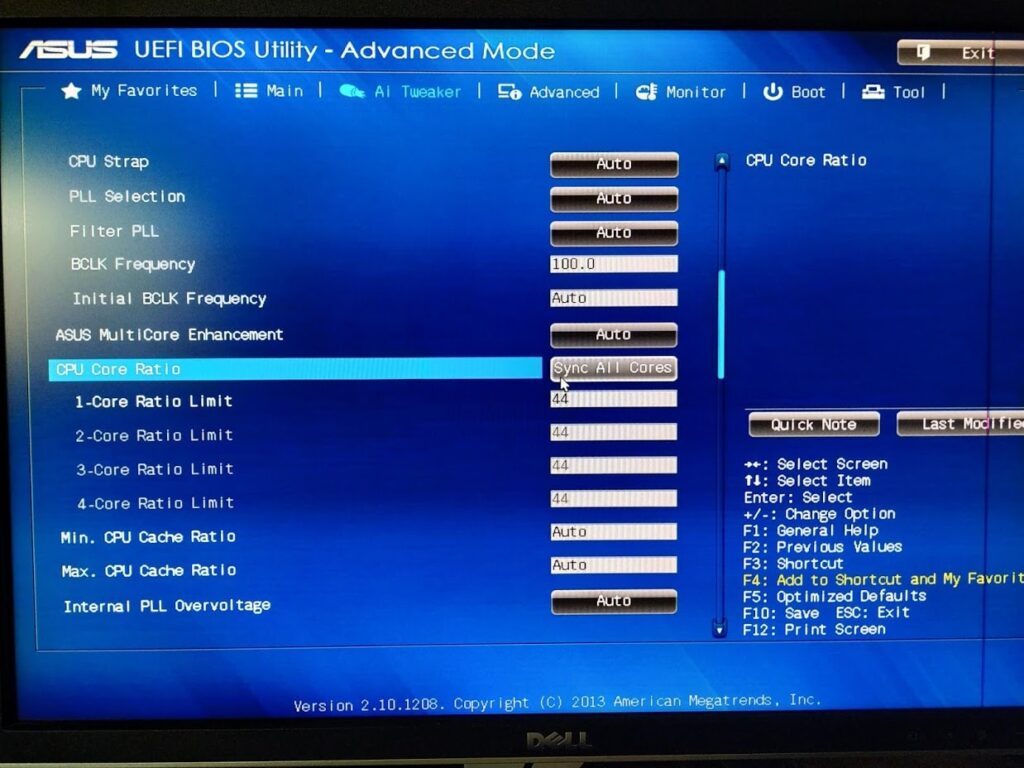
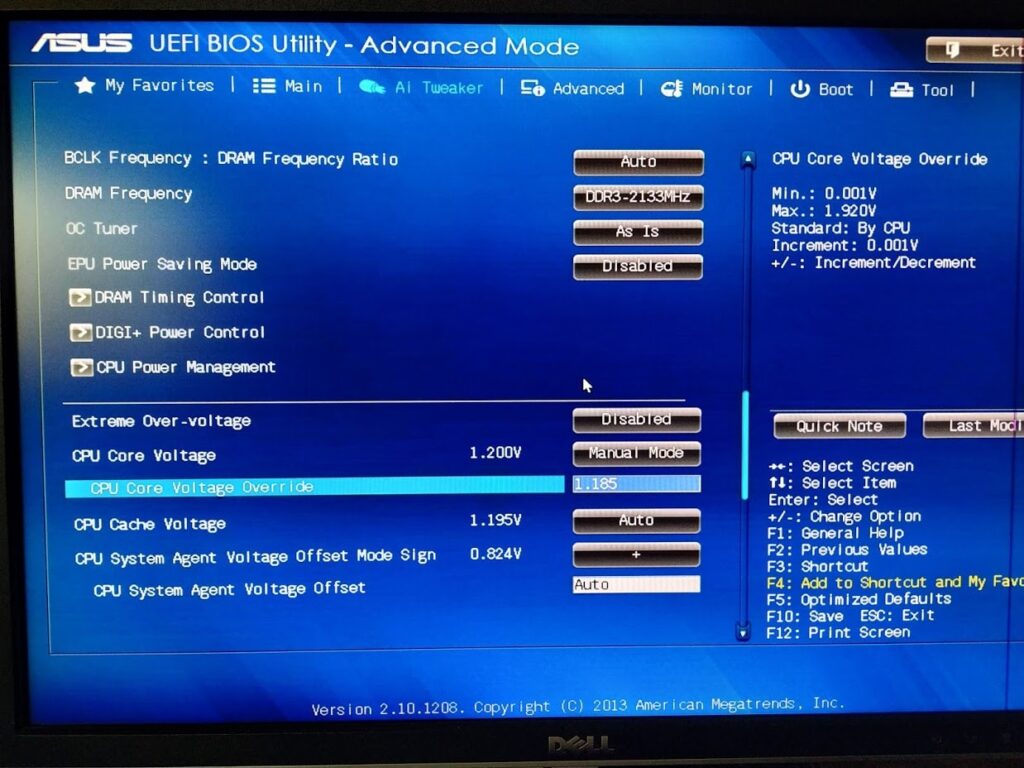
RAM overclocking
Let’s move on to overclocking the RAM.
We will overclock the memory up to 2133MHz. You do not have to stop at this frequency and set the bar at 2300 or higher, if your whale allows you to do so. I did not touch the timings. Before overclocking, the timings are 9-9-9-24.
The same ADVANCED MODE / AI TWEAKER / DRAM Frequency – set DDR3-2133MHz.
Out of the box, the memory runs at 1.5 volts. We managed to achieve stable memory operation at 1.6 volts.
The DRAM Voltage parameter of the AI TWEAKER subsection is responsible for the voltage.
Timings after overclocking – 11-13-13-35.
Test the stability of the work in the AIDA stress test, or in games for 5-10 minutes.
My results:
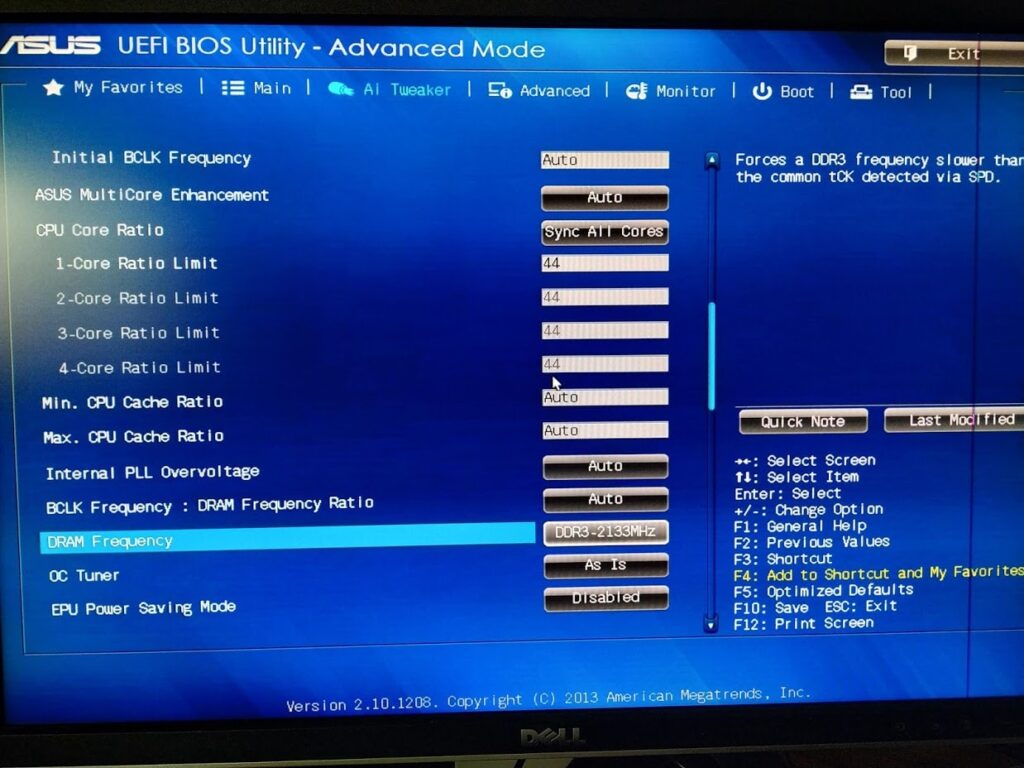
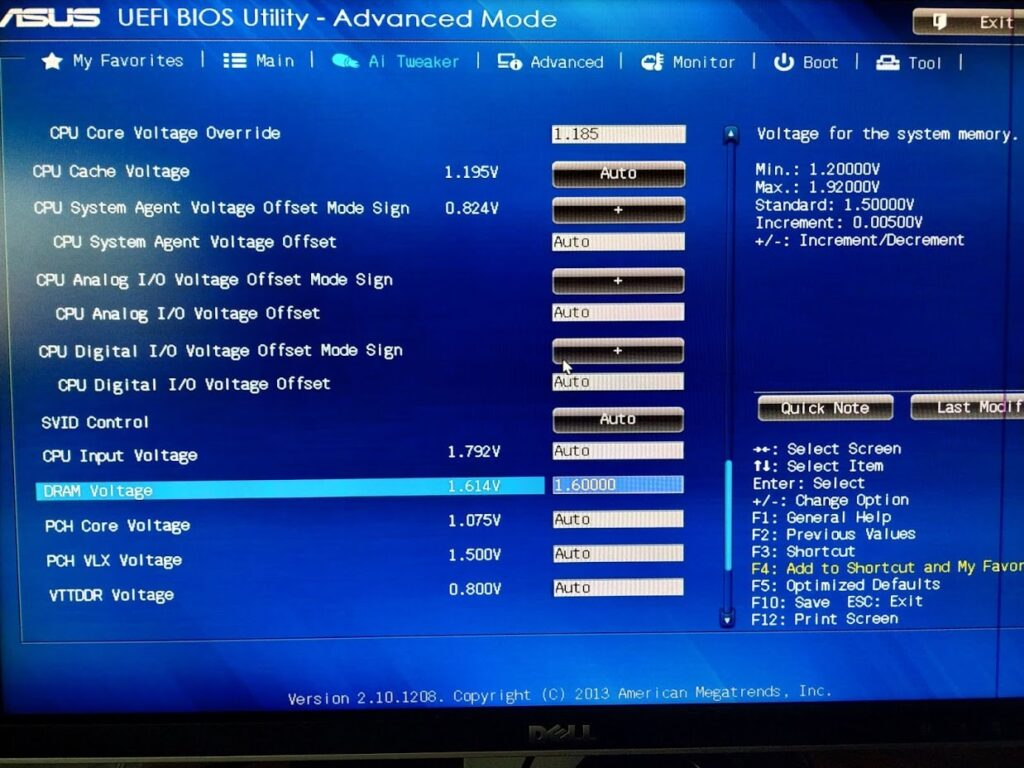
Test the stability of the work in the stress test of the AIDA 64 memory, or in games for 5-10 minutes.
I7 4770K overclocking result
Cinebench R20
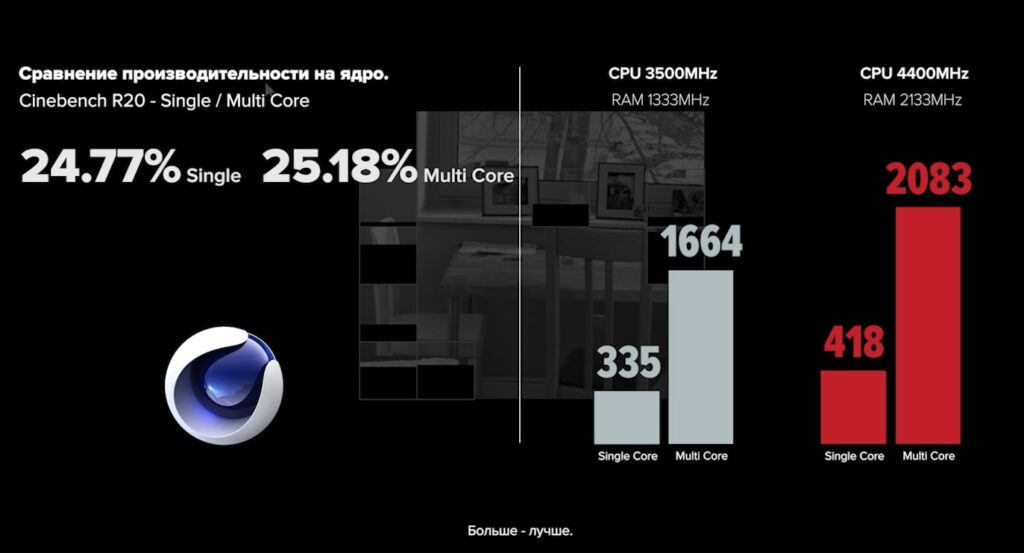
Results:
- One core (sigle core): 448 points
- In a lot of traffic: 2083 points
In single-thread computations, the processor improved by 24.77%, in multi-thread by 25.18%.
Corona 1.3 Benchmark

Scene rendering sped up by 29.54%.
Aida 64 Cash & Memory Benchmark
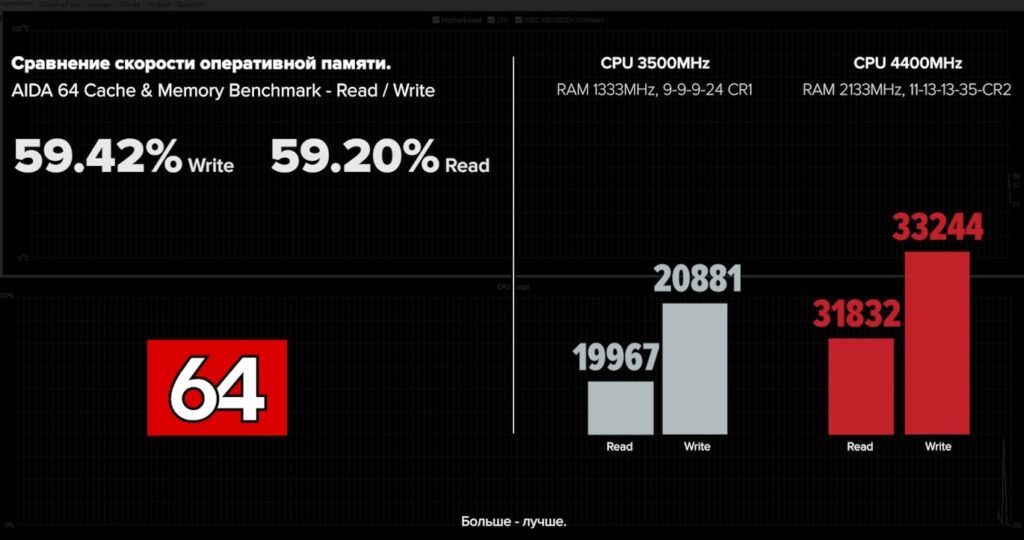
The memory write speed is 31832 MB / s, the read speed is 33244 MB / s.
This is already at a memory frequency of 2133 MHz, with timings of 11-13-13-35. Before overclocking the RAM, the timings were 9-9-9-24. The results are great. The write speed increased by 59.42%, the read speed by 59.20%.
The Witcher: Wild Hunt
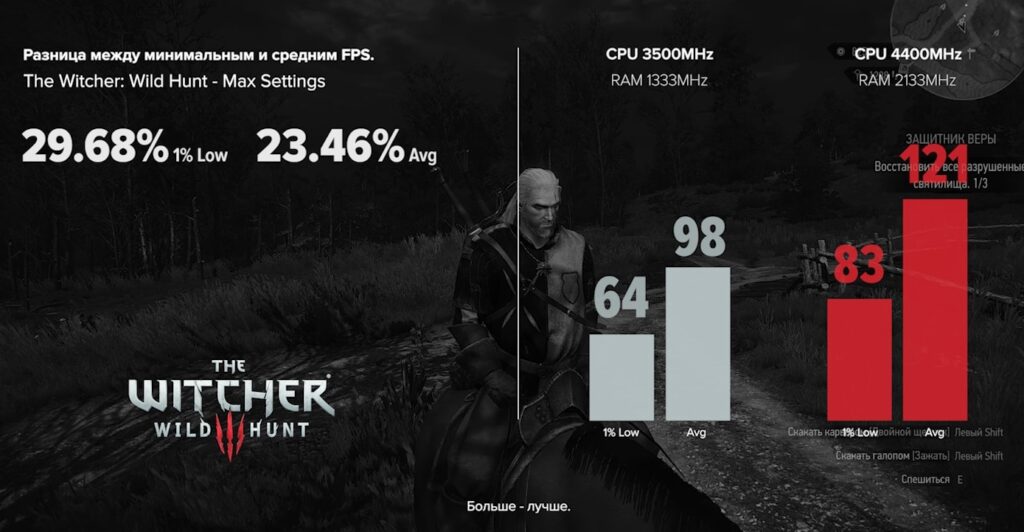
Maximum graphics settings:
- 1% Low — 83 fps
- AVG — 121 fps.
An excellent result of an increase in minimum FPS by 29.68%, average by 23.46%.
Shadow Of The Tomb Rider
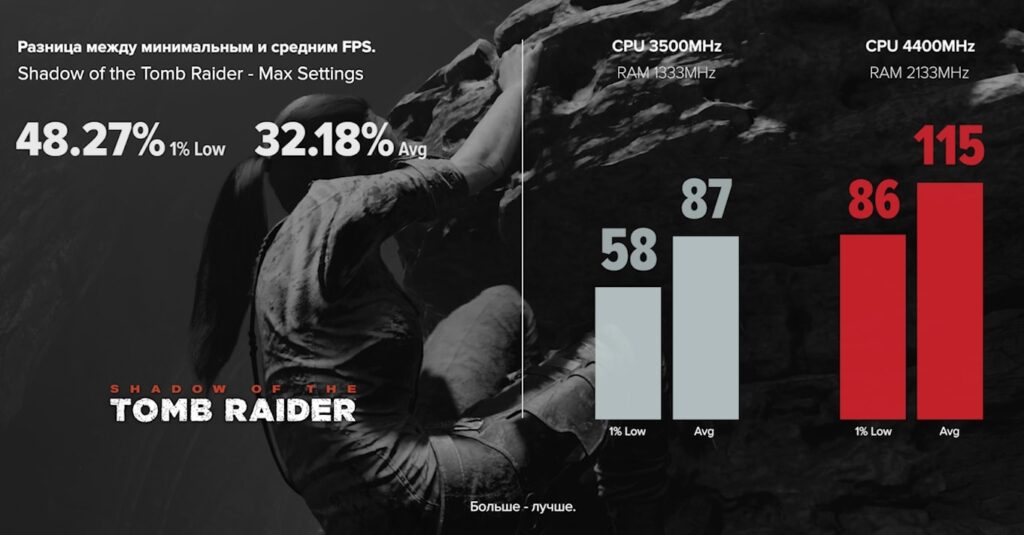
Maximum graphics settings:
- 1% low — 86 fps
- AVG — 115 fps
An impressive increase, in terms of minimum fps by 48.27%, and by an average of 32.18%.
Battlefield V
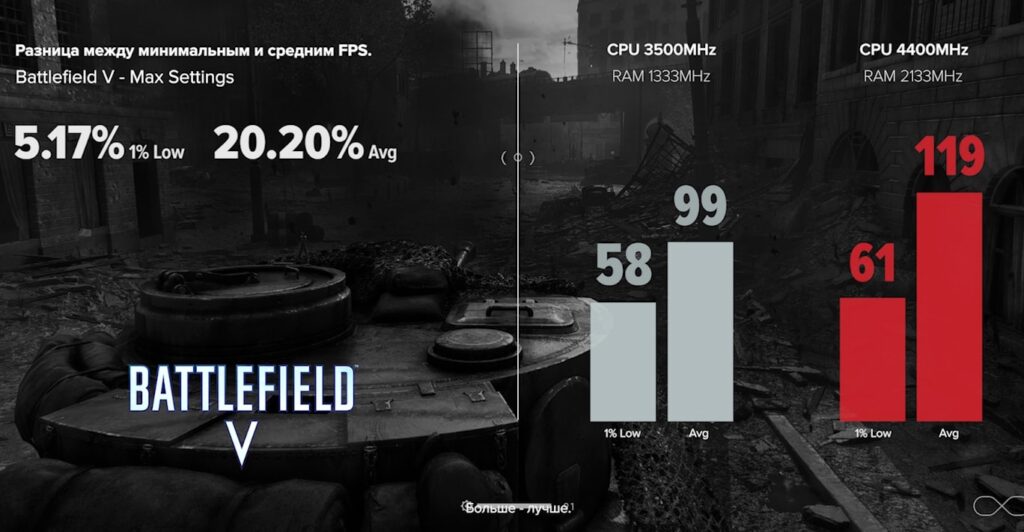
Maximum graphics settings:
- 1% low — 61 fps
- AVG — 119 fps
Summing up the Haswell overclocking results
The average growth was almost 30%. Which is a great result. At the same time, it took no more than 2 hours to overclock the 4770K. The only thing that needs to be updated is the processor cooling system.
Watch other videos on i7 4770K processor: