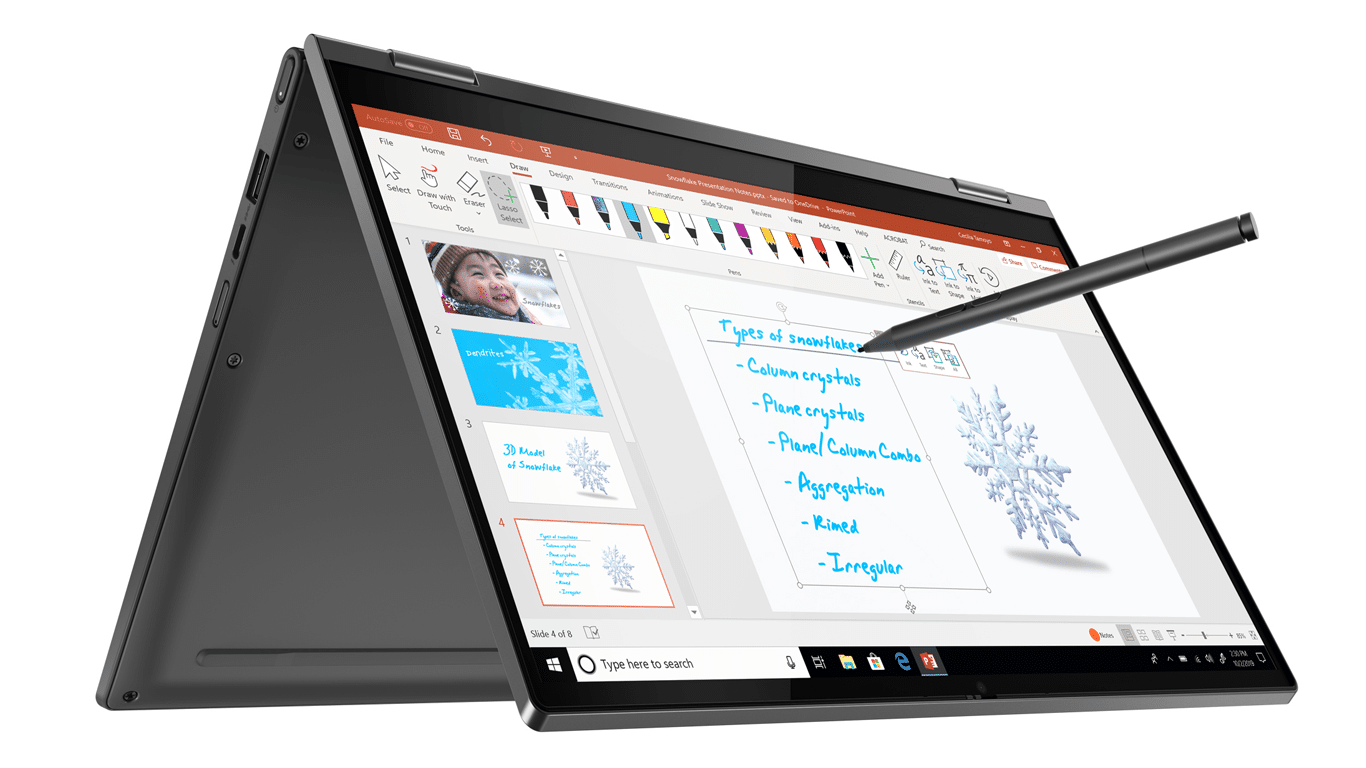A quick overview of the most interesting Lenovo Yoga laptops released in 2019
Now it is Lenovo that is considered one of the largest manufacturers of mobile computers. Laptops of this company are in stable demand all over the world, the buyer likes the characteristics of Chinese laptops, as well as their price tag, which is often very affordable. In 2019, Lenovo has significantly updated the lineup of its laptops, there really is plenty to choose from, these are new stylish ideapads, ThinkPads thought out for business, YOGA transformer laptops and Legions created specifically for gamers. In our brief review, we will take a look at the novelties of the Yoga transformer family, which this year has been replenished with four new products: Yoga C640, C740, S740 and C940.
Lenovo Yoga C640
It is a 13-inch convertible laptop that has a body thickness of only 17 mm and weighs 1.35 kg. With a flick of your hand, the Lenovo Yoga C640 easily transforms into a tablet thanks to its 360-degree rotation of the touchscreen. This model received a display with a resolution of 1920×1080 pixels and a powerful 10th generation Intel Comet Lake series processor. Unfortunately, only the built-in Intel HD Graphics 620 is responsible for displaying graphics. The maximum amount of RAM installed in the system can be 16 GB of DDR4 standard, a 128, 256 or 512 GB SSD is responsible for data storage. There are not many ports in this model.
On the right side there is one USB 3.1 port and one USB Type-C. The novelty is optionally equipped with a 4G-module and support for Wi-Fi 6. According to the manufacturer, this laptop can work up to 20 hours on a single battery charge, whether this is actually shown by tests.
Lenovo Yoga C740
This model is available in 14- and 15-inch Full HD configurations with touchscreen configurations. The body of the C740 is made entirely of metal, which indicates the premium direction of this model. The screen, like other devices in the YOGA series, can be opened up to 360 degrees, which allows you to turn your laptop into a large tablet. The Yoga C740 hardware platform is based on the same as the Yoga C 640 on Intel tenth generation Core i7 or Core i5 processors.

There are no discrete video cards in the specifications, so you will have to be content with the video cards built into the processor. The amount of RAM depends on the configuration and is 8 or 16 GB.Data storage can be either PCIe SSD up to 1 TB, or hybrid Intel Optane: 32 GB of flash memory plus a 512 GB hard drive. Among the features of this model, note the TrueBlock Privacy camera shutter and a fingerprint scanner, the laptop supports Rapid Charge technology and works up to 15 hours without recharging, again according to the manufacturer.
Lenovo Yoga C940
Another convertible laptop in a metal case with a 14-inch display with an Ultra HD resolution VESA-certified Display HDR or FUll HD. Lenovo Yoga C940 is built on the basis of the next 10 generation Intel processors. The amount of RAM can be from 8 to 16 GB LPDDR4X with a frequency of 3733 MHz, depending on the configuration. The output of the image to the display is provided only by the graphics core built into the processor; the manufacturer did not provide for the installation of discrete video cards. Data storage is available on 256GB, 512GB or 1TB SSDs, or Intel Optane Hybrid Drive: 32GB flash plus up to 1TB hard drive. To connect to the Internet, the laptop uses the WiFi 6 wireless protocol.

As for the ports, there are not so many of them one USB 3.1 Gen 2, a pair of USB Type-C with support for Thunderbolt 3, Power Delivery and DisplayPort, as well as a combined 3.5 mm headphone and microphone jack. The autonomy of the laptop, according to the developer, should be 17.5 hours for the laptop version with Full HD screen and 9.5 hours for the 4K version.
Lenovo Yoga S740
In our opinion, the most interesting model presented at IFA 2019, since it contains not only an integrated graphics processing solution, but also a full-fledged discrete NVIDIA GeForce MX250 video card, which is quite capable of coping with many computer games, albeit only at medium-low detail settings.

The Yoga S740 series, like the C740, is represented by two models with a display diagonal of 14 and 15.6 inches, but unlike the C series, the Yoga S740 does not have a built-in stylus and the ability to connect an external one. The Yoga S740 series is mainly aimed at those users who are looking for a laptop no longer only for work, but also for using it at home for multimedia. The aluminum case of this laptop measures 35.7 x 23.4 x 1.8 cm and weighs 1.9 kg. On the sides are two Thunderbolt 3 ports, one USB 3.1, a microSD card reader and a combo audio jack.
Laptop upgrade Lenovo Yoga
In order to clean the cooling system or replace a drive installed in a laptop, it is necessary to partially disassemble the laptop. To do this, first of all, you will have to unscrew all the screws, this is 7 or 9 pieces depending on the specific model, then with a plastic card go around the perimeter to release the bottom from the latches, after which you can carefully separate the bottom panel from the main body.

Interestingly, the new series of Lenovo Yoga C and S laptops has limited upgrade options, you can only replace the drive, as for the processor, video card and RAM, they are soldered on the motherboard and therefore cannot be replaced. You shouldn’t disassemble a laptop on your own, for example, to read the cooling system, replace a dead battery, and even more so to upgrade components, it is best not to entrust this work to specialists of service centers, for example, such as lenovremservice.ru