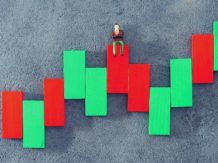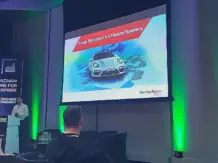The list of those who turned out to be Satoshi is long. I hope it is understood that I am self-righteous in this tutorial, trying to narrow down the list of suitors. No matter how many stories they said, they were not able to do a simple thing that would have shown that they are indeed who they claimed to be and that they are in possession of the private keys of the wallets that sum up – according to the rumors – almost 1 million. BTC. Specifically, they could not sign a message from any of those addresses.
But what is the message about?
One of the most interesting features of Bitcoin is that you can sign a message – randomly as information – (and that can be verified by anyone) by which you can undoubtedly prove that you own the private keys of a particular Bitcoin address.
I must remember that not every bitcoin wallet allows you to sign or verify messages. I will illustrate in 5 steps how this demonstration can be done, using an online wallet that offers this option.
Step 1
Create an account on the website above (in case you don’t already have one) and log in. After logging on you go to Settings> Wallets & Addresses. I mention that you need to have a different Bitcoin address and import its private keys in order to access the option to sign a message. Currently, the platform does not offer this possibility to the default addresses generated by them.
Step 2
Once you have imported the private keys of an address, the address will be displayed as above. As you can see, if you only import the address and not the private keys, the protophile will show you Non-Spendable. You will not be able to sign a message with an address whose private keys you do not own.
Step 3
A message will be signed by going to More Options> Sign Message
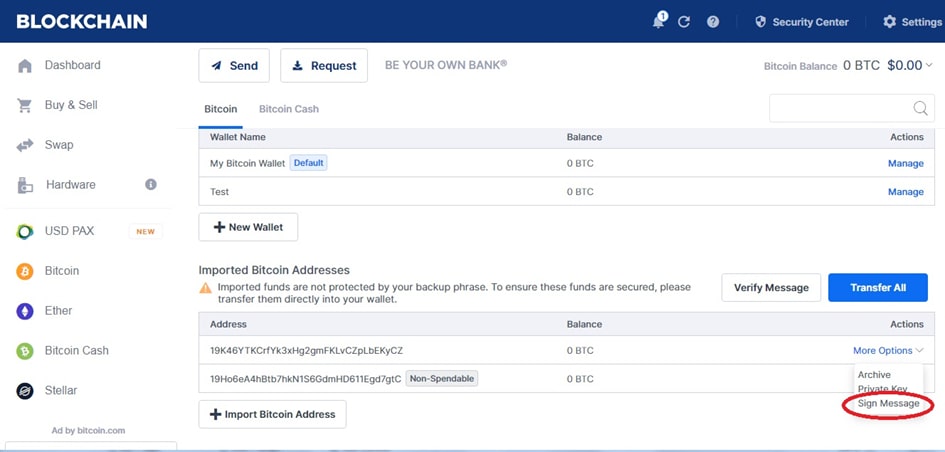
Step 4
Writing the message itself and signing it. This will generate a signature, which is basically a hash of the message and address.
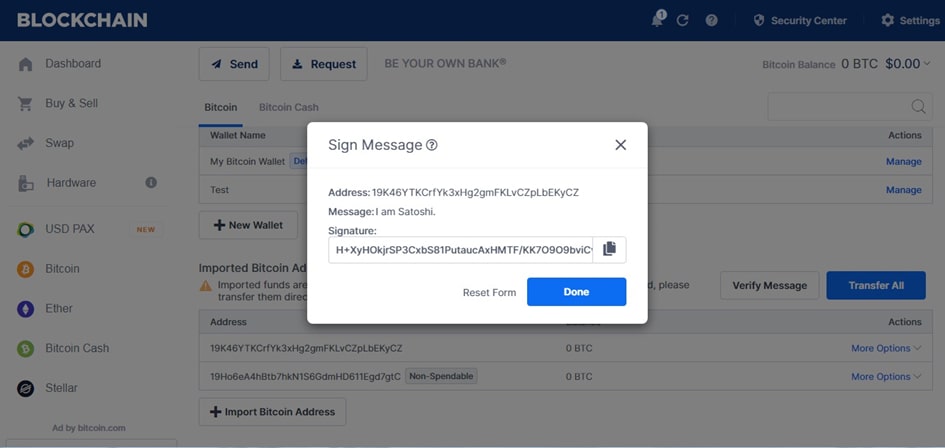
Step 5
How is the verification done? The person who verifies if an address really belongs to someone who states this, must have / receive three things: 1) the address; 2) the message and 3) the signature. If only one item is modified a little, it will receive the message Signature is Not Valid / The signature does not match the message, which shows the opposite, ie that person does not really have the private keys of that address.

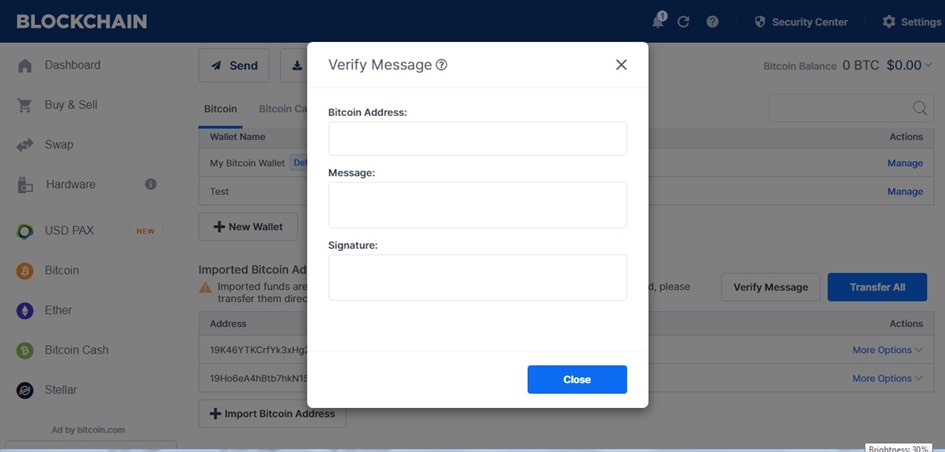
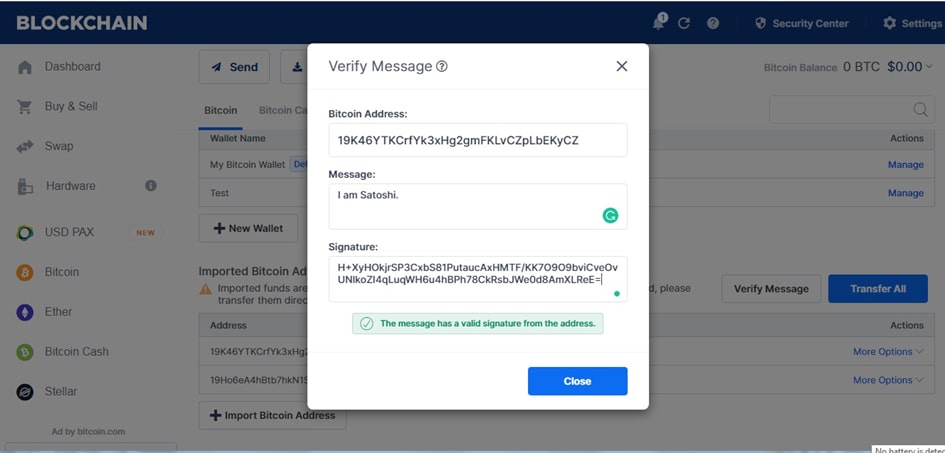
Exercise: You can check on your own (another tool found here) if I myself own the private keys of this address (which was created specifically for this tutorial here) using the 3 items below:
- Address: 19K46YTKCrfYk3xHg2gmFKLvCZpLbEKyCZ
- The message: I have Satoshi.
- Signature: H + XyHOkjrSP3CxbS81PutaucAxHMTF / KK7O9O9bviCveOvUNlkoZI4qLuqWH6u4hBPh78CkRsbJWe0d8AmXLReE =
What you will know without a doubt as a result of the verification is that although I have told the truth, I am not Satoshi.