Palit GTX 1070 Ti Review Gaming: Overclocking | MHz | Benchmark: Review of the video card Palit GeForce GTX 1070 Ti JetStream 8 GB (NE5107T015P2-1041J) : designed for overclocking – Since in the near future new graphics processors and video cards based on them are not expected , we continue to acquaint you with the original models on the currently produced GPU, where the latest is GP104-A1, on which the GeForce GTX 1070 Ti is based. And today our next turn is the recently released Palit GeForce GTX 1070 Ti JetStream with an original PCB and a highly efficient cooler.
A distinctive feature of this model is the nominal frequencies of the graphics processor and video memory, while most other Palit products are released at higher frequencies. Take, for example, the Super JetStream version of the same model, which has a noticeable factory overclocking. However, the fact of the “rating” of the video card does not upset us at all, since we can raise the frequencies ourselves, since the Palit GeForce GTX 1070 Ti JetStream has everything you need for this.
Review of the video card Palit GeForce GTX 1070 Ti JetStream 8 GB (NE5107T015P2-1041J)
Technical Specifications and Recommended Cost The technical characteristics and cost of the Palit GeForce GTX 1070 Ti JetStream video card are shown in the table in comparison with the reference model NVIDIA GeForce GTX 1070 Ti.
Packaging and Contents Palit GeForce GTX 1070 Ti JetStream is sealed in a box of predominantly golden color on the front side. Basic information about the video card is given on the back of the box, where you can find out all its features and brief technical characteristics, as well as familiarize yourself with the minimum system requirements.


Inside the colored box is an ordinary black box made of thick cardboard, in the center of which there is a video card in a foamed polyethylene shell. In other words, the video card is protected very well. At the end of the box, you can find a sticker with information about the video card model, its serial numbers and country of manufacture.

When buying, we always recommend checking it with the same sticker on the PCB. The video card comes with a DVD with drivers and utilities, a quick installation guide, a power adapter cable and a sticker.

As you can see, there are no bonuses in the kit. Backed by a three-year warranty, the graphics card is manufactured in China. After a noticeable drop in cryptocurrency rates and a drop in interest in mining, the prices for video cards have slightly decreased, so now Palit GeForce GTX 1070 Ti JetStream can be purchased at a price of 34.5 thousand rubles. Recall that the recommended NVIDIA cost of the GeForce GTX 1070 Ti is 449 US dollars, which at the current exchange rate is approximately equal to 28 thousand rubles. design and features of the printed circuit board Palit GeForce GTX 1070 Ti JetStream – large and heavy graphics card. It measures 288 x 123 x 57 mm and weighs 1209 grams. The design of the video card is dominated by silver and black colors, and the product looks elegant and modern.

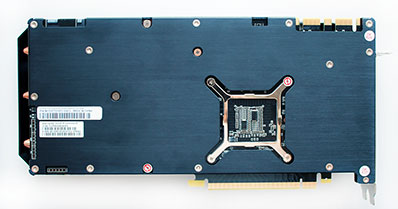
If you did not pay attention to the dimensions, then in the photo below or on top of the video card it is obvious that the thickness of the Palit GeForce GTX 1070 Ti JetStream has gone far beyond two slots, so when you install it in the motherboard, you will have to say goodbye to at least two adjacent PCI slots -Express on the motherboard.


In addition, this thickness casts doubt on the possibility of combining two identical video cards Palit GeForce GTX 1070 Ti JetStream in SLI mode. Nothing interesting can be noted from the bottom of the video card, but from the top you can see two power connectors, SLI connectors and a small BIOS switch.
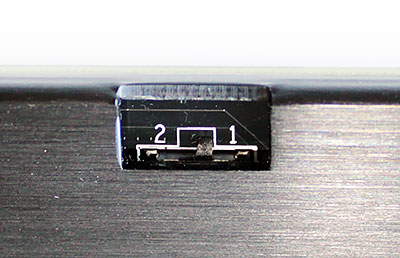
Both microcodes are the same, so the backup is used only in case of damage to the main one, or by enthusiasts when manually configuring a video card followed by flashing the parameters in the BIOS (if this option appears in the future for such video cards). Three 8-mm heat pipes and radiator fins are visible from the end of the video card opposite to the video outputs.

As for the video outputs themselves, the Palit GeForce GTX 1070 Ti JetStream has a standard set of one DVI-D, one HDMI 2.0b and three DisplayPort 1.4.

The remaining area of this panel is perforated with hexagonal holes (honeycomb) to minimize resistance to air outflow from the cooling system. The cooling system of the video card is attached to the PCB with eight screws and is removed from the board entirely. Without it, the original Palit PCB appears in all its power and beauty.
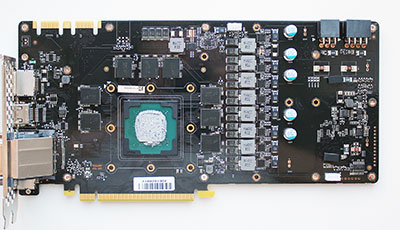
The power supply system of the graphics processor of the video card is built using solid-state capacitors and DrMOS power transistors. 8 phases are allocated directly to the GPU power supply, and one more for memory and PLL.
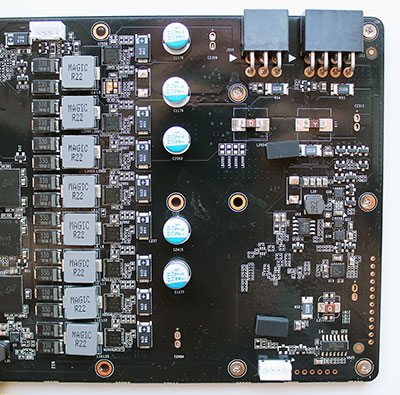
The up9511P controller from uPI Semiconductor is responsible for power management of the GPU , soldered on the back of the PCB, and on the front side there is an INA3221 microcircuit manufactured by Texas Instruments, which is responsible for monitoring functions.
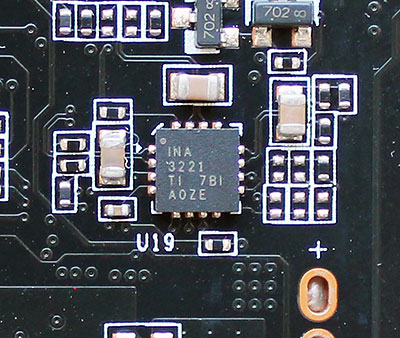
Another difference between the Palit GeForce GTX 1070 Ti JetStream PCB and the reference design board is the presence of two contact pads for removing voltage limits on the GPU and memory, as well as contact points for measuring the voltages vGPU, vMem and PLL.
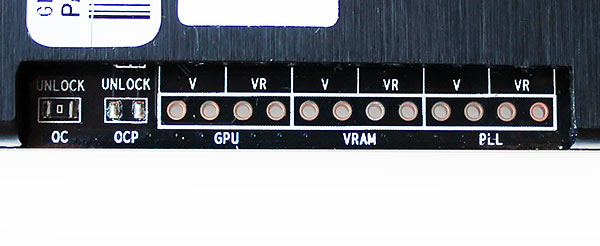
We were pleased with the presence of a protective plastic frame around the perimeter of the GPU, which minimizes the risk of damage to the fragile crystal when installing or removing the cooling system.

The crystal of our copy of the video card itself is relatively fresh – it was released on the 2nd week of 2018 and belongs to revision A1. The characteristics of the GPU GP104-300-A1 have been well known to you for a long time, in addition, we have given them in the table above. Here, we note that the base frequency of the GPU in 3D mode is 1607 MHz, and in the boosted mode it should be increased to 1683 MHz, which fully complies with the NVIDIA specifications for the GeForce GTX 1070 Ti. According to monitoring data, the frequency increased to 1886 MHz and, after some time, stabilized at 1835 MHz. When switching to 2D mode, the processor frequency is reduced to 139 MHz simultaneously with a decrease in voltage from 1.031 V to 0.850 V (may differ on each video card). The standard eight gigabytes of GDDR5 memory on a video card are packed with Micron chips marked 7YA47 D9TCB
and with a theoretical effective frequency of 8 GHz.
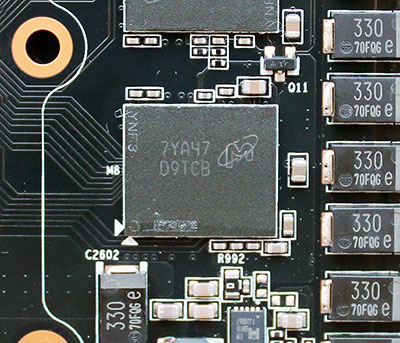
With a 256-bit bus width, such memory is capable of providing a bandwidth of up to 256.3 GB / s. In 2D mode, the memory frequency is reduced to 810 MHz. Detailed characteristics of the Palit GeForce GTX 1070 Ti JetStream video card from the GPU-Z utility will be given below.

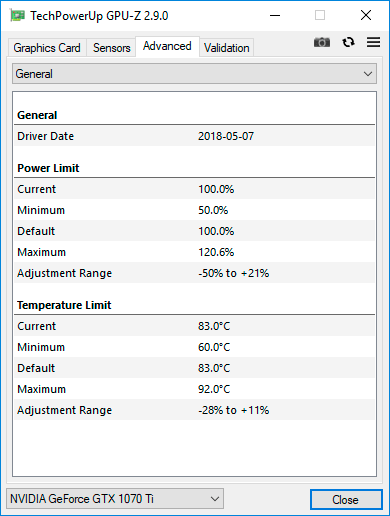
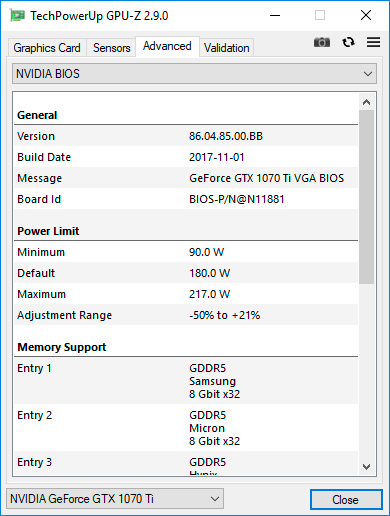

Cooling system Palit GeForce GTX 1070 Ti JetStream is equipped with a massive cooling system, consisting of two radiators, permeated with five heat pipes.
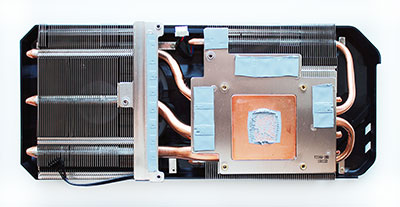
All tubes come out of a nickel-plated copper base, but the outer section is pierced by two 10mm tubes and one 8mm diameter, while two 6mm tubes curve into a section above the GPU.
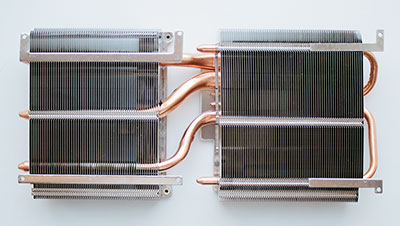
All joints of heat pipes and plates are soldered.
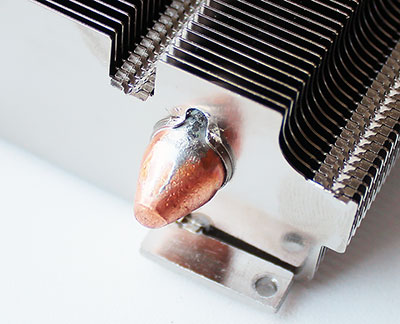
The base is very well processed, but the amount of thermal interface is off scale, as is often the case, unfortunately.
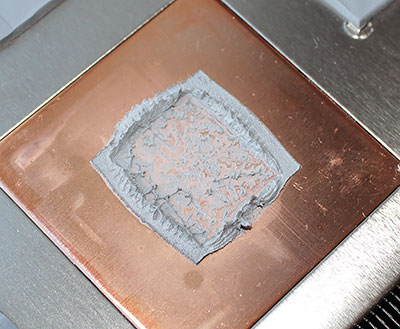
As you can see in the photo above, the elements of the VRM circuits are cooled by a plate soldered to a large section of the radiator and in contact with them through thermal spacers. The same thermal pads are used on video memory chips. To cool the entire structure, two fans installed in a plastic frame are used.
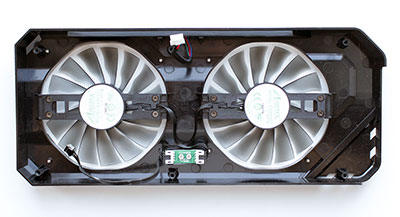
The diameter of each impeller with the loud name TurboFan is 94 mm and they are produced by Apistek (marking GAA8S2U).

The speed of the fan impellers rotating in different directions is automatically controlled by the video card by pulse width modulation (PWM) and, according to the monitoring data, can vary in the range from 0 to 2520 rpm. In 2D mode, the fans stop, making the graphics card silent. We add that the plastic fan shroud is equipped with a backlight in the upper part, the color of which can change depending on the temperature of the graphics processor of the video cards and can be adjusted through the Thunder Master utility. To check the temperature regime of the video card as a load, we used nineteen cycles of the Fire Strike Extreme stress test from the 3DMark graphics package.
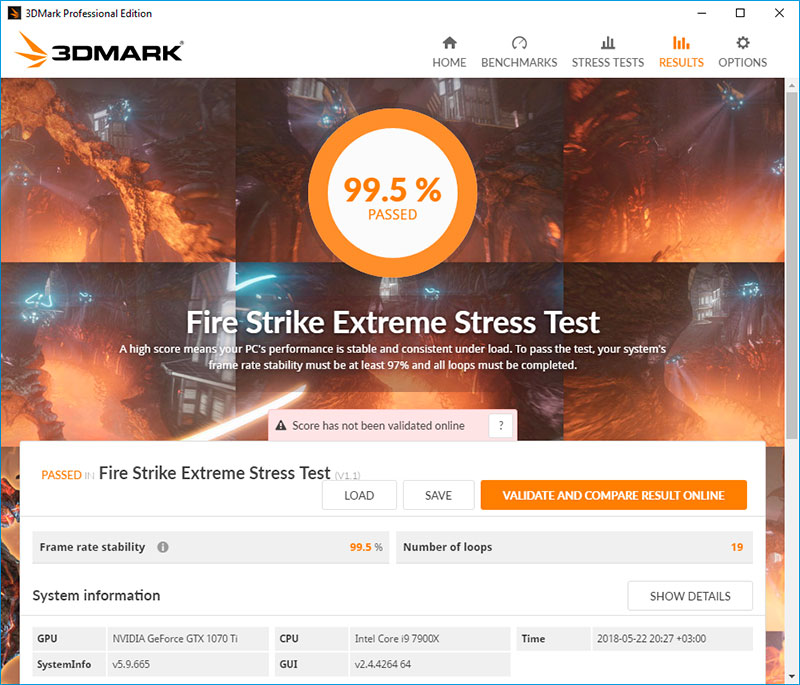
To monitor temperatures and all other parameters, we used MSI Afterburner version 4.5.0 and GPU-Z utility version 2.9.0. The tests were carried out in a closed case of the system unit, the configuration of which you can see in the next section of the article, at a room temperature of about 24.5 degrees Celsius. As always, we first tested the cooling efficiency of the Palit GeForce GTX 1070 Ti JetStream in automatic fan mode, and the results were quite impressive.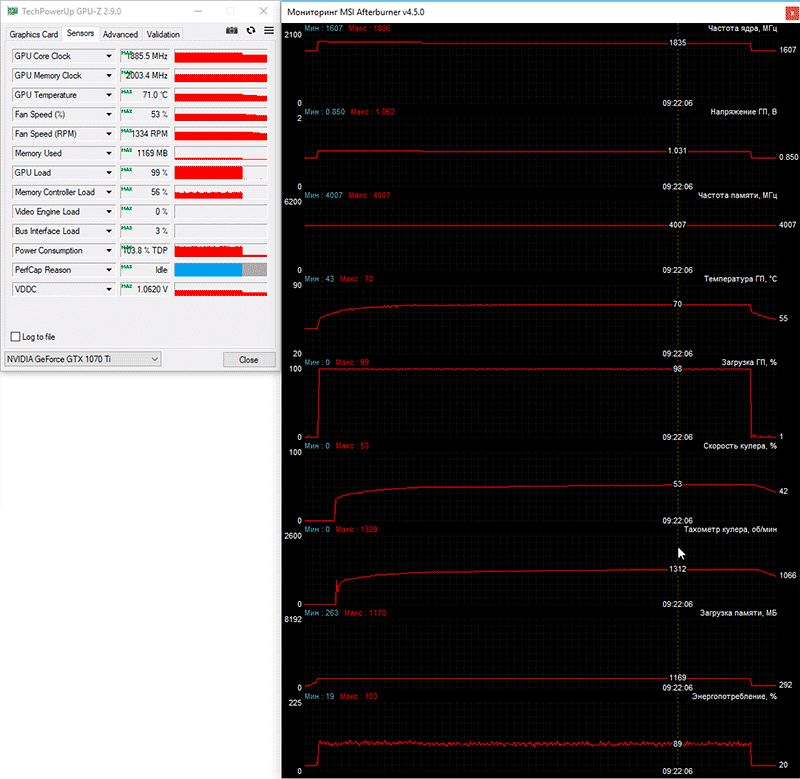 Automatic mode (0-1330 rpm)
Automatic mode (0-1330 rpm)
Only 70-71 degrees Celsius with a maximum fan speed of 1330 rpm can be considered an outstanding result for a fast GeForce GTX 1070 Ti, albeit at nominal frequencies. If you manually set the fan speed to maximum, then the peak temperature of the GPU is reduced by 12 degrees Celsius, but the noise level is, of course, quite high.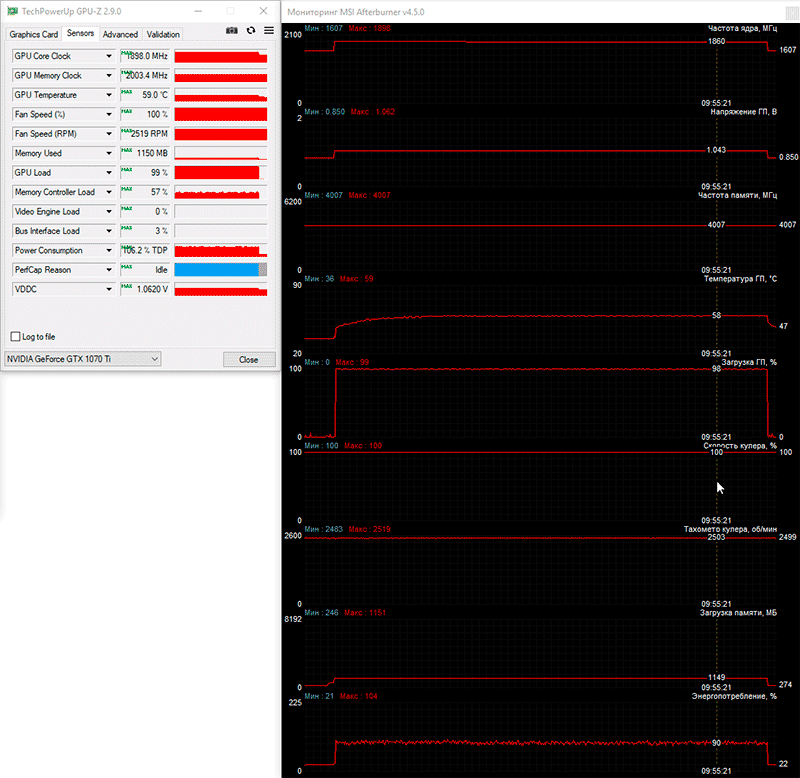 Maximum speed (2520 rpm)
Maximum speed (2520 rpm)
Considering that the efficiency margin of the original Palit cooler is very large, we decided to limit the fan speed at a subjectively quiet level, which turned out to be 40% of the power or 1020 rpm, and test the temperature regime of the video card again. Here’s what we got.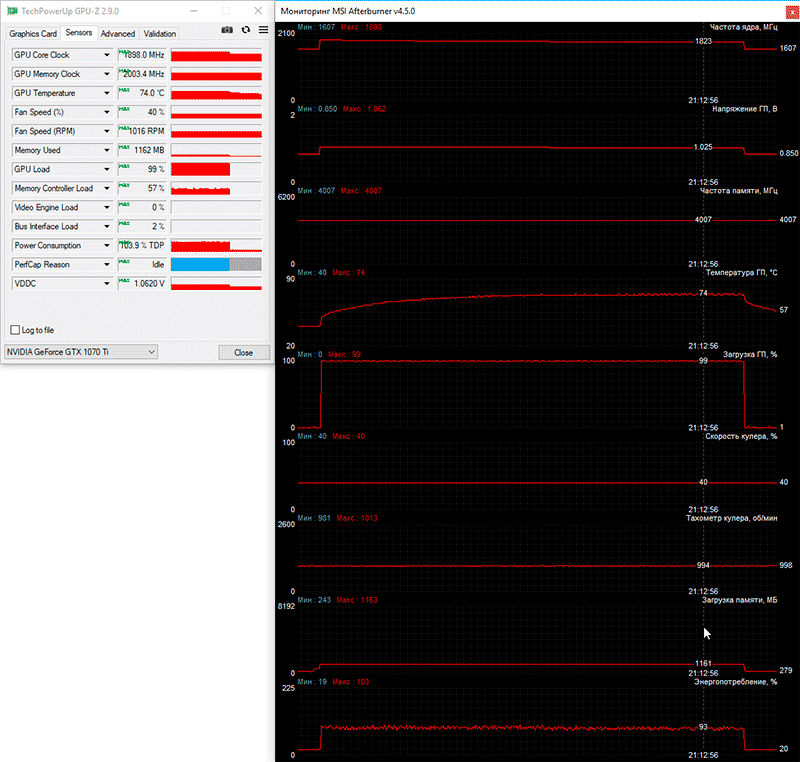 Locking speed (40%, 1020 rpm)
Locking speed (40%, 1020 rpm)
Let the average frequency of the GPU during the test decreased by 12 MHz (which no one will ever notice in games), and the maximum core temperature increased from 71 to 74 degrees Celsius, but now the video card is simply inaudible. At the same time, of course, absolute stability was maintained in all applications. In other words, due to the very high efficiency of the Palit GeForce GTX 1070 Ti JetStream cooler, it can be configured for an extremely quiet operation mode, which is an undoubted advantage of this video card model.
The measurement of the noise level of the video card cooling systems was carried out by an electronic sound level meter “OCTAVA-110A” after 1 am in a completely closed room with an area of about 20 m2 with double-glazed windows. The noise level was measured outside the case of the system unit, when the source of noise in the room was exclusively the cooling system of the video card and its fans. The sound level meter, fixed on a tripod, was always located exactly at one point at a distance of exactly 150 mm from the fan / turbine rotor of the cooler. The motherboard, into which a video card with a cooling system installed on it was inserted, was placed at the very corner of the table on a polyurethane foam substrate. The lower limit of the sound level meter measurements is 22 dBA, and the subjectively comfortable (please do not confuse with low) noise level when measuring from such a distance is about 36 dBA.
In the graph with the noise level of the Palit GeForce GTX 1070 Ti JetStream cooler, we included the results of measurements of the noise level of the cooling systems of two previously tested video cards: Inno3D iChill GeForce GTX 1070 Ti X3 and Gigabyte GeForce GTX 1080 G1 Gaming . Let us add that the vertical dashed lines of the corresponding color mark the upper limits of the fan speed of cooling systems with their automatic PWM control, with the exception of Palit, which has two such lines, including manual fixing of the fan speed at 1020 rpm.
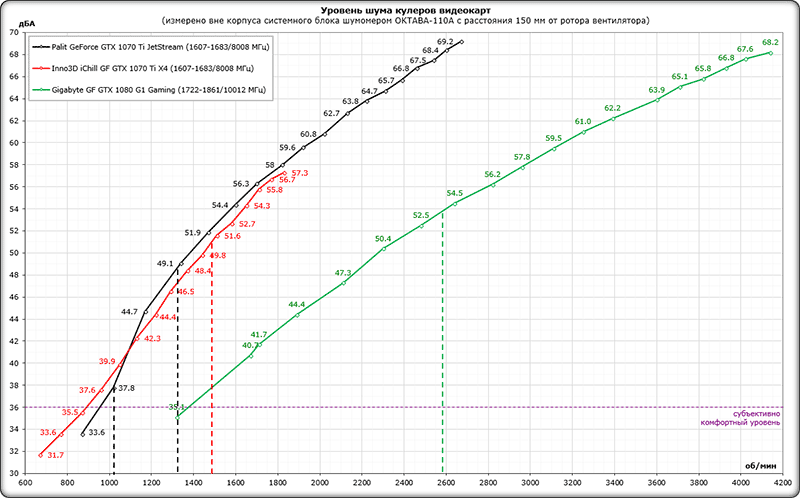
If we compare the noise level of video cards according to the curves on the graph, then the Palit cooling system is not much different from the Inno3D cooler, but due to the lower fan speed with automatic adjustment, the JetStream noise level is slightly lower. With manual adjustment, the noise level of the video card being studied today is very close to the subjective border of comfort, and against the background of a working system unit, it is completely impossible to hear it. Here we add that in our instance of Palit GeForce GTX 1070 Ti JetStream, we did not encounter such an unpleasant fact as the squeak of throttles, moreover, in all 15 games and two test 3D applications. Overclocking potential
As you already know from the video card review, Palit GeForce GTX 1070 Ti JetStream does not have factory overclocking, but at the same time it is equipped with a strengthened GPU power system and a highly efficient cooler, so one could hope for a good overclocking potential of this video card. Our expectations were fully justified, since we overclocked the graphics processor by 170 MHz from the base frequency or + 10.6% without losing stability and displaying image defects, and increased the effective video memory frequency by 1060 MHz or + 13.2%.
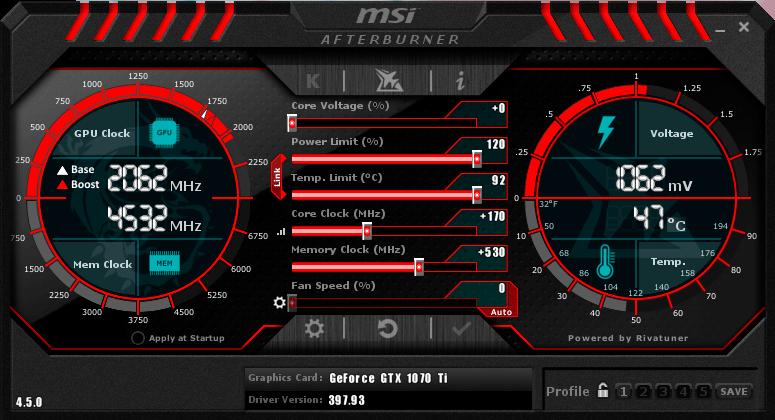
As a result, the frequencies of the overclocked video card were 1777-1853 / 9068 MHz.
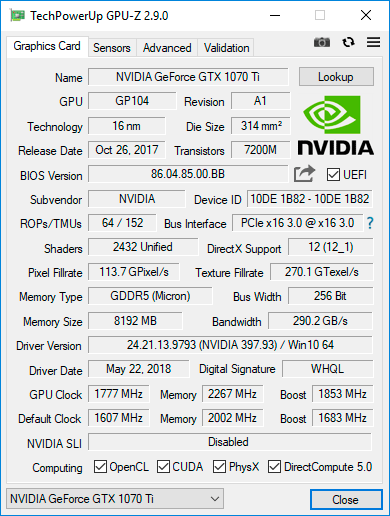
With this overclocking, the video card stably passed all game tests, and the so-called stability percentage in 3DMark was just slightly lower than in the nominal operating mode.
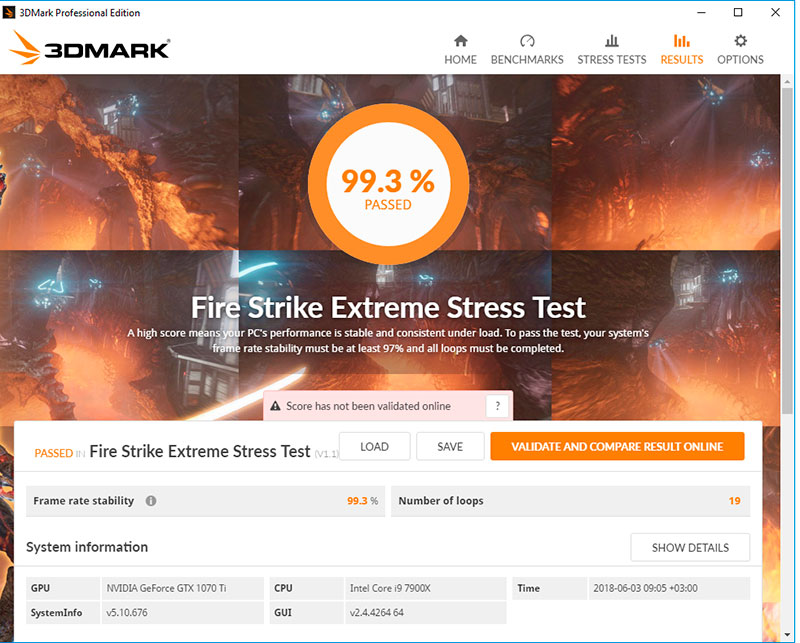
After overclocking the video card, the peak frequency of the GPU reached 2025 MHz, and during testing at around 2000 MHz. The temperature regime has changed quite insignificantly, confirming the very high efficiency of the Palit cooler. So the temperature of the GPU increased by only two degrees Celsius, and the speed of the cooling system fans in the automatic adjustment mode increased by 120 rpm.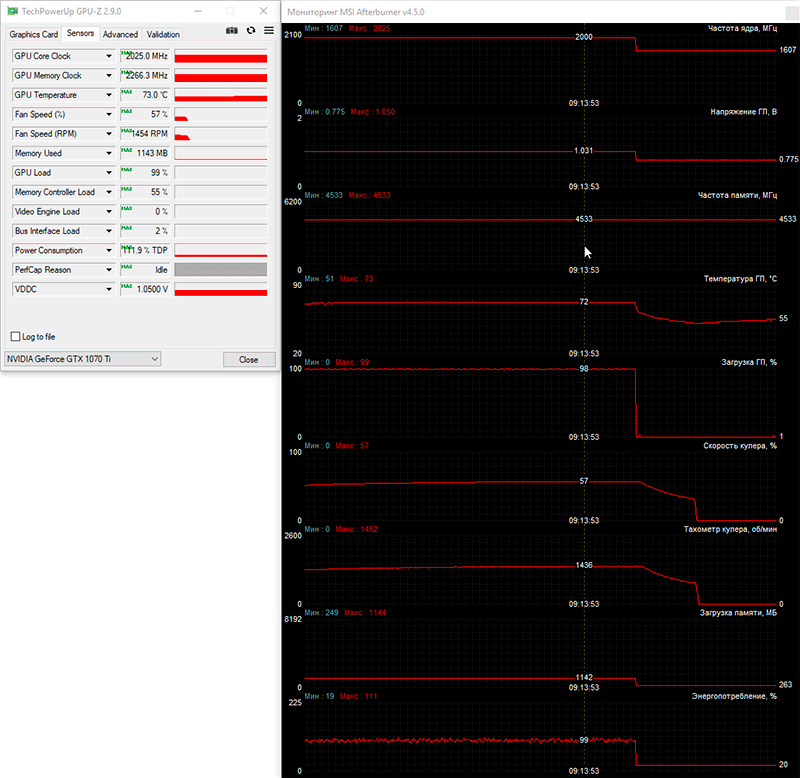 Automatic mode (0-1450 rpm)
Automatic mode (0-1450 rpm)
In our opinion, this is one of the best results among the original GeForce GTX 1070 Ti.
Test configuration, tools and testing methodology
The video cards were tested in a closed system case on the following hardware configuration: motherboard: ASRock Fatal1ty X299 Professional Gaming i9 (Intel X299 Express, LGA2066, BIOS P1.80 dated 03/02/2018); central processor: Intel Core i9-7900X (14 ++ nm, Skylake-X, U0, 3.3-4.5 GHz, 1.1 V, 10 x 1 MB L2, 13.75 MB L3); CPU cooling system: Phanteks PH-TC14PЕ (2 x Corsair AF140, ~ 840 rpm); thermal interface: ARCTIC MX-4 (8.5 W / (mK); RAM: DDR4 4 x 4 GB Corsair Vengeance LPX 2800 MHz (CMK16GX4M4A2800C16) (XMP 2800 MHz / 16-18-18-36_2T / 1.2 V or 3000 MHz / 16-18-18-36_2T / 1.35 V); video cards: Gigabyte GeForce GTX 1080 G1 Gaming 8 GB / 256 bit 1696-1835 (1936) / 10008 MHz;
Palit GeForce GTX 1070 Ti JetStream 8 GB / 256 bit 1607-1683 (1823) / 8008 MHz and overclocked to 1777-1853 (2000) / 9068 MHz; Inno3D GeForce GTX 1070 HerculeZ Twin X2 8 GB / 256 bit 1506-1683 (1860) / 8008 MHz; disk for system and games: Intel SSD 730 480 GB (SATA III, BIOS vL2010400); benchmark disk: Western Digital VelociRaptor 300 GB (SATA II, 10,000 rpm, 16 MB, NCQ); archive disk: Samsung Ecogreen F4 HD204UI 2 TB (SATA II, 5400 rpm, 32 MB, NCQ); sound card: Auzen X-Fi HomeTheater HD; case: Thermaltake Core X71 (six be quiet! Silent Wings 2 (BL063) at 900 rpm: three for blowing in, three for blowing out); control and monitoring panel: Zalman ZM-MFC3;
PSU: Corsair AX1500i Digital ATX (1.5 kW, 80 Plus Titanium), 140 mm fan;
monitor: 27-inch Samsung S27A850D (DisplayPort, 2560 x 1440, 60 Hz). To reduce the dependence of the performance of video cards on the platform speed, a 14-nm ten-core processor with a multiplier of 45, a reference frequency of 100 MHz and the Load-Line Calibration function activated to the first level was overclocked to 4.5 GHz when the voltage in the motherboard BIOS was raised to 1.146 V.
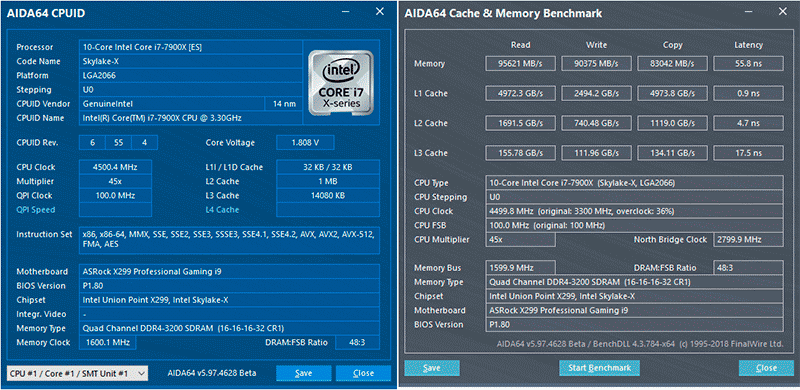
At the same time, 16 gigabytes of RAM functioned in a four-channel mode at a frequency of 3.2 GHz with timings of 16-16-16-32 CR1 at a nominal voltage of 1.35 V. The performance of the Palit GeForce GTX 1070 Ti JetStream is comparable to the original Gigabyte GeForce GTX 1080 G1 Gaming and Inno3D GeForce GTX 1070 HerculeZ Twin X2 at their nominal frequencies.


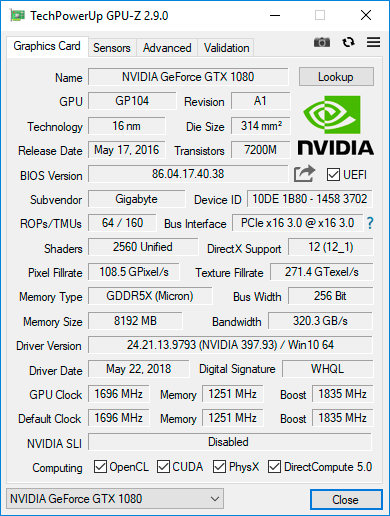
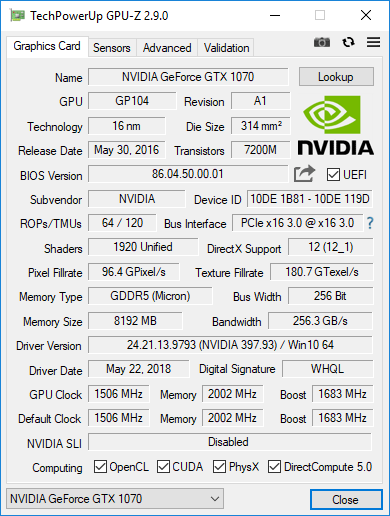
Let’s add that the power and temperature limits on video cards were increased to the maximum possible, and the priority was set to maximum performance in the GeForce drivers. Testing, which began on June 1, 2018, was carried out under the operating system Microsoft Windows 10 Pro (1803 17134.81) with all updates as of the specified date and with the installation of the following drivers: motherboard chipset Intel Chipset Drivers – 10.1.17570.8068 WHQL dated 02/08/2018; Intel Management Engine Interface (MEI) – 12.0.1097 WHQL from 01/25/2018; drivers for video cards on graphics processors NVIDIA – GeForce 397.93 WHQL from 05/24/2018 .
In today’s testing, we used only 2560 x 1440 pixels, which is the most optimal for this class of video cards. Two graphics quality modes were used for the tests: Quality + AF16x – texture quality in the drivers by default with anisotropic filtering at 16x and Quality + AF16x + MSAA 4x / 8x with anisotropic filtering at 16x and full-screen anti-aliasing at 4x or 8x. In some games, due to the specifics of their game engines, other anti-aliasing algorithms were used, which will be indicated later in the methodology and directly on the diagrams with the results. Anisotropic filtering and full-screen anti-aliasing was enabled in the game settings. If these settings were absent in games, then the parameters were changed in the control panel of the GeForce drivers. V-Sync was also forcibly disabled there. Apart from the above, no additional changes were made to the driver settings.
The video cards have been tested in two graphics tests and fifteen games, updated to the latest versions as of the date of the publication. In comparison with our previous article on video cards in the test set, there was one change: instead of Far Cry Primal, we will now test video cards in the new Far Cry 5. Now the list of test applications looks like this (games and further test results in them are arranged in the order of their official release): 3DMark (DirectX 9/11/12) – version 2.4.4264, testing in the scenes Fire Strike, Fire Strike Extreme, Fire Strike Ultra and Time Spy (the diagram shows the graphic score); Unigine Superposition (DirectX 11) – version 1.0, tested in 1080P High, 1080P Extreme and 4K Optimized settings;
Metro: Last Light (DirectX 11) – version 1.0.0.15, the built-in game test was used, graphics quality settings and tessellation at the Very High level, Advanced PhysX technology is activated, tests with SSAA and without anti-aliasing, double sequential run of the D6 scene;
Grand Theft Auto V (DirectX 11) – build 1365.0, quality settings at Very High, ignoring suggested restrictions enabled, V-Sync disabled, FXAA enabled, NVIDIA TXAA disabled, MSAA for reflections disabled, NVIDIA soft shadows;
Tom Clancy’s Rainbow Six: Siege (DirectX 11) – version 2.2.2, texture quality settings at the Very High level, Texture Filtering – Anisotropic 16X and other maximum quality settings, tests with MSAA 4x and without anti-aliasing, double sequential run of the test built into the game ;
Rise of the Tomb Raider (DirectX 12) – version 1.0 build 813.4_64, all parameters at the Very High level, Dynamic Foliage – High, Ambient Occlusion – HBAO +, tessellation and other quality improvement techniques are activated, two test cycles of the built-in benchmark (Geothermal scene Valley) without anti-aliasing and with SSAA 4.0 activation;
Hitman (DirectX 12) – version 1.14.2, built-in test with graphics quality settings at the “Ultra” level, SSAO enabled, shadow quality “Ultra”, memory protection disabled;
Deus Ex: Mankind Divided (DirectX 12) – version 1.19 build 801.0, all quality settings are manually set to the maximum level, tessellation and depth of field are activated, at least two consecutive runs of the benchmark built into the game;
For Honor (DirectX 11) – version 32.249, maximum graphics quality settings, volumetric lighting – MHBAO, dynamic reflections and blur effect enabled, anti-aliasing oversampling disabled, tests without anti-aliasing and with TAA, double sequential run of the benchmark built into the game;
Tom Clancy’s Ghost Recon Wildlands (DirectX 12) – version 1.6.0, graphics quality settings to maximum or Ultra-level, all options are activated, tests without anti-aliasing and with SMAA + FXAA, double sequential run of the benchmark built into the game;
Warhammer 40,000: Dawn of War III (DirectX 11) – version 4.0.0.19112, all graphics quality settings to the maximum level, anti-aliasing is activated, but in AA mode, resolution scaling up to 150% was used, a double sequential run of the benchmark built into the game;
F1 2017 (DirectX 11) – version 1.7, the built-in game test was used on the Marina Bay track in Singapore during a rainstorm, graphics quality settings were set to the maximum level for all points, SSRT shadows were activated, tests with TAA and without anti-aliasing;
Middle-earth: Shadow of War (DirectX 11.1) – version 1.17, all graphics quality settings to Ultra, depth of field and tessellation are activated, double sequential run of the test built into the game without anti-aliasing and with TAA;
Assassin’s Creed: Origins (DirectX 11) – version 1.21, the built-in game benchmark was used with the Ultra High settings profile and dynamic resolution disabled, double test run without anti-aliasing and with anti-aliasing at the High level;
Call of Duty: WWII (DirectX 11) – version 1.17, all graphics quality settings at the extra level, shadows are enabled, testing without anti-aliasing and when the SMAA T2X option is activated, a double run of the opening scene of the first stage of D-Day was used, FRAPS 105 seconds;
World of Tanks enCore (DirectX 11) – version 0.1, profile of graphics quality settings – Ultra, resolution 2560 x 1440 pixels, double sequential run of the test built into the game without anti-aliasing and with TSSAA HQ activation;
Far Cry 5 (DirectX 12) – version 1.06, maximum quality level, volumetric fog and shadows to maximum, motion blur enabled, built-in performance test without anti-aliasing and with TAA enabled. Let’s add that if the games have implemented the ability to fix the minimum number of frames per second, then it was also shown in the diagrams. Each test was carried out twice, the best of the two obtained values was taken as the final result, but only if the difference between them did not exceed 1%. If the deviations of the benchmark runs exceeded 1%, then the testing was repeated at least one more time to get a reliable result.
Performance test results
3DMark

Unigine Superposition
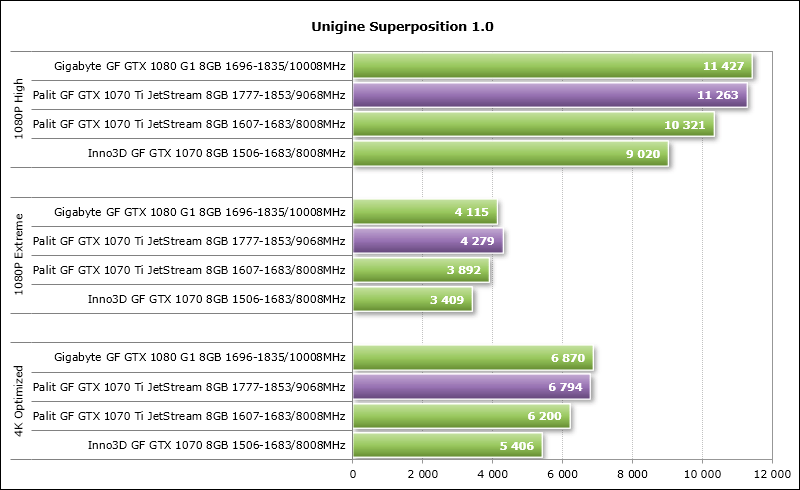
Metro: Last Light
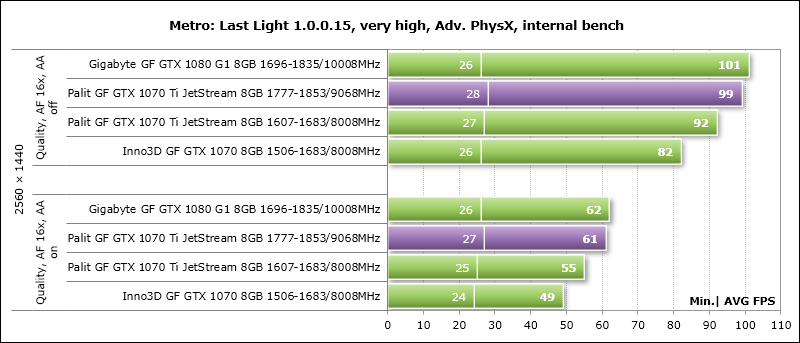
Grand Theft Auto V
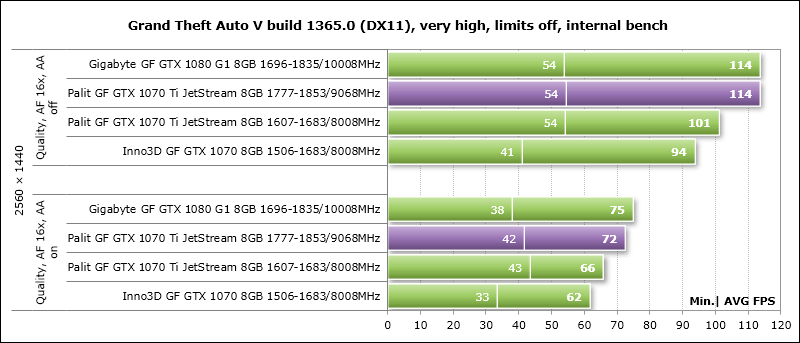
Tom Clancy’s Rainbow Six: Siege
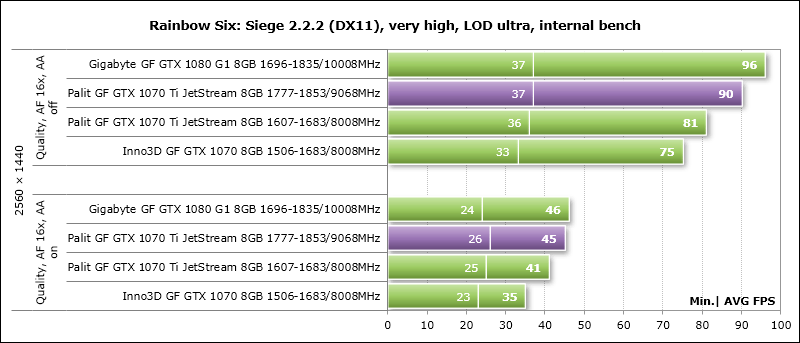
Rise of the Tomb Raider
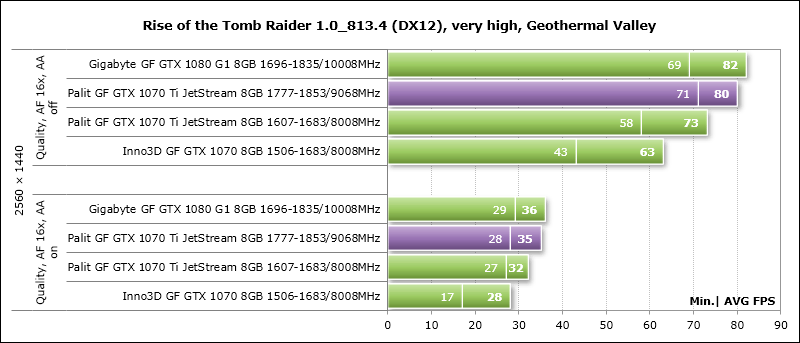
Hitman
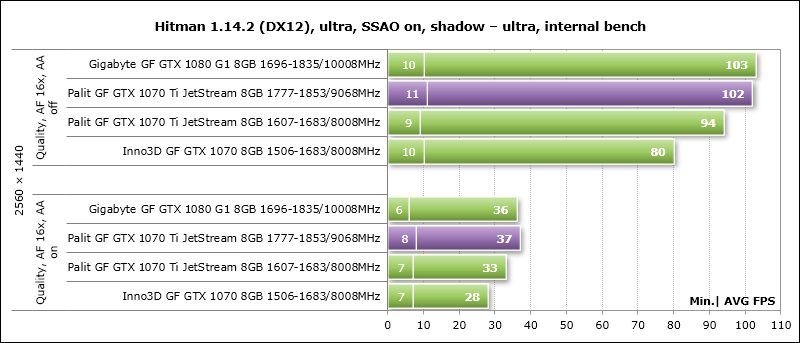
Deus Ex: Mankind Divided
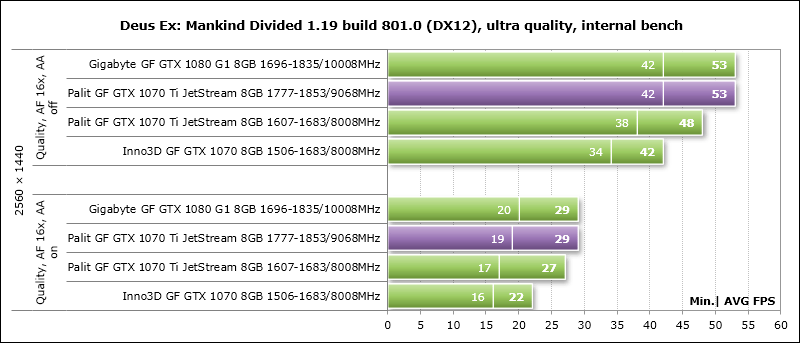
For Honor
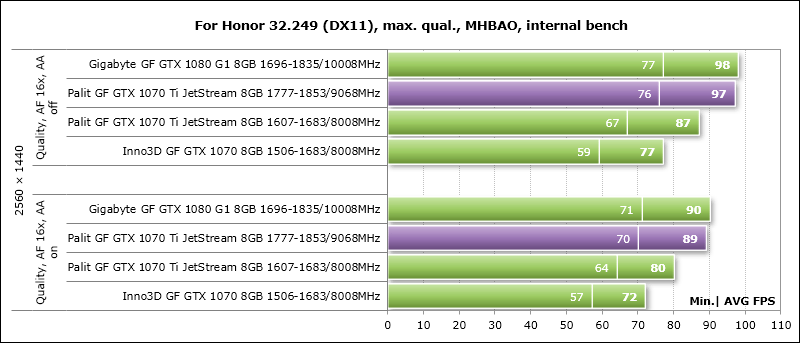
Tom Clancy’s Ghost Recon Wildlands
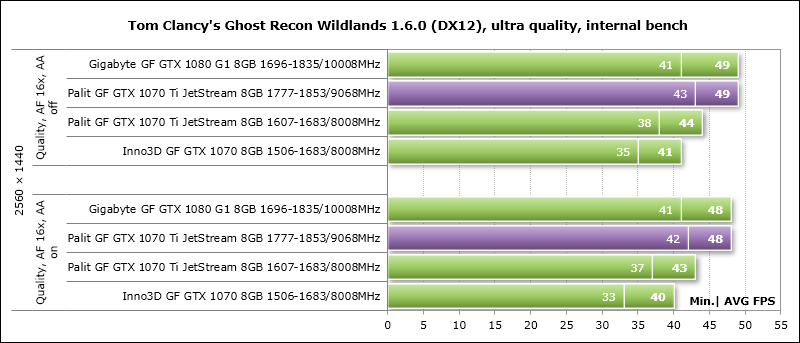
Warhammer 40,000: Dawn of War III
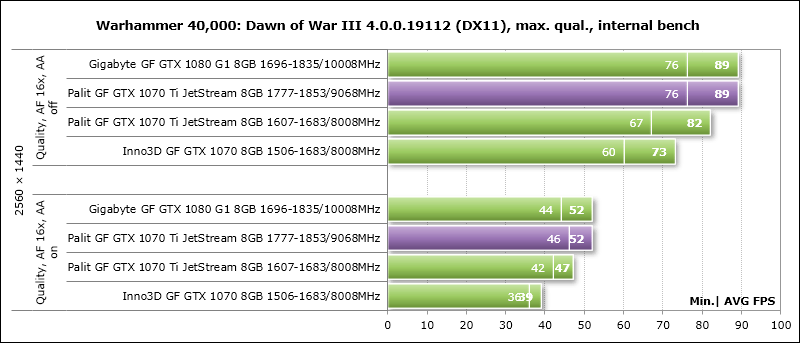
F1 2017

Middle-earth: Shadow of War
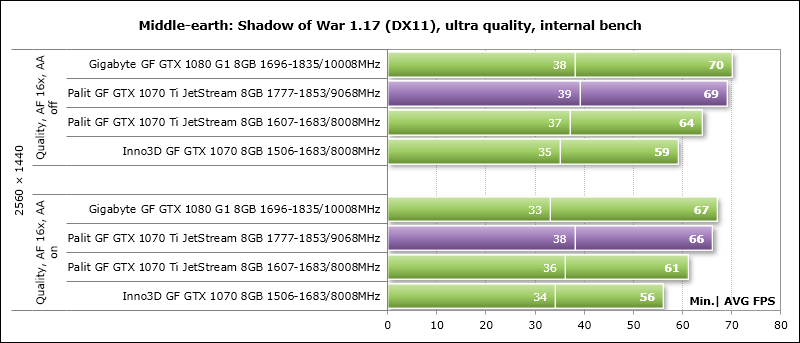
Assassin’s Creed: Origins
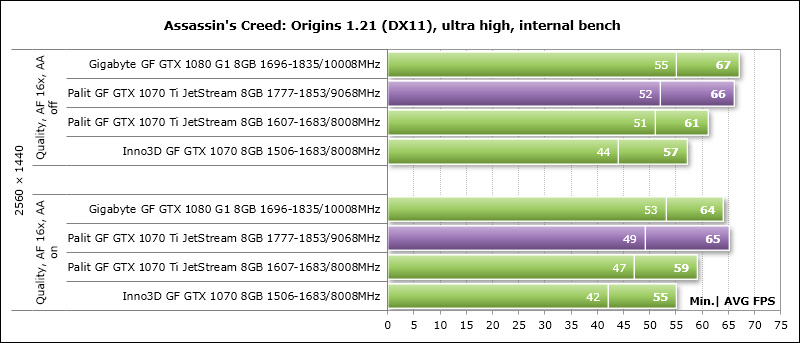
Call of Duty: WWII
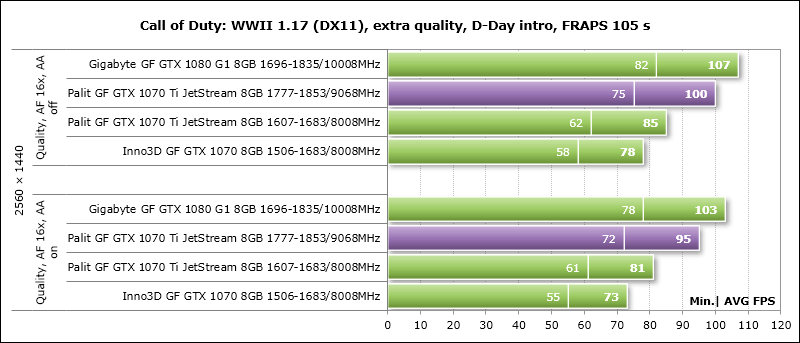
World of Tanks enCore
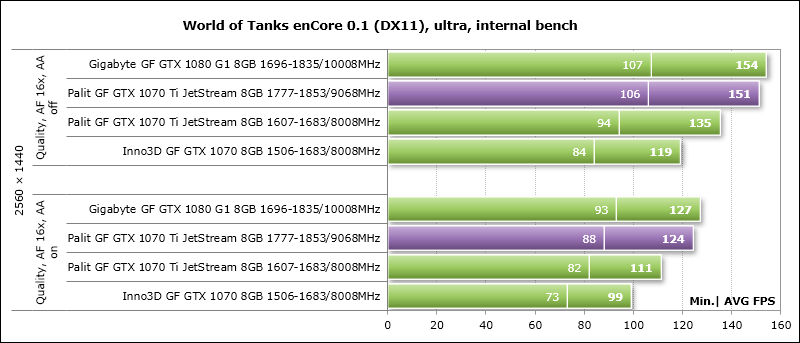
Far Cry 5 Before the diagram with the test results in the new game of the test list, we present the settings with which we conducted the test today and will carry it out in the following articles.
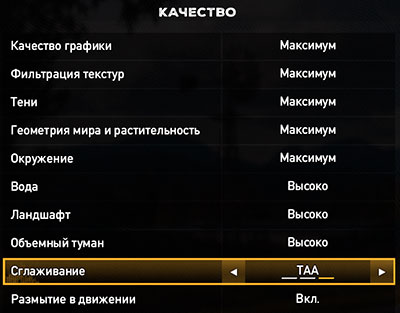
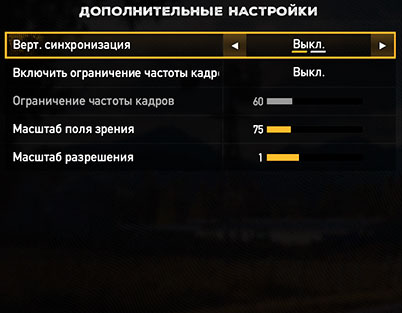
And then the results.
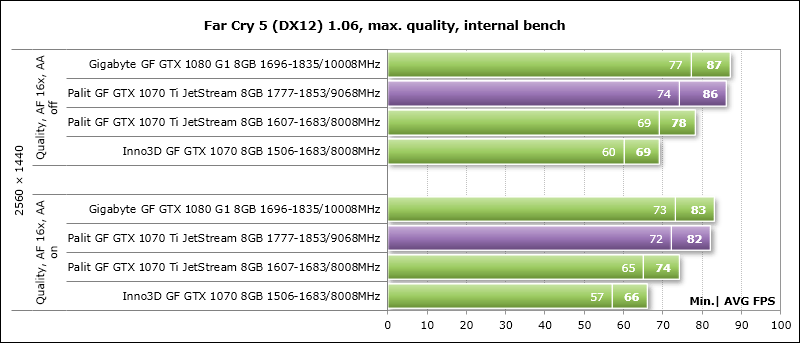
Let’s supplement the constructed diagrams with a summary table with test results with the displayed average and minimum value of the number of frames per second for each video card.

We will analyze the results using summary diagrams.
Pivot charts and analysis of results
In the first summary chart, we will compare the performance of the Palit GeForce GTX 1070 Ti JetStream with the Inno3D GeForce GTX 1070 HerculeZ Twin X2 at the nominal frequencies of both video cards.
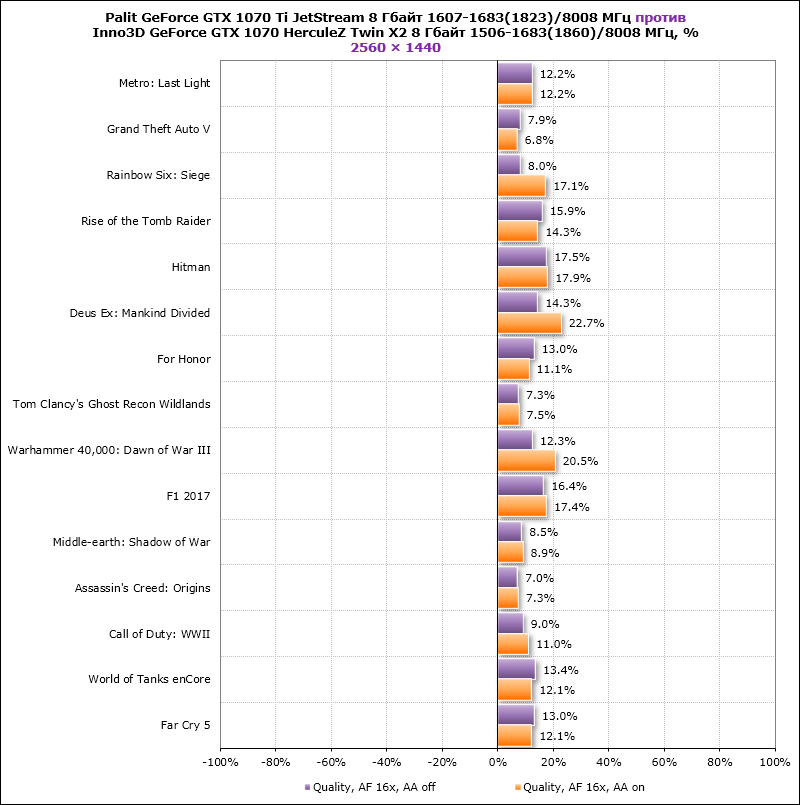
Basically, nothing has changed here in comparison with our previous comparisons of these video card models. On average, for all games, the nominal GeForce GTX 1070 Ti outperforms the GeForce GTX 1070 by 11.7% without using various anti-aliasing algorithms and by 13.3% when activated. Maximum benefit is achieved in such games as Deus Ex: Mankind Divided and Warhammer 40,000: Dawn of War III, and the least advantage noticeable in Tom Clancy’s Ghost Recon Wildlands and Grand Theft Auto V. The second pivot chart, on the contrary, is reserved for the comparison character Today testing with the older Gigabyte GeForce GTX 1080 G1 Gaming. But first, we note that if the Palit GeForce GTX 1070 Ti JetStream frequencies are equal to the reference frequencies, then the Gigabyte GPU frequency is increased by 7.2%.

As a result, Palit GeForce GTX 1070 Ti JetStream lags behind on average by 10.7-10.8%, but one game “shoots out” – Call of Duty: WWII, where the difference between video cards reaches 20% and more. Finally, the third pivot chart will tell us about the performance gain of the Palit GeForce GTX 1070 Ti JetStream when the GPU is overclocked by 10.6% and the video memory is overclocked by 13.2%.
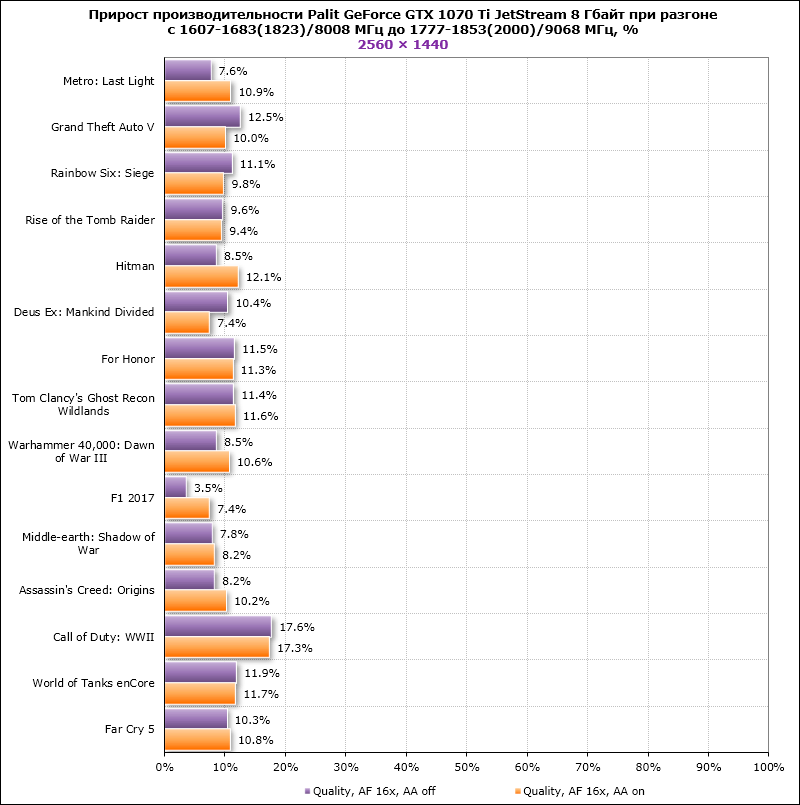
Overclocking the video card on average across all games accelerated it by 10-11%, which is very good and, taking into account the previous summary diagram, will allow it to reach the performance of the original GeForce GTX 1080. The maximum increase is noted in the game Call of Duty: WWII, and the minimum – in F1 2017.
Energy consumption
The energy consumption was measured using a Corsair AX1500i power supply via the Corsair Link interface and the HWiNFO64 monitoring utility version 5.85-3455. The energy consumption of the entire system as a whole was measured, excluding the monitor. Testing was carried out in 2D mode with normal work in Microsoft Word or Internet surfing, as well as in 3D mode. In the latter case, the load was created using two consecutive cycles of the Grand Theft Auto V game benchmark at 2560 x 1440 pixels at maximum graphics quality settings using MSAA 4X. The power-saving technologies of the central processor in the BIOS of the motherboard are left unchanged.
Let’s compare the level of power consumption of systems with the video cards tested today according to the results in the diagram.

Here, too, everything is familiar and understandable, without surprises, as they say. All systems, even in spite of a seriously overclocked processor, fit into 450 watts, that is, a maximum of a 500-watt power supply is enough for such configurations. A system with a rated Palit GeForce GTX 1070 Ti JetStream consumes 47 watts more than the configuration with the Inno3D GeForce GTX 1070 HerculeZ Twin X2 and at the same time 32 watts less than the Gigabyte GeForce GTX 1080 G1 Gaming. The last overclocked Palit practically catches up, which is also not surprising.
Conclusion
Palit GeForce GTX 1070 Ti JetStream left the most pleasant impression of itself. There are only two drawbacks of this video card – large dimensions and weight. But if no one considers the weight in video cards and is not puzzled by this problem, then in terms of dimensions, you need to take into account that the video card will block two adjacent slots and will not be suitable for using SLI configurations, where two video cards on the motherboard are located through one slot. Otherwise, this is an ideal variant of the GeForce GTX 1070 Ti with nominal frequencies, intended for overclocking. Thanks to the enhanced GPU power system, we were able to significantly increase the frequencies and achieve practically the same performance from the Palit GeForce GTX 1070 Ti JetStream as from the original GeForce GTX 1080. And at the same time, the efficiency margin of the original Palit cooler is as follows: that the temperature rise during acceleration is barely noticeable. In addition, by manually adjusting the fan speed of the cooler, the video card can be made extremely comfortable. Complement this whole overclocker’s holiday with customizable lighting and a three-year warranty. Judging by how cryptocurrencies continue to fall, very soon we will see prices close to the recommended ones for video cards, including the Palit GeForce GTX 1070 Ti JetStream, which is still one of the most affordable in its class today.
















