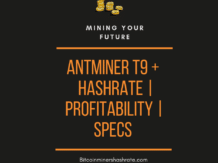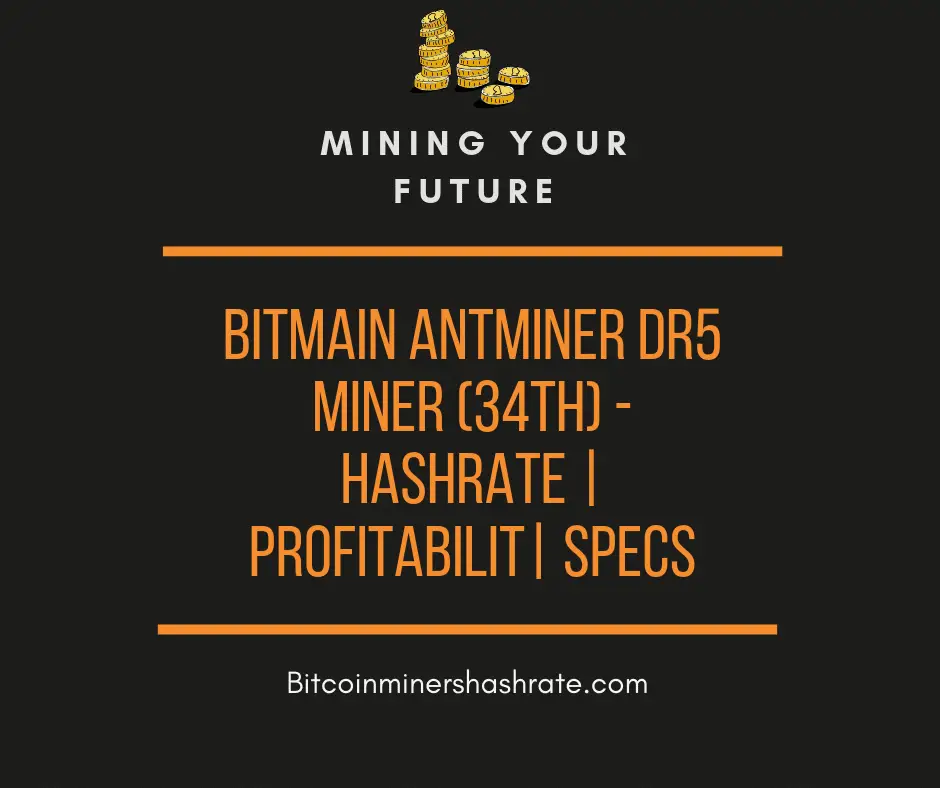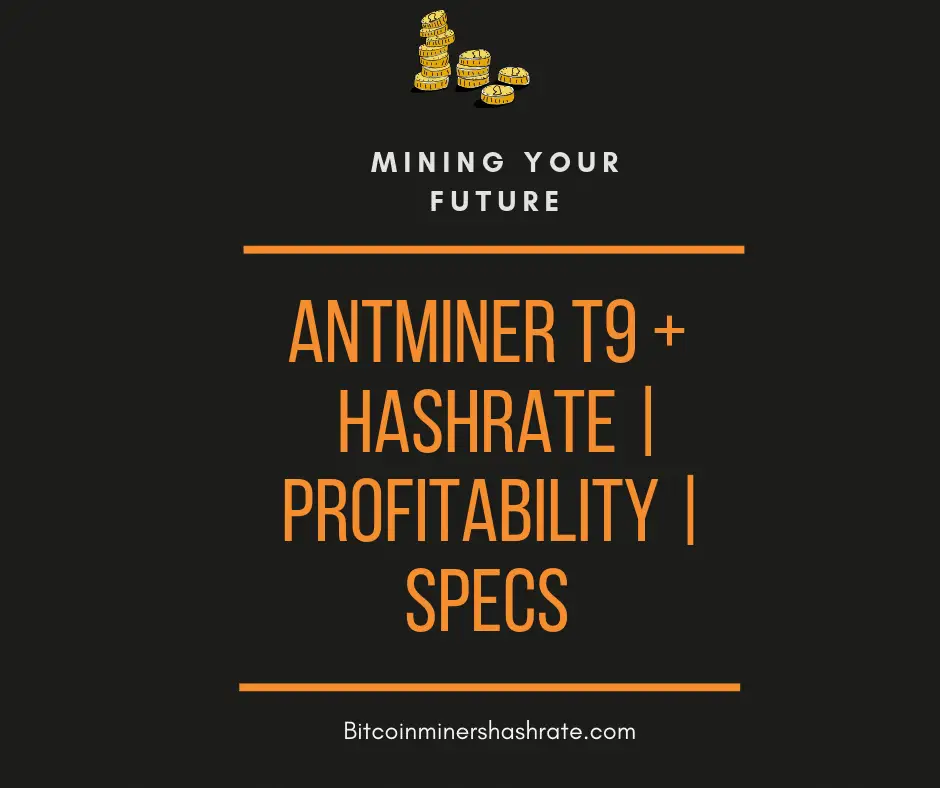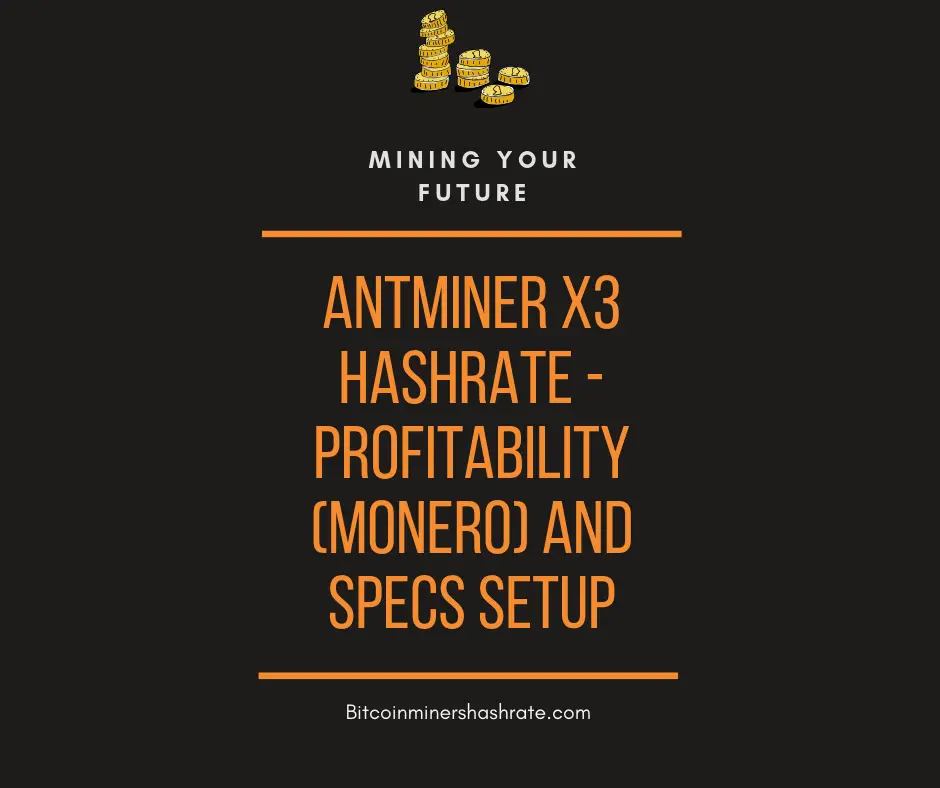Phoenix miner setup: Specs | Hashrate| Features |requirements | Limitations |Phoenix Miner or Claymore (Profitability): Phoenix miner is an Ethash (ETH, ETC, Muiscoin, EXP, UBQ, etc.) miner that supports AMD and Nvidia cards (including mixed mining rigs). It runs on Windows x64 and Linux x64 and pays developers 0.65%. This means that every 90 minutes the miner will mine 35 seconds for us, its developers.

PhoenixMiner also supports Ubqhash for UBQ mining, ProgPOW for BCI mining, and Ethash / Ubqhash dual mining with Blake2s.
Phoenix miner: Features, requirements and limitations
- Supports AMD Vega, 580/570/480/470, 460/560, Fury, 390/290 and older AMD GPUs with ample VRAM
- Supports Nvidia 20 × 0, 10 × 0, and 9 × 0 series, as well as older cards with sufficient video memory;
- Optimized OpenCL and CUDA kernels for maximum mining speed;
- Additional “green” cores for RX580 / 570/560/480/470/460 to reduce power consumption by 2-3% with little or no reduction in hash rate;
- The lowest development fee of 0.65% (35 seconds in mining for every 90 minutes);
- Ethash / Blake2s dual mining with the lowest devfee 0.9% (35 seconds in mining every 65 minutes);
- Advanced statistics: the actual difficulty of each share, the effective hash rate in the pool, and an optional display of the estimated return in USD;
- Generate DAG files in GPU for faster startup and switching of DAG epochs;
- Supports all ethash mining pools and stratum protocols;
- Supports connections with a secure pool (for example, ssl: //eu1.ethermine.org: 5555) to prevent attacks using IP addresses;
- Detailed statistics, including hashrate of individual cards, shares, temperature and fan speed;
- Unlimited number of backup pools in the epools.txt configuration file (or two on the command line);
- Automatic GPU tuning for AMD GPUs for maximum performance on your rig;
- Supports devfee for alternative currencies such as ETC, EXP, Music, UBQ, Pirl, Ellaism, Metaverse ETP, PGC, Akroma, WhaleCoin, Victorium, Nekonium, Mix, EtherGem, Aura, HBC, Genom, EtherZero, Callisto, DubaiCoin, MOAC , Ether-1 and EtherCC. This allows you to use older cards with little VRAM or low hash hat in current DAG eras (eg GTX970);
- Fully compatible with the industry standard Claymore Dual Ethereum miner, including most command line parameters, configuration files and remote monitoring and control;
- Supports new Ubqhash algorithm for UBQ coin. Note that you must add -coin ubq to your command line (or COIN: ubq to your epools.txt file) to mine UBQ;
- Supports the ProgPOW algorithm for mining Bitcoin Interest (BCI) coins. Note that you must add -coin bci to your command line (or COIN: bci to your epools.txt file) to get the BCI;
- Supports ProgPOW algorithm for BCI mining;
- More features coming soon.
Command line arguments
Note that PhoenixMiner supports most of the command line options for the Ethereum Claymore dual miner, so you can use the same command line options as you would with the Claymore miner.
The options are:
- -pool Ethash pool address(prepend the host name with ssl:// for SSL pool, or http:// for solo mining)
- -wal Ethash wallet(some pools require appending of user name and/or worker)-pass Ethash password(most pools don’t require it, use ‘x’ as password if unsure)-worker Ethash worker name(most pools accept it as part of wallet)
- -proto Selects the kind of stratum protocol for the ethash pool: 1: miner-proxy stratum spec(e.g. coinotron) 2: eth-proxy(e.g. dwarfpool, nanopool)
- – this is the default, works for most pools
- 3: qtminer(e.g. ethpool)
- 4: EthereumStratum/1.0.0(e.g. nicehash)
- 5: EthereumStratum/2.0.0-coin Ethash coin to use for devfee to avoid switching DAGs: auto: Try to determine from the pool address(default) eth: Ethereum etc: Ethereum Classic-stales Submit stales to ethash pool: 1
- – yes(default), 0 – no-pool2 Failover ethash pool address. Same as
- -pool but for the failover pool-wal2 Failover ethash wallet(if missing
- -wal will be used for the failover pool too)-pass2 Failover ethash password(if missing
- -pass will be used for the failover pool too)-worker2 Failover ethash worker name(if missing -worker will be used for the failover pool too)-proto2 Failover ethash stratum protocol(if missing
- -proto will be used for the failover pool too)-coin2 Failover devfee Ethash coin (if missing
- -coin will be used for the failover pool too)
- -stales2 Submit stales to the failover pool: 1 – yes(default), 0 – no-dpool Dual mining pool address
- -Dual mining wallet lights-dpass Dual mining pool password(most pools don’t require it, use ‘x’ as password if unsure)
- -dworker Dual mining worker name-dcoin blake2s Currently only the Blake2s algorithm is supported for dual mining.
- -dstales Submit stales to the dual mining pool: 1 – yes(default), 0 – no
Common options:
- -fret Switch to next pool afer N failed connection attempts(default: 3)
- -ftimeout Reconnect if no new ethash job is receved for n seconds(default: 600)
- -ptimeout Switch back to primary pool after n minutes. This setting is 30 minutes by default; set to 0 to disable automatic switch back to primary pool.
- -retrydelay Seconds to wait before reconnecting(default: 20)
- -gwtime Recheck period for Solo/GetWork mining(default: 200 ms)
-rate Report hashrate to the pool: 1 – yes, 0 – no(1 is the default)
General settings:
- -v,–version Show the version and exit –
- vs Show short version string(e.g. “4.1c”) and exit
- -h,–help Show information about the command-line options and exit
- -log Selects the log file mode: 0: disabled
- – no log file will be written
- 1: write log file but don’t show debug messages on screen(default)
- 2: write log file and show debug messages on screen
- -logfile Set the name of the logfile. If you place an asterisk(*) in the logfile name, it will be replaced by the current date/time to create a unique name every time PhoenixMiner is started. If there is no asterisk in the logfile name, the new log entries will be added to end of the same file. If you want to use the same logfile but the contents to be overwritten every time when you start the miner, put a dollar sign($) character in the logfile name(e.g.
- -logfile my_log.txt$).
- -logdir Set a path where the logfile(s) will be created
- -logsmaxsize Maximum size of the logfiles in MB.
- The default is 200 MB(use 0 to turn off the limitation). On startup, if the logfiles are larger than the specified limit, the oldest are deleted. If you use a single logfile(by using
- -logfile), then it is truncated if it is bigger than the limit and a new one is created.
- -timeout Restart miner according to -rmode after n minutes
- -pauseat Pause the miner at hh::mm(24 hours time). You can specify multiple times:
- -pauseat 6:00,12:00
- -resumeat Resume the miner at hh::mm(24 hours time). You can specify multiple times:
- -resumeat 8:00,22:0
- -fanmin Set fan control min speed in %(-1 fordefault
- -fanmax Set fan control max speed in %(-1 fordefault)
- -fcm Set fan control mode( 0 – auto, 1
- – use VBIOS fan control, 2
- – forced fan control; default: 0)
- -tmax Set fan control max temperature(0 fordefault)
- -powlim Set GPU power limit in %(from -75 to 75, 0 fordefault)
- -cclock Set GPU core clock in MHz(0 fordefault)
- -cvddc Set GPU core voltage in mV(0 fordefault)
- -mclock Set GPU memory clock in MHz(0 fordefault)
- -mvddc Set GPU memory voltage in mV(0 fordefault)
- -tstop Pause a GPU when temp is >= n deg C(0 fordefault; i.e. off)
- -tstart Resume a GPU when temp is <= n deg C(0 fordefault; i.e. off)
The official Phoenix Miner dev thread is at bitcointalk.org/index.php?topic=264765
How To Use Phoenixminer | Step-by-step Guide
In this video, you will learn how to use Phoenixminer on your mining rigs or your PC. I cover the documentation, fees, as well as most of the command-line arguments that you need to know.
Phoenix Miner or Claymore: Comparative Profit Analysis
Most people say the Claymore is a little faster, but honestly, validation is always the best option.
PhoenixMiner
- Total hashrate : 32.753 Mh / s (32.753 Mh / s on GPU)
- Acceleration 1200/2100
Claymore 15.0
- Total hashrate : 34.930 Mh / s (34.930 Mh / s on GPU)
- Acceleration 1200/2100
RX 590 8GB
PhoenixMiner
- Total hashrate : 193,100 Mh / s (32,150 Mh / s on GPU)
- Acceleration 1240/2250
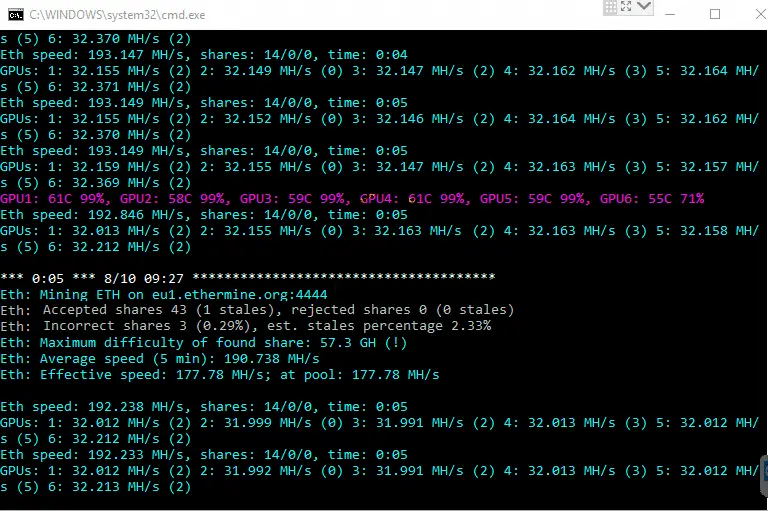
PhoenixMineRX 590 8GB Ethereum hashrate (Ethash)
RX 590 8GB
Claymore 12.0
- Total hash rate : 192.100 Mh / s (31.990 Mh / s on GPU)
- Acceleration 1240/2250
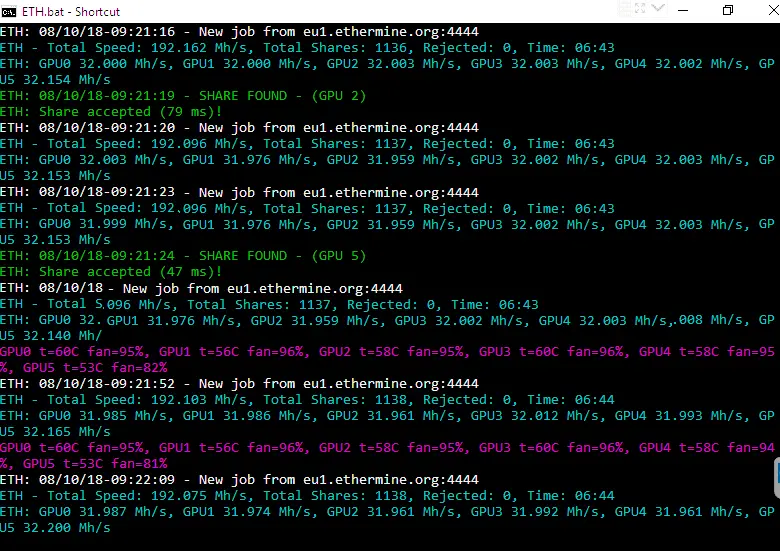
Claymore RX 590 8GB thereum hashrate (Ethash)
Advantages (Pros):
- Low development fees (0.65%)
- Easy transition from Claymore to Phoenix and back
- Supports older GPUs with ample VRAM
Disadvantages:(Minuses):
- Dual mining is not supported (yet)
- No Linux version (yet)
| Miner | Video card | Ethash (MH / s) | Overclocking |
|---|---|---|---|
| Claymore 12 | AMD RX470 4GB | 34.930 MH / s | 1200/2100 |
| Claymore 12 | AMD RX590 8GB | 31.99 MH / s | 1240/2250 |
| Phoenix 4.2c | AMD RX470 4GB | 32.753 MH / s | 1200/2100 |
| Phoenix 4.2c | AMD RX590 8GB | 32.150 MH / s | 1240/2250 |
findings
Today, the big drawback of PhoenixMiner is the lack of dual mining. At the same time, its developers have promised us to add this feature in the near future.
We also found that Claymore is more stable, easier to use, shows outdated shares, etc. Everyone is very happy with this miner and is recommended by almost all pools.

UPDATE:
Claymore 15.0 seems to give 0.8% more ETH than PhoenixMiner 4.2c.
So … we think the difference is negligible, maybe with newer versions there won’t be any difference. You can use whatever miner suits you, the profit is the same.
The difference is within margin of error – pools are better on some days and crypto prices / difficulty are moving targets as well. With all this in mind, you will have to use the same pool at the same time with the same hardware / settings / drivers to get an accurate result for comparison.
The best test is to check it yourself! The archive contains a fully configured Claymore miner, you just need to add your wallet to the baht files.