Radeon RX 580 – mining and tuning the card for optimal mining: After the breathtaking rise of Bitcoin and Ethereum at the end of 2017, many people decided to try their hand at mining. However, along with the increasing interest of the masses in the extraction of cryptocurrencies, we also received such an unpleasant phenomenon as a shortage of video cards – the main working tool of the vast majority of home miners. Video chip manufacturers and their vendors were not prepared for such a sharp increase in demand, as a result of which the cost of cards in retail began to rise rapidly, sometimes reaching more than twice the manufacturer’s recommended price.
At the peak of the cost of cryptocurrencies, newbies were ready to buy cards even at such high prices. Many people mistakenly assumed that cryptocurrencies will continue to grow and payback will not pose any problems. However, the laws of the market are ruthless to naive dreams, after take-off, quite naturally, a period of correction began. The cryptocurrency dropped about 30-40% of its value and went into a sideways trend, where, most likely, it will sit with small ups and downs right up to the fall of this year. However, despite this, the shortage in the video card market is in no hurry to end, and sellers still keep very high prices for their goods.

In this article, we want to talk to you about one of the best video cards for mining, the Radeon RX 580 . At what price today it will be best to buy it, is it worth overpaying and what will be the payback period according to today’s realities. Also, despite the fact that this chip is good for almost all popular cryptocurrencies, we will try to present our vision of what is better to mine on the RX 580 . So we hope we managed to intrigue you enough. We present to you our review of the Radeon RX 580 video card , sit back, let’s go.
Radeon RX 580 specifications
The mining RX 580 actually differs very little from its predecessor, the RX 480. The new graphics card is based on the same Polaris chip, but it is an improved, more optimized version with a higher base clock speed. Accordingly, in the process of mining, these two cards, if they differ from each other, are very insignificant, and if the RX 480 is cheaper than its new version, it would be more logical to take a closer look at it. But the reality is that now, excuse the tautology, 480 is already unrealistic to find, and even more at normal prices. So do not dwell on the past and go directly to the characteristics of the card.
| COMPUTER UNITS | 36 |
| STREAM PROCESSORS | 2304 |
| CLOCK FREQUENCIES (ACCELERATION / BASE) | 1340 MHz / 1257 MHz |
| PEAK PRODUCTIVITY | Up to 6.2 teraflops |
| MEMORY RATE (MHz) | 1750 or more |
| MEMORY BANDWIDTH | 256 GB / s |
| MEMORY INTERFACE | 256 pages |
| MEMORY TYPE | GDDR5 |
| TYPICAL BOARD ENERGY CONSUMPTION | 185 watts |
You can buy this video card in RX 580 8GB and 4GB versions. For mining, we would recommend that you still take a closer look at the younger four gigabyte version, since at the moment eight gigabytes of memory are not in demand in mining. By the same time, when these memory volumes in mining become relevant, then, most likely, more than one generation of video cards will change, and the Radeon RX line will have approximately the same relevance as the Radeon HD line currently has. On the other hand, now the price of the younger version is equal to $ 500, and an 8GB card costs around 520. So if you overpay an extra $ 20 for you, it’s not scary, then there’s a reason not to bother and take the card that is more for you. liked or available for purchase right now.

It should also be borne in mind that the model, lines, characteristics are also not fundamentally important for us. We will still overclock the cards manually, so the parameters out of the box do not play a special role for us. The rest of the cards of various vendors differ from each other, for the most part, only in the cooling system and the used element base. Nevertheless, they are all equipped with the same chip as the rest, and the memory used (Samsung, Micron, Hynix, Elpida) depends on the batch and is more a factor of luck. For example, Sapphire Radeon cards always boast an excellent cooling system and high-quality element base, while they will show themselves in mining just like cheaper competitors, with the only difference that in the end they will be able to serve the miner a little longer. It’s up to you to decide
After purchasing the card, we advise you to immediately check the RX 580 mining calculator , for example, the popular online calculator https://whattomine.com, and decide which currency you want to mine. We will, of course, talk more about this topic, but at the time you read this article, the data may no longer be sufficiently relevant. You will need to adjust them a little, based on the time elapsed between the publication of the article and the moment when you read it.

You should also be very careful about choosing a mining pool. The mining profitability calculator, in fact, always shows only the best result, without taking into account commissions and possible pitfalls that may await you in the process. However, by choosing an old, powerful pool, you can always guarantee yourself transparency in commission payments and a more stable monthly return. At the moment, it is most profitable to mine Ether on our map, and therefore the best pools for mining on RX 580 are F2Pool and Flypool.
How a video card performs in mining
Mining on the Radeon RX 580 is not as easy as it might seem at first glance. The fact is that the performance when mining Ethereum of a stock video card does not exceed 24-25 Mh / s even in the overclocked version. However, there is much higher potential at stake, and additional tuning of the RX 580 is needed to get the best profit.
The whole point of configuring the card is to change its native BIOS to BIOS with modified video memory timings. As a rule, Samsung’s memory has pretty good timings and, in fact, after overclocking, it is capable of producing hash rates in the region of 30 megahash. However, the memory of other manufacturers, as a rule, is not capable of reaching such heights on its own, so we need ATIWinflash and PolarisBiosEditor programs , with the help of which we will change the timings of the card to more suitable for Ethereum mining, which means that we will be able to get a much higher hash rate. We will not tell you exactly how to do this, since this is a topic for a separate large article, which does not fit a little into the current format.
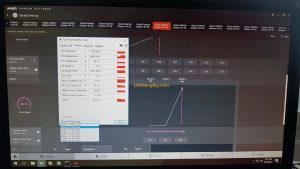
Instead, we suggest you watch the video at the end of our article, where the process of modifying the BIOS of this card is described in detail and quite easily. However, we remind you that when flashing your card, you are fully responsible for its safety, and no one can give you a 100% guarantee of its performance. Carefully study which timings are suitable for your video memory (Micron, Hynix, Elpida) and only then start the modification process.
As we already said, now on the RX 580 it is most profitable to mine Ethereum cryptocurrency on the Ethash algorithm, on which the modified card is capable of issuing 30 with a plus Mh / s. However, time goes by, the market situation is constantly changing, and what was profitable today may not be so tomorrow. Therefore, we also present you a list of other popular algorithms and the results of the RX 580 when applied:
- Equihash – 290 h/s;
- CryptoNight – 690 h/s;
- X11Gost – 6.9 Mh/s;
- Blake2b – 990 Mh/s;
- LBRY – 135Mh/s;
- Lyra2RE – 5700 Kh / s;
- NeoScrypt – 650 Kh / s;
- Blake14r – 1350 Mh/s.

Also a very popular topic when it comes to mining on the RX 580 8g is Dual Ethereum mining and Decred coins. Previously, this was very profitable, since, in fact, it was possible to mine two coins at the same time, and only the power consumption of the card grew, while the hash rate on Ether practically did not fall. However, now ASIC systems have begun to appear on the Decred algorithm, and such mining has ceased to be so attractive. It should also be borne in mind that sometimes different cards behave differently in this mode, for example, MSI’s RX 580 Armor generally performs slightly worse than Sapphire’s RX 580 Nitro.
Overclocking RX 580
Overclocking a card for mining is as easy as for playing games. In this process, it is most convenient to use the well-known program MSI AfterBurner . However, in mining, the specifics of overclocking are slightly different from what we are used to. Usually everyone always overclocks the card a little in the core and memory, but this way is not very suitable for us. The point is that different algorithms use the core and memory of the card in different ways. On some, the mining speed boosts well when overclocking the core, while on others the core is practically not used, but a very high video memory speed is required.

The universal settings of the Radeon RX 580 for Ethereum mining are the maximum memory overclocking possible for your card and the maximum reduced core frequency. Since Ether is boosted only from memory, this allows the miner to reduce power consumption by reducing the power supply to the core and make the card cooler. On the other hand, if you decide to mine, say, Zetkes, then you, on the contrary, will have to raise the core frequency as much as possible, and the memory can be left at the base value. In this case, you need to be careful about reducing the power supply, as this directly affects the card’s performance on this algorithm.
No calculator will tell you exactly how much your card gives out on certain overclocking parameters, for this you yourself have to experiment and select the optimal values. It is very useful after the first attempts to closely monitor the stability of the miner program, if it often gives incorrect balls or errors, then perhaps your card is overclocked or lacks power and it is worth raising the power limit a little. If you don’t have the time or desire to experiment yourself, then you can try to apply the settings that others use. It is not a fact, of course, that they will suit you or you will have everything exactly as in the example, but now on the Internet and especially on YouTube you can find many examples of quite successful overclocking.
For example, overclocking 29 Ether and 900 Decree became possible with the settings: 1200 megahertz for the core and 2100 megahertz for memory.
Comparison with competitors
So we got to the fun part. First, let’s say a few words about the income and payback of the RX 580 at current prices.

At the time of this writing, the cost of Ether was around $ 915, the price of electricity was six cents per kilowatt, and for the monitored card with four gigabytes of memory in retail stores they asked an average of $ 500. Thus, with the BIOS modification, correct overclocking and power consumption of the Radeon from the 135 watt outlet, our experimental brought in $ 2.2 of net income per day. That is, if we assume that the market situation will be as stable as possible, the monthly income on Ether will be $ 66, which means that the card will fully pay for itself in seven and a half months. Of course, it’s up to you to decide whether such a payback period suits you or not, but it seems to us that now the prices are still very high and, perhaps, it is quite reasonable to wait until they decrease slightly. In this context, it is very fortunate for those
The main competitors of the RX 580 as mining graphics cards are the GeForce GTX 1060 6GB and GTX 1070 . We take only green ones into account, since the RX 570 has a similar performance, and the difference in price between them is exactly this performance now. But with Nvidia, the situation is more interesting, for a six-gigabyte 1060 at the moment they are asking $ 445 in stores, while on Zetkesh mining this card is able to bring $ 2 of net profit per day. We multiply $ 2 by 30 days and get $ 60 monthly profit, which corresponds to a payback period of seven months and 12 days. This, of course, is not much at all, but already better than that of the Radeon video card.

As for the GTX 1070 , its average price at the time of this writing was $ 665, and the daily income of the card on the Zetkesh coin was $ 3, or, in other words, $ 90 per month. With this ratio, the payback of the card will be seven months and nine days, which is even a slightly better result than the Radeon.
conclusions
Here are the things, dear friends. It’s useless to argue with numbers, and it turns out that the RX 580 in mining is far from the best video card. However, this does not mean that the card from AMD is bad in itself, its results are quite decent and generally fit into the original framework of our idea of it. The fact is that the cost of these cards has long been greatly overestimated in comparison with the recommended prices, and this imbalance has long been much greater than that of the cards from the competitors’ camp.

In general, mining on the RX 580 video card is still a very profitable activity and will remain so for quite a long time. Is it worth buying these maps and collecting a farm on them? Definitely yes. If you want to mine Ethereum and its forks, then card data is perhaps the best tool for this today. Should you buy these cards at today’s prices? And here we would say, most likely not. However, this is a matter of individual perception and it all depends on how much you are satisfied with the current payback period for video cards. If you’re willing to wait, then it’s likely worth it. If you think that it is better to overpay, but enter mining now, then this is also a completely understandable desire.
Anyway, dear friends, we are grateful for your attention. We hope that this article was useful to you, we wish you always find video cards at good prices and successful coin mining.














