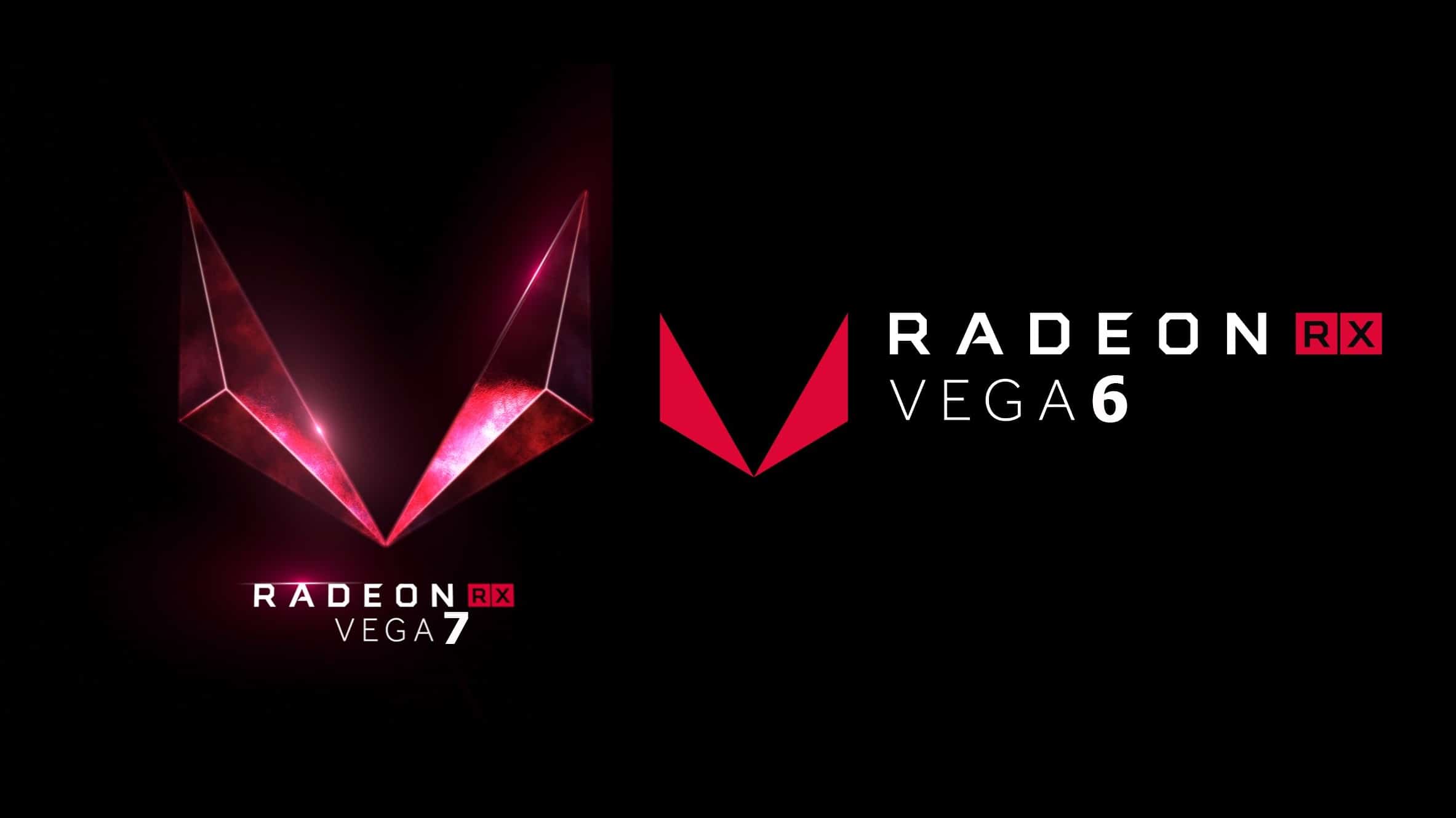Review and testing of a video card for AMD Radeon RX Vega 6 laptops
: Test | Specs | CPU | Config
Radeon Vega 6 is an integrated graphics solution from AMD that was released in February 2018. This video card built into the processors is built according to the standards of 14 nm. technical process, and its basis is a graphics processor based on the Raven architecture. Unlike the more powerful Radeon Vega 11 Embedded, which is based on the same GPU, the Radeon Vega 6 has only 384 stream processors out of 704 possible, which equals 6 CU.
As already noted, Radeon Vega 6 includes 384 stream processors, 24 texture units and 8 ROPs. The GPU operates at a frequency from 300 to 1100 MHz, TDP is 15W.
In terms of performance, its gain over its predecessor MX150 (1D10) is small, since the MX250 (1D13) is largely just an overclocked and optimized version of its predecessor. Interestingly, in some cases, the novelty even steps into its predecessor, for example, the Razer Blade Stealth laptop in which the MX150 is installed, outperforms the MX250 (Aspire 5 A515-54G) by 5-10% in synthetic tests.
Specifications
| CPU |
|---|
| Vega Raven Ridge |
| Technical process |
| 14 n.m. |
| GPU frequency MHz |
| 300 MHz (Base) – 1100 MHz (Boost) |
| Stream Processors (Shading Units) |
| 384 |
| Texture Units (TMUs) |
| 24 |
| Raster Operations Pipelines (ROPs) |
| 8 |
| Memory type |
| systemic |
Synthetic tests
3DMark
3DMark Fire Strike is a beautiful and popular application with DirectX 11 API support for testing computers with high-performance gaming graphics cards in the Windows environment. 3DMark Fire Strike results help you evaluate the comparative performance of a video card and its suitability for the most demanding PC games.
3DMark – Fire Strike Graphics 1920×1080
Nvidia GeForce MX150 (Intel Core i5-8250U)
3739
AMD Radeon RX Vega 11 (AMD Ryzen 5 2400G)
3599
Nvidia GeForce MX130 (Intel Core i5-8250U)
2445
AMD Radeon RX Vega 10 (AMD Ryzen 7 2700U)
2469
AMD Radeon RX Vega 8 (AMD Ryzen 3 2200G)
2036
Nvidia GeForce MX110 (Intel Core i5-8250U)
1732
AMD Radeon RX Vega 6 (AMD Ryzen 3 2300U)
1506
UHD Intel Graphics 630 (Intel Core i7-8086K)
1439
AMD Radeon RX Vega 3 (AMD Ryzen 3 3200U)
1301
UHD Intel Graphics 620 (Intel Core i7-8086K)
1343
Literally FPS stands for “Frame per second”, or frames per second. Accordingly, the larger this number, the smoother the picture will be on the display during the game. How much FPS is needed for a comfortable game? It is difficult to unequivocally answer this question, if only because in different game engines with the same number of frames per second, the image quality can be different. However, there is a widespread belief that 30 FPS will be enough for a smooth game.
Gaming performance
Currently, the performance of AMD Radeon RX Vega 6 is comparable to Intel UHD Graphics 630, therefore, only games that are not demanding on hardware resources will run on laptops with this video card with an acceptable FPS level, and even then only with low detail settings. Next, we tested the RX Vega 8 in popular games at medium and low graphics settings at a resolution of 1280×720 and 1366×768 pixels, based on 60 frames per second (FPS).
Display resolution: 1280×720 pixels. Graphics Settings: Low
60FPS
Rage 2
23FPS38%
Far Cry New Dawn
31FPS51%
Darksiders III
43FPS71%
Shadow of the Tomb Raider
18FPS30%
Display resolution: 1366×768 pixels. Graphics Settings: Medium
60FPS
Rise of the Tomb Raider
17FPS28%
GTA V
18FPS30%
The Witcher 3
15FPS25%
Doom
14FPS23%