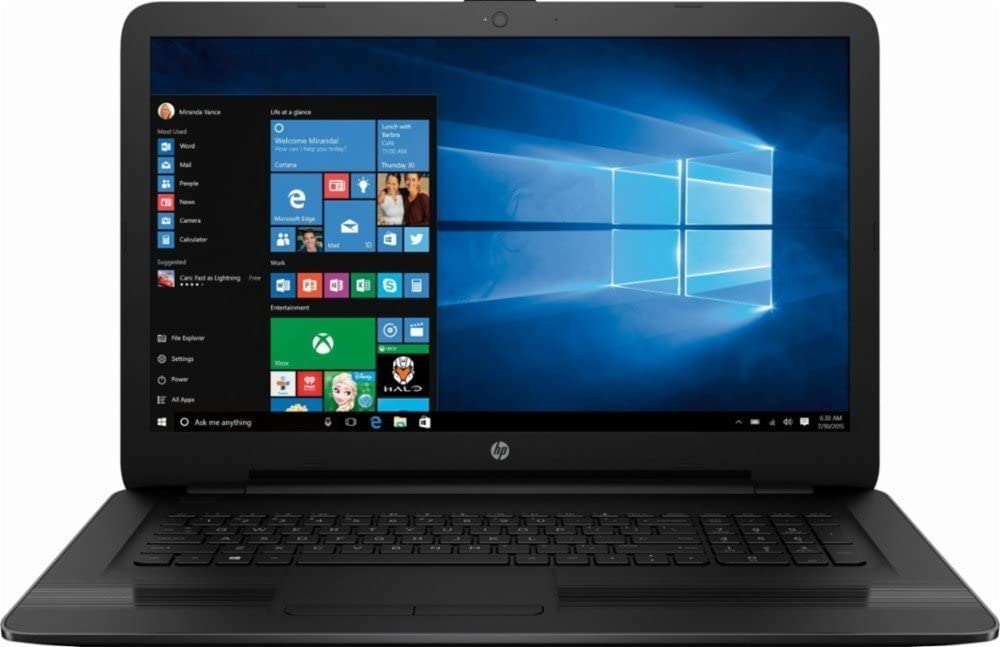Review and testing of the AMD Radeon 535 video card
: Test | Specs | CPU | Config
The AMD Radeon 535 (530X) graphics card is a discrete graphics adapter for laptops that replaced the Radeon 530. In fact, the new product is not a rebranding of previous generation video cards, as is often the case with laptop video card manufacturers, but a new level solution on a different architecture. This mobile graphics adapter is based on the Polaris 24 XT architecture, and not the Weston PRO (GCN 3.0) of the Radeon 530, so you should expect a slight increase in graphics performance from the new product compared to its predecessor.
As noted, the Radeon RX 535 is based on 28 ns. m. Polaris 24 architecture. The Polaris 24 graphics processor is a medium-sized chip with a crystal area of 125 mm2 and 1.550 million transistors. The graphics chip contains 384 Shading Units, 24 texture units and 8 ROPs. As for the frequencies at which the graphics processor works, they are 730 MHz, – 1024 MHz. AMD has equipped the Radeon RX 535 with 2GB of GDDR5 memory, which are connected using a 64-bit memory interface. The power consumption of the video card is 50 watts maximum.
Radeon Radeon RX 535 has full support for modern gaming APIs, which include DirectX 12, OpenGL 4.5 and Vulcan 1.0, as well as API for professional tasks – OpenCL 2.0. The video card also boasts a proprietary hardware encoder called AMD VCE.
Specifications
| CPU |
|---|
| Polaris 24ХТ |
| Technical process |
| 28 n.m. |
| GPU frequency MHz |
| 730 – 1024 MHz |
| Stream Processors (Shading Units) |
| 384 |
| Texture Units (TMUs) |
| 24 |
| Raster Operations Pipelines (ROPs) |
| 8 |
| Memory type |
| GDDR5 |
| Memory bus width |
| Page 64 |
| Memory size |
| 2 GB |
| Memory frequency |
| 1152 (4500) MHz |
| Power consumption (TDP) |
| 50 watts |
Synthetic tests
3DMark
3DMark Fire Strike is a beautiful and popular application with DirectX 11 API support for testing computers with high-performance gaming graphics cards in the Windows environment. 3DMark Fire Strike results help you evaluate the comparative performance of a video card and its suitability for the most demanding PC games.
3DMark – Fire Strike Graphics 1920×1080
AMD Radeon RX 550 (Lenovo IdeaPad 720)
5060
AMD Radeon 530 (Lenovo Ideapad 330-15IKB )
2090
NVIDIA GeForce GTX 950M (Acer Aspire F15 F5-573G )
3556
AMD Radeon 540 (Acer Swift 3 SF315-41G )
3519
AMD Radeon 535 (ACER ASPIRE A315-41G )
3211
AMD Radeon RX 560Х(Asus TUF FX505DY)
6331
Literally FPS stands for “Frame per second”, or frames per second. Accordingly, the larger this number, the smoother the picture will be on the display during the game. How much FPS is needed for a comfortable game? It is difficult to unequivocally answer this question, if only because in different game engines with the same number of frames per second, the image quality can be different. However, there is a widespread belief that 30 FPS will be enough for a smooth game.
In modern games, the Radeon 535 can only provide low graphics settings in FullHD resolution. In fact, the Radeon 535 is a budget-level graphics adapter and you should not expect high results from it. Next, we tested the AMD Radeon 535 in popular games at low graphics settings with a display resolution of 1920 x 1080 pixels, based on 60 frames per second (FPS).
Display resolution: 1920×1080 pixels. Graphics Settings: Low
60FPS
Battlefield 1
30FPS50%
The Witcher 3
18FPS30%
Shadow of the Tomb Raider
22FPS36%
Metro Exodus
8FPS13%
Display resolution: 1920×1080 pixels. Graphics Settings: Low
60FPS
PUBG
24FPS40%
Fortnite
52FPS86%
CSGO
64FPS100%
World of Tanks
52FPS86%