Review ASUS AX800 PRO / TD (Radeon X800 Pro): Gaming Test | Max MHz – Not so long ago, a new generation of graphics processors from both ATI Technologies and NVIDIA Corporation was born. Naturally, such a company as ASUSTeK Computer simply could not stand aside and replenish its product line with new models of video cards. One of such models, ASUS AX800 PRO / TD, came to our test laboratory quite recently. As you might guess from the name of the product, this is a variation on the theme of the ATI RADEON X800 PRO graphics processor. Let’s take a closer look at it.
Packaging and equipment
The novelty has arrived to us in a luxurious box, designed to attract the attention of the spoiled buyer. It fulfills this task, first of all, with the help of its titanic dimensions – as in the case of the ASUS RADEON 9800 XT, the box is truly huge. The front is adorned with the ASUS and ATI Technologies logos, as well as an image of a girl in intricate armor, reminiscent of the heroes of Japanese RPGs. On the reverse side, the box is equipped with a hinged valve, the entire inner surface of which is dedicated to describing the advantages of the video card. By the way, the board itself can be seen in the same place – there is a transparent window under the valve.

Opening the box reveals the following items:


Video card ASUS AX800 PRO / TD
Quick Installation Guide video
Detailed Installation Guide video
List of technical specifications video
Guide to the bundled software
adapter DVI-I -> D-Sub
adapter S-Video -> RCA
Splitter S-Video -> YPbPr (HDTV )
S-Video
cable RCA cable
Power
splitter ASUS webcam box
The supplied software CDs are in an orange plastic box:
CD with ASUS drivers and utilities CD with ASUS
DVD player
CD with ASUS PowerDirector 3DE software
CD with CyberLink MediaShow SE 2.0
CD with Ulead Cool 3D SE 3.0 and Photo Express SE 4.0 software
2 CD with Deus Ex: Invisible War
2 CD with game CounterStrike: Condition Zero
Apparently, this software package is unified for both ASUS AX800 PRO / TD and AX800 PRO / TVD models, differing from the first version in VIVO support. Thus, the availability of software designed for video editing will be useful only to owners of the TVD version that has video input capabilities. However, nothing prevents you from using it with other video input devices that may be available on your system. The capabilities of the proprietary utilities ASUS GameFace, ASUS Video Security and ASUS Smart Doctor have already been described by us in the review devoted to ASUS V9950 , so you shouldn’t focus on them again.
It is worth noting only that the ASUS GameFace requires the installation of a specialized driver from ASUS, which is on the disk with utilities. In addition, the latest version of this driver allows you to adjust brightness, contrast and gamma correction using the OSD menu on the fly without leaving the game. The ASUS webcam included in the AX 800PRO package deserves a special mention. The device has a completely modern design and looks very nice:

The camera comes disassembled and must be aligned with the supplied stand before use. The stand, equipped with an articulated arm, allows you to change the vertical angle of the camera, however, there is no horizontal adjustment. But the camera has the ability to manually adjust the focus – this is done by rotating the lens ring.
Interestingly, unlike most similar devices, this camera is equipped with a built-in microphone, the audio stream from which is transmitted via the USB bus, so there is no need for an additional connector.
The sound quality provided by this microphone did not seem very good to us; there was a clear metallic tint in the sound. As for the image quality provided by the camera, it turned out to be surprisingly good in all resolutions, up to the maximum possible 640×480. The camera is based on a CMOS sensor, so it has a number of disadvantages that are standard for such sensors, such as a relatively low light sensitivity, which is most noticeable in artificial lighting, as well as a considerable level of color noise.
Nevertheless, the webcam from ASUS is quite an interesting and well-made “toy”, and its presence in the AX 800PRO bundle looks more than appropriate, considering the possibility of using it in conjunction with such utilities as ASUS GameFace and ASUS Video Security. In the latter case, however, you will have to confine yourself only to well-lit rooms – in dark rooms such a “security system” will be completely useless.
ASUS AX800 PRO/TD
The first impression you get when looking at the ASUS AX800 PRO / TD is a copy of the ATI RADEON X800 PRO / XT reference design . This is indeed the case, with the exception of some small details:


As you can see, the cooling system used by ASUS is somewhat larger than the reference one, and, it would seem, cools not only the VPU core, but also the memory chips. In fact, this is not so – there is no heat-conducting gasket between the heatsink sole and the GDDR3 chips, although its presence would obviously not hurt, and in any case, it would not affect the final price of the product. The fan here, unlike the usual RADEON X800 PRO / XT, is not black, but transparent, and its blades are illuminated by four bright blue LEDs. The color of the lacquer, which the board is covered with, is also somewhat different – it is rather red-orange, slightly muted, rather than bright red, which is usual for ATI boards.
Why didn’t ASUS show a creative streak this time, as is often the case with products from this company? The answer is simple: the company simply did not have time to certify its own PCB design, since ATI Technologies started mass production of new generation cards this time very quickly. However, there is nothing wrong with using the reference design – the ATI RADEON X800 XT / PRO reviews show that it is made of a very high quality and does not need any fine-tuning. Perhaps only the cooling system should have been strengthened somehow. Perhaps, it was the cooling system that ASUS should have focused on, providing better cooling of the memory chips located both on the front and on the back of the motherboard. If the company took care of this,
As on the reference ATI RADEON X800 PRO boards, the ASUS AX800 PRO / TD has GDDR3 memory from Samsung with a cycle time of 2.0 ns, operating at 450 (900) MHz. The GPU also runs at a standard frequency of 475 MHz.
Noise level, overclocking and 2D quality
The noise level during operation of the board turned out to be very low – most of the time the card operates absolutely silently, only increasing the fan speed during long-term operation under load. But even in this case, the noise level remains extremely low – only a slight rustling of air is heard. Thus, according to the “noise” parameter, ASUS AX800 PRO gets the highest score.
With overclocking, everything turned out to be not so good: 515/1000 MHz are the maximum frequencies at which the board worked steadily. At higher frequencies, the GPU malfunctioned and VPU Recover was triggered.
As for the image quality on the monitor, it can be called impeccable – the picture displayed by the card was crystal clear in absolutely all resolutions available on our Dell P1110 monitor, up to 1800x1440x75 Hz mode. The last time we saw such a clear image was when testing the ASUS V9950 video adapter, so with the ASUS AX800 PRO / TD model the company again excelled. So, it’s time to move on to the tests.
Testing in games
During performance testing of ASUS AX800 PRO / TD the following games and tests were used: 3D first-person shooters:
Call of Duty;
Unreal Tournament 2004;
FarCry;
Halo: Combat Evolved;
Painkiller;
Firestarter;
3D third-person shooters:
Star Wars: Knights of The Old Republic;
Splinter Cell: Pandora Tomorrow;
Prince of Persia: Sands of Time;
Max Payne 2: The Fall of Max Payne.
Simulators:
IL-2 Sturmovik: Aces;
Lock On;
Colin McRae Rally 04;
Strategy games:
Perimeter.
In each of the games, the graphics quality settings were set to the maximum.
Anisotropic and trilinear filtering optimizations have been enabled.
Testing was performed on a test platform with the following configuration:
Processor: AMD Athlon 64 3400+;
Motherboard: ASUS K8V Deluxe;
OCZ PC-3200 Platinum EB DDR SDRAM (2x512MB, CL2.5-3-2-8);
Hard drive: Seagate 7200.7;
Software: Microsoft Windows XP Pro SP1, DirectX 9.0b, ATI Catalyst 4.6, NVIDIA ForceWare 61.34.
Game Tests: Call Of Duty
At 1024×768, all cards, except for the older generation, show approximately the same results, reaching the maximum performance possible on our system. As the resolution grows, it becomes clear that the ASUS AX800 PRO is quite capable of competing with the 16-pipe GeForce 6800 GT, especially in the overclocked state.
With FSAA and anisotropic filtering enabled, cards with 16 pixel pipelines break away from the 12-pipe ASUS ASUS AX800 PRO, but already at 1280×1024 it manages to catch up, and when overclocked – and bypasses the GeForce 6800 Ultra.
Game tests: Unreal Tournament 2004
Torlan level
At this level in Unreal Tournament 2004 all cards of the new generation demonstrate approximately the same results, since they are limited by the capabilities of the system’s central processor. The only exceptions are the results obtained at 1600×1200 with anti-aliasing and anisotropic filtering enabled – despite the presence of only 12 pixel pipelines, ASUS AX800 PRO managed to demonstrate slightly better performance than the GeForce 6800 GT with its 16 pipelines. Overclocking allowed it to compete even with the GeForce 6800 Ultra. Metallurgy level
In general, Metallurgy is simpler than Torlan, and the load on video cards is not so great. It is mainly geometric in nature. The difference between the rivals is better seen here – at 1600×1200 you can see it already in the “pure performance” mode. Both the simple and the overclocked ASUS AX800 PRO lag behind the GeForce 6800 GT in this mode, but when anti-aliasing and anisotropic filtering are enabled at the same time, the situation begins to level out. As you can see in the diagrams obtained in the “maximum quality” mode, ASUS AX800 PRO actually demonstrates performance similar to that of the GeForce 6800 GT. Overclocking allows you to come close to the performance of the much more expensive GeForce 6800 Ultra.
Game tests: FarCry
Pier Level The demo recorded at Pier level contains a fairly lengthy hang-glider flight, during which you can observe a vast water surface, made with simple pixel shaders, as well as a short run in the dense grass. Initially, our hero loses to both NV40 versions in the face of the GeForce 6800 Ultra and 6800 GT, but as the resolution increases, the slower version partially loses its advantage over the ASUS AX800 PRO, and when overclocked, the ASUS motherboard is compared with the GeForce 6800 GT. ASUS AX800 PRO does not lose ground even when anti-aliasing and anisotropic filtering are enabled – look, it confidently maintains parity with the GeForce 6800 GT, and overclocking helps it even rise to the level of the GeForce 6800 Ultra! Research level
This level contains both scenes in open areas and jogging in caves, illuminated by numerous light sources. Pixel shaders are widely used in the scene.
Here the twelve-pipelined ASUS AX800 PRO cannot compete with the GeForce 6800 GT – thanks to the presence of 16 pixel pipelines and a slight increase in speed due to the use of shaders 3.0, the rival from NVIDIA wins. Overclocking slightly increases the performance of ASUS AX800 PRO, but does not allow it to reach the level of GeForce 6800 GT.
The mode with anti-aliasing and anisotropic filtering is a different matter – here cards based on GeForce 6800 Ultra / GT lose their positions in comparison with ASUS AX800 PRO. Its performance at the nominal frequencies is approximately equal to that of the GeForce 6800 GT, and at higher frequencies – even the GeForce 6800 Ultra. The Volcano level The recording we made at the Volcano level is much more complex than the one we recorded at the Research level – it is much more complex in terms of geometry, and, besides that, it makes extensive use of pixel shaders. It is the complexity of the level that plays into the hands of ASUS AX800 PRO, which copes well with complex calculations, only slightly lagging behind the GeForce 6800 GT, which also benefits from optimizations through the use of Shaders 3.0.
With an increase in load, the picture starts to look even more optimistic – ASUS AX800 PRO at nominal frequencies demonstrates performance at the level of GeForce 6800 GT, and after overclocking it catches up with GeForce 6800 Ultra!
Game tests: Halo
While in the 1024×768 mode ASUS AX800 PRO easily competes with the GeForce 6800 GT / Ultra, when the resolution is increased, the board significantly loses to the 16-pipe NVIDIA GeForce 6800 GT.
Game Tests: Painkiller
This game is less graphically complex than FarCry, although Shader effects are also used in Painkiller. As you can see from the diagrams above, the game prefers fast fill rate 16 pipelines.
But when you enable anti-aliasing and anisotropic filtering, the situation changes somewhat – motherboards based on NVIDIA chips lose ground, and although at high resolutions the GeForce 6800 Ultra remains unattainable for ASUS AX800 PRO, the gap between the brainchild of ASUS and the 16-pipelined monsters from NVIDIA is significantly reduced. Moreover, overclocking the ASUS AX800 PRO allows you to get practically the same performance level as on the GeForce 6800 GT.
Game tests: Firestarter
This game uses a non-standard resolution of 1600×1024, with which ATI cards refuse to work in full-screen mode, therefore, we present the results only for the modes 1024×768 and 1280×1024.
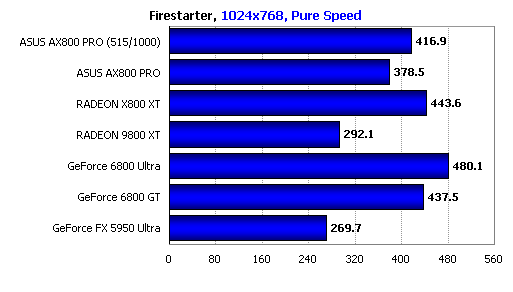
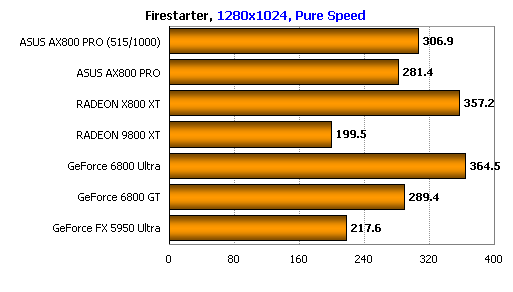
Here, due to the relative “simplicity” of the graphics engine, the speed of filling the scene plays a primary role, because there are no complex pixel shaders and furious geometry. The winners are the 16-pipeline monsters in the face of the GeForce 6800 Ultra and RADEON X800 XT. Overclocking ASUS AX800 PRO gives a good result – at 1280×1024 the board outperforms the GeForce 6800 GT.
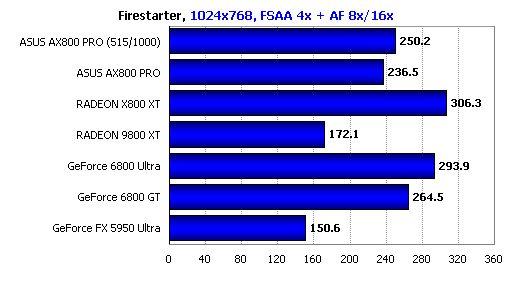
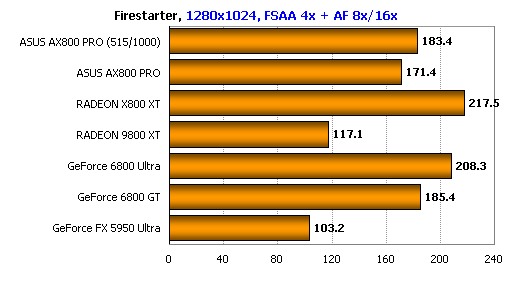
The GeForce 6800 family again loses its positions when full-screen anti-aliasing and anisotropic filtering are enabled. But here even the overclocking of ASUS AX800 PRO does not allow it to overtake the GeForce 6800 GT.
Game Tests: Star Wars: Knights of the Old Republic
This game uses OpenGL and does not shine with super-complex special effects, so motherboards based on NVIDIA chips are in the lead here with a slight advantage. ASUS AX800 PRO lags slightly behind GeForce 6800 GT, but overclocking allows it to reduce this lag to almost zero.
As the load grows when the “maximum quality” mode is turned on, an interesting picture emerges – ASUS AX800 PRO lags behind the GeForce 6800 GT at a resolution of 1024×768, catches up (and overclocks) it in a resolution of 1280×1024, and again begins to lag behind in a resolution of 1600×1200, where it apparently lacks the filling speed of its twelve pipelines and the efficiency of the memory subsystem. However, the results in 1600×1200 mode are more of a theoretical interest than a practical one: no one, except for the RADEON X800 XT, overcomes the 35 frames per second mark.
Game tests: Splinter Cell: Pandora Tomorrow
The game is full of pretty complex and beautiful shader special effects, so here the best performance is provided by cards based on graphics processors from ATI. Interestingly, the fill rate practically does not matter here – the overclocked ASUS ASUS AX800 PRO shows practically the same results as the much more powerful RADEON X800 XT and GeForce 6800 Ultra.
Game tests: Prince of Persia: Sands of Time
There are also many shader effects in Prince Of Persia, but they are not as complex as, say, in FarCry, so here the best results should be expected from cards that can work with geometry as quickly as possible and have the fastest scene fill rate. These expectations were fully justified – the best result was shown by the GeForce 6800 Ultra. As for the hero of our review, the ASUS AX800 PRO video adapter, it could not reach the indicators of 16-pipeline cards.
Game tests: Max Payne 2: The Fall of Max Payne
In 1024×768 mode, without full-screen anti-aliasing and anisotropic filtering, almost all cards showed the same result. The 12-pipe ASUS AX800 PRO and old-generation cards started losing ground starting at 1280×1024.
The diagrams obtained with anti-aliasing and anisotropic filtering enabled are practically the same as the ones above, only at 1600×1200 you can notice something interesting. In this case ASUS AX800 PRO demonstrates good results again, outperforming GeForce 6800 GT and even 6800 Ultra.
Game tests: IL-2 Sturmovik: Aces
The superiority of cards based on ATI chips is so great that the diagrams obtained in the “pure performance” mode need no comment. The hero of our review lags behind only its elder brother, RADEON X800 XT, leaving all other cards behind. Overclocking made it possible to squeeze a few more frames per second out of it.
The new IL-2 version sharply disliked 12-pipe ATI cards when anti-aliasing together with anisotropic filtering was enabled – and ASUS AX800 PRO yielded to 16-pipe monsters from the GeForce 6800 family. Alas, even overclocking did not help our hero.
Game tests: Lock On: Modern Air Combat
With maximum graphics quality settings, all cards, without exception, demonstrated extremely low results in this game, so there is no need to talk about any correct comparison. However, video cards based on NV40 proved to be better than their competitors.
Enabling smoothing and anisotropic filtering – and poor results get even lower. However, NVIDIA cards lose their advantage – RADEON X800 XT comes out on top, while ASUS AX800 PRO easily goes on a par with GeForce 6800 Ultra / GT.
Game Tests: Colin McRae Rally 04
ASUS AX800 PRO slightly lags behind the GeForce 6800 GT in high resolutions, but when overclocked it catches up with the competitor.
Almost the same picture is observed when anti-aliasing is enabled together with anisotropic filtering. However, here cards based on NVIDIA again gave up their positions, demonstrating worse than ATI products adaptability to work in the most difficult modes. ASUS AX800 PRO easily competes with the GeForce 6800 Ultra even at nominal frequencies, and when overclocked, even despite the presence of only 12 pixel pipelines, it easily leaves the NVIDIA flagship behind.
Game Tests: Perimeter
This latest strategy puts a heavy load on the system, and first of all, of course, on the video cards. ASUS AX800 PRO outperforms GeForce 6800 Ultra even when operating at nominal frequencies – most likely due to efficient pixel shaders and high geometry processing speed.
When the “maximum quality” mode is enabled, the ASUS product competes with competitors, demonstrating results on the level of the GeForce 6800 Ultra.
conclusions
The ASUS AX800 PRO / TD video card can be liked, first of all, by the richest package bundle, which is difficult to find from other manufacturers, as well as high quality workmanship, crystal clear 2D and low noise level. This makes the board a good choice for those who need a high-quality, productive, and most importantly, not noisy video card.
The board has practically no drawbacks – they include perhaps a not fully thought-out cooling system. The lack of memory cooling does not interfere with the operation of ASUS AX800 PRO, but its presence could only be welcomed – during intensive work, the memory chips heat up quite noticeably.
In terms of performance, ASUS AX800 PRO / TD shows itself quite well, especially in modern games rich in complex special effects created using pixel shaders. In such cases, as a rule, it goes on a par with or ahead of the GeForce 6800 GT, and occasionally leaves behind even the GeForce 6800 Ultra, which belongs to a higher price category. The GeForce 6800 GT outperforms its rival – and there are many such victories – in those games where the scene fill rate or intensive use of pixel shaders, which are not difficult from the point of view of mathematical calculations, is in the foreground. The presence of 16 pipelines and fast memory help the GeForce 6800 GT to cope with the competitor in such cases.
Like all motherboards based on RADEON X800 series chips, ASUS AX800 PRO / TD performs well in heavy video modes, when full-screen anti-aliasing and anisotropic filtering are enabled at the same time.
So, ASUS AX800 PRO / TD is well suited for use in modern games in which complex pixel shaders are widely used, as well as in next generation games, where the complexity of shader effects will only increase. The only exceptions will be games that will use shaders 3.0, which are not currently supported by any of the ATI GPUs – in this regard, the advantage of NVIDIA GPUs is still undeniable.
The ASUS product can also be in demand by those who prefer to play with anti-aliasing and anisotropic filtering enabled – like all RADEON X800-based cards, this video adapter is perfectly adapted to work in such difficult modes. So, the advantages and disadvantages of ASUS AX800 PRO / TD: Advantages:
High performance in modern games;
High performance when working with full-screen anti-aliasing and anisotropic filtering;
High quality workmanship;
Excellent 2D quality;
Low noise level;
Compactness
Flaws:
Insufficiently efficient cooling system;
High price
The last drawback should be touched upon especially – the product is really not cheap. Its price is over $ 500, which is quite a lot for cards based on the RADEON X800 PRO with a recommended price of $ 399. However, the high price can be justified by the richest bundle, which even includes a webcam, which can be used, for example, for negotiations during a joint game (ASUS GameFace function). So, if you want to get a really high-quality and productive product for a price not exceeding $ 527, then ASUS AX800 PRO / TD undoubtedly deserves your attention. If you are interested in the possibility of video signal input and are attracted by this video adapter, then at your service is the ASUS AX800 PRO / TVD model, equipped with an ATI RageTheater chip.















