As many manufacturers begin to enter new product lines, ASUS has not wanted to be one less of this initiative. In recent months, ASUS has been involved in a series of new line releases that it was not previously covering, such as cabinets, power supplies and now cooling systems.
A few years ago, we will remember that ASUS was present with some solutions in this area, some models such as the Asus Silent Knight II For example, it was one of the models that we could then acquire for our LGA-775 or AM2 + platforms, however after this ASUS decided to set aside the development of this product line. Now after almost 10 years, we can see how ASUS returns to these “wanderings”, although unlike that time, it reaches the market with AIO liquid cooling systems.
We can see two families within these solutions, the ASUS ROG RYUO and the ASUS ROG RYUJIN, clearly differentiated by the potential they offer, in this review we will see the ASUS ROG RYUO 240 one of the two members of this family since the 120mm version is also present ROG RYUO 120.
Specs.
| specs | |
|---|---|
| Block | Dimensions: 80 x 80 x 45 mm Material (CPU plate): Copper CPU Socket Support: Intel: LGA 115x, 1366, 2011, 2011-3, 2066 ; AMD: AM4, TR4 * |
| Radiator | Dimension: 272 x 121 x 27 mm Material: Aluminum Tube: Sleeved Rubber tube |
| Fan | Fan: 2 x ROG RYUO FAN Model 12 Fan size: 2 Fan Slots (120mm) Fan Dimension: 120 x 120 x 25 mm Fan Speed: 800 ~ 2500 RPM +/- 10% Fan Static Pressure: 5.0 mmH2O Fan Air Flow: 80.95 CFM Fan Noise: 37 dB (A) Control Mode: PWM |
| characteristics | OLED Display: 1.77 “Full Color OLED AURA Sync Support: Yes |
| Compatibility | Intel: LGA 1150, 1151, 1152, 1155, 1156, 1366, 2011, 2011-3, 2066 AMD: AM4, TR4 * |
| Content | ROG RYUO 240 Liquid Cooler Accesory Pack of Scews and brackets 2 x 120mm ROG Ryuo Fan Model 12 USB Cable for Software control Thermal compound (pre-applied) Quick Start Guide |
| Warranty | 3 years |
| Price | $ 208,990 |
First look.

Being part of the Republic of Gamers series, this ASUS AIO has a presentation with colors

On its back, the main qualities of the product, such as AURA Sync compatibility, 1.77 ″ OLED display and fan with ROG design.

Each item is properly packaged individually.

2x 120mm fans, anchors for AMD and Intel, backplate for Intel socket, USB cable, screws and bolts for anchors and manual, apart from the cooling system are the elements that come with the content of this liquid solution.

The 120mm fans have a ROG design without LED lighting (which could generate more than one claim). The model of these fans are the CF1225U12D, unlike the models offered by ROG RYUJIN with PCC PWM industrial Noctua fans.

The width of the radiator is 2.8 cm, a value that is within the average for this type of solutions.

Using a solution based on ASETEK, we see the block + bomb very striking with the OLED screen of 1.77 ″, practically as a mirror.

On the edge of the pump, we can see the microUSB 2.0 input that will connect to the ASUS LiveDash software.

On the other hand, the SATA power connector, 2x 4-pin connectors for fan power and a connector that will go to the plate emerge from the pump, so it will only be necessary to occupy 1 fan connector on the motherboard and No 3 (1x pump and 2x fans) as happens in some solutions.
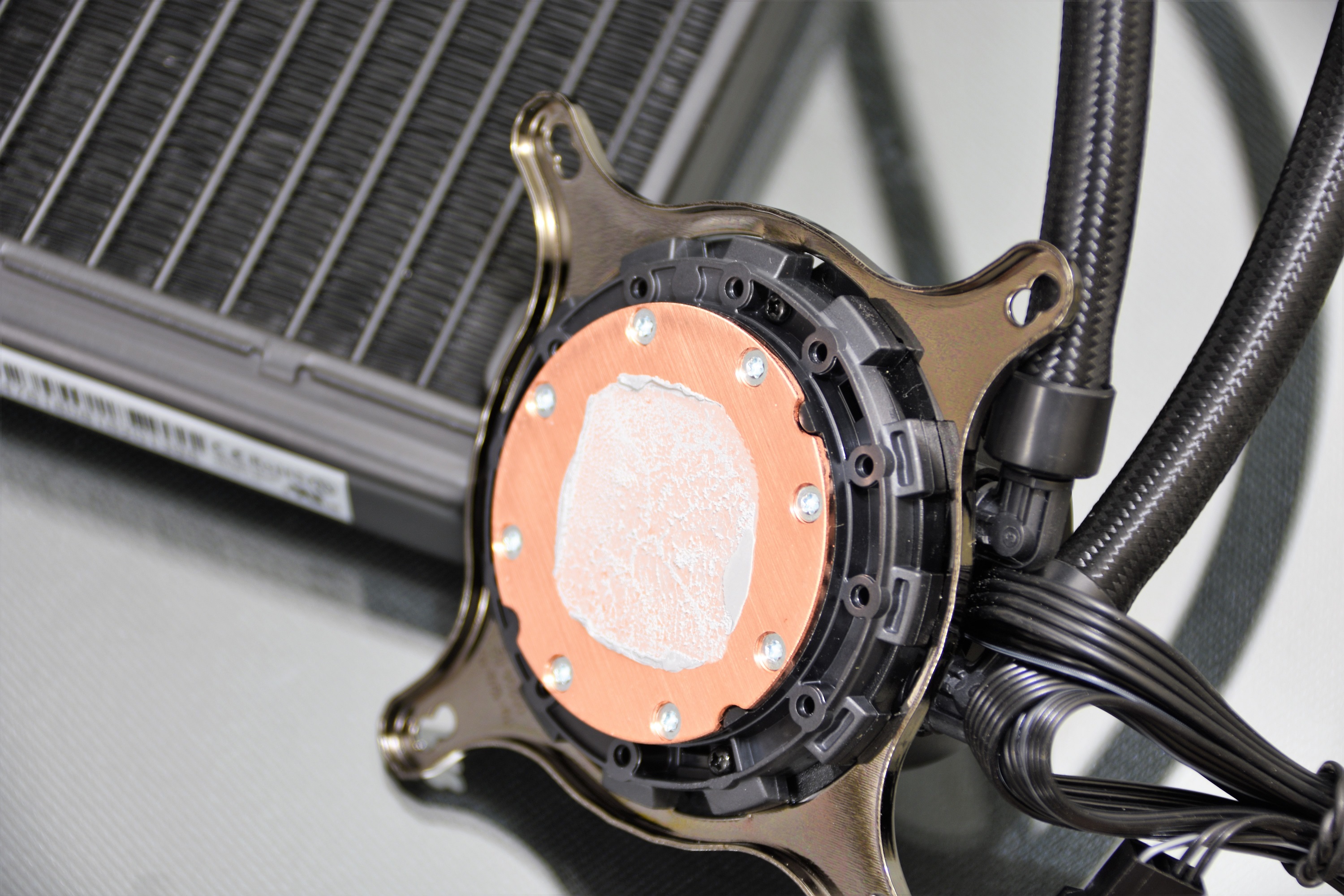
From the factory, the ASUS ROG RYUO 240 brings thermal paste in the block directly, considering the range where this solution points would have been helpful a thermal paste as part of the packaging with its respective “syringe”.
Testing and Methodology Platform.
| Test Platform | |
|---|---|
| Processor | – Intel Core i7 8086K |
| Motherboard | – ASUS ROG Maximus X APEX |
| Memories | – G. Skill TridentZ 3200 MHz 2x8GB |
| Refrigeration | – ASUS ROG RYUO 240 |
| Graphics card | – NVIDIA GTX 1070 Ti |
| Power supply | – Corsair RM1000X |
| Storage | – SAMSUNG 960PRO 512GB SSD M.2 |
| Monitor | – ASUS MG28UQ |
- Windows 10 Pro x64 operating system.
- The tests were performed in an environment with a temperature of approximately 25 ° C.
- The platform was used without a cabinet.
- The temperature measurement in “load” was the result of 5min of stress through LinX.
- Overclock @ 5.3 GHz 1.41Vcore
Installation.
Software – ASUS LiveDash.
Thanks to the USB connection between the pump and the motherboard, it will allow us to directly obtain everything that happens internally, as well as to be able to control the screen that is located in this area, all this through the ASUS LiveDash utility.

On the main screen we will find the information we would like to see on the screen, in this case the system information in real time, temperature and frequency of the processor.
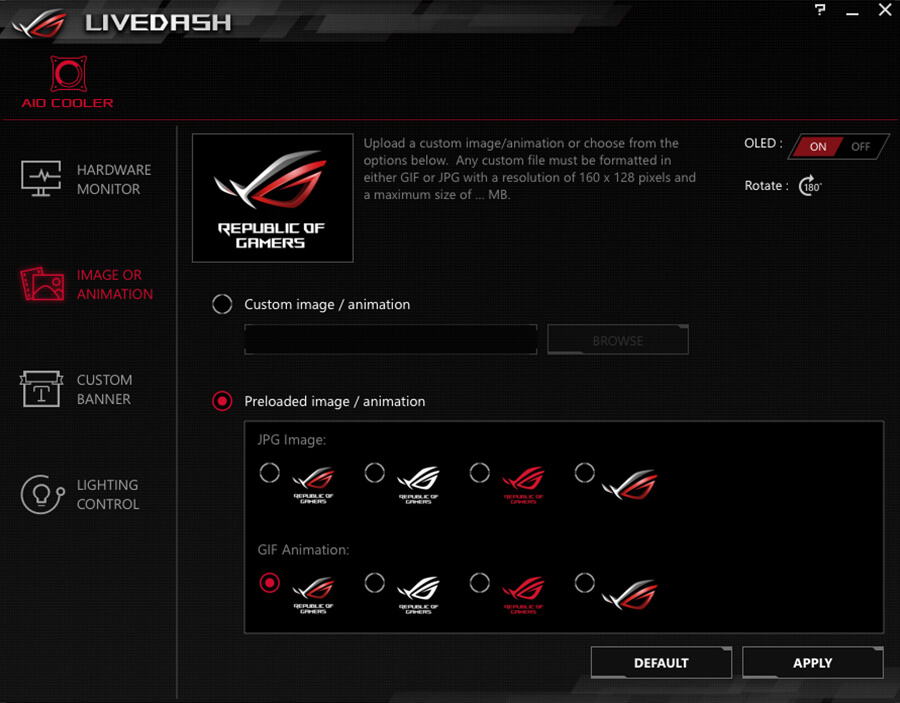
Another option that also allows us to display a personalized image, either a static image or GIF.

To further personalize what we want to show on the screen, we can include a text about the images.

And as expected, the lighting in both the tones of this and in the form is also possible to control from this software.
Results
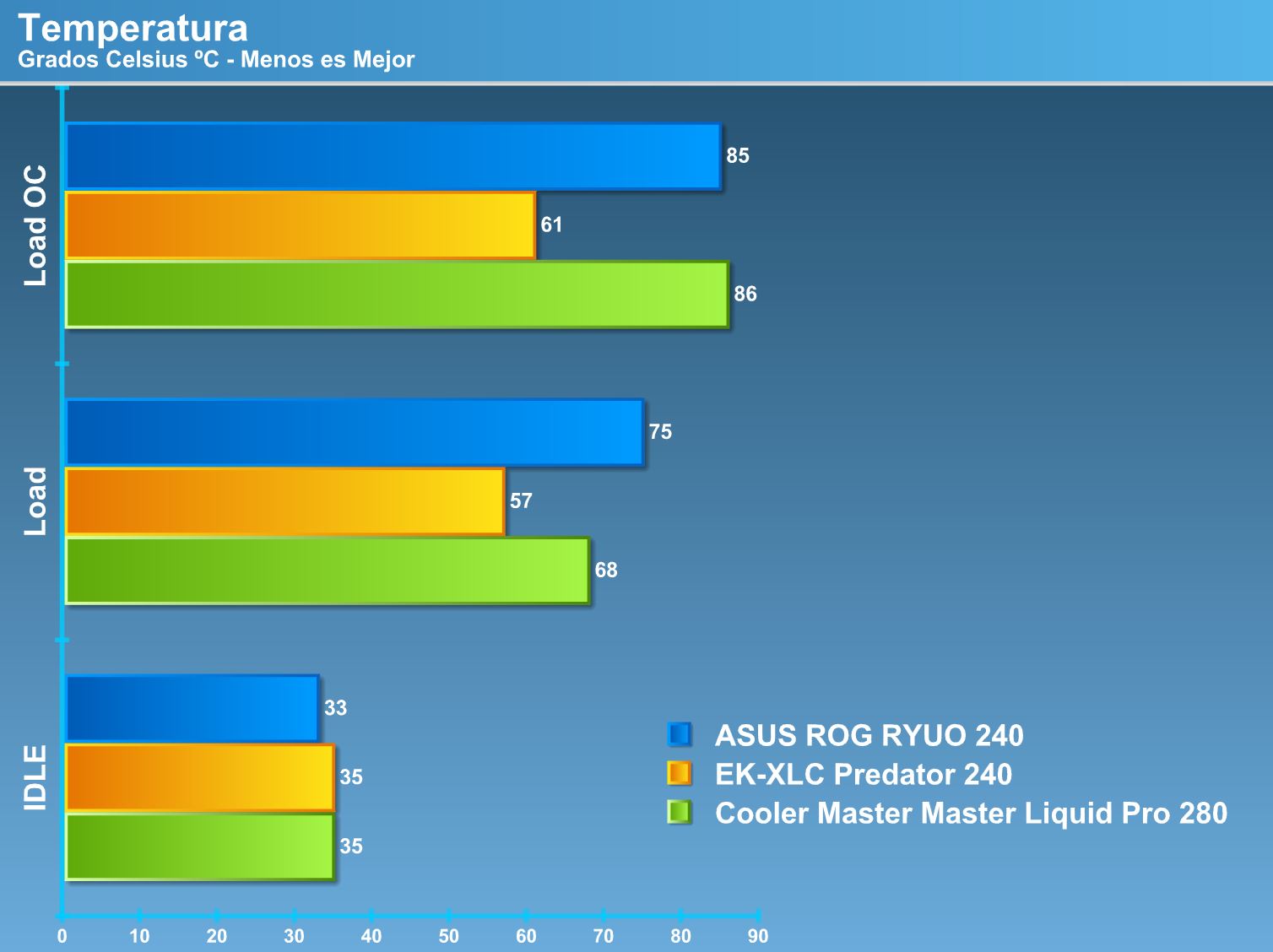
Conclusion.
The ASUS ROG RYUO 240 is an interesting bet of ASUS for this narrow product line, although we have important manufacturers with long experience, however ASUS innovation would easily deliver a great position in the short term, as long as you decide to continue in this line and don’t put it aside as it happened last time.
Although the price that this solution of ASUS acquires largely to include an OLED screen is “understood”, we must not forget the main function of the product, if we see the price that has the version of 120 in the market at this time round the $ 120,900, while this version of 240 should be around $ 150,000, somewhat high considering that we are very close to the price that are customized liquid cooling systems that obviously point to a high end segment and that this ASUS model would be segmented to a medium-high range, since for high range as such they would have the ROG RYUJIN 360 version.
The design that ASUS has presented in this solution is fascinating, the possibility that the OLED screen offers offers high levels of customization, a factor that today enthusiasts look for as the main factor, however the striking thing is only in this area, when we go to the rest of the cooling system, the fans do not offer great appeal within the platform, so they are easily lost especially if the cabinet does not offer great visibility. The fans fully fulfill their function, are silent and offer sufficient air flow to deliver the expected performance for this type of solution, however, a few LEDs would not be bad at all considering also the cost of this system.
Compatibility covers the large spectrum of socket that we find today, from Intel LGA-115x and LGA-2066 enthusiast socket, as well as support for AM4 and the exotic AMD TR4 socket, since in this last socket the processor is the one who brings the bracket for the anchor, are the advantages offered by systems based on ASETEK.
The installation mode is a point in favor that we should highlight from the ROG RYUO 240, in just 4 steps you already have the cooling system installed in the socket, something that in some models you need experience in this type of solutions (or work at NASA).
Exclusive design, silent, high level of customization, performance according to its characteristics and easy installation, it is in these important factors mainly that allows us to recommend this product, although it does not offer the expected performance and in this the price that one seeks to A cooling system of these qualities, if the factors previously mentioned and the reliability provided by the ASUS brand, are worthy of receiving our recommendation.





![Review ASUS ROG RYUO 240 [CPU AIO Liquid Cooler] |](https://www.bitcoinminershashrate.com/wp-content/uploads/2020/01/1580270190_Review-ASUS-ROG-RYUO-240-CPU-AIO-Liquid-Cooler.jpg)









