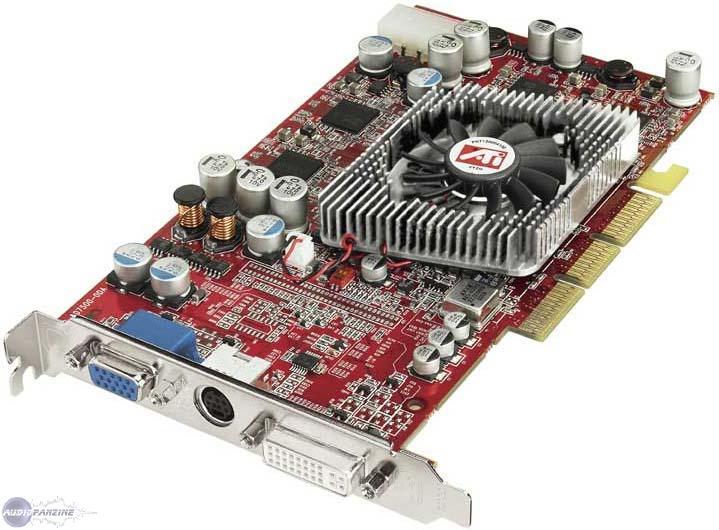Club3D, the largest partner of the Canadian company ATI Technologies in the European market, provided us for testing a copy of one of the most productive graphics accelerators for PCs – the Club3D RADEON 9800 PRO video adapter. Generally speaking, Club3D is a trademark of Color Power BV, known on the European market since 1997, when no one thought of shaders and multi-MHz video processors with crystals more complex than Athlon or Pentium 4. According to Club3D representatives, the main reason the emergence of this brand is the desire to create serious long-term relationships with customers, by creating a name that the buyer can trust.
Since practically none of the European or American companies is engaged in any kind of production, the main task of sellers of products under their own brand name is a good balance of quality and price of products, as well as the subsequent fulfillment of obligations under warranty and support. Today we will tell you for sure whether Club3D RADEON 9800 PRO is the best card from Europe that has been in our test lab or not. So, welcome – Club3D RADEON 9800 PRO!
Club3D RADEON 9800 PRO: Met by Clothes
As the well-known Russian proverb says – “they are greeted by their clothes, but they are escorted by their minds.” The clothing of any video adapter is its packaging, in other words, a box. This is the first thing that a customer sees when he comes to a computer store for a new video card, therefore, it is not surprising that manufacturers compete with each other, trying to show their goods as beautifully as possible. What do we see in this case? And we see this:
Personally, I immediately had an idea: we have a product that belongs to the highest class, the so-called high-end. The box of this video adapter is associated with something originally European, and even aristocratic. Just as on high-end audio speakers, you can’t see lurid stickers with advertising slogans about “ultra-high power” and “crystal clear sound volume”, so there are no flashy, almost slangy words about “the best 3D graphics in the world” and other advertising junk. …
The box is made in strict red and black tones and makes the most pleasant impression, moreover, the main color is matte, and the inscriptions, on the contrary, are shiny, which makes them clearly visible. You will not find here any drawings depicting pictures of bygone or future civilizations, as well as various occult monsters. Only in the first letter of the Club3D inscription there is a red circle with a white ace of crosses in it, and on the left, on a red field, there is a pretty pretty girl with a slightly anime look, depicting a joker.
The card theme can lead one to think about the dashing military aces pilots of the First and Second World Wars, who sometimes painted aces on their cars. Ace talked about the high skill and professionalism of the pilot; ordinary pilots were often rightfully afraid of such aces. Can we expect such qualities from Club3D products? We will tell you a little below. Ace talked about the high skill and professionalism of the pilot; ordinary pilots were often rightfully afraid of such aces. Can we expect such qualities from Club3D products? We will tell you a little below.
Ace spoke about the high skill and professionalism of the pilot; ordinary pilots were often rightfully afraid of such aces. We will describe below whether such qualities can be expected from Club3D products.
The back of the box is labeled in six of the most common languages in the European Region, giving us brief product specifications. But, it’s time to open the box and familiarize yourself with its contents:


Inside there is one more box, this time of a shiny black color, in the cutout of which the actual Club3D RADEON 9800 PRO video adapter rests, and all the necessary accessories are found inside:
User guide;
Adapter DVI-I -> D-Sub;
RCA cable;
S-Video cable;
S-Video -> RCA adapter;
Power splitter for 12-volt cord;
Driver disc;
CD with InterVideo WinDVD 4 software DVD player;
Comanche 4 combat helicopter simulator disc;
2 Discs with a fantasy Summoner game;
Disc with demos of the games Ballistics, Delta Force: Black Hawk Down, Ghost Recon, Serious Sam: Second Encounter and Vietcong.
Not a bad set. Those who bought Club3D RADEON 9800 PRO for the first time will have something to do in their free time – the set of games, albeit demo games, are quite good, and Comanche 4 is quite an interesting and beautiful game that uses effects with the use of shaders. The DVI-I -> D-Sub adapter looks unusual: it is much larger than the usual adapter, which usually comes with video cards based on ATI Technologies chips, has an opaque casing, fixing thumb screws, and is generally quite easy to install. On the other hand, video signal cables do not inspire respect, and if the S-Video cable is thick enough and well-shielded, then the RCA cable is very thin, which can limit its use for organizing high-quality TV-out. For those who wish to use the RCA input (for example,
The user manual is available in four languages: English, French, German and Spanish; it is quite usual and tells briefly about the characteristics of the Club3D RADEON 9800 PRO, about the process of installing the video adapter into the system and about the installation of the corresponding drivers. An interesting fact: this manual was or is probably unified for the RADEON 9500/9700 and 9800 lines, since the figure explaining the additional power connection process shows a card equipped with a Molex connector, whereas a real video adapter uses a regular 12-volt power connector. And what about the video adapter? And nothing special – it is the ATI Technologies benchmark and looks like this:

The fact is that Club3D does not manufacture video adapters, but only buys them from ATI Technologies and a number of other manufacturers of high-quality equipment, and then sells them under its own trademark, making sure that the products meet the highest quality standards. As you can see, even the stickers with the logo of the Canadian company remained in place.

Is this good or bad? Rather, the first one, except for the design of the cooling system, which seems to us not powerful enough for the VPU R350, as well as the absence of heatsinks on the memory chips, which are very, very noticeably heated. The assets remain: the highest build quality, excellent 3D performance and excellent 2D quality. Let’s consider the map in more detail. This is what the GPU crystal looks like with the cooler removed:

As a reminder, unlike the RADEON 9700, the cooler has a protrusion that allows it to tightly contact the crystal surface. As a thermal interface, not the “gum” hated by overclockers is used, but thermal paste.

By the way, the cooler heatsink has four cuts through which the fan blows the chip package. This clearly improves the unfavorable thermal situation, however, the card still remains too hot. The fastening of the power connector deserves only praise – additional hooks will not allow you to rip it out by the roots, and the 12-volt power cable itself inspires much more respect than the even-looking Molex connector, which is used mainly in 3.5 ” drives. The PCB contains 8 Samsung K4D26323RA-GC2A memory chips with an access time of 2.8 nanoseconds. The memory operates at a frequency of 340 (680) MHz, which is slightly less than the nominal frequency of 350 (700) MHz, but it heats up quite noticeably. The VPU core operates at 380 MHz.
2D quality and overclocking
We really liked the 2D quality shown by this video adapter – the image remained clear up to 1600 x 1200 x 85 Hz inclusive, and only in the next resolution, 1800 x 1400, slight blurring began to appear.
We proceeded to overclocking, taking the necessary precautions – installing an additional 92 mm fan, which blew over the heatsink and memory chips. It turned out to be by no means superfluous, since the card heated up quite noticeably at higher frequencies. As a result of the selection of the maximum frequencies, the video adapter core was able to work steadily at 445 MHz, and the memory at 378 (756) MHz. Not bad for a GPU made using 0.15-micron technical process, and not too gratifying for memory, for which 350 (700) MHz is the nominal frequency. Once again, we warn all overclocker enthusiasts: do not try to repeat our experience without organizing a good cooling of the video adapter; neglect may cause damage or malfunction, as the thermal mode of Club3D RADEON 9800 PRO can hardly be called favorable even at nominal frequencies. For those who decide to overclock, we recommend installing additional heatsinks on memory chips.
Finally, let’s pass on to the results of testing the Club3D RADEON 9800 PRO. Our guest will have to compete with another representative of the “heavyweight class” – the ASUS V9950 (GeForce FX 5900) video adapter based on the NVIDIA NV35 chip. The system with the following configuration will act as a “ring”:
Processor: AMD Athlon XP 2600+ “Thoroughbred” (2.083 GHz, 166 (333) MHz FSB);
Motherboard: EPoX EP-8K3A +;
RAM: 512 MB PC3200 (2-2-5 1T, 166 (333) MHz, Corasir XMS3200);
Hard drive: Maxtor DiamondMax Plus D740X (2 MB buffer), 40 GB capacity;
Sound adapter: Creative Soundblaster Live! 1024;
OS: Microsoft Windows XP SP1, DirectX 9.0b;
Drivers: VIA Hyperion 4-in-1 v.4.49p, ATI Catalyst 3.6 (for Club3D RADEON 9800 PRO), NVIDIA Detonator 44.03 and 44.90 (for GeForce FX 5900).
Fighters will fight in the following categories:
Futuremark 3DMark 2001SE Build 330;
Futuremark 3DMark03;
Codecult CodeCreatures Benchmark Pro v1.0;
Unreal Tournament 2003 v2225, Antalus Flyby;
Quake 3: Arena v1.32, Demo four;
Return to Castle Wolfenstein v1.4, Demo checkpoint;
Serious Sam: Second Encounter v1.05, The Grand Catherdral;
Splinter Cell v1.2b, 1_1_1Tbilisi Demo.
All games and applications were tested in three modes: without anti-aliasing and anisotropic filtering enabled, using 4x anti-aliasing and anisotropic filtering on eight samples and using antialiasing 6x / 8x and anisotropic filtering on eight samples. We remind you that due to certain problems inherent in both ATI Technologies’ and NVIDIA’s VPU-based cards, the results in Splinter Cell with anti-aliasing enabled are not correct and cannot be used to compare VPU-based cards from different manufacturers.
OpenGL Game Tests
Quake III is not a new game, it does not use any modern capabilities provided by current generation video accelerators, but it loves a high fillrate very much, and hence the GeForce FX 5900 with its high frequencies. On the other hand, Club3D RADEON 9800 PRO demonstrates its strength only with full-screen anti-aliasing and anisotropic filtering enabled.
RTCW, on the other hand, has an extreme loathing for some of NVIDIA’s latest VPUs. The victory goes to Club3D RADEON 9800 PRO. Apparently, the problem lies somewhere in the drivers for the GeForce FX line.
In Serious Sam: SE, the GeForce FX 5900 feels very comfortable, not letting its rival beat itself in any mode.
Direct3D game benchmarks
And here is our hero’s finest hour: Club3D RADEON 9800 PRO is almost on a par with GeForce FX 5900, and when anti-aliasing is turned on, it starts to flex its muscles, gradually outperforming the competitor with increasing resolution. At 1600 x 1200, the overclocked RADEON delivers 60 frames per second, while the GeForce FX stamps at 45 frames per second even when overclocked to sky-high frequencies.
In Splinter Cell Club3D, the RADEON 9800 PRO does a good job – the playability remains acceptable at all resolutions, if you don’t enable anti-aliasing and don’t enable anisotropic filtering. However, their inclusion is meaningless in this case, since the game does not work correctly in these modes.
Synthetic tests
3DMark 2001 SE
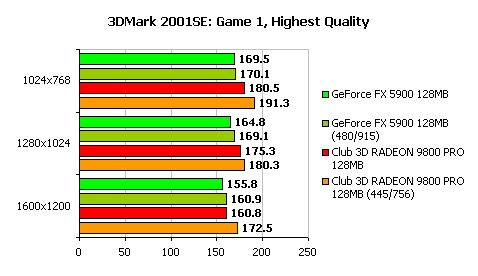
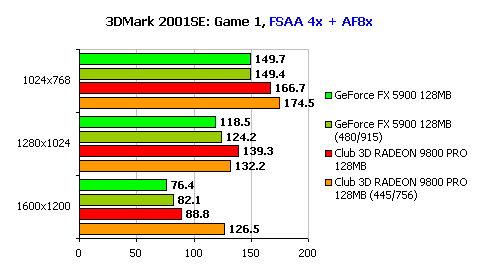
3DMark 2001SE loves RADEON and works great with it, which is confirmed by the test results. The card from Club3D never loses in the first game test of this package.

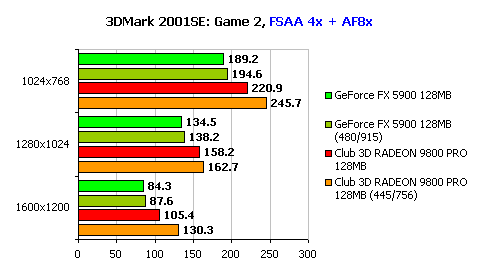
The situation is completely repeated in the second game test.
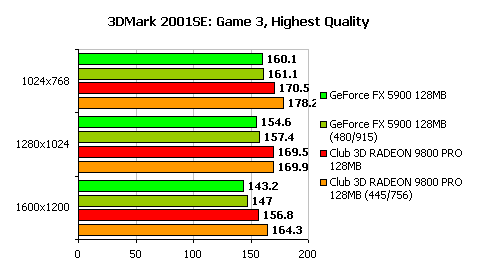
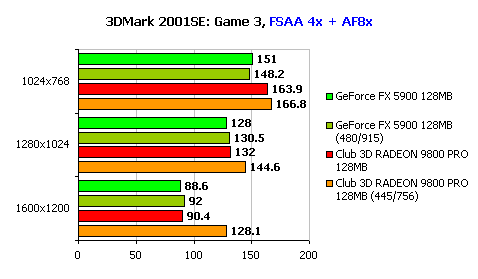
In the third game test, the advantage of the Club3D RADEON 9800 PRO becomes undeniable, especially when anti-aliasing and anisotropic filtering are enabled.
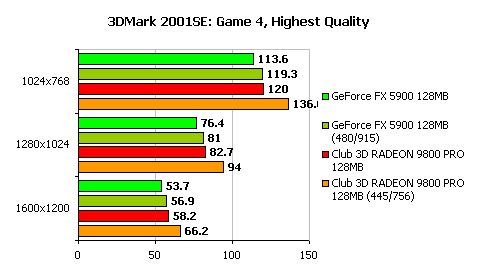
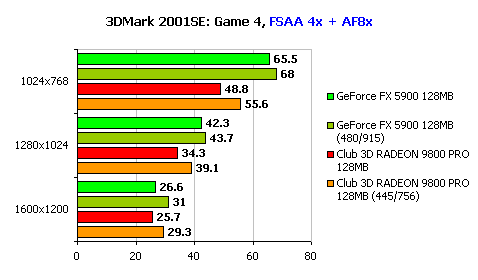
In the fourth game test, the picture is somewhat different: although the RADEON is in the lead in light modes, if you just increase the load by enabling anti-aliasing, the GeForce FX comes out ahead, apparently, due to its frequencies or driver tweaks. 3DMark03 In the first 3DMark03 gaming test, the Club3D product also shows excellent results, leaving the opponent no chance to win back. In the second game test, the GeForce FX 5900 manages to win back a little in the modes with anti-aliasing and anisotropic filtering. The same can be observed in the third game test, but more clearly, since Club3D RADEON 9800 PRO wins in all resolutions without load, and loses when it is turned on.
The fourth gaming test of the 3DMark03 package and the complete triumph of Club3D RADEON 9800 PRO! Yes, it was cheats that helped NVIDIA GeForce FX compete in this nomination, but as soon as it was deprived of this dubious support, NV3x video adapters began to lose more than twice the competitor’s products in this test “thanks” to their slow ALUs. Overclocking the RADEON 9800 PRO allows to achieve almost acceptable FPS at a resolution of 1024 x 768, while the figure of 18.4 frames per second shown by the overclocked GeForce FX 5900 cannot be called anything but a mockery. Codecult Codecreatures
In this test, NVIDIA was also caught red-handed: testing on drivers version 44.90 showed an almost twofold drop in performance. It could not be otherwise – this test is very heavily saturated with shaders, and its geometry is very complex. It is not surprising that in the absence of crutches the more technologically advanced Club3D RADEON 9800 PRO wins.
conclusions
Our aristocratic guest, the Club3D RADEON 9800 PRO video adapter made the most favorable impression on us, which was largely due to the beautiful box and rich bundle. The performance also turned out to be at a very high level, and the technological perfection of the R350 chip easily convinced us that it would be possible to play tomorrow’s games with this video adapter, full of shader effects and complex geometry. We were also pleased with the traditionally high 2D quality and good overclocking ability. However, we would not recommend overclocking this product due to the insufficiently powerful cooler and the lack of heatsinks on the memory chips. When replacing the standard cooling system with something more efficient, it is quite possible to hope for better results than those that we got.
Summing up what has been written, we can say with complete confidence that Club3D RADEON 9800 PRO is a real aristocrat of the world of graphics accelerators. Associations with the ace pilot also turned out to be prophetic. 🙂 Those who buy this video adapter will not have to worry about 3D performance for a long time to come. So, if you are looking for a modern graphics accelerator with high performance, future-proof and excellent 2D quality, you can safely recommend Club3D RADEON 9800 PRO. The presence of good games in the bundle will not let the purchaser of this product get bored for the next few weeks!
Club3D RADEON 9800 PRO 128 MB also has an older brother equipped with twice as much DDR-II memory. Unfortunately, due to the lack of it in our laboratory, we could not compare the two versions of the Club3D RADEON 9800 PRO. It would be very interesting to know what DDR-II can give to a modern video adapter, and how the presence of 256 MB of video memory will affect the performance in heavy applications.
Club3D RADEON 9800 PRO: advantages and disadvantages
Advantages:
High performance
High quality workmanship
High quality 2D
Rich package bundle
Good overclocking potential
Compact PCB
Low noise level
Beautiful strict packaging
Flaws:
Relatively ineffective cooling system, impeding overclocking
Intense thermal conditions