Overclocking or tuning RX 580, RX 570, RX 480 for ether mining
For ether mining, the core frequency does not matter as much as the memory frequency. Therefore, more efficiency can be achieved with less power consumption.
Overclocking RX 580, RX 570 and RX 480 in Windows
Overclocking can be done in both Adrenaline 2021 and MSI Afterburner.
Set the core frequency to 1200, which is less than the card has, and set the memory frequency to 2100.
Overclocking RX 580, RX 570 and RX 480 in Hive OS
Register in Hive OS using the link and the InsidePC promo code, and get $ 10 on your balance. To overclock RX 580 and other cards in Hive OS, you need to select a farm and a worker (your rig). Next, on the desired map, click on the speedometer icon.
After that we change Core Clock, Mhz to 1150-1200, and Memory Clock, Mhz set from 2000 to 2240. If everything works well from 2000, you can raise the frequency. If there are broken balls, decrease the frequency.
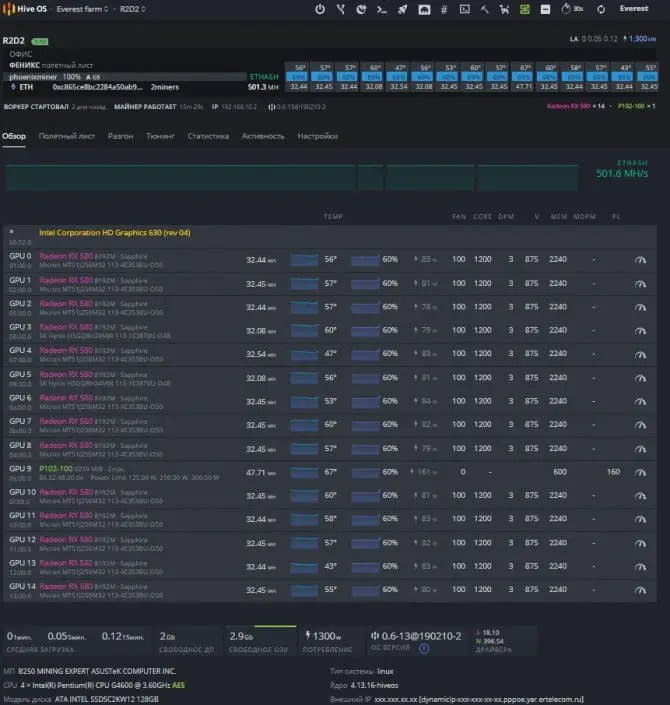
Overclocking RX 580, RX 570 and RX 480 in Rave OS
First, you need to register with Rave OS.
To overclock the RX 580 for ether mining in Rave OS, you need to go to the worker and select Settings. In the worker settings, go to the Tuning tab. On the contrary, the card needs to change the values of Core Clock offset, MHz and Memory Clock offset, MHz to the same values as in Hive OS. Those. 1150-1200 in the core and from 2000 to 2240 in memory.








