Review and testing of the video card Inno3D GeForce GTX 1660 Ti Twin X2. Part 2.. Check out our comprehensive analysis of this powerful video chard. We include information such as the Hashrate /Power Consumption and other important analysis that you may look at.
If you missed Part 1. check it out here – Review Inno3D GeForce GTX 1660 Ti Twin X2 Gaming: Overclocking | Power (Part 1.)
Test configuration, tools and testing methodology
The video cards were tested in a closed system case on the following hardware configuration: motherboard: ASRock X299 OC Formula (Intel X299 Express, LGA2066, BIOS P1.60 from 01.11.2018); central processor: Intel Core i9-7900X 3.3-4.5 GHz (Skylake-X, 14 nm, U0, 10 x 1024 KB L2, 13.75 MB L3, TDP 140 W); CPU cooling system: Phanteks PH-TC14PЕ (2 x Corsair AF140, 760 ~ 1090 rpm); thermal interface: ARCTIC MX-4 (8.5 W / (m • K); RAM: DDR4 4 x 4 GB Corsair Vengeance LPX 2800 MHz (CMK16GX4M4A2800C16) (XMP 2800 MHz / 16-18-18-36_2T / 1.2 V or 3000 MHz / 16-18-18-36_2T / 1.35 V); video cards: NVIDIA GeForce RTX 2080 Founders Edition 8 GB / 256 bit, 1515-1800 (1965) / 14000 MHz;
NVIDIA GeForce RTX 2060 Founders Edition 6 GB / 192 bit, 1365-1680 (1830) / 14000 MHz;
NVIDIA GeForce GTX 1070 Ti 8 GB / 256 bit 1607-1683 (1823) / 8008 MHz;
Inno3D GeForce GTX 1660 Ti Twin X2 6 GB / 192 bit, 1500-1770 (1860) / 12000 MHz and overclocked to 1700-1970 (2060) / 15000 MHz;
NVIDIA GeForce GTX 1060 Founders Edition 6 GB / 192 bit 1506-1709 (1886) / 8008 MHz; drives: for the system and benchmarks: Intel SSD 730 480 GB (SATA III, BIOS vL2010400); for games and benchmarks: Western Digital VelociRaptor 300 GB (SATA II, 10,000 rpm, 16 MB, NCQ); archived: Samsung Ecogreen F4 HD204UI 2 TB (SATA II, 5400 rpm, 32 MB, NCQ); sound card: Auzen X-Fi HomeTheater HD;
case: Thermaltake Core X71 (six be quiet! Silent Wings 2 [BL063] at 900 rpm: three for blowing in, three for blowing out);
control and monitoring panel: Zalman ZM-MFC3;
PSU: Corsair AX1500i Digital ATX (1.5 kW, 80 Plus Titanium), 140 mm fan;
monitor: 27-inch Samsung S27A850D (DisplayPort, 2560 x 1440, 60 Hz). To reduce the dependence of the performance of video cards on the platform speed, a 14-nm ten-core processor with a multiplier of 44, a reference frequency of 100 MHz and the Load-Line Calibration function activated at the highest level, was overclocked to 4.4 GHz when the voltage in the motherboard BIOS was raised to 1.118 V.
In turn, 16 gigabytes of DDR4 RAM operated in four-channel mode at 3.2 GHz with main timings 15-16-16-32 CR1 at 1.35 V and adjusting individual secondary timings. The maximum performance level in today’s article will be set by NVIDIA GeForce RTX 2080 Founders Edition, and the reference NVIDIA GeForce RTX 2060 Founders Edition will be the next step in performance after the GeForce GTX 1660 Ti.


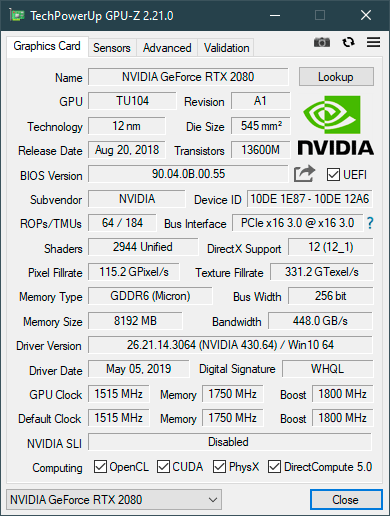
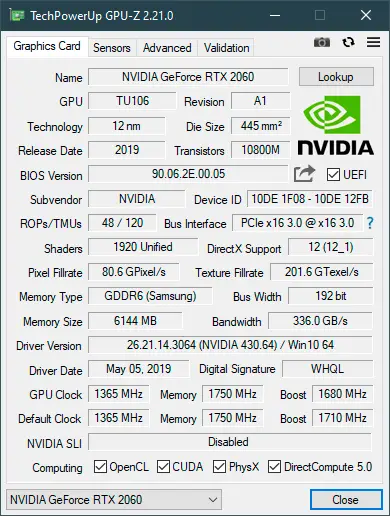
From the previous generation video cards, the testing also includes reference versions of NVIDIA GeForce GTX 1070 Ti and GeForce GTX 1060 at nominal frequencies.


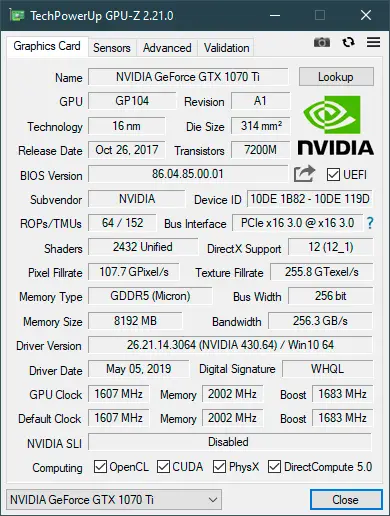
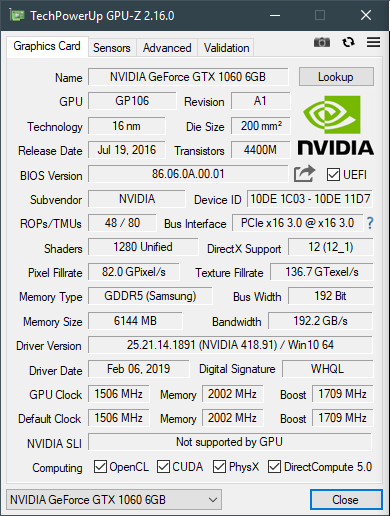
Let us add that the power and temperature limits on all video cards were increased to the maximum possible, and in the GeForce drivers, instead of optimal power consumption, the priority was set to maximum performance. Unfortunately, there are no graphics cards based on AMD GPUs in today’s testing, as they were not available for tests. Testing, which began on May 15, 2019, was conducted under the operating system Microsoft Windows 10 Pro 1903 with all updates as of the specified date and with the installation of the following drivers: motherboard chipset Intel Chipset Drivers – 10.1.18019.8144 WHQL dated 05/03/2019 ; Intel Management Engine Interface (MEI) – 1922.12.0.1276 WHQL from 04/17/2019 ;
drivers for video cards on NVIDIA GPUs – GeForce 430.64 WHQL from 05/09/2019.
In today’s testing, we only used 2560 x 1440 pixels. Two graphics quality modes were used for the tests: “Quality + AF16x” – the quality of textures in the drivers by default with anisotropic filtering at 16x and “Quality + AF16x + MSAA 4x” with anisotropic filtering at 16x and full-screen anti-aliasing using the MSAA algorithm of degree 4x … In some games, due to the specifics of their game engines, other anti-aliasing algorithms were used, which will be indicated later in the methodology. Anisotropic filtering and full-screen anti-aliasing was enabled in the game settings. If these settings were absent in games, then the parameters were changed in the control panel of the GeForce drivers. V-Sync was also forcibly disabled there. In addition to the above,
The video cards have been tested in two graphics tests and fifteen games, updated to the latest versions as of the date of the publication. In comparison with our previous article on video cards, there have been changes in the list of games. We excluded the old games Tom Clancy’s Rainbow Six: Siege, Far Cry 5 and Forza Horizon 4 Demo, and instead included the new Far Cry New Dawn, Tom Clancy’s The Division 2 and World War Z. Now the current list of test applications is as follows ( games and then the test results in them are arranged in the order of their official release): 3DMark (DirectX 9/11/12) – version 2.8.6578, testing in the scenes of Fire Strike Extreme, Fire Strike Ultra, Time Spy Extreme and Port Royale (on the diagram the graphic score is given);
Unigine Superposition (DirectX 11) – version 1.0, tested in 1080P High, 1080P Extreme and 4K Optimized settings;
Deus Ex: Mankind Divided (DirectX 12) – version 1.19 build 801.0, all quality settings are manually set to the maximum level, tessellation and depth of field are activated, at least two consecutive runs of the benchmark built into the game;
For Honor (DirectX 11) – version 70.113, maximum graphics quality settings, volumetric lighting – MHBAO, dynamic reflections and blur effect enabled, anti-aliasing oversampling disabled, tests without anti-aliasing and with TAA, double sequential run of the benchmark built into the game;
Tom Clancy’s Ghost Recon Wildlands (DirectX 12) – version 1.6.0, graphics quality settings to maximum or Ultra-level, all options are activated, tests without anti-aliasing and with SMAA + FXAA, double sequential run of the benchmark built into the game;
Warhammer 40,000: Dawn of War III (DirectX 11) – version 4.0.0.19122, all graphics quality settings to the maximum level, anti-aliasing is activated, but in AA mode, resolution scaling up to 150% was used, a double sequential run of the benchmark built into the game;
Middle-earth: Shadow of War (DirectX 11.1) – version 1.21, all graphics quality settings to “Ultra”, depth of field and tessellation are activated, double sequential run of the test built into the game without anti-aliasing and with TAA;
Call of Duty: WWII (DirectX 11) – version 1.24.01, all graphics quality settings at the extra level, shadows are enabled, testing without anti-aliasing and when the SMAA T2X option is activated, a double run of the opening scene of the first stage of D-Day was used, FRAPS 105 seconds;
F1 2018 (DirectX 11) – version 1.06, the built-in game test was used on the Marina Bay track in Singapore during a heavy rainfall, graphics quality settings were set to the maximum level for all points, SSRT shadows were activated, tests with TAA and without anti-aliasing;
Strange Brigade (DirectX 12) – version 1.47.22.14, setting level “Ultra”, all quality improvement techniques are activated, asynchronous computation is enabled, two consecutive test cycles of the built-in benchmark without anti-aliasing and with its activation;
Shadow of the Tomb Raider (DirectX 12) – version 1.0 build 292, all parameters to the Ultra level, Ambient Occlusion – HBAO +, tessellation and other quality improvement techniques are activated, two test cycles of the built-in benchmark without anti-aliasing and with SMAA4x activation;
Assassin’s Creed Odyssey (DirectX 11) – version 1.51, the built-in game benchmark was used with the Ultra High settings profile and disabled dynamic resolution, double test run without anti-aliasing and with anti-aliasing at the High level;
HITMAN 2 (DirectX 12) – version 2.30.0, built-in test at “Ultra” detail level, SSAO enabled, shadow quality “Ultra”, memory protection disabled, test scene – “Miami”;
Metro Exodus (DirectX 12) – version 0.1.0.17, built-in performance benchmark, Ultra and RTX settings profiles, double sequential test scene;
Far Cry New Dawn (DirectX 12) – version 1.0.2, all settings to the maximum quality level – Ultra and High, motion blur enabled, built-in performance test without anti-aliasing and with TAA enabled;
Tom Clancy’s The Division 2 (DirectX 12) – version 1.0.0.0, frame limit disabled, all settings set to the maximum quality level, resolution of projected textures – 512, built-in performance test;
World War Z (DirectX 11) – version 1.10, FPS limitation disabled, all settings to Ultra, built-in performance benchmark without anti-aliasing and with TAA enabled.
Let’s add that if the games have implemented the ability to fix the minimum number of frames per second, then it was also shown in the diagrams. Each test was carried out twice, the best of the two obtained values was taken as the final result, but only if the difference between them did not exceed 1%. If the deviations of the benchmark runs exceeded 1%, then the testing was repeated at least one more time to get a reliable result.
Performance test results
3DMark
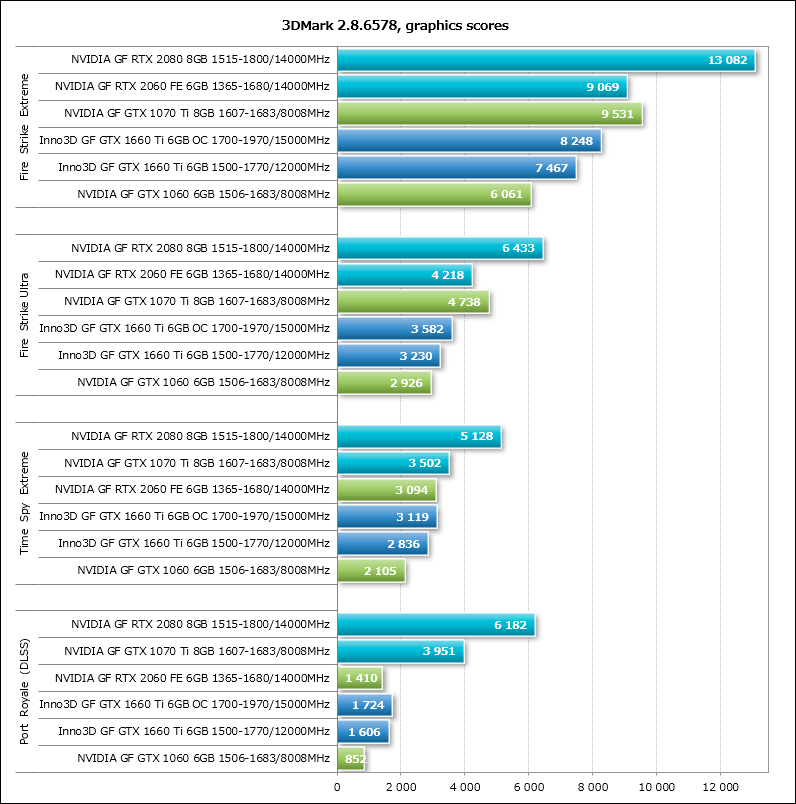
Unigine Superposition
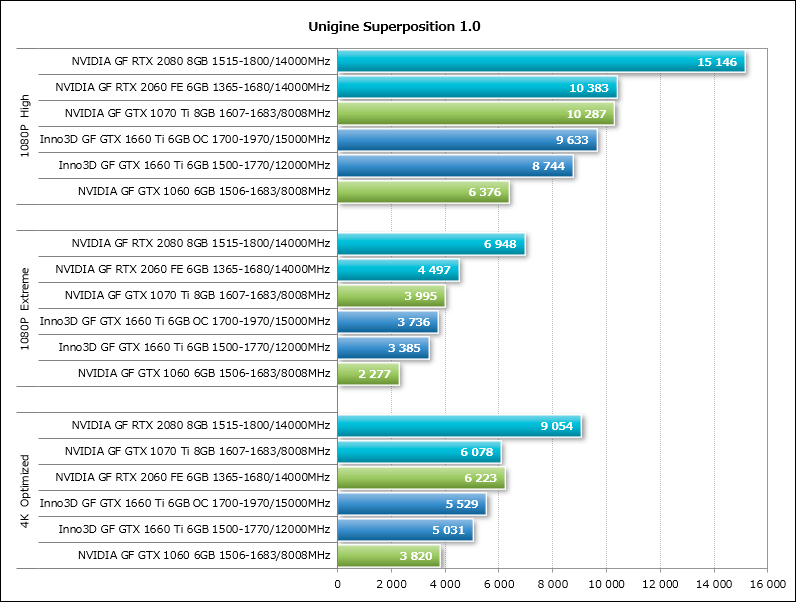
Deus Ex: Mankind Divided
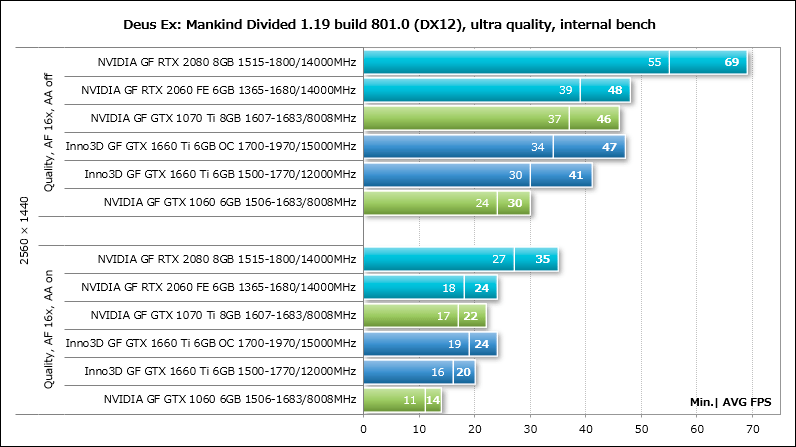
For Honor
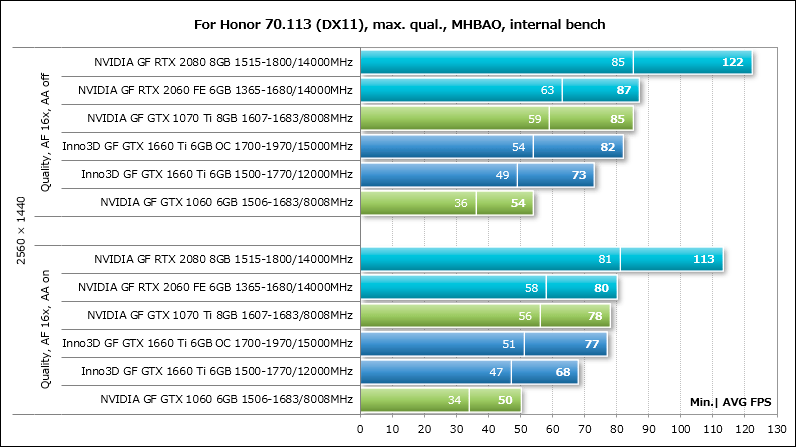
Tom Clancy’s Ghost Recon Wildlands
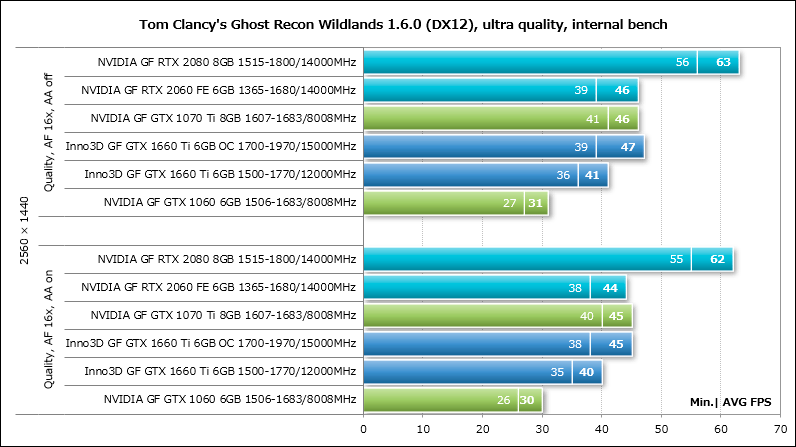
Warhammer 40,000: Dawn of War III
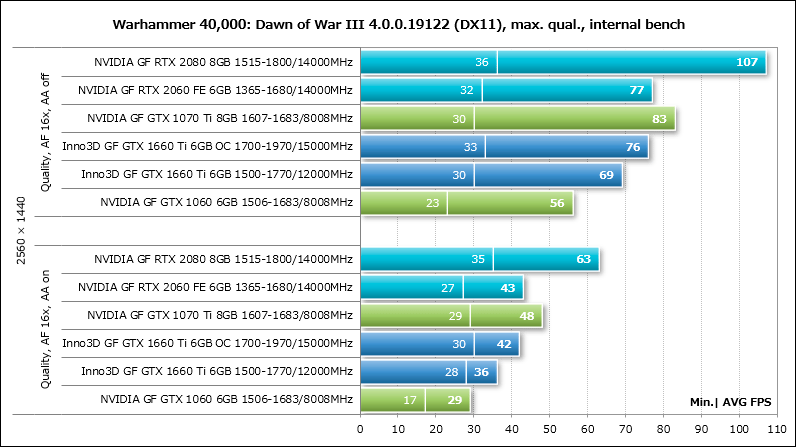
Middle-earth: Shadow of War
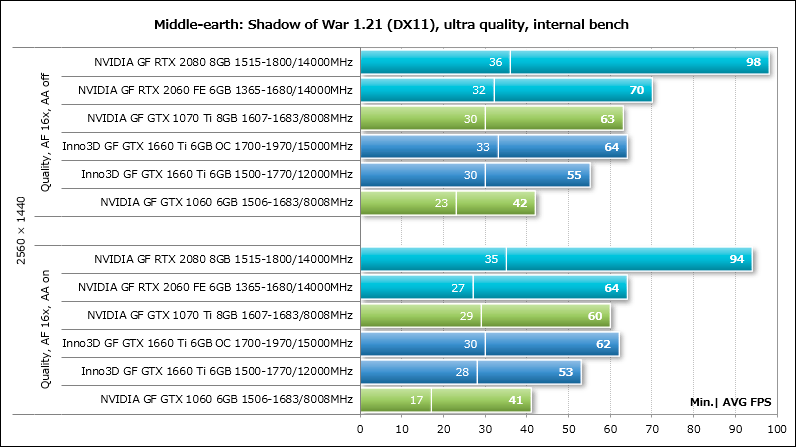
Call of Duty: WWII
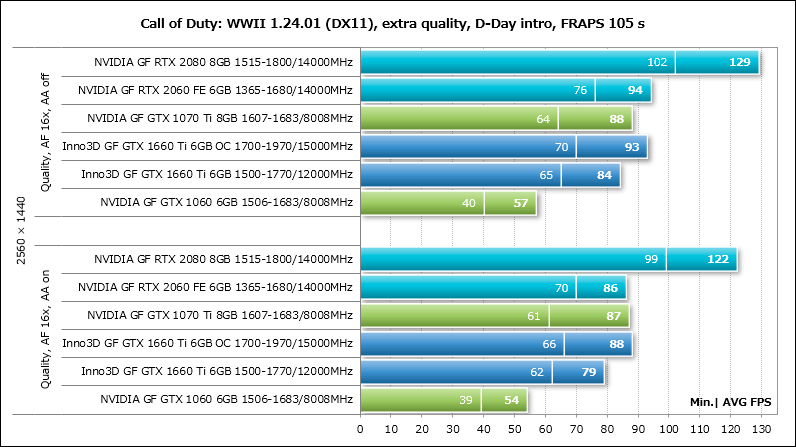
F1 2018
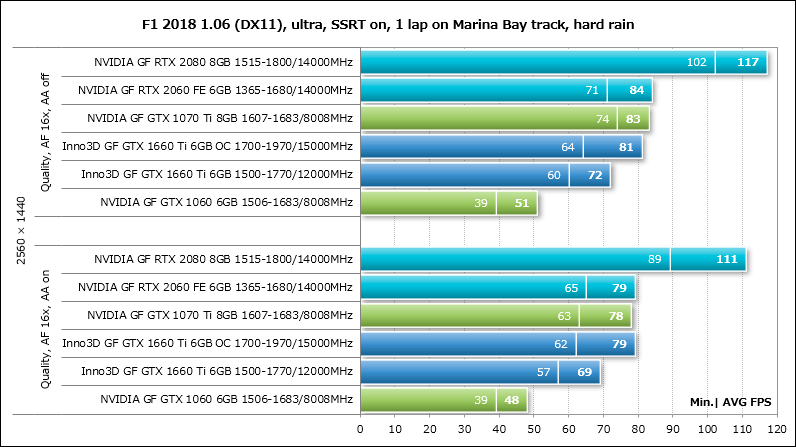
Strange Brigade
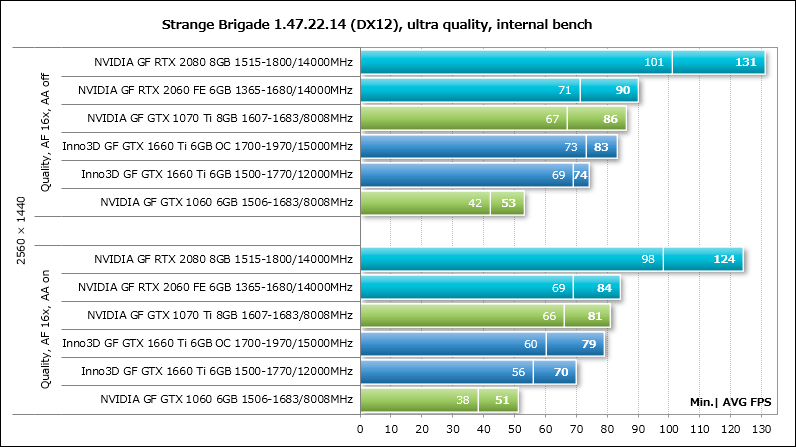
Shadow of the Tomb Raider
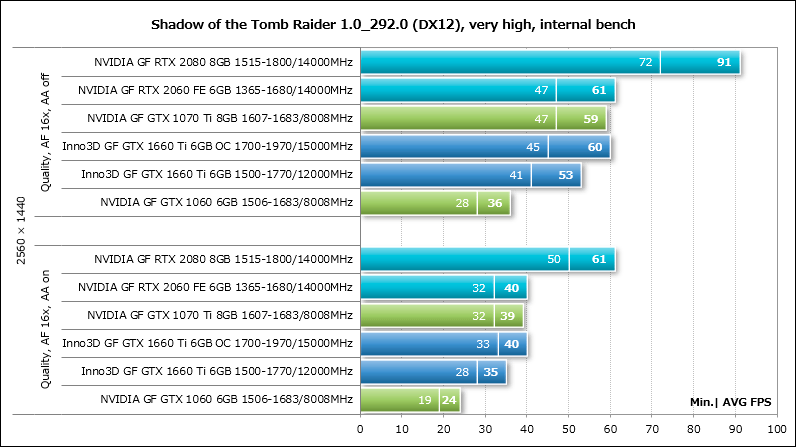
Assassin’s Creed Odyssey
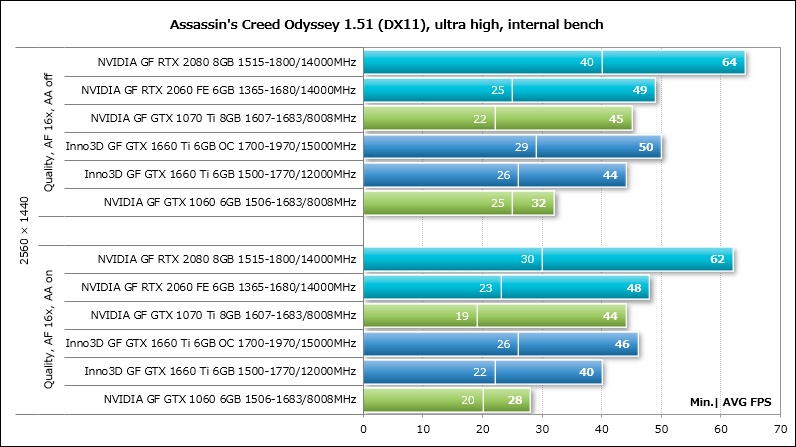
HITMAN 2
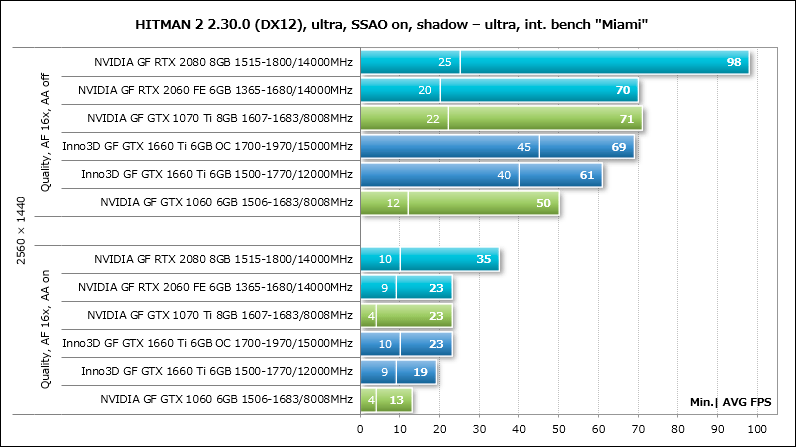
Metro Exodus
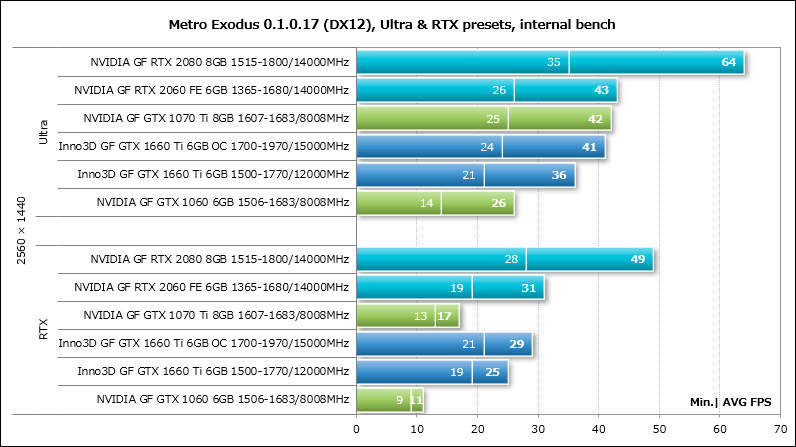
Far Cry New Dawn The following three games are included in our test suite for the first time, so before the diagrams, we present the full graphics quality settings with which these games have been tested and will be tested in future articles.
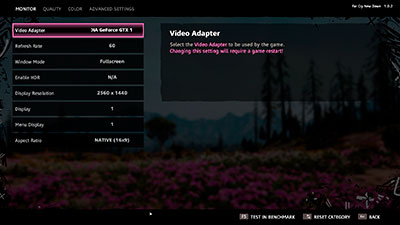
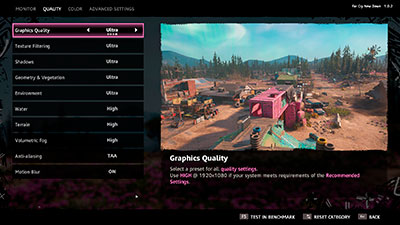
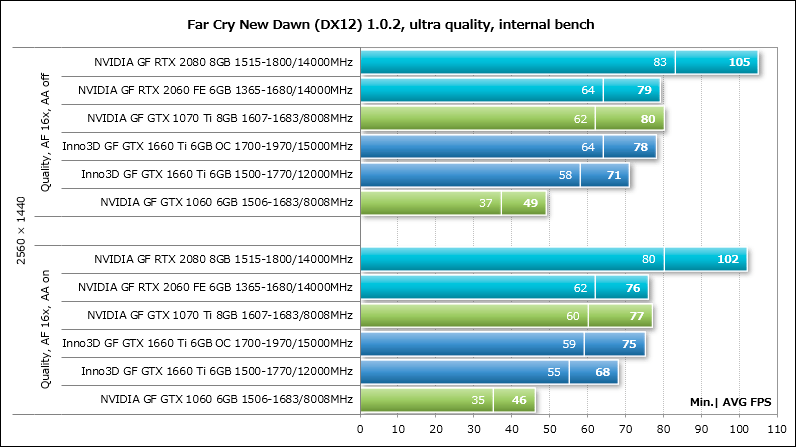
Tom Clancy’s The Division 2






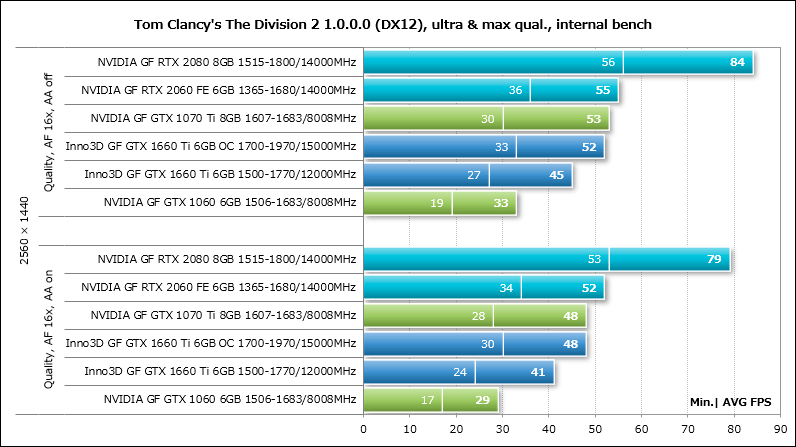
World War Z
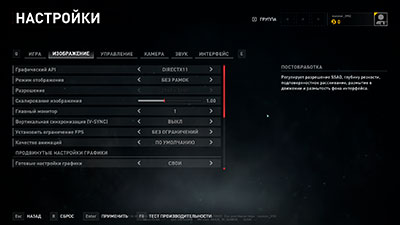
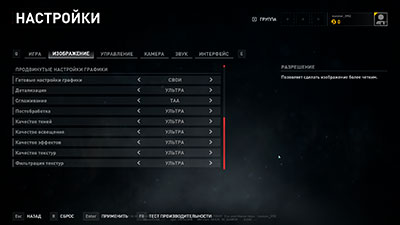
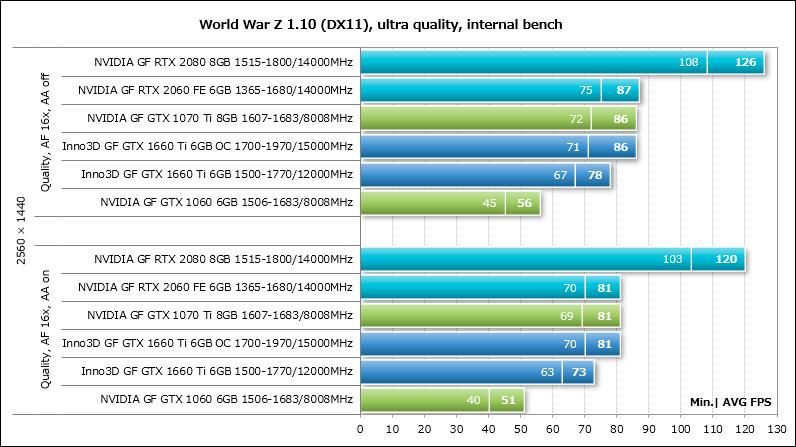
Let’s supplement the constructed diagrams with a summary table with test results with the displayed average and minimum value of the number of frames per second for each video card.
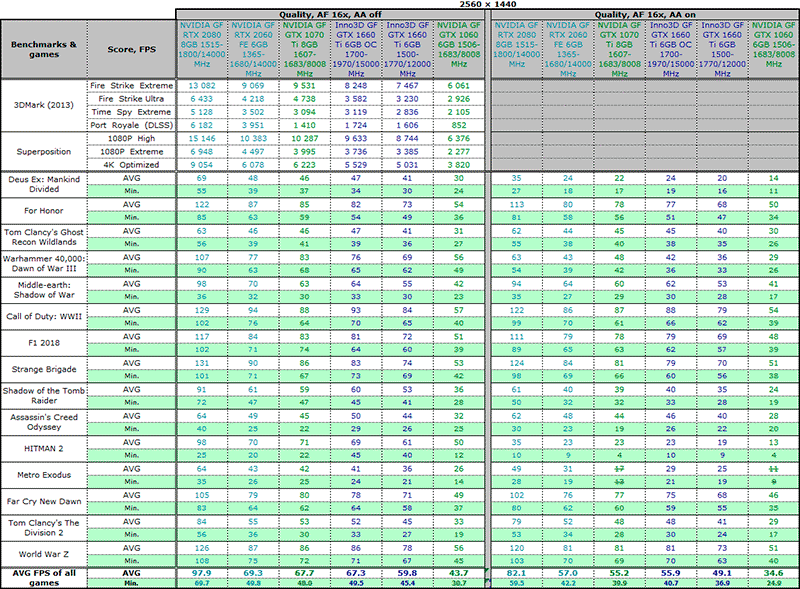
We will analyze the results using summary diagrams.
Pivot charts and analysis of results
The first pivot chart compares the performance of the Inno3D GeForce GTX 1660 Ti Twin X2 to the NVIDIA GeForce GTX 1060 Founders Edition. The results of the last video card in the diagram are taken as the zero axis.
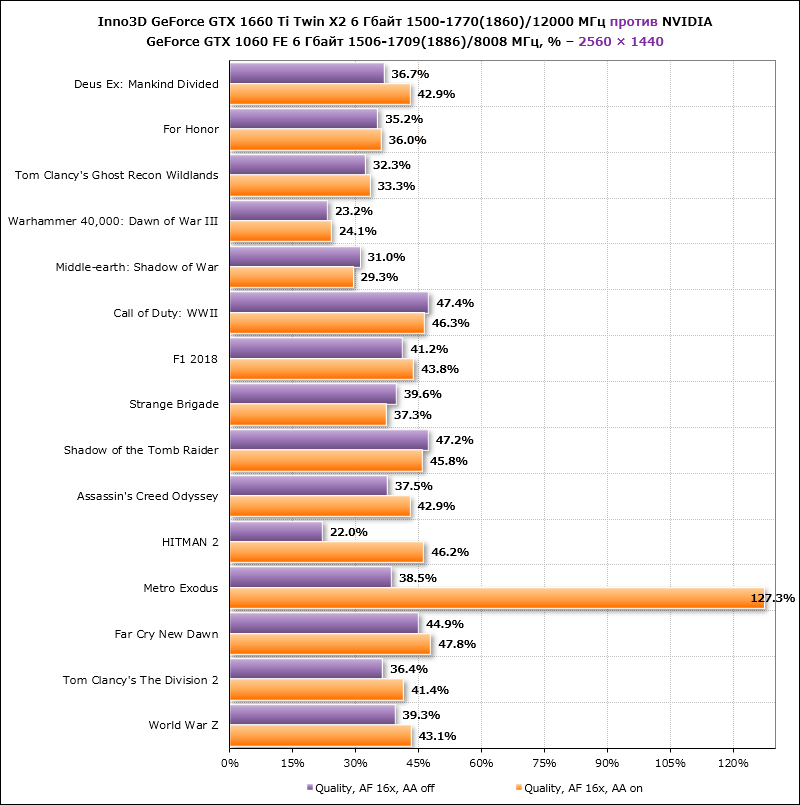
As you can see, the GTX 1660 Ti has a very decent advantage. On average for all gaming tests, it is 36.8% without anti-aliasing and grows to 45.8% when it is activated. The Metro Exodus test stood out in the “RTX” settings profile, when the GeForce GTX 1060 simply cannot cope with the new NVIDIA technologies, and as a result, the GTX 1660 Ti turns out to be more than twice as fast. However, those 25-29 FPS, which the new video card demonstrates in this game, will still not be enough for comfortable sensations in this resolution. Now let’s see how much Inno3D GeForce GTX 1660 Ti Twin X2 lags behind a full-fledged video card on the Turing GPU – NVIDIA GeForce RTX 2060 FE.
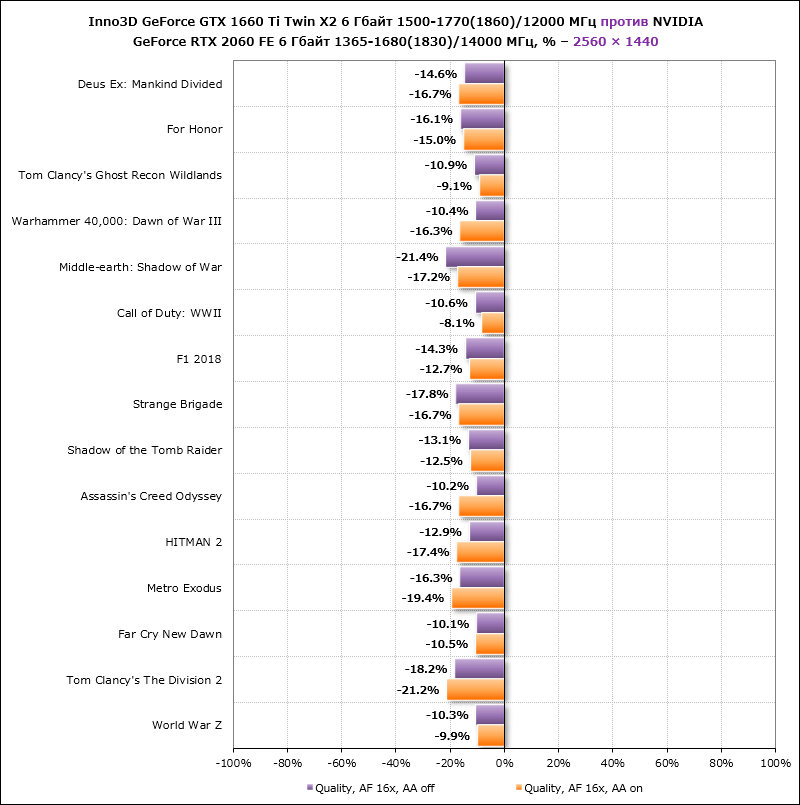
It turned out 13.8% in modes without anti-aliasing and 14.6% when activated. Not much, especially since the difference in the cost of these video cards is 5-6 thousand rubles in favor of the GeForce GTX 1660 Ti. But the most interesting thing is that with a successful copy of a video card and its overclocking, these 14-15% difference in performance easily overlaps, which will be confirmed by the following summary diagram with the results of an increase in its performance from overclocking.
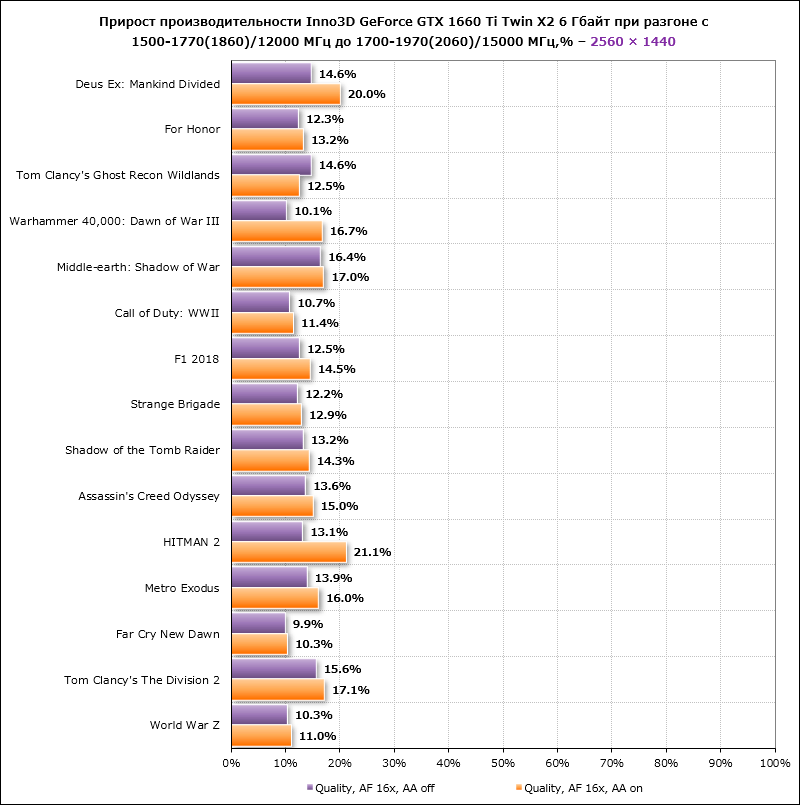
Recall that we managed to overclock the Inno3D GeForce GTX 1660 Ti Twin X2 graphics processor by 13.3%, and the video memory by as much as 25%, which ultimately brought the video card an advantage of 12.9% without anti-aliasing and 14.9% when activating its various methods. … In other words, a well-overclocked GeForce GTX 1660 Ti is capable of reaching one level of performance with the nominal GeForce RTX 2060 (not yet Super), which means it is good to save money on the purchase when choosing a video card.
Energy consumption
The energy consumption was measured using a Corsair AX1500i power supply via the Corsair Link interface and the HWiNFO64 monitoring utility version 6.01-3650. The energy consumption of the entire system as a whole was measured without taking into account the monitor. Testing was carried out in 2D mode with normal work in Microsoft Word or Internet surfing, as well as in 3D mode. In the latter case, the load was created using two consecutive test cycles of the Call of Duty: WWII game according to our method in a resolution of 2560 x 1440 pixels with maximum graphics quality settings using anti-aliasing. CPU power saving technologies are disabled in the motherboard BIOS.
Let’s compare the level of power consumption of systems with the video cards tested today according to the results in the diagram.
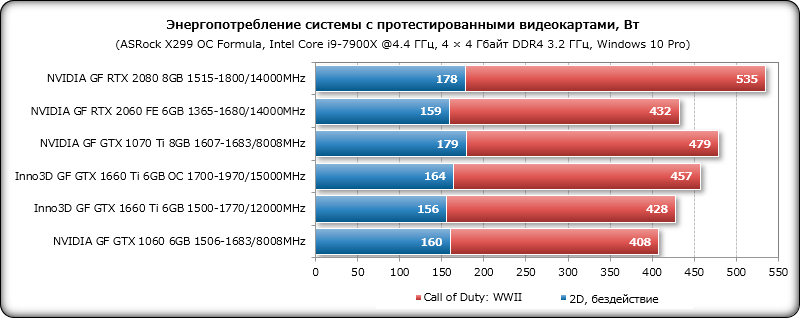
A system with Inno3D GeForce GTX 1660 Ti Twin X2 consumes about 20 watts more at peak load than the configuration with the reference NVIDIA GeForce GTX 1060 and only 3 watts less than the NVIDIA GeForce RTX 2060 Founders Edition. When overclocking the Inno3D video card, the power consumption of the system increases by almost 30 watts. At the same time, the total power consumption of such a system unit is still within the 500-watt range and will not require an overly powerful and expensive power supply unit.
Outcomes
The original Inno3D GeForce GTX 1660 Ti Twin X2 left a pretty good impression in terms of features and performance. Although the video card is compact, it is nevertheless equipped with an efficient cooler that cope with its cooling both in the nominal operating mode and during overclocking. The noise level in 3D mode cannot be called low, but the fans do not emit a strained howl, as it sometimes happens, unfortunately. Reliable packaging, unusually rich bundle for this class of video cards, a three-year warranty – all this should help this model win its share of the market. But, of course, this is not the main thing.
The main thing is that NVIDIA, with the release of such a model as the GeForce GTX 1660 Ti, managed to increase the performance of middle-class video cards by 37-46% at once and even slightly “open the door” to new technologies, since the GeForce GTX 1060 with their activation does not demonstrate anything at all. Moreover, a successful overclocking of the GeForce GTX 1660 Ti can bring you very close to the next step – the GeForce RTX 2060, which means you can save on a video card when you need it. Of course, you shouldn’t expect too much from the GTX 1660 Ti, as with all the above, it remains a mid-range graphics card with moderate performance in modern games, and its priority resolution for the most resource-intensive games is 1920 x 1080 pixels.















