INNO3D GeForce RTX 3070 Ti X3 OC video card review: stylish looks and high gaming performance! – An updated line of video cards with GeForce RTX 3070 Ti GPUs was released in the summer of 2021.
The new items have got more technologically advanced GDDR6X memory and improved a little in gaming performance. I’ll tell you about one of these solutions in this review. It’s about the graphics adapter INNO3D GeForce RTX 3070 Ti X3 OC with a recommended cost of Amazon.
Specifications
- Manufacturer: INNO3D
- Model: GeForce RTX 3070 Ti X3 OC
- GPU: Ampere GA104
- Process technology: 8 nm
- GPU frequency: 1575 MHz
- GPU Boost frequency in games: 1785 MHz
- Number of shader processors: 6144
- Video memory: 8 GB
- Video Memory Type: GDDR6X
- Video memory bus width: 256 bit
- Video memory frequency: 19000 MHz (2375 GHz QDR)
- Порты: 3 x DisplayPort 1.4a, HDMI 2.1
- Auxiliary power connector: 2 x 8-pin
- TDP parameter: 290 W
- Dimensions: 300 x 112 x 40 mm.
Packaging and delivery set
The RTX 3070 Ti X3 OC graphics card comes in a large cardboard box with colorful, gaming-themed artwork. The manufacturer focuses on the fact that inside there is an overclocked version of the graphics adapter, made in a two-slot format. Some of the general information about the RTX 3070 Ti line and its technological features is conveyed to the consumer on the back of the package.
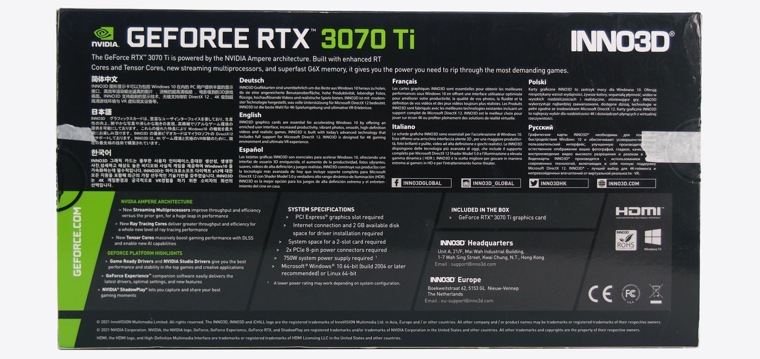
The RTX 3070 Ti X3 OC package includes a customer appreciation card and instructions for the required power supply. According to it, the power supply unit must be at least 700 W, and the source itself must have a pair of 8-pin connectors for additional power supply to the video card.

Appearance and features
For fans of LED backlighting, the RTX 3070 Ti X3 OC graphics card is unlikely to be of interest. But connoisseurs of stylish and strict solutions will definitely pay attention to this adapter. The fact is that the RTX 3070 Ti X3 OC is all in black, and RGB backlighting is absent here as a class. The video card looks very cool and holistic. This look is given to it by the rectangular design of the casing and three large fans of the cooling system.

The dimensions of the RTX 3070 Ti X3 OC are 300 x 112 x 40 mm in length, height and thickness, respectively. This video card is indeed dual-slot, despite the presence of a metal backplate on the back of the graphics adapter. The RTX 3070 Ti X3 OC PCB itself is noticeably shorter than the cooling system. Therefore, in the design of the video card, the extreme fan blows through the radiator.
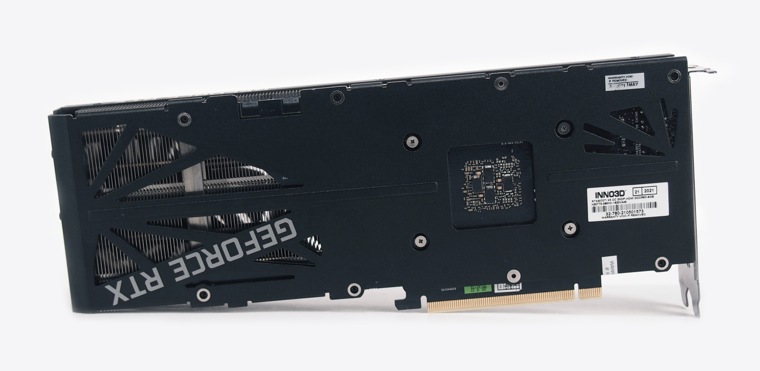
The fact that on the RTX 3070 Ti X3 OC graphics card the heatsink makes use of the maximum possible space is eloquently proved by examining the graphics adapter from the top and bottom ends.
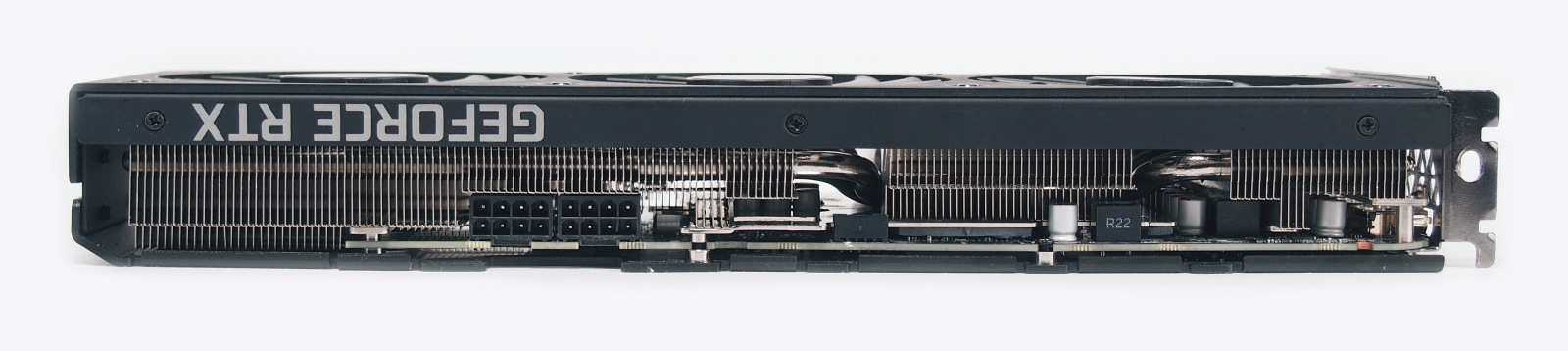
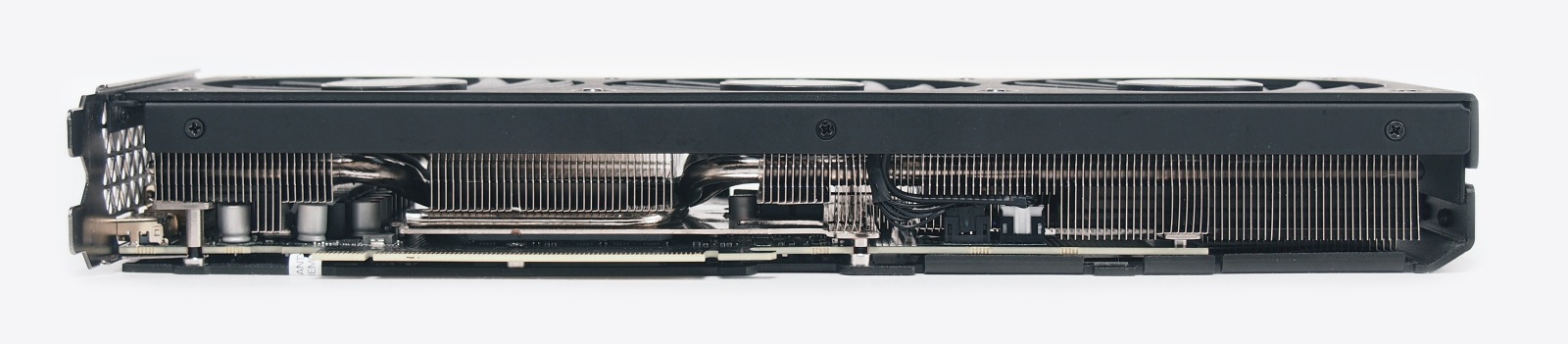
For display, the RTX 3070 Ti X3 OC is equipped with one HDMI 2.1 and three DisplayPort 1.4a. On the other end, there are mounting holes for corporate assemblies.
Cooling system
A three-piece radiator with chrome heat pipes is used to remove heat from the GPU, memory chips and VRM area of the video card. The thermal pads on the backplate show that the manufacturer has taken care of efficient cooling of the GDDR6X.
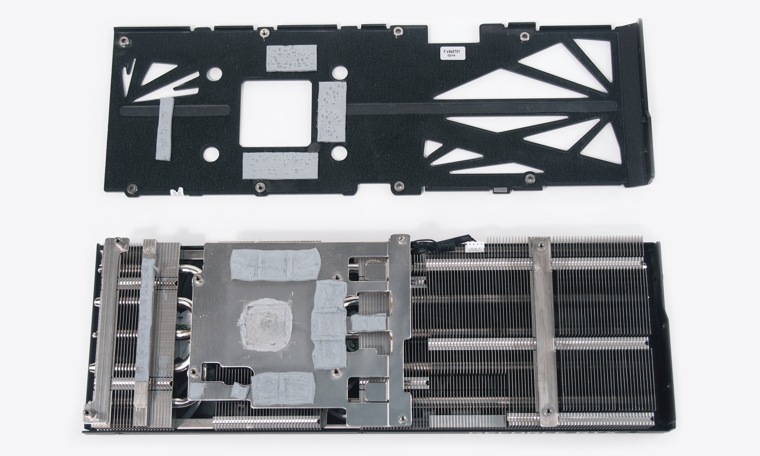
Three 90-mm fans from Colorful are used to blow the cooling radiator and the printed circuit board of the video card.

Printed circuit board
The RTX 3070 Ti X3 OC PCB has a very interesting shape, on which there is clearly a lot of free space.
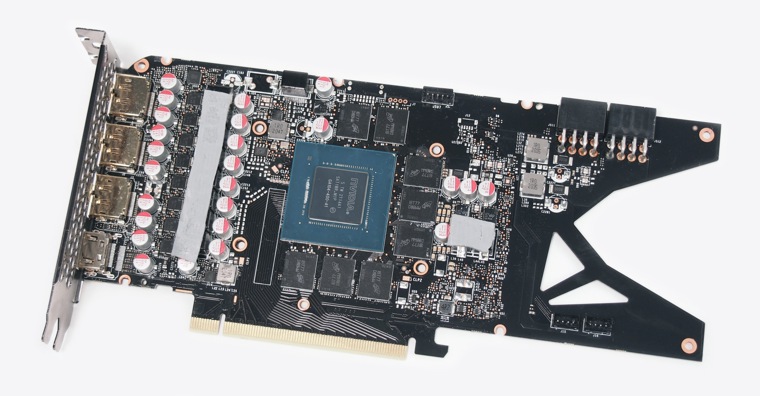
The same can be said about the back side of the PCB, where the manufacturer transferred the uP1666Q controller from uPI Semiconductor to serve two phases of the memory power supply.
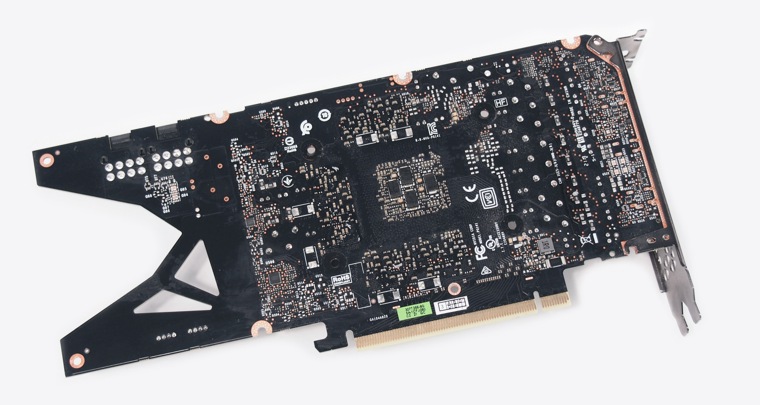
The uP9512R PWM controller remains to control the 8 phases of the GPU on the front side of the RTX 3070 Ti X3 OC. The GA104-400-A1 GPU itself is centered on the PCB and surrounded by eight GDDR6X memory chips. As for the power itself, it is started on the RTX 3070 Ti X3 OC through two 8-pin connectors, as well as through a PCIe slot.
Proprietary software
In order for the owner of the RTX 3070 Ti X3 OC to flexibly adjust the cooling system and overclock the graphics card itself, the manufacturer provided proprietary TuneIT software. It can be downloaded from the INNO3D official website for free. In addition to the above functions, this software can also help with updating the BIOS of your graphics adapter.
Test stand
- Processor – AMD Ryzen 7 5700GE
- Motherboard – Gigabyte B550i Aorus Pro AX
- Cooling system – Noctua NH-U12S Chromax.black
- Thermointerface – Arctic MX-2
- Storage – M.2 SSD Samsung 970 Pro 512 Gb / Intel 660p Series 1000 Gb
- Power Supply – Corsair RM850x 850W
- Case – Open stand
- Monitor – LG UltraGear 32GP850, 2560×1440, 180Hz
- Operating system – Windows 10 Pro 64-bit 20H2
To assess the gaming and operational performance of the RTX 3070 Ti X3 OC, we used a bench with a Ryzen 7 5700GE processor overclocked to 4.5 GHz across all cores. At the same time, the RAM worked in DDR4-4400 mode with timings 18-19-19-39.
The video card was tested on an open bench.

Temperatures, noise, power consumption and overclocking
The first thing I want to pay attention to is the power consumption limit of 290W for the RTX 3070 Ti X3 OC. This is the only valid value that cannot be increased in any way by software.
In the working slot mode, without any load, the cooling system of the RTX 3070 Ti X3 OC goes into passive mode. It is expressed in the complete stop of the CO fans, which leads to the silent operation of the video card.
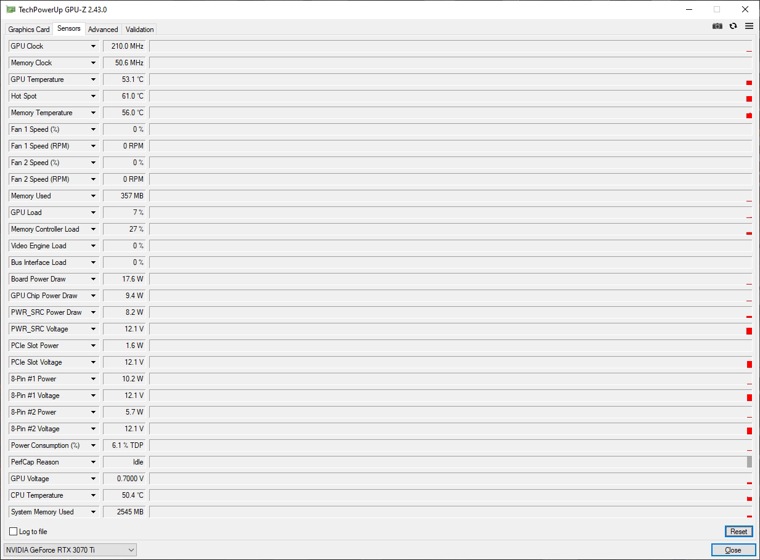
To evaluate the cooling performance of the RTX 3070 Ti X3 OC, I ran the MSI Combuster burn-in mode stress test. After 20 minutes of warming up the video card, the peak temperature of the GPU and GDDR6X memory chips was 74 degrees Celsius. At the same time, the fans of the cooling system spun up to 2280 rpm, generating a noise of 41.2 dBA at a distance of 30 cm. Under these conditions, the GPU frequency was confidently kept at a value of 1875 MHz.
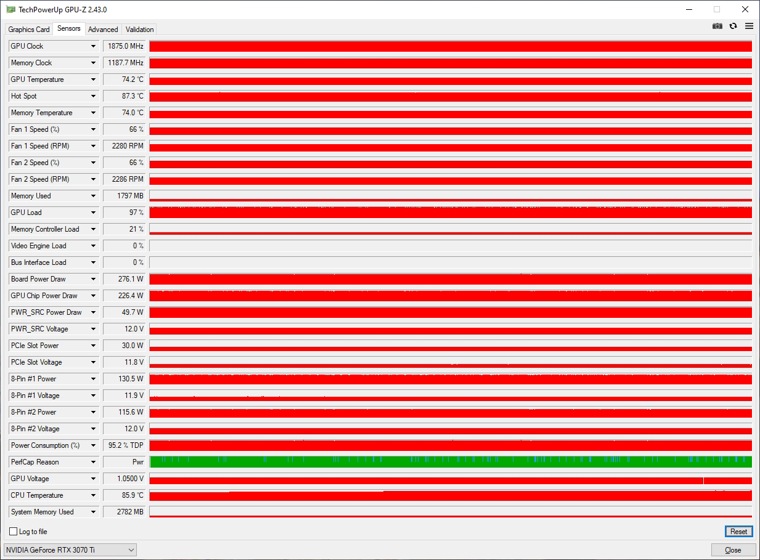
With the manual overclocking of the RTX 3070 Ti X3 OC, the behavior of the graphics card cooling system practically did not change. The graphics processor and GDDR6X memory chips also warmed up to 74 degrees Celsius under load, and the 90 mm fans spun up to 2260 rpm with a noise of 41.2 dBA. But overclocking raised the GPU clock frequency shelf, which was already a solid 1980 MHz. The frequency of the GDDR6X memory was increased to 22500 MHz.
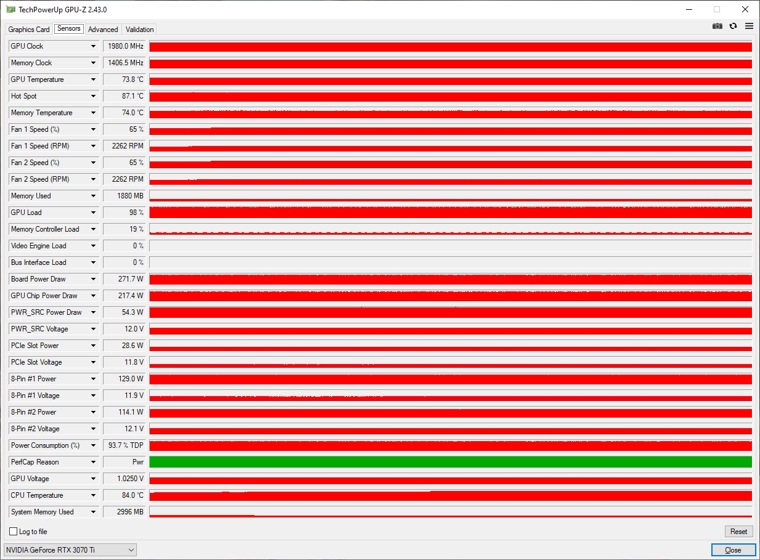
When overclocking, I used MSI Afterburner, moving the GPU frequency slider to +145 points, and the memory frequency slider to +1750 points.
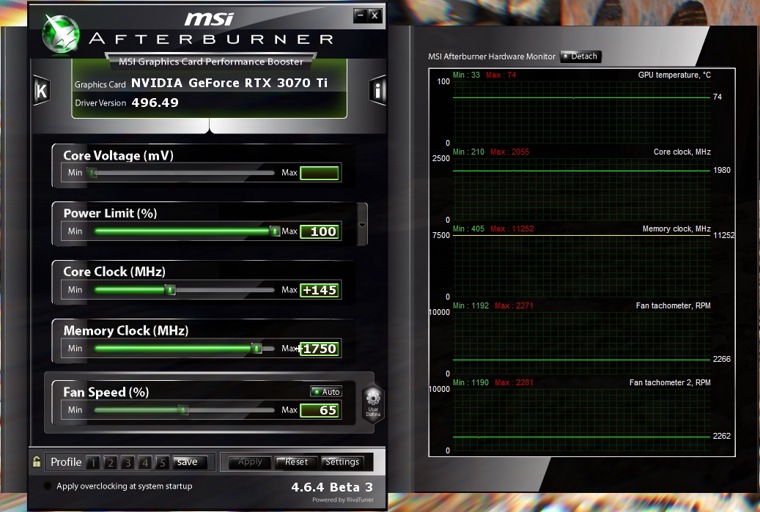
Game and work performance
Moving on to the fun part, the gaming performance of the RTX 3070 Ti X3 OC. And here I started with the popular 3D Mark benchmark. The screenshots on the left – show the test results at the factory settings of the RTX 3070 Ti X3 OC, on the right – after manually overclocking the video card.
Not limited to 3D Mark benchmarks, I also tested the RTX 3070 Ti X3 OC’s performance across six popular games. To do this, I used the resolutions 2560×1440 and 1920×1080, as well as 3840×2160 via NVIDIA DSR.
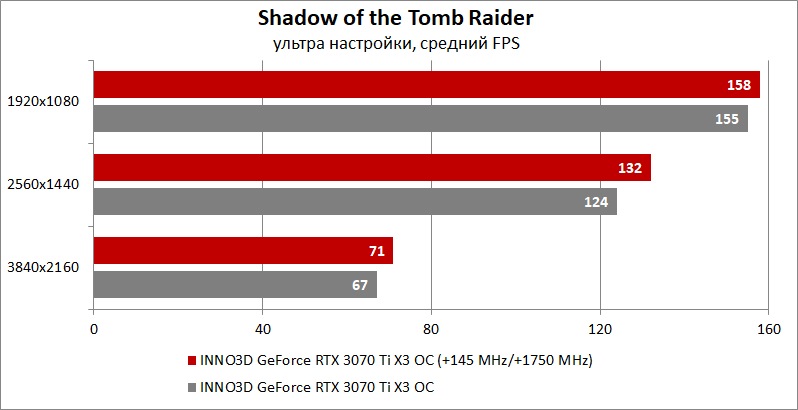
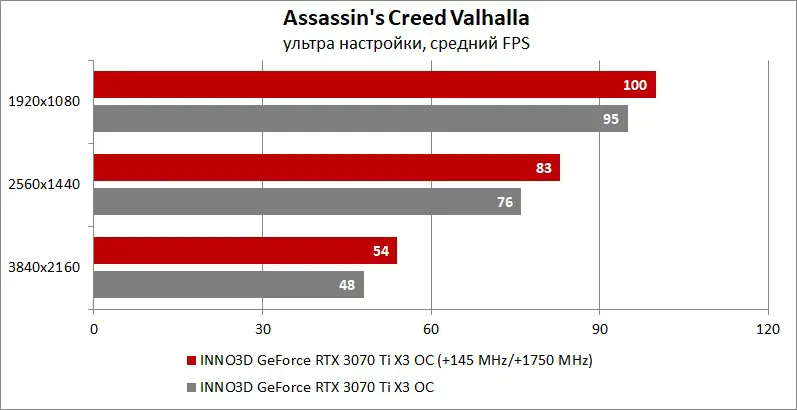
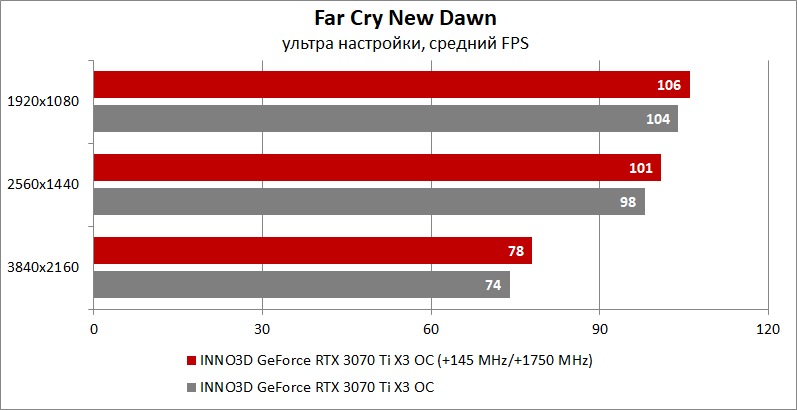
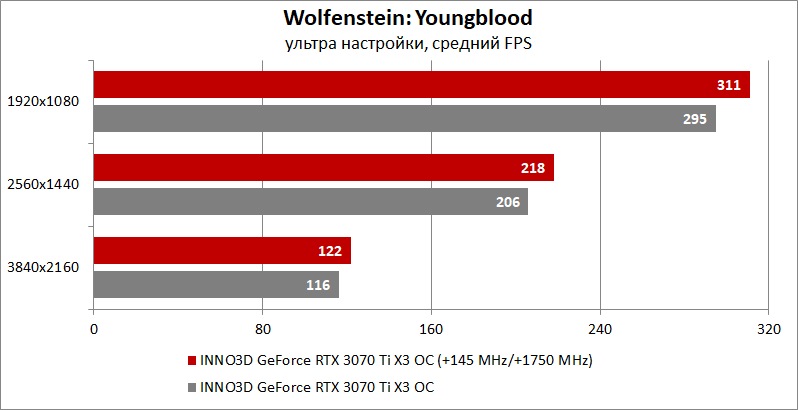
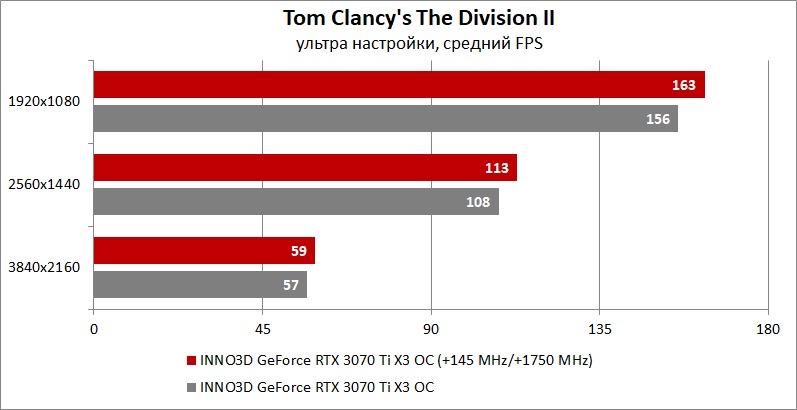
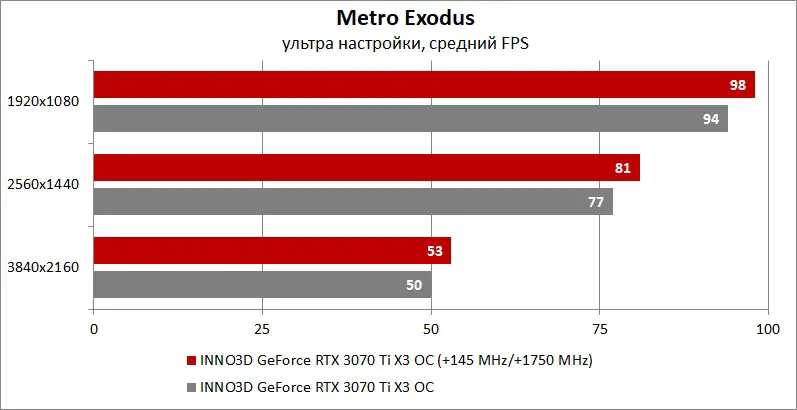
I also looked at the frame rate gain for the RTX 3070 Ti X3 OC using proprietary anti-aliasing technology with deep learning algorithms called NVIDIA DLSS. In the 3D Mark test, the result is impressive.
In games, the average FPS gain was more modest. But still, the positive effect of enabling DLSS was noticeable.
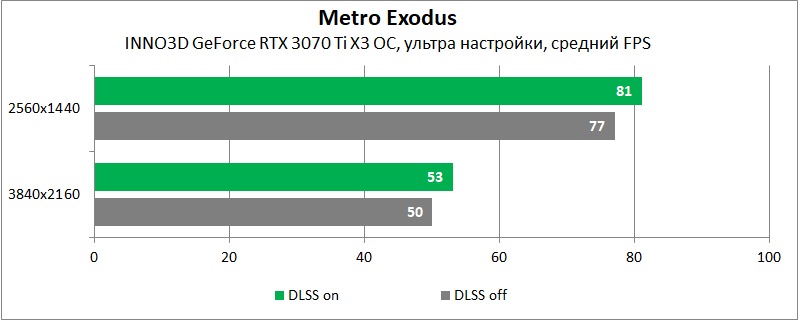
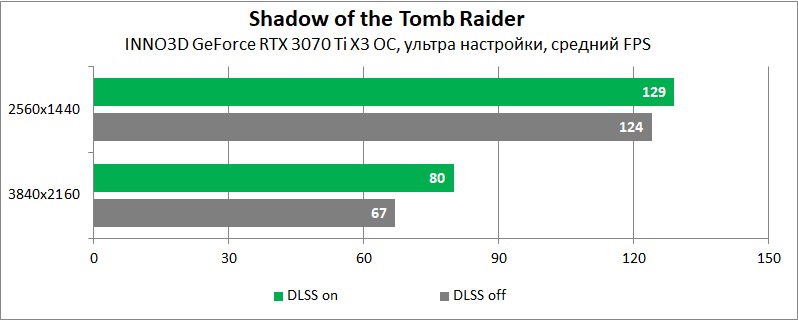
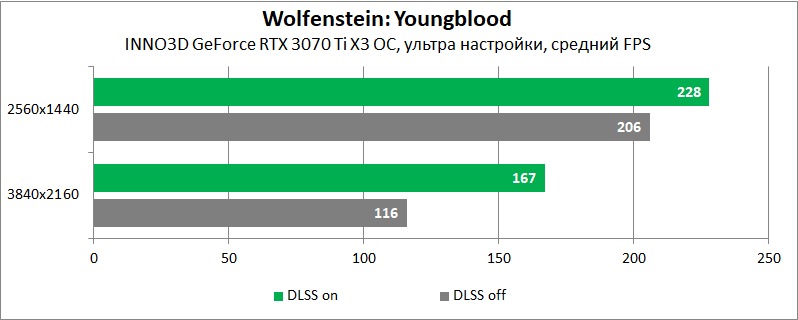
The RTX 3070 Ti X3 OC benchmark in the V-Ray benchmark helped to evaluate the performance with a smear. With the factory settings, the video card coped with the task in 31 seconds, and after manual overclocking in 26 seconds.
Testing in AIDA64 showed that after overclocking, the peak performance of FP32 units for the RTX 3070 Ti X3 OC can reach almost 25,000 gigaflops. And this is a very decent indicator for a modern graphics adapter.
Conclusion
INNO3D GeForce RTX 3070 Ti X3 OC – a video card with an excellent ratio of gaming performance and price. Provided that, of course, you managed to purchase it in the fifth and last wave of CSN sales at a recommended cost of (check on Amazon) … Unfortunately, due to the high demand from gamers, now this graphics adapter is not easy to find on the free market. However, this does not negate the best qualities of the RTX 3070 Ti X3 OC, which are austere looks, factory overclocking and a dual-slot cooling system. The latter allows you to overclock the video card without overheating the GPU and memory chips, which increases the performance of the RTX 3070 Ti X3 OC by a few percent more. As for the performance, this video card has enough of it for full-fledged 2K gaming. You can also play 4K on the RTX 3070 Ti X3 OC, but only in less demanding games, or by lowering the graphics settings from “ultra” to “high” or “medium”.
Advantages Pros:
- strict and stylish appearance;
- two-slot cooling system;
- metal backplate;
- GDDR6X memory chips are cooled on both sides of the PCB;
- factory overclocking;
- DLSS and Ray tracing technologies;
- high gaming performance sufficient for 2K gaming.
Disadvantages – Cons:
- no RGB backlighting;
- a video card is hard to find on sale at the recommended price.















