Review Inno3D iChill GeForce GTX 1080 Ti Black Gaming: Benchmark | Power| Supply: Judging by the latest news, NVIDIA is in no hurry to release a new graphics processor based on a new architecture and video cards based on it, although something tells me that the company has everything ready for this.
This sluggishness can be explained very simply – NVIDIA has no competitors in the segment of the most productive video cards, which allows the company to make money now on such video cards as, for example, the TITAN V Volta architecture costing 3000 USD. As for its partners, they are still actively engaged in the release of new models of more “down-to-earth” top-class video cards – the GeForce GTX 1080 Ti, since in the last three weeks alone four new versions of this video card from three manufacturers were announced. Our test object today, video card.
The Inno3D iChill GeForce GTX 1080 Ti Black is not one of these new products, but it is also a fairly fresh take on NVIDIA’s current flagship. Moreover, so to speak, in terms of the degree of interest, it is in no way inferior to the newest versions of the GeForce GTX 1080 Ti, since it is equipped with a hybrid cooling system that combines both air and liquid components. To figure out how successfully Inno3D managed to combine all this, we will have to in today’s material.
1. Review of the video card Inno3D iChill GeForce GTX 1080 Ti Black 11 GB
technical characteristics of the video card and the recommended cost Technical characteristics and cost of the video card Inno3D iChill GeForce GTX 1080 Ti Black are shown in the table in comparison with the reference model NVIDIA GeForce GTX 1080 Ti.
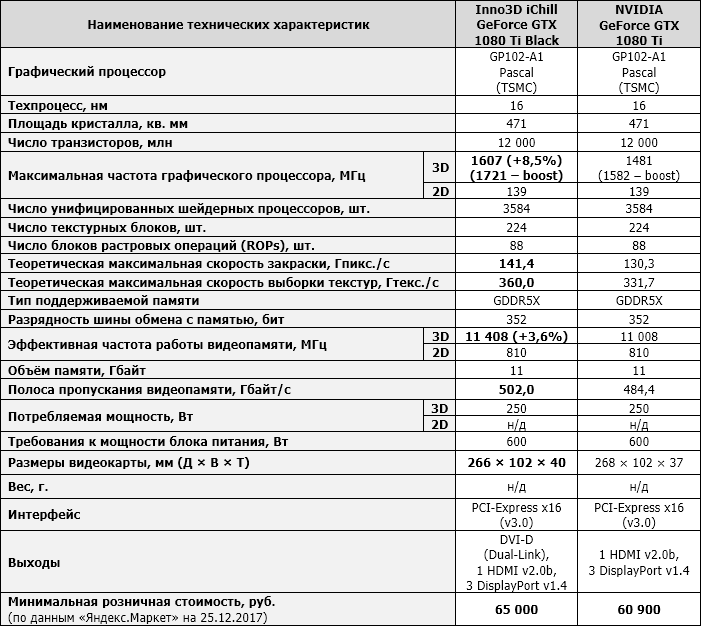
packaging and equipment Inno3D iChill GeForce GTX 1080 Ti Black comes in a beautiful and large cardboard box. The features of the product are marked on the front side, and a schematic image of the video card itself is in silver color.

The reverse side of the box is dedicated to the description of NVIDIA technologies, while one of the end sides is dedicated to the options for placing the cooling system in the case.
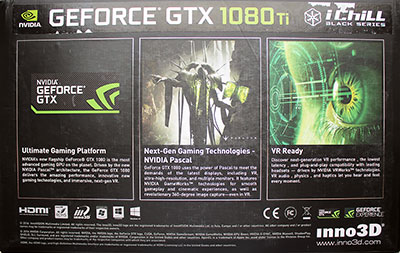

On the sticker of the box, in addition to barcodes, you can find only the model name and its serial number.

Inside the cardboard box there is a soft shell made of foamed polyethylene. Its compartments contain a video card with a cooling system. In our opinion, with such a package, you don’t have to worry about various troubles when shipping such an expensive product.

The package includes installation instructions, drivers, coupons for 3DMark and VRMark, screws for fastening the heatsink and fan, and a cloth mouse pad.
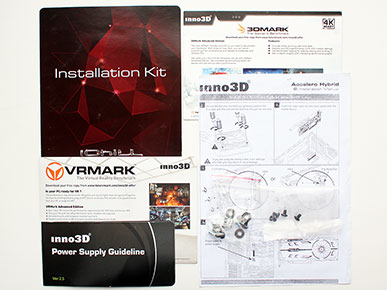

The video card is manufactured in China and comes with a three-year warranty. The cost of this model in foreign online stores starts at 55,800 rubles, but such video cards, as a rule, are not available for all known reasons. In Russia, the minimum price at the time of preparing the article was 65,000 rubles. design and features of the printed circuit board Inno3D iChill GeForce GTX 1080 Ti Black looks unusual, since the video card and the radiator of the liquid cooling system are connected by hoses and actually form a single whole. Without losing the warranty for the video card, the radiator cannot be disconnected from it.

The design of the video card itself is very attractive and dynamic. Its front side is almost entirely covered with a metal casing with fans, and the back is also a metal plate with perforation.


At the same time, the upper and lower parts of the video card are not covered with a casing (and also because of the hoses coming out of the pump) and the air flow from the fan can freely leave the area of the PCB and radiators on it.


The fact that the main cooling system of the video card was moved outside of it allowed the developers to make the iChill GeForce GTX 1080 Ti Black relatively compact – its dimensions are only 266 × 102 × 40 mm, which is rather modest for products of this class. The video card has a standard set of video outputs for the GeForce GTX 1080 Ti, including one DVI-D, one HDMI 2.0b and three DisplayPort 1.4.

Supports simultaneous work with four monitors and resolutions up to 7680 × 4320 pixels. Removing the casing with a fan and a pump with a water block from the video card, you can see that under them is a radiator on the VRM circuits and a metal plate on the video memory chips.
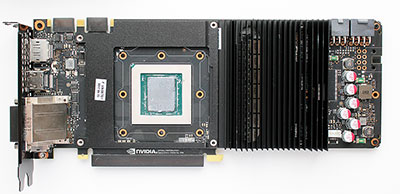
Unscrewing them too, it’s easy to see that this is a fully referenced NVIDIA GeForce GTX 1080 Ti PCB.


The power supply system of the graphics processor is seven-phase with a maximum current of 250 A. One more phase of the power supply is allocated to the PLL, and two phases to the video memory.
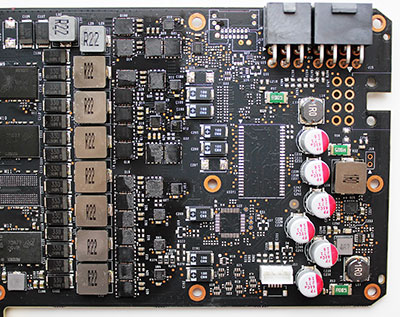
The up9511P controller from the uPI Group is responsible for GPU power management.
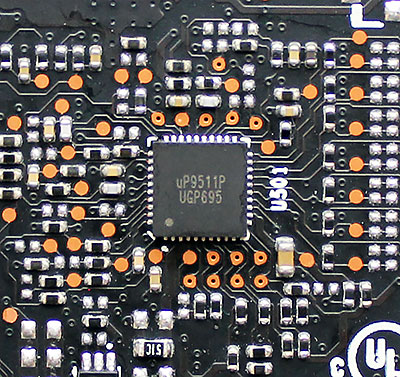
The GPU of our instance iChill GeForce GTX 1080 Ti Black was released on the 14th week of 2017 (early April) and belongs to revision A1.

The iChill GeForce GTX 1080 Ti Black GPU is factory overclocked. Moreover, this is generally one of the fastest versions of the GeForce GTX 1080 Ti on the market, since the base frequency of the GPU is increased by 8.5% and is 1607 MHz. In 3D mode, it is boosted to 1721 MHz, and, according to monitoring data, it reaches 2000 MHz at its peak, gradually stabilizing at 1974 MHz. Speaking with a small assumption, we have a factory video card with a core running at 2 GHz! A couple of years ago one could only dream of such a thing. We add that when switching to 2D mode, the processor frequency decreases to 139 MHz simultaneously with a decrease in voltage from 1.050 V to 0.812 V.
The memory on the iChill GeForce GTX 1080 Ti Black was also not left without overclocking, since Micron’s GDDR5X chips marked 7DA47 D9VRL and a theoretical effective frequency of 11.2 GHz have an overclocking margin.
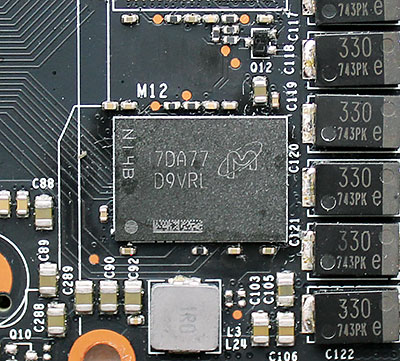
On this video card, these microcircuits operate at an effective frequency of 11.4 GHz, which, with a 352-bit bus, allows to provide a bandwidth of 502 GB / s, which is higher than that of any competitors existing today, and from Micron, GDDR6 microcircuits with theoretical effective frequency of 14 GHz. It would be just where to put them … Note that in 2D mode the memory frequency is reduced to 810 MHz. The video card review will summarize the information with its characteristics from the GPU-Z utility. cooling systems
Since the Inno3D iChill GeForce GTX 1080 Ti Black has a reference PCB, in addition to the increased frequencies, its highlight is the hybrid liquid cooling system. It is hybrid because the graphics processor of the video card is cooled by a liquid cooling system, and the power circuits and video memory are cooled by a fan. The LSS is a maintenance-free version with a 120mm radiator and one fan.

The radiator here is quite standard with a working medium thickness of no more than 19 mm and with 19 ribs per inch.
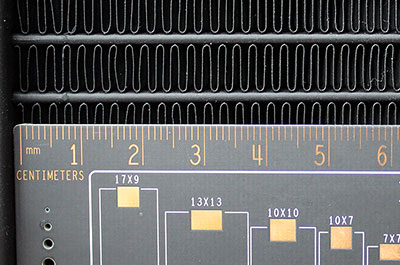
The fan is cooled by a single 120mm fan, very similar to one of the ARCTIC models.


In general, the entire cooling system resembles the Accelero Hybrid III-120 , but Inno3D does not write about this directly on its website.

The fan is connected to an 80mm fan in the casing, connected to the video card with one connector, and its speed is automatically controlled by the video card itself. The length of the hoses connecting the pump and the radiator is slightly more than 400 mm

A massive aluminum radiator with a thermal pad is installed on the VRM elements, and a metal plate on the video chips.

To carry out the tests, we installed an LSS radiator on the rear wall of the system unit case and oriented the fan to blow out of the case. The length of the LSS hoses was simply not enough to the front and upper walls of the body.

We add that the fan on the video card is equipped with a stop function when the temperature of the GPU drops below 60 degrees Celsius. There is a backlight on the casing of the cooler of the video card, the color of which changes depending on the temperature of the GPU.

To test the temperature regime of the video card as a load, we used nineteen cycles of the Fire Strike Extreme stress test from the 3DMark graphics package.
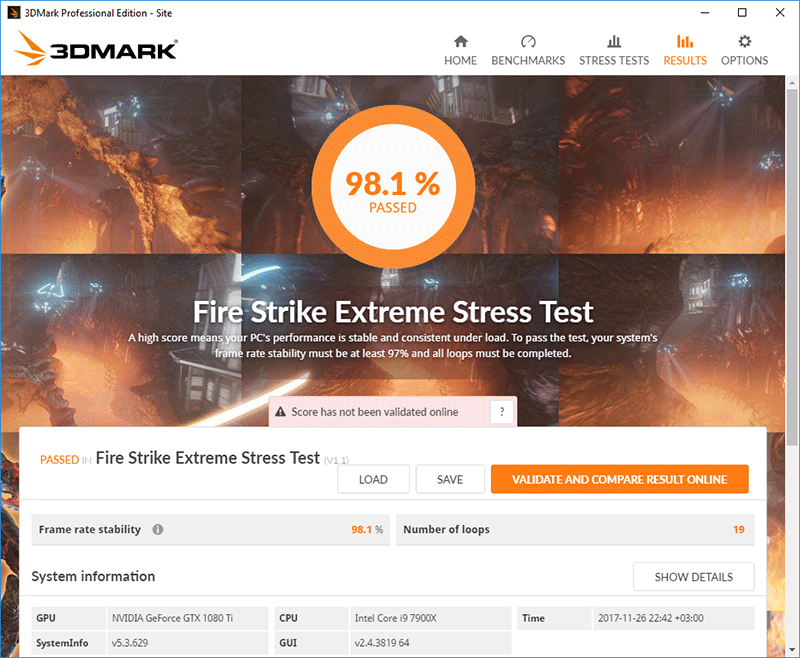
To monitor temperatures and all other parameters, the MSI Afterburner program version 4.4.0 and the GPU-Z utility version 2.5.0 were used. The tests were carried out in a closed case of the system unit , the configuration of which you can see in the next section of the article, at a room temperature of about 24 degrees Celsius.
We tested the cooling efficiency of the Inno3D iChill GeForce GTX 1080 Ti Black only in the automatic mode of adjusting the fan speed, and now we will explain why. Let’s look at the result first.
Automatic mode (390-1410 rpm)
The GPU temperature did not exceed 70 degrees Celsius, which is an excellent result for a video card like the GeForce GTX 1080 Ti at higher frequencies. Say – this is a liquid cooling system, from where such temperatures should be no higher than 45 degrees !? But do not forget that we are talking about just a factory unattended LSS with the most, I’m not afraid of this word, a “dead” aluminum radiator. The speed of the 120-mm fan on this radiator varied in the range from 390 to 1410 rpm, so the video card was not uncomfortable in terms of noise against the background of a working system unit. The small fan is not audible at all. To summarize, the overall hybrid cooling system performed very well. overclocking potential
Unfortunately, we got not the most successful copy of the Inno3D iChill GeForce GTX 1080 Ti Black in terms of overclocking. All that could be done with the power and temperature limits increased to the maximum is to overclock the GPU by 20 MHz, and the video memory by 650 effective megahertz.
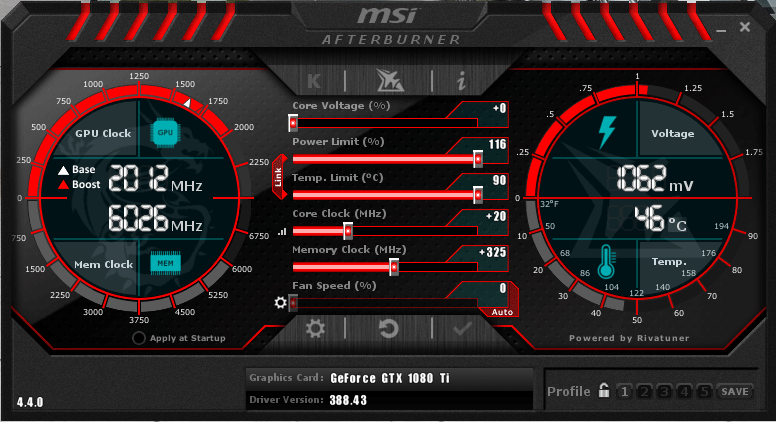
As a result, the frequencies of the overclocked video card were 1627-1741/12064 MHz, which can hardly be called overclocking.
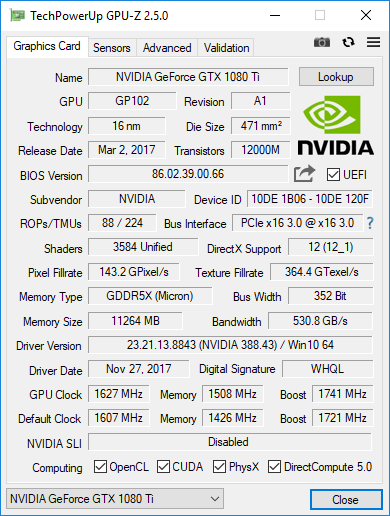
Despite the barely noticeable increase in frequencies, the temperature of the GPU immediately increased by 5 degrees Celsius, although here, most likely, the increased limits on power and temperature had the greatest impact.
Automatic mode (400-1410 rpm)
2. Test configuration, tools and testing methodology
Testing of video cards was carried out in a closed case of the system unit on the following hardware configuration:
motherboard: ASUS ROG Strix X299-E Gaming (Intel X299 Express, LGA2066, BIOS 0802 dated 09/15/2017);
central processor: Intel Core i9-7900X (14 ++ nm, Skylake-X, U0, 3.3-4.5 GHz, 1.1 V, 10 × 1 MB L2, 13.75 MB L3);
CPU cooling system: Phanteks PH-TC14PЕ (2 × Corsair AF140, 780 ~ 1090 rpm);
thermal interface: ARCTIC MX-4 (8.5 W / (m * K);
RAM: DDR4 4 × 4 GB Corsair Vengeance LPX 2800 MHz (CMK16GX4M4A2800C16) (XMP 2800 MHz / 16-18-18-36_2T / 1.2 V or 3000 MHz / 16-18-18-36_2T / 1.35 V);
video cards:
Inno3D iChill GeForce GTX 1080 Ti Black 11 GB / 352 bit 1607-1721 (1974) / 11408 MHz;
Gigabyte GeForce GTX 1080 G1 Gaming 8 GB / 256 bit 1696-1835 (1936) / 10008 MHz;
NVIDIA GeForce GTX 1070 Ti 8 GB / 256 bit 1607-1683 (1823) / 8008 MHz and overclocked to 1812-1888 (2038) / 9040 MHz;
disk for system and games: Intel SSD 730 480 GB (SATA III, BIOS vL2010400);
benchmark disk: Western Digital VelociRaptor 300 GB (SATA II, 10,000 rpm, 16 MB, NCQ);
archive disk: Samsung Ecogreen F4 HD204UI 2 TB (SATA II, 5400 rpm, 32 MB, NCQ);
sound card: Auzen X-Fi HomeTheater HD;
case: Thermaltake Core X71 (five be quiet! Silent Wings 2 (BL063) at 900 rpm);
control and monitoring panel: Zalman ZM-MFC3;
PSU: Corsair AX1500i Digital ATX (1500 W, 80 Plus Titanium), 140 mm fan;
monitor: 27-inch Samsung S27A850D (DisplayPort, 2560 × 1440, 60 Hz).
The performance of the Inno3D iChill GeForce GTX 1080 Ti Black will be compared with the original Gigabyte GeForce GTX 1080 G1 Gaming with slightly increased frequencies relative to the NVIDIA nominal and with the reference NVIDIA GeForce GTX 1070 Ti at nominal frequencies and during overclocking.
Note that the power and temperature limits on video cards were increased to the maximum possible, and the priority was set to maximum performance in the GeForce drivers. To reduce the dependence of the performance of video cards on the platform speed, a 14-nm ten-core processor with a multiplier of 44, a reference frequency of 100 MHz and the Load-Line Calibration function activated to the fourth level was overclocked to 4.4 GHz when the voltage in the motherboard BIOS was increased to 1.115 V.
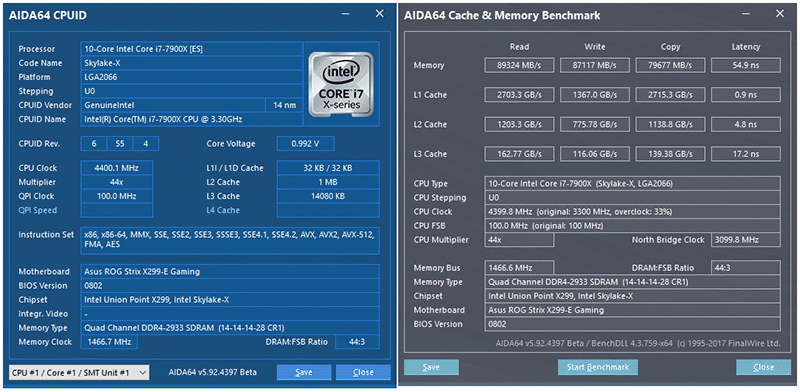
At the same time, 16 gigabytes of RAM functioned in a four- channel mode at a frequency of 2.933 GHz with timings of 14-14-14-26 CR1 at a voltage of 1.35 V.
Testing, which began on December 3, 2017, was carried out under the control of the Microsoft Windows 10 Pro operating system ( 1709 16299.19) with all updates on the specified date and with the installation of the following drivers:
motherboard chipset Intel Chipset Drivers – 10.1.1.44 WHQL from 05.24.2017 ;
Intel Management Engine Interface (MEI) – 11.7.0.1037 WHQL from 09/14/2017 ;
drivers for video cards on NVIDIA GPUs – GeForce 388.43 WHQL from 11/30/2017 .
In today’s testing, we used only 2560 x 1440 pixels, which is the most optimal for video cards of this class. Two graphics quality modes were used for the tests: Quality + AF16x – texture quality in the drivers by default with anisotropic filtering at 16x and Quality + AF16x + MSAA 4x / 8x with anisotropic filtering at 16x and full-screen anti-aliasing at 4x or 8x. In some games, due to the specifics of their game engines, other anti-aliasing algorithms were used, which will be indicated later in the methodology and in the diagrams. Anisotropic filtering and full-screen anti-aliasing was enabled directly in the game settings. If these settings were absent in games, then the parameters were changed in the control panel of the GeForce drivers. V-Sync was also forcibly disabled there. Apart from the above, no additional changes were made to the driver settings.
The video cards were tested in two graphics tests and in twelve games, updated to the latest versions as of the date of the start of this article. The list of test applications is as follows (games and further test results in them are arranged in the order of their official release):
3DMark (DirectX 9/11/12) – version 2.4.3819, testing in the Fire Strike, Fire Strike Extreme, Fire Strike Ultra and Time Spy scenes (the diagram shows the graphic score);
Unigine Superposition (DirectX 11) – version 1.0, tested in 1080P High, 1080P Extreme and 4K Optimized settings;
Metro: Last Light (DirectX 11) – version 1.0.0.15, the built-in game test was used, graphics quality settings and tessellation at the Very High level, Advanced PhysX technology is activated, tests with SSAA and without anti-aliasing, double sequential run of the D6 scene;
Grand theft auto v(DirectX 11) – build 1180.1, quality settings at Very High, ignoring suggested restrictions enabled, V-Sync disabled, FXAA enabled, NVIDIA TXAA disabled, MSAA for reflections disabled, NVIDIA soft shadows;
Tom Clancy’s Rainbow Six: Siege (DirectX 11) – version 2.2.2, texture quality settings at the Very High level, Texture Filtering – Anisotropic 16X and other maximum quality settings, tests with MSAA 4x and without anti-aliasing, double sequential run of the test built into the game ;
Rise of the Tomb Raider(DirectX 12) – version 1.0 build 770.1_64, all parameters at the Very High level, Dynamic Foliage – High, Ambient Occlusion – HBAO +, tessellation and other quality improvement techniques are activated, two test cycles of the built-in benchmark (Geothermal Valley scene) without anti-aliasing and with SSAA 4.0 activation;
Far Cry Primal (DirectX 11) – version 1.3.3, maximum quality level, high-resolution textures, volumetric fog and shadows to maximum, built-in performance test without anti-aliasing and with SMAA Ultra enabled;
Hitman (DirectX 12) – version 1.12.2, built-in test with graphics quality settings at the “Ultra” level, SSAO enabled, shadow quality “Ultra”, memory protection disabled;
Deus Ex: Mankind Divided(DirectX 12) – version 1.19 build 801.0, all quality settings are manually set to the maximum level, tessellation and depth of field are activated, at least two consecutive runs of the benchmark built into the game;
For Honor (DirectX 11) – version 32.183, maximum graphics quality settings, volumetric lighting – MHBAO, dynamic reflections and blur effect enabled, anti-aliasing oversampling disabled, tests without anti-aliasing and with TAA, double sequential run of the benchmark built into the game;
Tom Clancy’s Ghost Recon Wildlands (DirectX 12) – version 1.6.0, graphics quality settings to maximum or Ultra-level, all options are activated, tests without anti-aliasing and with SMAA + FXAA, double sequential run of the benchmark built into the game;
Warhammer 40,000: Dawn of War III (DirectX 11) – version 4.321.3939.18334, all graphics quality settings to the maximum level, anti-aliasing is activated, but in AA mode, resolution scaling up to 150% was used, a double sequential run of the benchmark built into the game;
F1 2017 (DirectX 11) – version 1.7, the built-in game test was used on the Marina Bay track in Singapore during a rainstorm, graphics quality settings were set to the maximum level for all points, SSRT shadows were activated, tests with TAA and without anti-aliasing;
Middle-earth: Shadow of War (DirectX 11.1) – version 1.05, all graphics quality settings to Ultra, depth of field and tessellation activated, double sequential run of the test built into the game without anti-aliasing and with TAA.
Let’s add that if the games have implemented the ability to fix the minimum number of frames per second, then it was also shown in the diagrams. Each test was carried out twice, the best of the two obtained values was taken as the final result, but only if the difference between them did not exceed 1%. If the deviations of the benchmark runs exceeded 1%, then the testing was repeated at least one more time to get a reliable result.
3. Results of performance tests
3DMark
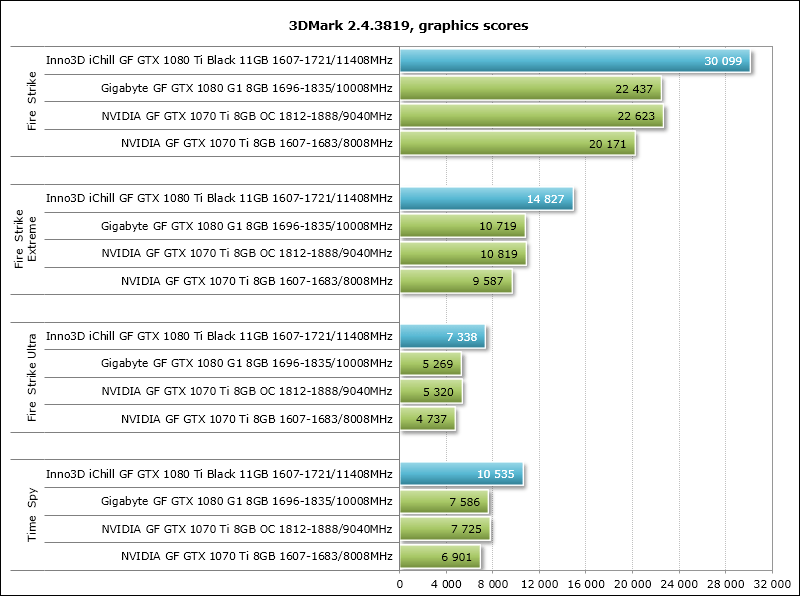
Unigine Superposition
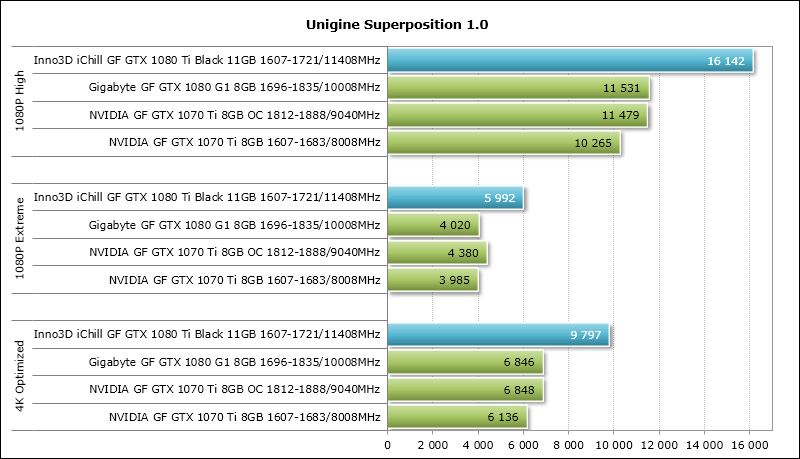
Metro: Last Light
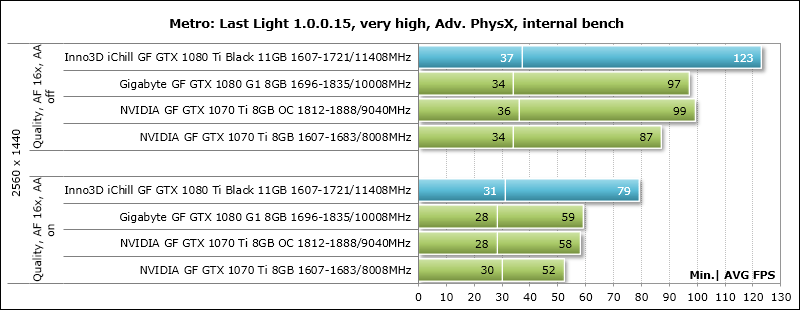
Grand Theft Auto V
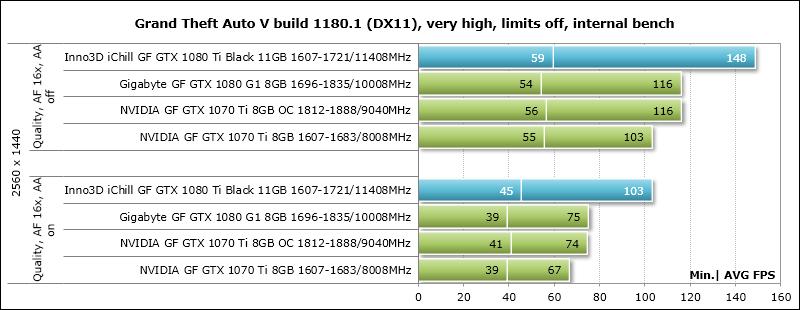
Tom Clancy’s Rainbow Six: Siege
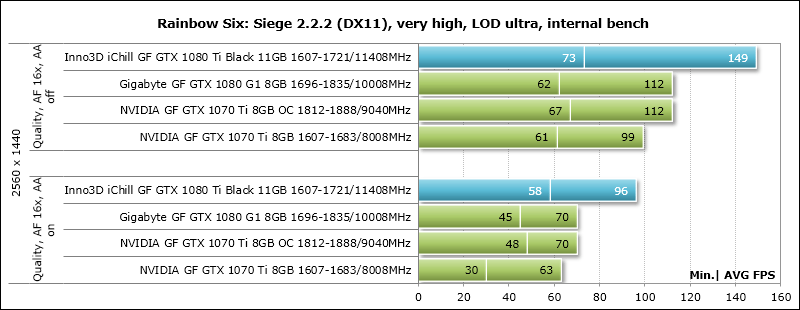
Rise of the Tomb Raider
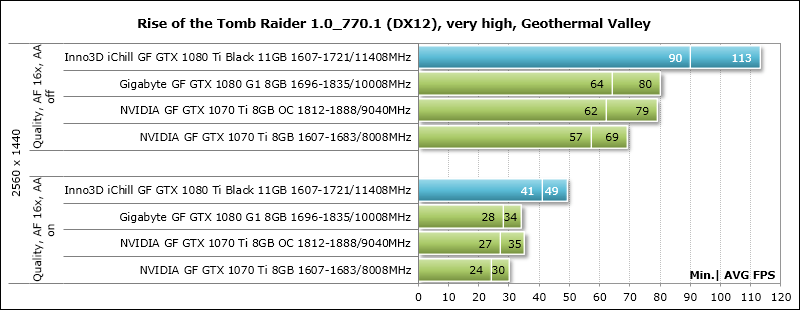
Far Cry Primal
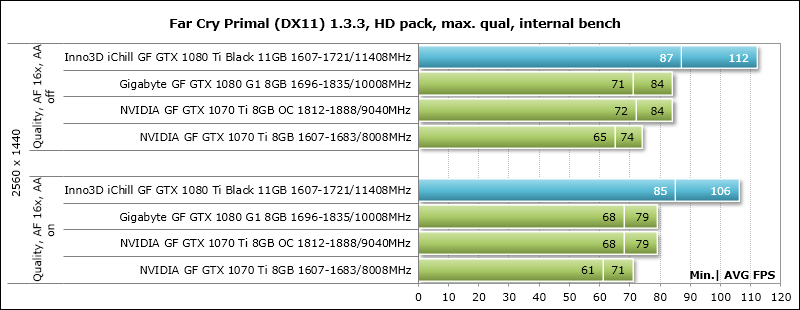
Hitman
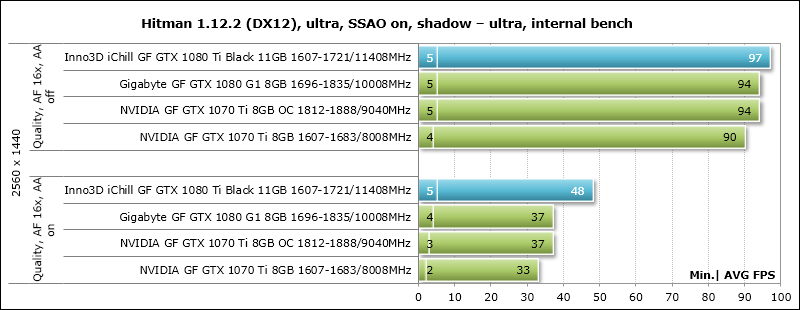
Deus Ex: Mankind Divided
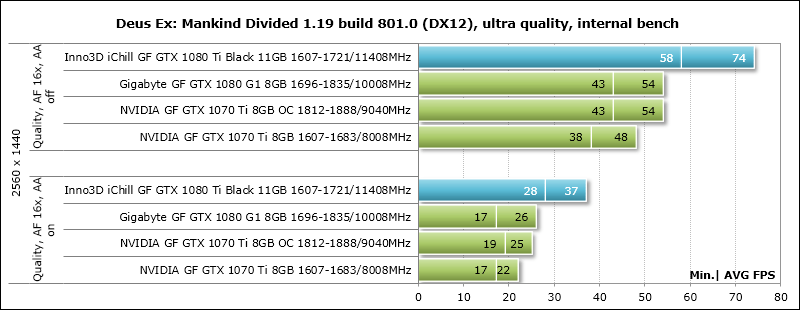
For Honor
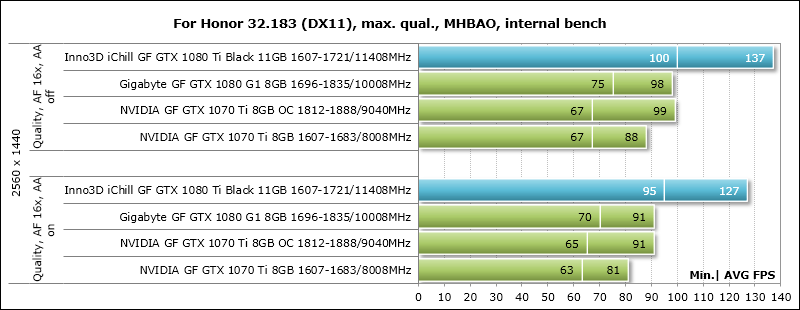
Tom Clancy’s Ghost Recon Wildlands
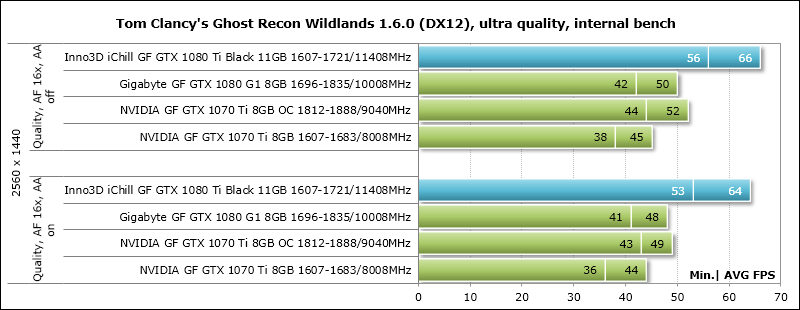
Warhammer 40,000: Dawn of War III
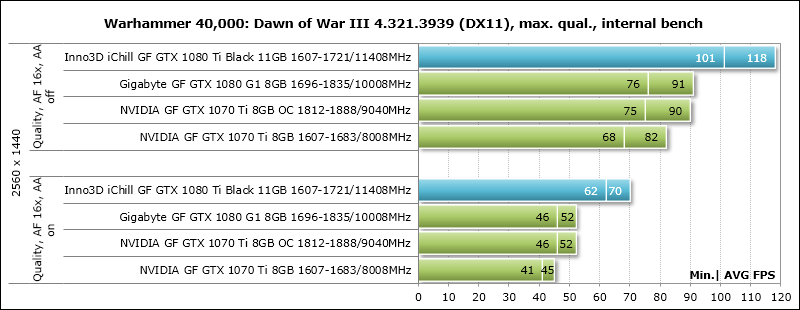
F1 2017

Middle-earth: Shadow of War
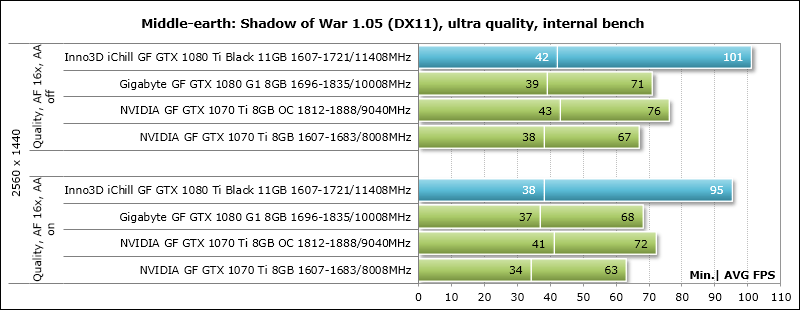
Let’s supplement the constructed diagrams with a summary table with test results with the displayed average and minimum value of the number of frames per second for each video card.
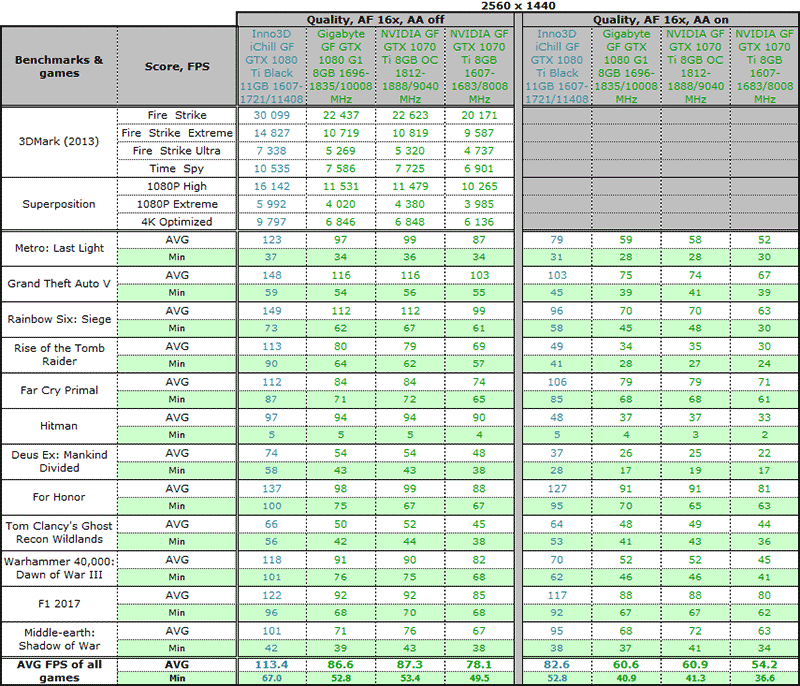
4. Summary chart and analysis of results
Since AMD still has no competitor for the GeForce GTX 1080 Ti, the performance of the original Inno3D iChill GeForce GTX 1080 Ti Black will be comparable to the Gigabyte GeForce GTX 1080 G1 Gaming. Rather, let’s evaluate the advantage of a top-end video card with increased frequencies over its predecessor model.

The difference is, of course, impressive. In some games, the advantage of Inno3D iChill GeForce GTX 1080 Ti Black exceeds 40% with a significantly lower difference in cost between these video cards. If we take the average for all gaming benchmarks, then Inno3D is ahead of Gigabyte by 31.6% in modes without anti-aliasing and by 36.6% when it is activated. Excellent result!
5. Power consumption
The energy consumption was measured using a Corsair AX1500i power supply via the Corsair Link interface and the HWiNFO64 monitoring utility version 5.60-3280. We measured the power consumption of the entire system as a whole, excluding the monitor. Testing was carried out in 2D mode with normal work in Microsoft Word or Internet surfing, as well as in 3D mode. In the latter case, the load was created using two consecutive cycles of the Grand Theft Auto V game benchmark at 2560 × 1440 pixels at maximum graphics quality settings using MSAA 4X. CPU power saving technologies are disabled in the motherboard BIOS. Let’s compare the level of power consumption of systems with the video cards tested today according to the results in the diagram.
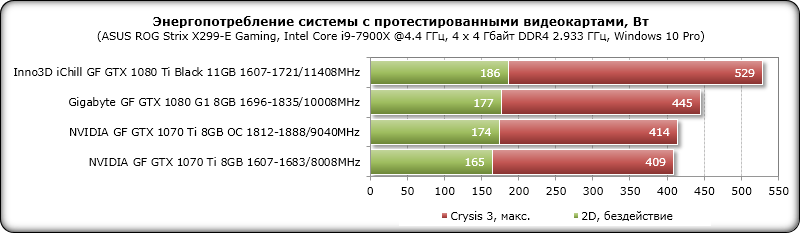
A system with Inno3D iChill GeForce GTX 1080 Ti Black in 3D mode consumes 84 watts more than a configuration with a Gigabyte GeForce GTX 1080 G1 Gaming. The difference, in our opinion, is not critical for video cards of such a cost, especially since the total power consumption of the entire system, consisting of overclocked components, did not exceed 550 watts. In other words, an inexpensive but high-quality power supply would be enough for it.
Conclusion
Using the example of the Inno3D iChill GeForce GTX 1080 Ti Black, today we are convinced how even the simplest liquid cooling system is sufficient to provide cooling for a Hi-End video card with a factory overclocked core and memory. At the same time, such a video card remains comfortable in terms of noise level in 3D mode and silent in 2D. And this, in our opinion, is the main advantage of this Inno3D model, but I would like to wish the company to increase the length of the LSS connecting hoses by at least 10 cm, which would increase the number of options for its placement in large cases of system units. As for the rest, the video card is a copy of the reference sample, and, unfortunately, for some reason, it could not demonstrate good overclocking potential, although it is quite possible that everything was squeezed out of it already at the factory. We also note reliable packaging, a complete set with bonuses, as well as a three-year warranty. All in all, the Inno3D iChill GeForce GTX 1080 Ti Black is an interesting option if you are looking for one of the fastest single-processor graphics cards out there.















