Review of the compact MSI GeForce GTX 1660 SUPER AERO ITX and the effect of modifications on the cooling of the video card: After a major upgrade of my computer just before the tax-free limits were reduced to 200 euros, harmony reigned in my system unit.
However, the installation of the game “Kingdom Come: Deliverance”, which subsequently dragged me out, showed the inability of the lowest video card in the series to provide an acceptable FPS even with “medium” settings, insistently demanding a more powerful video accelerator. Due to the limited budget and the modest power of the 400W power supply, it was necessary to choose only among the GeForce GTX 1660Ti / Super …
1. Overview part
The Gigabyte b450m s2h motherboard installed in the computer had an unpleasant feature: in the case of using a two-fan accelerator, it overlapped the SATA connectors I demanded. Unfortunately, something similar to cables CP11 from SilverStone I didn’t have it at hand then …
1.1 Why MSI GTX 1660 Super Aero ITX?
I had to select an ITX-format video card, among which only representatives of the GTX1660S from two manufacturers were available, while there were no compact versions of the more preferable GTX1660Ti at all. However, another crypto boom was already knocking on the door, so I did not postpone the purchase and made a choice in favor of MSI GTX1660S Aero ITX OC… I was bribed by the presence of the maximum number of power phases in the VRM among the products with this video chip available on the market – there are 4 + 2 of them, and each is assembled according to a one-and-a-half scheme on the 4C06 / 4C10 mosfets I have already encountered, manufactured by On Semiconductor.
1.2 Packaging and contents
Supplied in a cardboard box with dimensions 310x220x70 mm, inside which there is an insert made of polyethylene foam with a shaped recess, with a video accelerator inserted in an antistatic bag. In addition, inside there is a black and white booklet with instructions for installing video cards and a colored insert with thanks for the purchase and a link for registering the product.

The packaging denotes key features, system requirements, mentions MSI Afterburner and specifies an exclusive fan for better cooling performance.
1.3 First impressions
Literally after a couple of minutes of video accelerator operation in demanding games, it became clear that its cooling system is very mediocre. The “exclusive” fan unpleasantly stood out with its noise against the background of the system unit, and even with a modest power limit of the entire 125 W card, the crystal temperatures of the new item reached 79 degrees. However, this is still lower than that of the ASUS GeForce GTX 1660 Super Phoenix with a simple aluminum radiator equipped with a copper core …

1.4 Cooling system
Compared to the two-fan “relative” MSI 1660S VENTUS XS, the cooler of which is also equipped with a single heat pipe, in Aero ITX its diameter has been reduced from 8 mm to 6 mm, and the aluminum construction itself is much more modest in terms of useful area and weight.
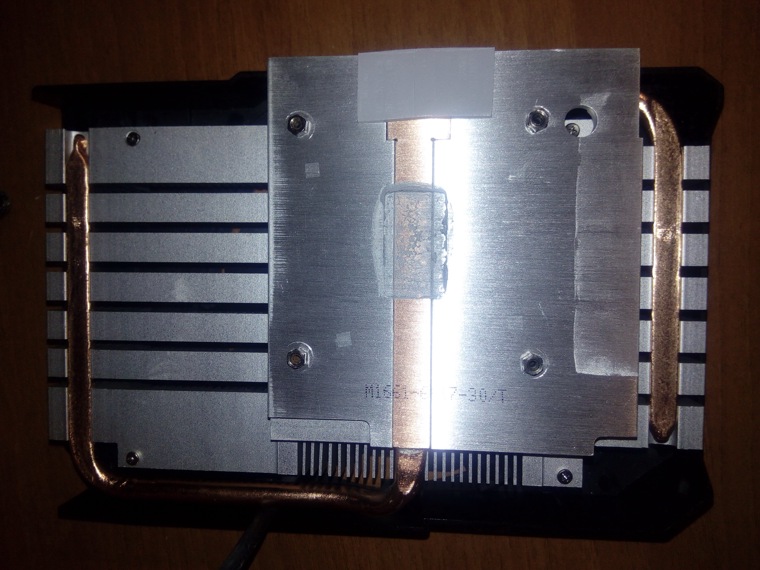
The VRM heatsink is relatively small: the width is just enough to cover the mosfets, arranged in 3 pieces in a row, through a thermal pad.
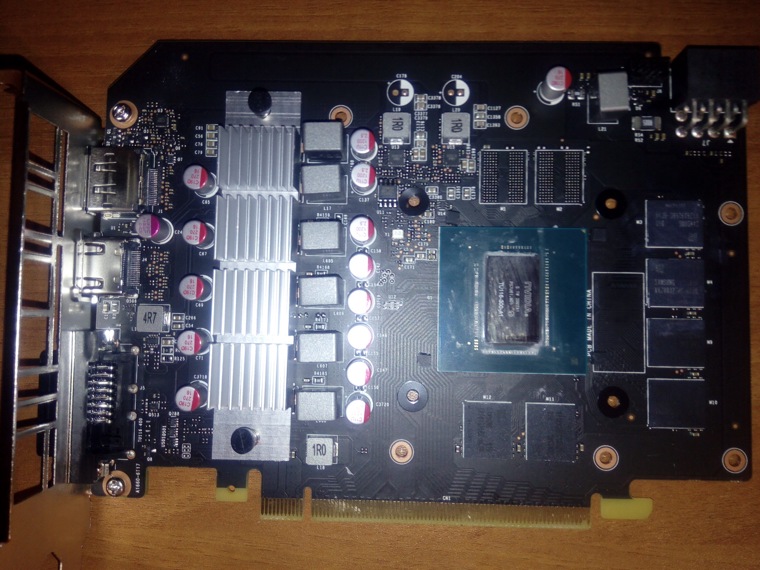
From above, it is hidden by the main cooler, being cooled only by air penetrating through narrow slots. As a result, there are high temperatures of the PCB under the mosfets, which can be felt tactilely due to the absence of a plastic pseudo-backplate in the product.

1.5 What about overclocking?
Samsung GDDR6 memory overclocks from the stock 14 GHz to over 16 GHz, but it gets noticeably hot. At the same time, a hot heatsink closes the memory chips through thermal spacers, further worsening their operating conditions. Because of this, with a pre-installed cooler, the slightest overclocking of the video memory when the video card heated up led to the appearance of flickering pink artifacts.

A modest power limit, blocked for increasing and a weak cooling system make overclocking of the TU116-300-A1 video chip pointless here. First, under heavy load, the threshold of 125 W is quickly reached and the operating point shifts towards a lower voltage, providing lower frequencies. Secondly, due to strong heating, a significant downward shift of the curva occurs, reducing the frequency values for the entire range of operating voltages. As a result, at high load, the frequency of the video chip can drop to values of ~ 1900 MHz.
But downvolting in such conditions can bring some deviants.
1.6 Summary of conclusions
Thus, the MSI GeForce GTX 1660 SUPER AERO ITX video card can be characterized by:
+ compact, suitable for ITX assemblies and motherboards with layout features;
+ economical, suitable even with low power supply units;
+ has well-overclocked Samsung GDDR6 memory;
– gets very hot due to mediocre cooling;
– noisy fan;
– under a hot radiator, the overclocked memory begins to artifact.
2. The path of cooling modifications and the final result
2.1 First experiments
Without much thought, I decided replace the standard cooling system… The first step was to install a rare universal cooler for Arctic Accelero Twin Turbo II video cards. Despite the obtained temperatures of about 60 degrees, the noise of native fans with rolling bearings and an awkward appearance forced him to reject.

Next, we tested a single-fan monster with 6 heat pipes Ice Hammer IH-900B, on which we had to move the mount and install a quiet narrow-profile fan Noctua NF-A12x15 PWM chrоmax.black.swap.

The temperatures turned out to be even higher than with the previous candidate – 65 degrees, which I associate with unnecessarily thin ribs: almost half of their area was idle at room temperature instead of heat transfer, despite the hot heat pipes.
Due to the lack of airflow in the space under the rib block and the PCIe x16 slot, hot air stagnated there, heating the b450 chipset to 50 degrees. Also, due to the huge heat sink, it was not possible to provide for cooling the memory chips, and the air flow from the fan practically did not blow the VRM radiator located on the side.
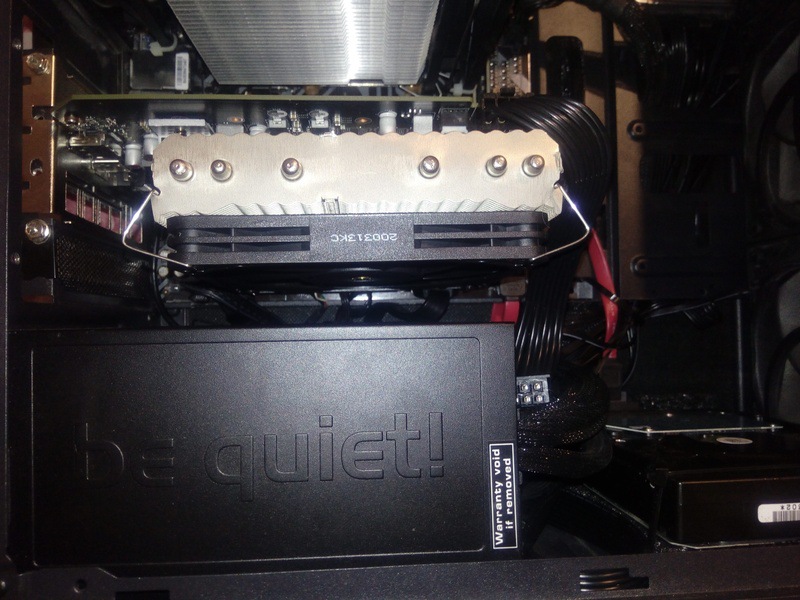
2.2 A house starts with a foundation, and a cooler starts with a radiator!
Therefore, I quickly abandoned the use of the “Ice Hammer” and returned to using the more efficient radiator from the Arctic Accelero Twin Turbo II. To begin with, it was decided to remove the casing with turntables from it and paint the outer plate black to match the style of the installed Thermalright Macho 120 rev.A processor cooler:
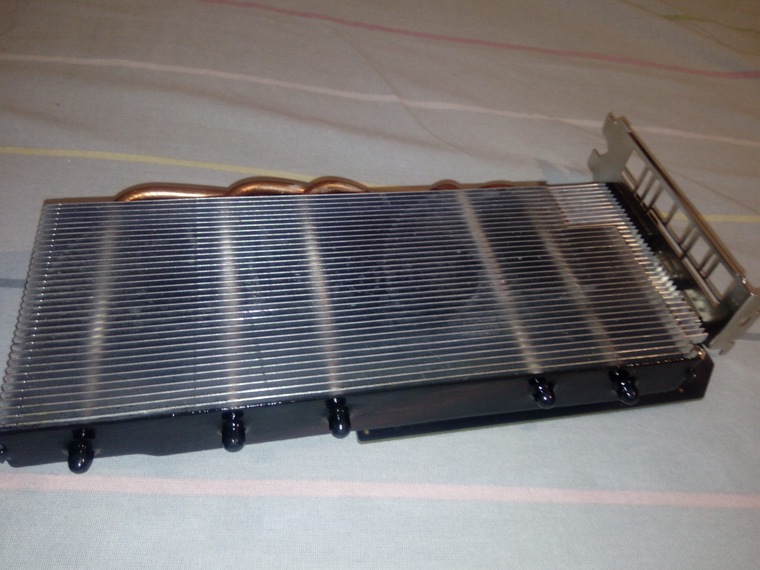
A VRM radiator was made from the existing trimmed aluminum profile, however, not without drawbacks: on one side of its base it was slightly lacking to cover the mosfets completely. Although it didn’t catch the eye under the Arctic Thermal Pad, it did give off a feeling of incompleteness.
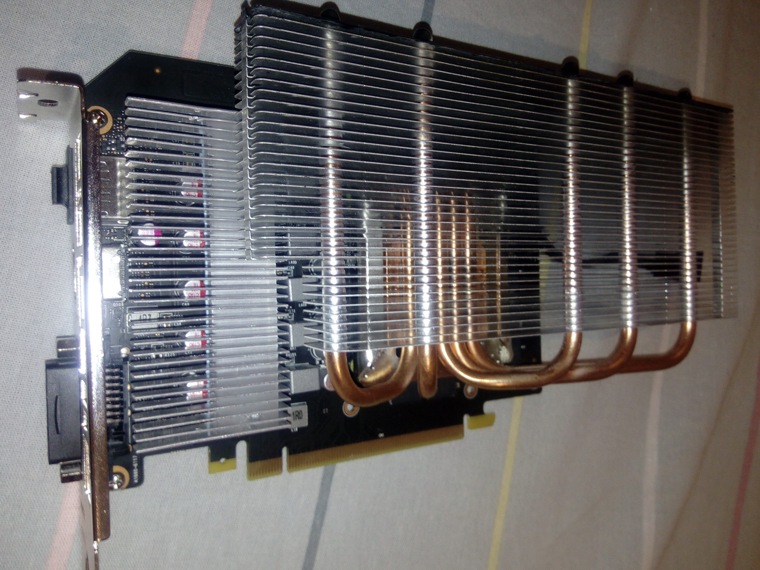
By analogy with the previously modified motherboard, the VRM heatsink was pressed against the mosfets using a backside heatsink:

For blowing, the same narrow-profile Noctua fan was used, fixed to the ribs with improvised grips made of DKC polyamide ties.

Despite the conspicuous insufficiency of this solution for full blowing of the radiator, the temperatures turned out to be at the level of the six-pipe Ice Hammer IH-900B. In addition, due to the air circulation behind the block of fins on the side of the PCIe x16 slot, the temperatures of the b450 chipset have dropped. However, the airflow to the VRM heatsink was still weak …

As a more efficient alternative to the Noctua cooler, a 14 cm fan from Thermalright was tested. Due to the higher air flow, the temperatures of the video chip really dropped to 60 degrees, however, the vibration generated by the fan and the especially increased noise level against the background of the system unit did not allow us to consider this option as the final one.

2.3 The more you have, the more you want
The standard mount Arctic Accelero Twin Turbo II also required changes, which did not allow installing any radiators on the video memory …
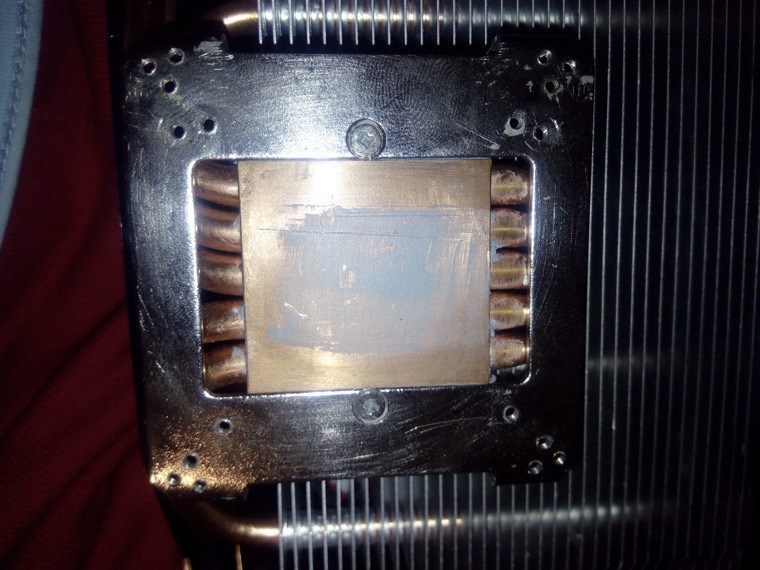
Instead, it was decided to use a tandem of metal corners fixed to a pair of screws on each side instead of the only one in the standard frame.

After installing the new fastener, a slight bend of the PCB under it became noticeable.
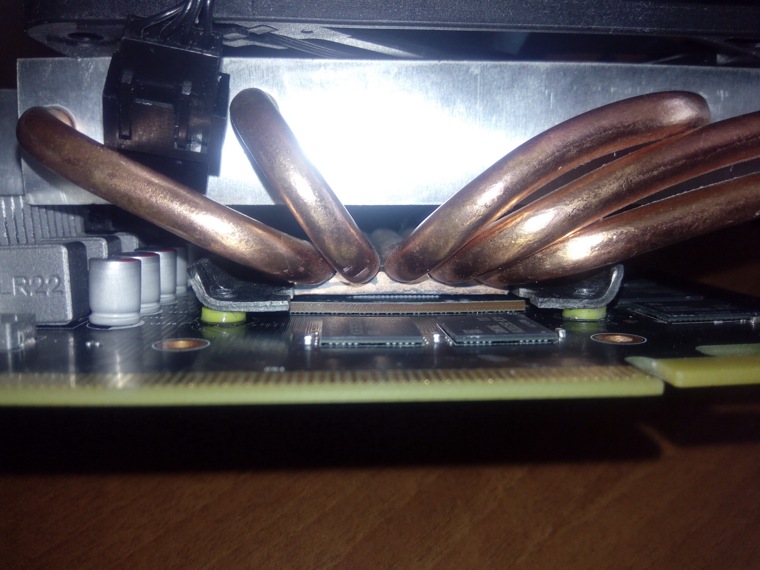
“Not good“- I thought, and from the reinforced metal plate I decided to cut a backplate for the radiator with an engraver.
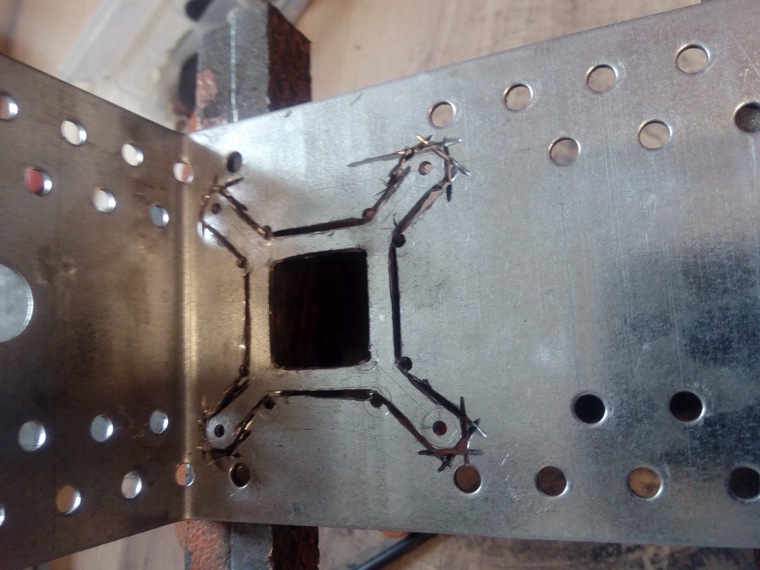

After processing with a file, I attached the blank to the film with an old X-ray and cut out a dielectric spacer from it along the contour

Finally, I adjusted the dimensions of the backplate to exclude touching the SMD elements and secured it
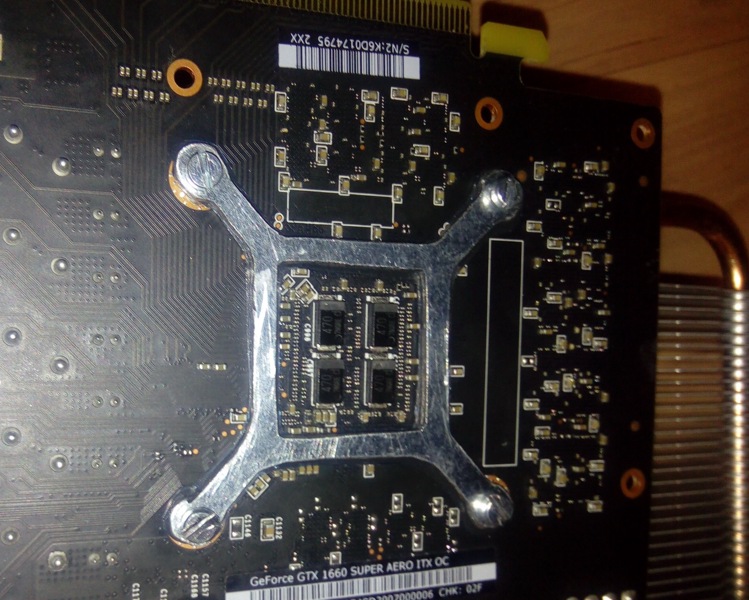
Finally, it was decided to return the Austrian 120mm turntable by placing it in the edge above the VRM heatsink and using the 92mm sibling to help. Noctua NF-A9x14 HS-PWM chromax.black.swap:

Now the block of edges was blown through completely, as in the RTX3XXX line, going beyond the PCB together with the fan.

It remained to solve the only problem – to provide for the cooling of the memory chips. The textolite under them warmed up so much that it became scary for the insulation of the 8-pin video card power cable that was passed next to it. Self-adhesive radiators did not inspire confidence in their dimensions and stubbornly did not want to stick to GDDR6 chips with high quality. It was decided to make a monolithic structure, fixing it through the holes already present in the PCB. As in the case of the VRM heatsink, the prototype was made from a small piece of available aluminum profile in order to cover the chips without going beyond the dimensions of the board.
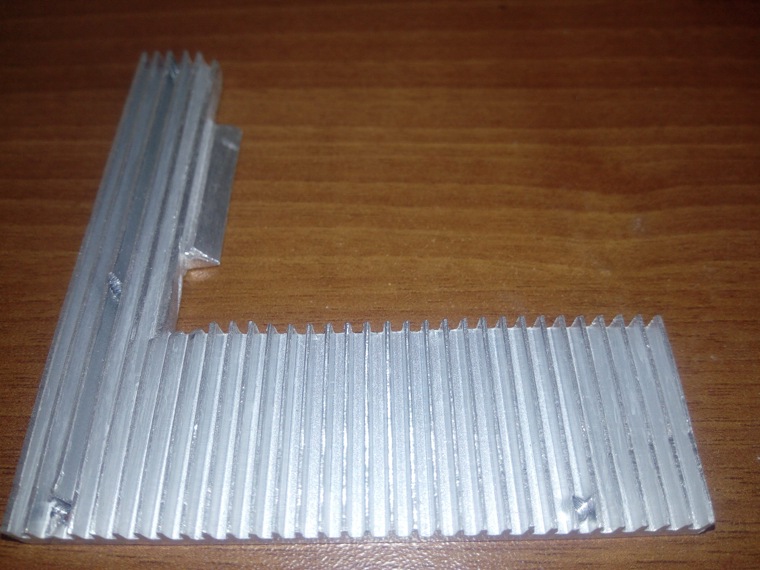
But such a solution showed weak efficiency, reflected in the still hot temperature of this area of the video accelerator. Also in the photo below you can see the flexure of the textolite under the memory chips, which, due to the presence of SMD elements on the reverse side, could not be eliminated by using a metal backside plate, requiring a different solution.

2.4 Final touches
The negative experience was taken into account and for further experiments an AVM-077 aluminum profile made of AD-31 alloy was ordered. Its height is 14 mm – this is the size that allows you to maximize the space under the Arctic Accelero Twin Turbo II radiator without resting on it. It was also decided to re-manufacture the VRM radiator from this material, eliminating the incomplete cover of the mosfets.

To install the new VRM heatsink, all available space on the PCB was used from the chokes to the I / 0 panel, which, together with a more impressive intercostal distance compared to the previous version of the product, should have improved heat transfer.

The heatsink of the memory chips of the modified design got a ridge of ribs protruding beyond the PCB, which significantly increased the effective area. In addition, to prevent the PCB from bending by pressure on the memory chips, the screws were equipped with plastic spacers with a height slightly less than that of memory chips with “cushions” from the Arctic Thermal Pad.
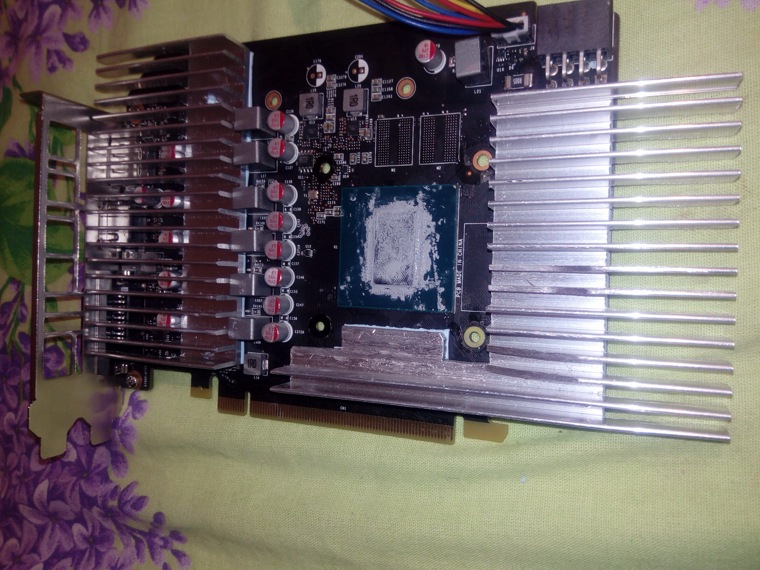
Assembled view from PCB side:

Fan side view:

It was decided to leave the video card in this version: now the cooling system of the MSI GTX1660S Aero ITX completely suits me.



2.5 What’s the bottom line?
After the modifications carried out with the video card, the temperature conditions have noticeably changed for the better:
1.video chip – less than 60 degrees according to monitoring data (was 79);
2.VRM heatsinks + backside – warm (textolite under VRM was previously scorching);
3.textolite under the video memory chips – a little warm (was scorching).
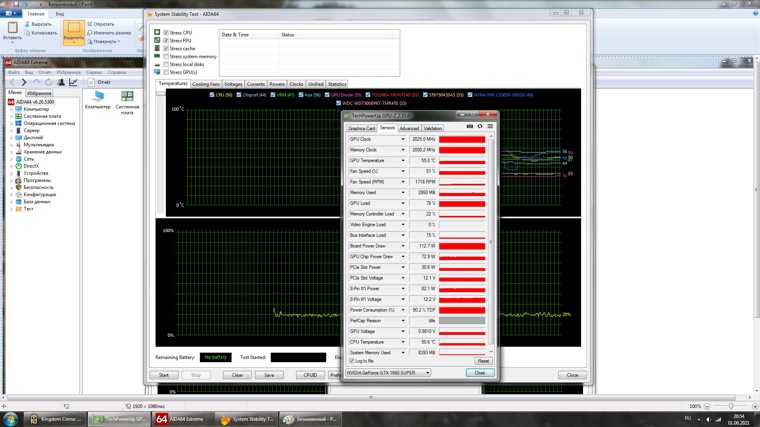
In addition, the operation of the video memory at 16 GHz instead of the standard 14 at any load level no longer causes pink artifacts to appear. At the same time, the downvolting of the video card together with the low temperatures of the chip allows you to slightly raise its frequencies relative to the standard ones and get more than 2 GHz in games even with a modest limit of 125 watts.
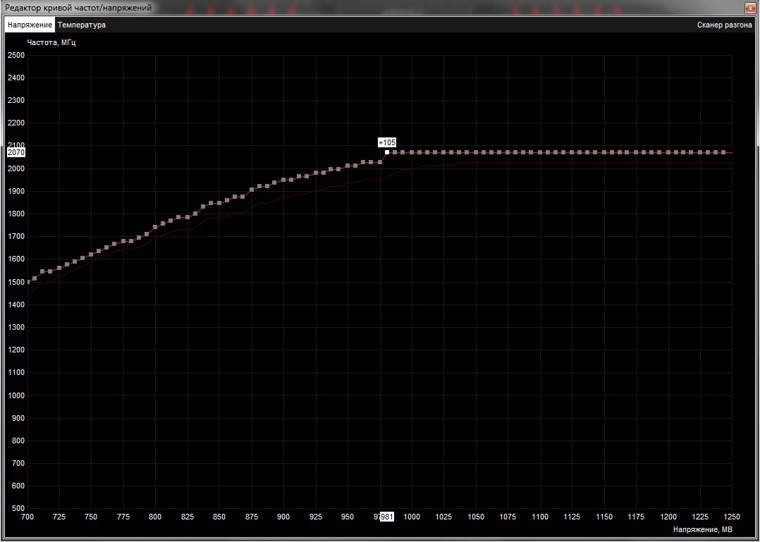
And of course, the noise characteristics of the computer returned to normal, which could not be said about the situation with the MSI GTX1660S Aero ITX in the factory version.
Thank you all for your attention! And remember that such manipulations are carried out at your own peril and risk, naturally leading to the loss of the warranty.















