Review: NVIDIA GeForce FX 5950 Ultra vs ATI RADEON 9800 XT. Overclocking – On October 23rd, NVIDIA announced the release of a new generation of DirectX9-compatible graphics processors. New chips NVIDIA GeForce FX 5950 Ultra (NV38) and GeForce FX 5700 Ultra (NV36) are intended to strengthen the company’s positions in the competition with ATI and, as you might guess, are “direct opponents” of the recently announced RADEON 9800 XT and RADEON 9600 XT.
The new graphics processors from NVIDIA, however, like the new products from ATI, are based on the previous modifications of the chips, so you shouldn’t expect anything really revolutionary from them.
For example, NVIDIA GeForce FX 5950 Ultra (NV36) is just an overclocked version of the previous leader in the line of graphics processors from NVIDIA – GeForce FX 5900 Ultra (NV35).
NVIDIA GeForce FX 5700 Ultra (NV36) is a more interesting chip. For the most part, the GeForce FX 5700 Ultra repeats the GeForce FX 5600 Ultra (NV31), but differs from it in the increased speed of vertex processing: unlike its predecessor, the NV36 has not two, but three vertex processors. Also, unlike NV31, NV36 supports both DDR and DDR II video memory. It is planned to release three modifications of video cards based on NVIDIA NV36 and NV38:
NVIDIA GeForce FX 5950 Ultra (NV38) : core frequency – 475 MHz , memory frequency – 950 (475 DDR) MHz , memory bus – 256-bit DDR, volume – 256 MB. NVIDIA GeForce FX 5700 Ultra (NV36) : core frequency – 475 MHz , memory frequency – 900 (450 DDR) MHz , memory bus – 128 bit DDR II, volume – 128 MB. NVIDIA GeForce FX 5700 (NV36) : core frequency – 425 MHz , memory frequency – 550 (275 DDR) MHz , memory bus – 128-bit DDR, volume – 128/256 MB.
On the ATI side, the new products are opposed by two types of video cards based on R360 and RV360 series chips:
ATI RADEON 9800 XT (R360) : core frequency – 412 MHz , memory frequency – 730 (365 DDR) MHz, memory bus – 256-bit DDR, volume – 256 MB. ATI RADEON 9600 XT (RV360) : core frequency – 500 MHz , memory frequency – 600 (300 DDR) MHz, memory bus – 128-bit DDR, volume – 128 MB.
In this review I will consider only the fastest motherboards from NVIDIA and ATI – GeForce FX 5950 Ultra and RADEON 9800 XT. Less expensive and more mainstream motherboards based on GeForce FX 5700/5700 Ultra and RADEON 9600 XT I leave “for dessert” – wait for the next reviews :). In order to make the comparison of NVIDIA GeForce FX 5950 Ultra and ATI RADEON 9800 XT more interesting and relevant, I had to almost completely update the “game composition” – at last, decent games began to appear that use the capabilities of modern graphics processors. All new game and synthetic benchmarks use pixel shaders 1.x or 2.0. In these conditions, it is especially interesting to compare the “top” models of gaming video cards and evaluate
Unified Compiler , first officially included in NVIDIA drivers. However, about everything – in order …
NVIDIA GeForce FX 5950 Ultra
NVIDIA GeForce FX 5950 Ultra in our test lab presents a reference card from NVIDIA:

The PCB design of the GeForce FX 5950 Ultra has slightly changed compared to the GeForce FX 5900 Ultra, but the cooling system has radically changed:

The GPU cooling system on NVIDIA GeForce FX 5950 Ultra is something similar to the infamous FlowFX, however, the similarity is, for the most part, purely superficial.
In the new cooling system, “outboard” air is sucked in through the holes in the mounting plate of the video card, fed through the plastic casing to the centrifugal fan, from where it is directed to the radiator using the casing. Passing along the fins of the heatsink installed on the GPU, the heated air enters the inner volume of the case. The benefits of using such a cooling system are obvious: the graphics processor is always cooled with cold outside air, and there is no need to worry about the influence of the temperature regime inside the case on the stability of the video card.
The air duct of the cooling system, pressing against the board with screws, by means of an elastic metal bracket presses the heatsink to the GPU – in this, the cooling system is somewhat reminiscent of SocketA coolers with their elastic mounting brackets:

A fan installed on a reference video card from NVIDIA. has a larger diameter compared to what was used in FlowFX, and has a lower RPM:

As a result, the cooling system for the GeForce FX 5950 Ultra is much quieter than the FlowFX, and even quieter than the standard NVIDIA GeForce FX 5900 Ultra cooling system. In terms of cooling the video memory microcircuits, there are no fundamental changes – the heatsink that removes heat from the microcircuits installed on the front side of the board has changed only its shape, while the heatsink on the back side of the board has not changed at all:


NVIDIA GeForce FX 5950 Ultra, like the GeForce FX 5900 Ultra, has DVI-I, D-Sub, and TV-Out connectors; it also occupies two slots and requires additional power supply:


The basis of the video card is the graphics processor NVIDIA GeForce FX 5950 Ultra (NV38) with a clock frequency in 3D mode of 475 MHz . Unfortunately, there will be no photo of the chip this time – the heatsink is so firmly attached to the thermal pad that I did not dare to remove it, fearing damage to the GPU:

The board has 256 MB of DDR SDRAM in Hynix chips with a cycle time of 2.0 ns:

The clock frequency of the video memory is 950 MHz . So, NVIDIA GeForce FX 5950 Ultra is nothing more than an overclocked version of NVIDIA GeForce FX 5900 Ultra, and in accordance with the increased heat dissipation, the board received an upgraded cooling system. The performance advantage of the new motherboard over NVIDIA GeForce FX 5900 Ultra will hardly be significant – the frequencies of the GPU and video memory in 3D mode increased by only 5.6% and 11.8%. However, to strengthen its position, NVIDIA has prepared one more tool: a new optimizing shader compiler
NVIDIA drivers: “we know how to optimize shaders”
It is known that the performance efficiency of DirectX 9.0 pixel shaders in NVIDIA GeForce FX series graphics processors is not as high as in RADEON 9500/9700/9800 chips from ATI. There are several reasons for this. First, the lower efficiency of pixel shaders execution is the reverse side of the increased flexibility of the GeForce FX architecture (see reviews NVIDIA GeForce FX 5800 Ultra and GeForce FX 5900 Ultra).
Second, it’s no secret that the DirectX 9 specifications were developed by Microsoft in close collaboration with ATI in anticipation of the release of the R300 series graphics processors, and it is not surprising that shaders written in accordance with DirectX 9 conventions are often more “convenient” for graphics processors from ATI than for NVIDIA chips with their completely different architecture. As a result, the situation is such that shaders that have the same input and output parameters and run optimally on GeForce FX and RADEON 9X00 look different. To improve the efficiency of pixel shader execution, NVIDIA has developed an optimizing shader compiler that takes advantage of the strengths and weaknesses of the GeForce FX architecture.
This is how the DirectX 9 pixel shader – GPU chain looks like in NVIDIA view:
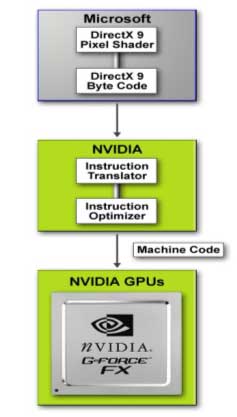
DirectX 9 pixel shaders are not directly executed by the GPU. First, DirectX translates the shader into a universal intermediate code, and only then the video card driver, receiving this code, compiles it into pixel processor instructions.
Just at the stage of compiling the intermediate code, a new technology from NVIDIA is used – NVIDIA Unified Compiler Technology , which is part of the driver called ForceWare . The goal of the optimizing compiler is, taking into account the peculiarities of the GeForce FX architecture, to compose a sequence of commands at the output that will be executed by the GPU at maximum speed.
To do this, the compiler “parses”, analyzes and re-“assembles” the shader, and can, for example, if possible, rearrange instructions by grouping texture and mathematical operations in pairs, reduce the number of temporary registers used, reduce the number of instructions by using instructions whose hardware support is only available for GeForce FX, etc.
The optimization criterion is the maximum execution speed of the output code, the strict requirement is full compliance of the output parameters of the optimized and the original shader. That is, when using an optimizing compiler, losses in quality, according to NVIDIA, are completely excluded.
This approach to the problem can only be welcomed: firstly, all shaders, without exception, pass through the optimizing compiler, and not only those that are used, say, in 3DMark 03, and secondly, the company promises that there can be no loss in quality. to be essential.
Well, in comparing NVIDIA GeForce FX 5950 Ultra with ATI RADEON 9800 XT, we’ll see what the programmers from NVIDIA were able to achieve.
ATI RADEON 9800 XT
The ATI RADEON 9800 XT graphics processor presents the reference card of the same name from ATI:


The design of the ATI RADEON 9800 XT PCB has changed compared to the ATI RADEON 9800 PRO, the differences are especially noticeable in the GPU and video memory voltage regulators.
On the front side of the new board there is a copper heatsink with a huge fan, on the back side there is a copper plate covering the video memory chips.
Like ATI RADEON 9800 PRO, the new card has DVI-I, D-Sub and TV-Out outputs and requires additional power supply. However, unlike NVIDIA GeForce FX 5950 Ultra, ATI’s video card still occupies only one slot:


The ATI RADEON 9800 XT cooling system produces a little noise – no more than standard coolers on motherboards based on the RADEON 9800 PRO.
The basis of the board is an ATI RADEON 9800 XT graphics processor with a clock frequency of 412 MHz :

The video card is equipped with 256 MB of DDR SDRAM in Hynix chips with a cycle time of 2.5 ns:
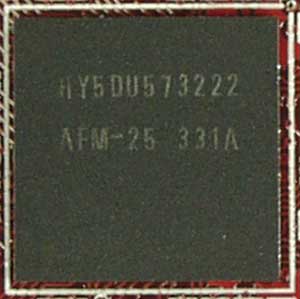
The clock frequency of the video memory is 730 (365DDR) MHz . A video card based on ATI RADEON 9800 XT outperforms its predecessor by 8.4% in core frequency and by 7.3% in video memory frequency, so the RADEON 9800 XT will not have a particular advantage over the RADEON 9800 PRO. Or will it be? ATI offers to increase the performance of the RADEON 9800 XT using dynamic overclocking.
ATI drivers: “we know how to overclock video cards”
With the appearance of the Catalyst driver version 3.8 in the control panel, in addition to cosmetic changes in the graphics quality settings panels and the appearance of the “SMARTSHADER Effects” tab, where you can enable image post-processing in 3D applications, the “OVERDRIVE” panel appeared:
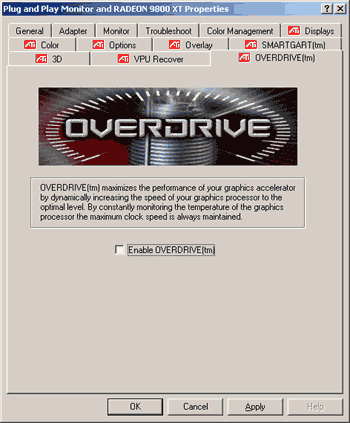
When the Overdrive function is enabled, the driver automatically increases the frequency of the ATI RADEON 9800 XT graphics processor. If the core temperature does not exceed 52 degrees (the R360 chip has a built-in thermal sensor), then the frequency will rise to 432 MHz . If the temperature rises, but does not reach 65 degrees, then the new core frequency will be 418 MHz . When the GPU warms up to a temperature above 65 degrees, its frequency will be returned to its original value.
In order to avoid rebooting the system in the event of a “dead hang” of the video card, for example, due to overheating of the graphics core, you can enable the “VPU RECOVER” function:
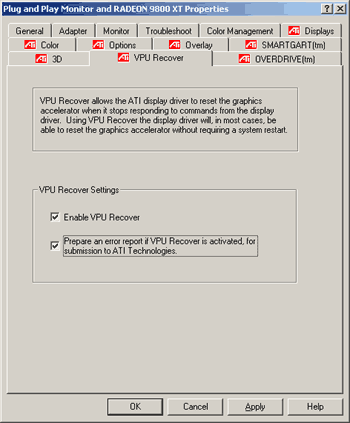
In this case, if the kernel stops responding to driver calls for some time, the driver will cause the GPU to be reinitialized. So, 418 and 432 MHz with dynamic overclocking. Is this a big increase in frequency, or a small one? Relative to the nominal frequency of the GPU, 412 MHz, it is about 1.5% and 4.9%, respectively.
Overclocking, of course, is a useful thing, but a maximum of 5% is very little. It seems to me that having hardware monitoring tools, the ability to restore nominal frequencies in case of overheating and recovery in “emergency” situations – all that ATI RADEON 9800 XT is equipped with – it would be possible to increase frequencies much higher than 5%. Moreover, when it is known that R350 chips, and hence, obviously, R360, have excellent overclocking potential, and a 20% increase in frequency, and with extreme overclocking and 40% is not the limit for them.
When testing the ATI RADEON 9800 XT, with all my approval of the idea of dynamic overclocking, I refused to use the OVERDRIVE function and tested the video card at nominal frequencies. Why? Because those who deliberately increase the frequencies of the video card will not be satisfied with the five percent increase in the core frequency, and those who simply tick off the corresponding panel will not be affected by this overclocking.
ASUS RADEON 9800 XT/TVD
ASUS announced that it is going to produce video cards based on ATI chips, simultaneously with the announcement of the new RADEON 9800 XT and RADEON 9600 XT graphics processors. The result of cooperation between ASUS and ATI is a whole line of new video cards based on ATI chips, from RADEON 9200 to RADEON 9800XT. The ATI RADEON 9800 XT chip from the new ATI partner is presented in this review by the ASUS RADEON 9800 XT / TVD video card:
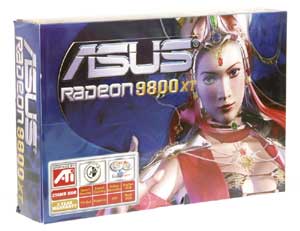
The cardboard box in which the video card is packed is enormous. To get a better sense of the scale, look at the photo of the box with the flap open – it has a “window” through which the video card is visible:

The design of the ASUS RADEON 9800 XT / TVD PCB is slightly different from the reference design:


The cooling system of the video card consists of a two-fan cooler covering the graphics processor and video memory chips on the front side of the board, and a copper plate that removes heat from the memory chips located on the back side of the board:


By the way, the cooler on the front side of the board is not made entirely of copper, despite the fact that it might seem so when looking at the board. This cooler consists of a copper plate with a heat pipe glued to it, and aluminum heatsinks screwed to the plate with small screws:
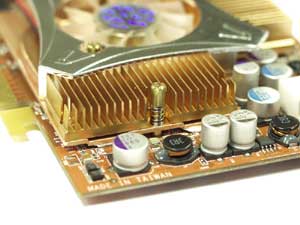
Such a cooling system, apparently, has a fairly high efficiency, however, in comparison with the reference card from ATI, the video card from ASUS emits a little more noise. The basis of the board is an ATI RADEON 9800 XT graphics processor operating at 412 MHz :
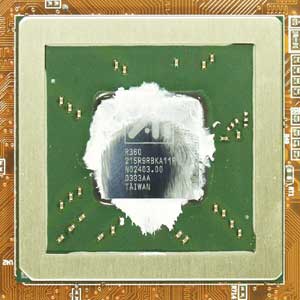
… and 256 MB DDR SDRAM in Hynix chips with 2.5 ns cycle time:

The clock frequency of the video memory on the ASUS RADEON 9800 XT / TVD is 730 (365 DDR) MHz . Like all motherboards based on RADEON 9800 PRO / 9800 XT, ASUS RADEON 9800 XT / TVD requires additional power supply. The functionality of a video card from ASUS is higher than that of a reference card from ATI: along with a video output, the card also has a video input. The connectors on the mounting “crutch” of the video card are exactly the same as on the reference card, but the combined video input-video output connector on the ASUS motherboard uses the part of the contacts that is responsible for the video input:


Support for video input, that is, video signal decoding, is provided by the ATI RAGE THEATER chip installed on the back of the board:

By the way, this is one of the differences between ASUS RADEON 9800 XT / TVD and the reference design: judging by the appearance of the ATI reference card, it implies the installation of a more modern RAGE THEATER 200 chip with a different case. The ASUS RADEON 9800 XT / TVD package includes everything you need to work with a video card: a set of brochures, CDs with drivers and utilities, which include PowerDirector 2.55 ME and MediaShow SE 2.0 from Cyberlink, Ulead Cool 3D SE 3.0 and Ulead Photo Express 4.0. To connect video sources and receivers, ASUS suggests using the included “frog” adapter with two RCA and two S-Video connectors:

Finally, it should be noted that the ASUS video card is equipped with advanced hardware monitoring tools. The proprietary SmartDoctor utility from ASUS informs the user about the temperature and voltage of the GPU and video memory, AGP voltage, fan speed, and allows you to set threshold values for these parameters, upon reaching which an “alarm” signal is issued. In addition, SmartDoctor allows you to set the clock speeds of the GPU and video memory and automatically resets them when overheating.
Finally, fans of silence are offered two options for adjusting the fan speed: setting a fixed speed and automatically adjusting depending on the temperature of the GPU.
Unfortunately, all this wealth of possibilities is available only to owners of ASUS video cards – the SmartDoctor utility, which is not surprising, did not work on a reference card from ATI. The standard Overdrive function from the control panel of the Catalyst 3.8 driver on the ASUS RADEON 9800 XT / TVD also refused to work. As regards the performance of ASUS RADEON 9800 XT / TVD in comparison with the reference card from ATI, there are no surprises here: when operating at nominal frequencies, both video cards demonstrate practically the same results. So, let’s start testing. NVIDIA GeForce FX 5950 Ultra vs ATI RADEON 9800 XT. Shader wars NVIDIA GeForce FX 5950 Ultra versus ATI RADEON 9800 XT. Second part: testing















