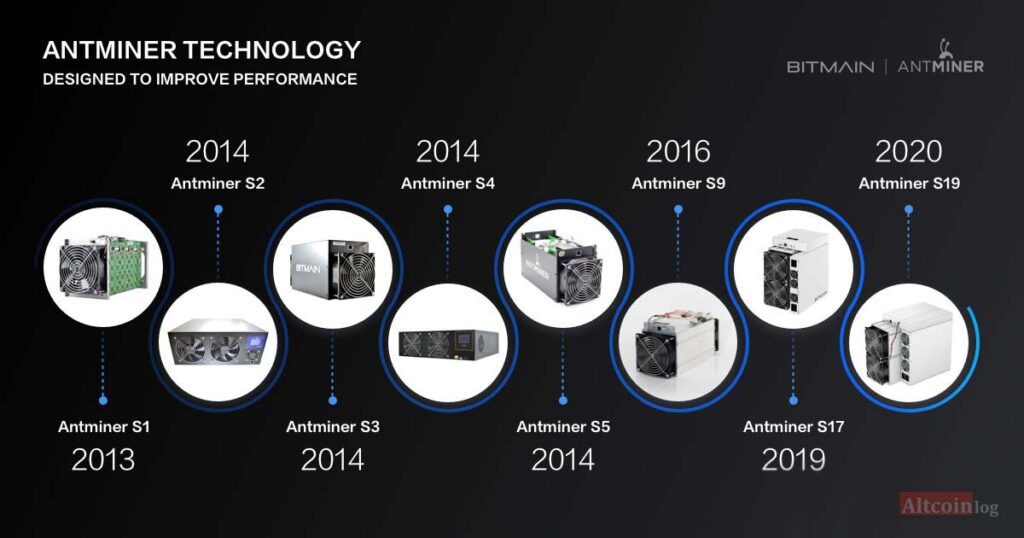In February last year, Twitter users interested in the blockchain industry saw the announcement of new ASIC models Bitmain Antminer S19 and S19 pro. A device for professional Bitcoin mining appeared, accelerating over 100 Th / s.
New miners from the Chinese manufacturer Bitmain Antminer S19 are also presented on the official website https://www.bitmain.com. ASIK Antminer s19 pro 110 TH is really good. The second, slower model (95.00 Th / s) is also very attractive, especially due to the lower price. In this review, we will tell you in detail what characteristics the S19 ASIC has and try to compare the S17 and S19.
Device comparisons

The Bitmain Antminer S19 line took the honorable first place among digital gold mining machines, displacing its predecessors S17 (67 TH / s) and T17 (with 55 TH / s).
Looking at the characteristics of the ASIK S19, you immediately notice that they are heavyweights in the literal sense of the word. Compared to older models, they are 3.5 kg and 4.5 kg heavier, but their performance is almost twice as high. Here are the comparative characteristics in the table.
| Model Options | Antminer S19 pro | Antminer S19 | Antminer S17e | Antminer T17 55TH |
|---|---|---|---|---|
| Mining algorithm | SHA-256 | SHA-256 | SHA-256 | SHA-256 |
| Hash rate TH / s | 110 | 95 | 60 | 58 |
| Consumption W | 3250 | 3250 | 2700 | 2900 |
| Energy efficiency J/TH | 29.5 | 34.5 | 45 | 50 |
| Working temperature ° C | 0~40 | 0~40 | 0~40 | 0~40 |
| Storage temperature ° C | -20~70 | -20~70 | -20~70 | -20~70 |
| Dimensions without packaging (L / W / H) mm | 370/195.5/290 | 400/195.5/290 | 340/178/304.3 | 298.2/178/304.3 |
| Dimensions in packing (L/W/H) мм | 570/316/430 | 570/316/430 | 570/316/430 | 570/316/430 |
| Weight (net) kg | 13,2 | 14,2 | 11,3 | 11,3 |
| Weight (gross) kg | 15,2 | 15,2 | 12,3 | 12,3 |
| Noise level DB | 82 | 82 | 82 | 82 |
The productivity of the new mining machines is higher than that of its predecessors, so don’t waste your time. All S19 anti-miners have new generation chips with modernized architecture. New high conversion efficiency power supplies APW12 are used.
Bitmain Antminer S19 Pro ASIKs have a new firmware version installed, they run more dynamically and work more stable.
Where to buy and how much does it cost
You can buy a new SHA-256 miner on the manufacturer’s website https://shop.bitmain.com/product/. To do this, you need to register on the site and make a 100% prepayment. Fiat money and cryptocurrency are accepted. The Antminer S19 pro 110th costs $ 3769, and the S19 95 Th 2118 $. Unfortunately, they are not available for ordering, all were bought by wholesalers. So get ASIK from regional distributors.

If you want to buy an asic S19 in Moscow, then contact a large online store in the Russian Federation, IBMM. Link to the order page https://ibmm.ru/katalog/bitmain/antminer-s19/. The cost of this mining machine is from 550,000 rubles.
How to connect and configure

When we first introduced this miner to you, the manufacturer had not yet published instructions for launching the miner, it was only known that the Antminer S19 setting was operating in the “Secure Boot“, And the function”Root Authority»Deactivated.
This excludes the possibility of installing custom firmware and any manipulation of hardware parameters. Bitmain strongly recommends working on servers only Binance Pool and Btc.com… Today we can provide more detailed instructions. So, what Bitmain representatives tell us about in their manual.
- To prevent the spread of a virus in the firmware, which can damage the Antminer S19 series, the “Secure Boot” setting has been enabled and the “Root access” function has been disabled.
- If the customer does not use the product in accordance with these instructions, specifications and conditions, or changes the setting of a feature without the prior consent of Bitmain.
- The company is not responsible for any damage resulting from this.
Attention! Incorrect input voltage may damage the device.

Setting up the ASIK miner:
1. Go to the website: https://service.bitmain.com/support/download?product=IP-reporter
2. Download and unzip the file IPReporter.zip… The network protocol DHCP assigns IP addresses automatically by default.
3.Right click on IPReporter.exe and run it as administrator. Choose one of the following options:
Shelf, Step, Position is suitable for farm servers to mark server locations

4. Default is suitable for home servers.
5. Click Start.

6. Find the IP Report button on the control panel. Press and hold it until you hear a beep (about 5 seconds). The IP address will be displayed in a window on your computer screen.
7. Open your web browser and enter the provided IP address in the search bar.
8. Log in using root/root for username and password. In the Protocol section you can assign a static IP address (optional).

The fan speed can be adjusted, but the manufacturer recommends leaving the default setting. ASIK will automatically adjust the fan speed if the fan speed percentage is not already selected. The S19 Pro can operate in two modes: Normal mode and Sleep mode. The device enters sleep mode if power is only connected to the control board and the hash boards are not powered. On the S19, you can configure three mining pools with priority reduction from the first pool (pool 1) to the third pool (pool 3). We recommend using the Binance pool, it is as convenient as possible and allows you to quickly sell mined coins.

Provide the ID of the rig in the selected pool and the password (optional). When finished, click Saveto save the settings.

To check the working status of your server, go to the Status tab. ASIK S19 Pro operates at a fixed frequency of 675 MHz. The firmware will stop working when the temperature reaches 95 ℃, the error message “over max temp, pcb temp (real-time temp)” will appear at the bottom of the kernel log page. The temperature on the dashboard interface will show “Temp is too high”. Available in the Status tab:
- The number of chips found on the chain.
- ASIC frequency.
- Real hash rate of each board (GH / s).
- Inlet temperature (° C).
- Outlet temperature (° C).
- Chip state. A green icon indicates that everything is in order. A red icon indicates a malfunction.

In the bottom tab, you can see the firmware version and activate the update. It is recommended to save the current settings (default) before updating the server firmware. The new firmware needs to be saved to an SD card. Then select the upgrade file and click k Firmware Upgrade. Note that if the power goes out before the update is complete, you will need to return it to Bitmain for repair.
When the update is complete, restart ASIK to go to the settings page. Now you can reconfigure the settings, or restore the original settings. Recovery:
- Turn on the server and let it run for 5 minutes.
- On the front of the controller, press and hold the Reset button for 10 seconds.
Resetting your miner will reboot it and restore the default settings. The red LED will automatically flash every 15 seconds if the reset is successful. The instructions are taken in the support section of the official Bitmain website. Link: https://service.bitmain.com/support/download.
For all questions regarding the customization of Bitmain products, including the Antminer S19, you can contact the support service.
Calculation of payback and profitability
It is almost impossible to say exactly how long it will take you to get the money spent on ASIC back in the current situation on the digital asset market. The online calculator of profitability of mining WhatToMine will help to approximately determine the profitability of Antminer S19 per day. The service makes calculations based on the currently known characteristics of the new S19 models, the current rate and the complexity of mining cryptocurrencies available for mining on this device.

Open the page https://whattomine.com/miners, and find the required model in the list. At the time of this review, the flagship of the Bitmain company brings 0.000773 BTC in 24 hours. At an electricity price of $ 0.06, the net income per day for the Antmeiner S19 is $ 24.20.
Mining DGB-SHA (DGB) is a little more profitable, but it’s better to keep earnings in USD. It turns out that the approximate payback period for Bitmain Antminer S19, even taking into account possible downtime and rate fluctuations, is about 6 months.
Many analysts predict further growth in the bitcoin rate. The time will come when BTC will become the main asset for storing capital. So the new S19 miner is worth getting.
Subscribe to our resources and read comments, sometimes smart people write smart things there.
Related materials:
(Review of ASIC Bitmain Antminer S19 and S19 pro 2021
)