Review of the video card GIGABYTE GTX 1660 SUPER | “titleonly”| Reviews
GIGABYTE GeForce GTX 1660 SUPER GAMING 6G is based on a printed circuit board. The video card is based on the GPU TU116-300. The chip has 1408 CUDA cores, 128 (8%) less than the older GTX 1660 Ti model. The GTX 1660 Super has fast 6GB GDDR6 memory with 192-bit bus. The video memory operates at a speed of 14 GB / s, which provides a bandwidth of 336 GB / s. Computing performance 5.0 TFLOPS. Power consumption fluctuates around 120-140 W, power is supplied via an additional 8-pin connector. Unlike the RTX series, GTX graphics cards lack Tensor and RT cores. The performance analogs of the GTX 1660 Super are the RX 5600 XT, GTX 1660 Ti, and GTX 1660 video cards.
In gaming performance, GTX 1660 Super
Faster than GTX 1660 by 11%
Slower than GTX 1660 Ti by 6%
Slower than RTX 2060 by 21%
A complete analogue of the Gigabyte GTX 1660 SUPER Gaming OC, but with slightly lower frequencies that are easy enough to race.
Unpacking
The video card comes in a large Gigabyte branded box.
On the reverse side there is a brief information about cooling Windforce 3X Cooling System, RGB Fusion 2.0 backlight and rear PCB. As well as the number of ports for connecting monitors: three Display Port 1.4 and one HDMI 2.0b

Included: a video card, packed in an antistatic bag, waste paper (instructions), and a CD with drivers.
The video card itself has a length of 28 cm, which is not small, but it will fit into most cases, even for small assemblies, but before buying a case, it is worth comparing it with the characteristics of the case.

On the back of the card there is a protective plate – a backplate, which protects the textolite from minor mechanical stress, and also protects the video adapter from deflection under its own weight.

Installation in the case
First… Removing the cover from the PCI interface

Second. Freeing up space for the video card. The cooling system takes up two expansion slots.

Third. Open the PCI-E slot and insert the video card there until it clicks (the latch is closed)
Fourth. We fix the video card with a bolt and connect the additional power supply.
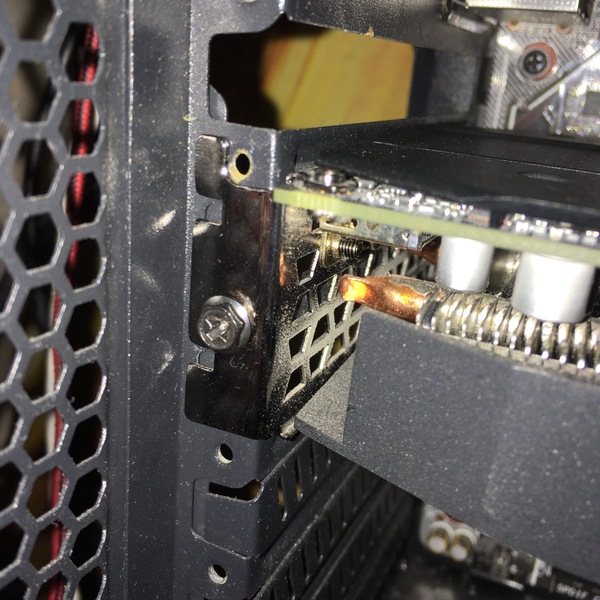
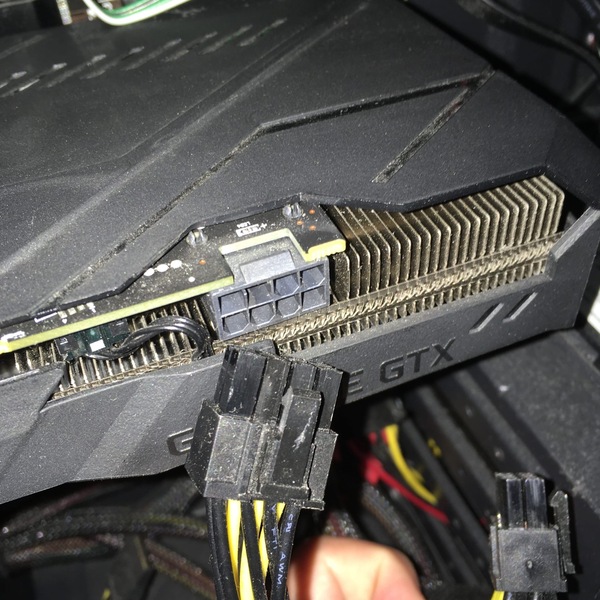
We connect the monitor to the connector you need, after removing the plug, and you can start the computer.
Customization
We check if the video card was detected correctly in the system.
Click Start -> Device Manager -> Video Adapters
Our map is displayed, so we connected everything correctly.
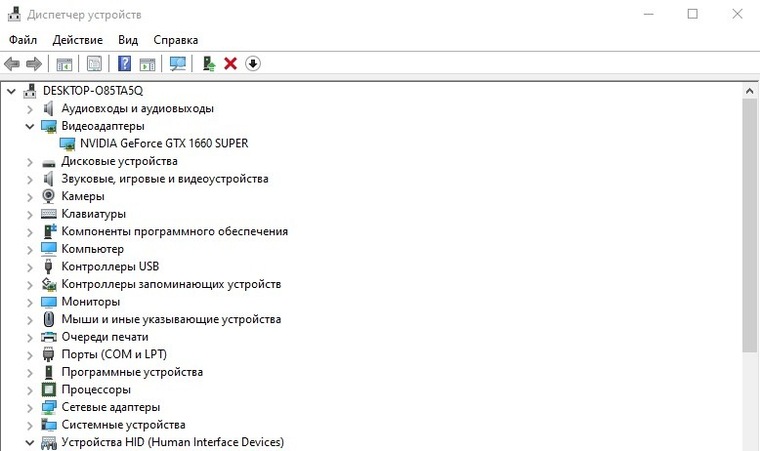
The next step is to install the drivers. You can install from disk, but I recommend heading over to Nvidia’s official website and looking for a driver for your card. By the way, there are drivers for all lines of Nvidia cards.
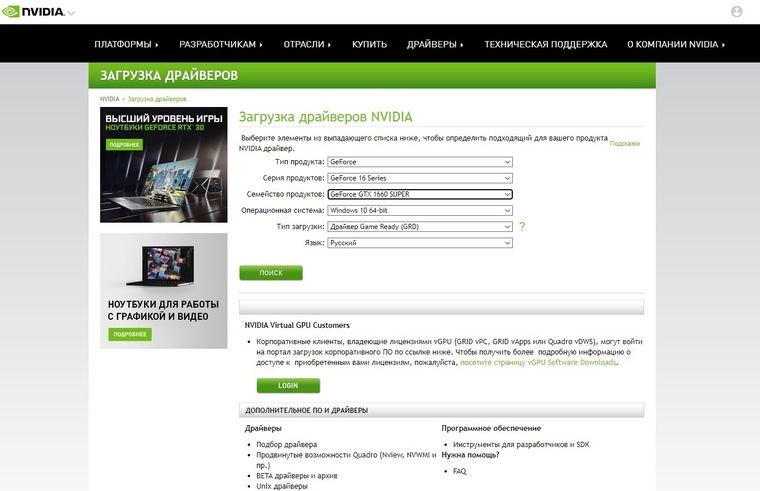
We expose the type of product: GeForce
Product Series: GeForce 16 Series
Product family: GeForce GTX 1660 Super
Click search -> Download now.
After downloading, open the downloaded file. We choose any installation path, you can leave it by default. And we are waiting for the download of the installer.
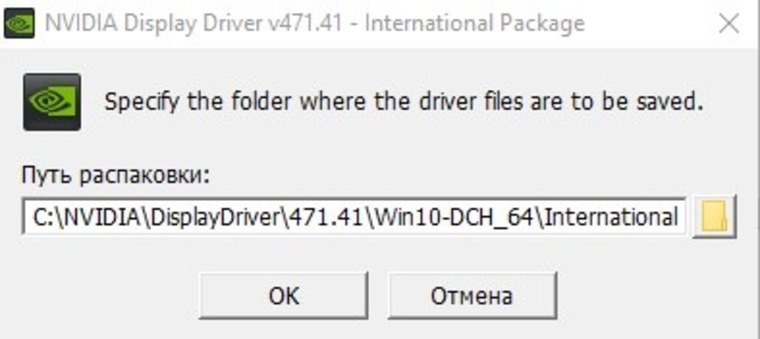
On the first page, the installer prompts you to choose what to install. Here we choose what you need. GeForce Experience leverages NVIDIA Cloud Data Center to get the optimal gaming settings for your PC. Optimize the graphics in your games with just one click. Or use the dedicated slider to easily adjust the frame rate or image quality. And also with its help you can record what is on your screen, save bright moments from your games, etc.
I recommend choosing the first option so that you don’t have to reinstall the driver next time.
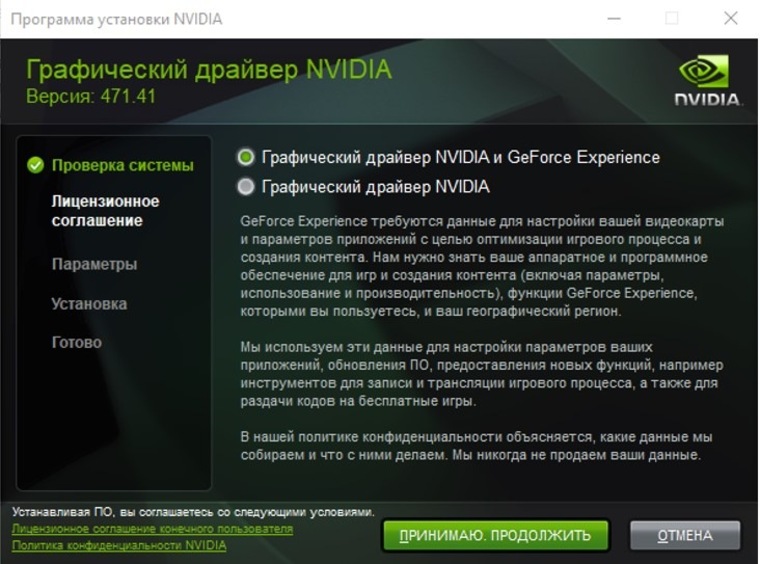
Push I accept. Proceed
On the next page, select Express installation and install.
After installation, we choose whether you need shortcuts or not. Even if you do not create a shortcut on the desktop, the program can always be found in the Startup Search.

Close the installer. Drivers installed.
The GPU-Z program shows all the information and properties of the video card.
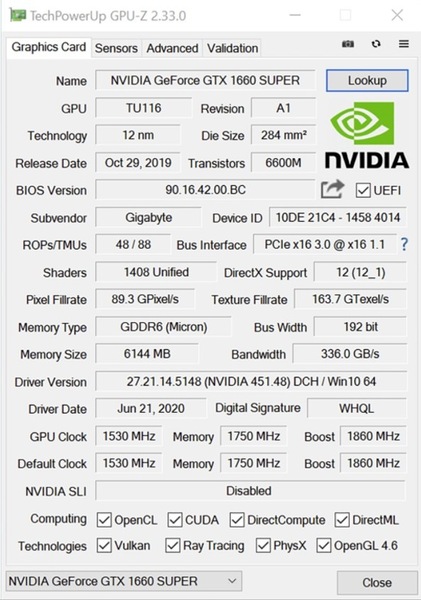
You can start testing in games.
Test stand:
CPU: Ryzen 5 3600 3.6/4.2 gHz
MB: MSI Tomahawk MAX
RAM: Crucial 16gb (2x8gb)
1) Battlefield V
Ultra Preset Charts
Map loaded at 98%
84% -86% processor
Average FPS: 90

2) PLAYERUNKNOWN’S BATTLEGROUNDS
Ultra Preset Charts
Video card loaded at 97%
CPU 50%
Average FPS: 107

3) Fortnite Battle Royale
Epic graphics settings
Video card loaded at 95% -98%
CPU 50% -70%
Average FPS: 90

4) Call of Duty: Warzone (Season 1)
High graphics settings
Video card loaded at 97%
CPU 50% -70%
Average FPS: 90

5) Metro Exodus
High graphics settings
Video card loaded at 97%
CPU 50%
Average FPS: 74

6) Red Dead Redemption 2
High graphics settings
Video card loaded at 99%
Processor 20-30%
Average FPS: 43

7) Horizon Zero Down
Ultra graphics settings
Video card loaded at 98%
CPU 50%
Average FPS: 58
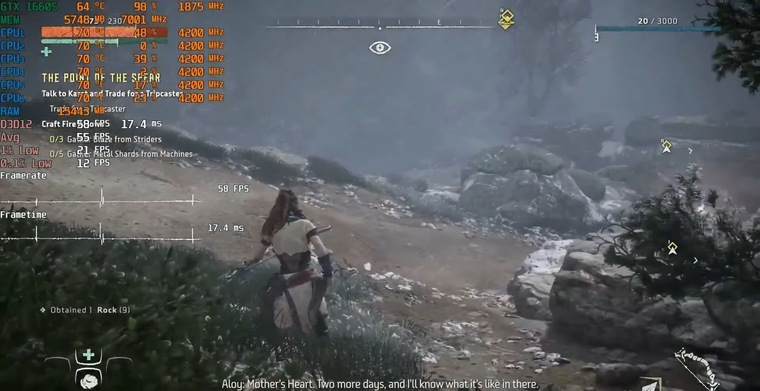
It is worth testing the video card in some VR game, I chose Half-Life: Alyx.
8) Half-Life: Alyx SteamVR in conjunction with VR glasses Sumsung HMD Odyssey
Maximum graphics settings
The video card is loaded at 60%
40% processor
Average FPS: 55
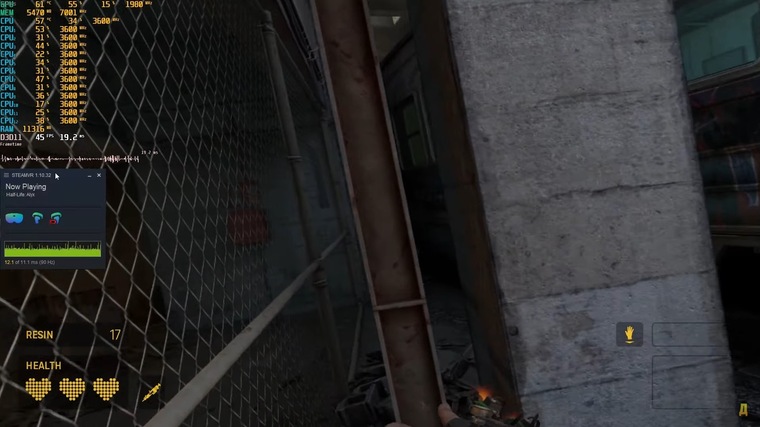
Тесты таких игр как: Assassin’s Creed Valhalla, Call of Duty: Black Ops Cold War (Season 1), Control, Cyberpunk 2077(Patch 1.12), Doom Eternal, Forza Horizon 4, GTA 5 Online, Hitman 3, Mafia Definitive Edition, Microsoft Flight Simulator, Red Dead Redemption 2, Resident Evil 3, Rust, Shadow of the Tomb Raider, The Witcher 3, Tom Clancy’s Rainbow Six Siege, Tom Clancy’s The Division 2, Watch Dogs: Legion (Patch 3.0) вы можете посмотреть в следующем видео:
Let’s summarize:
Dignity GeForce 1660 Super video cards:
– Pretty powerful among its competitors.
-Fast DDR6 memory
-Powerful, quiet cooling system that is inaudible even in the busiest scene.
-There is a rear backplate, although it is plastic, but it is there, which is good news.
-Build quality
-Stylish, modern design
Flaws:
-Price. At the time of purchase, the price was around 20 thousand rubles, but after a short period of time it jumped to 40 thousand rubles, and now it is completely out of stock.
In conclusion, I will say that if you have time to buy it, then you will be happy. All games are going with a bang, even recently released ones. 6 gigabytes of video memory is sufficient for all games. The software for these cards is well developed, it allows you to make many settings with a picture. For me, the card is good and it has many more pluses than minuses, but each person will have their own opinion and quibbles, thank you for your attention!















