Review and testing of the video card Palit GeForce RTX 2080 GameRock Premium. Part 1.
The Palit GeForce RTX 2080 GameRock Premium video card is the fastest model among eight GeForce RTX 2080 products. It has all the accompanying top-end video cards: an original PCB, a proprietary cooling system, increased frequencies, backlighting and other optimizations inherent in products of the upper price range. Besides, it is a very beautiful graphics card.
Today’s article is devoted to its detailed review and comprehensive testing.
Review of the video card Palit GeForce RTX 2080 GameRock Premium 8 GB
Technical Specifications and Recommended Cost Technical characteristics and cost of the Palit GeForce RTX 2080 GameRock Premium video card are shown in the table in comparison with the reference versions NVIDIA GeForce RTX 2080 (FE) and GeForce GTX 1080.
Packaging and Contents The Palit GeForce RTX 2080 GameRock Premium video card comes in a beautiful glossy box, on the front side of which is the large name of the series – GameRock. It also lists the amount of video card memory and supported NVIDIA technologies.

The back of the box tells about the key features of the video card, minimum system requirements and brief specifications.
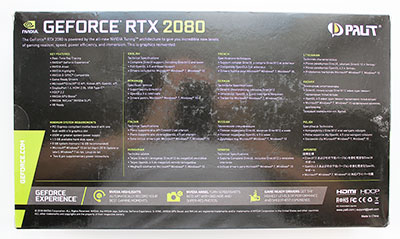
On a sticker on the end of the box, you can find out that the video card was released in China, as well as see the serial number and batch number.

The packaging is quite reliable, since another box made of thick cardboard is inserted into the colored shell, and already in it there are two shells made of foamed polyethylene, between which Palit GeForce RTX 2080 GameRock Premium is fixed. The delivery set of the video card includes only a disk with drivers and utilities, a brief instruction for installing drivers and an adapter cable for connecting additional power.
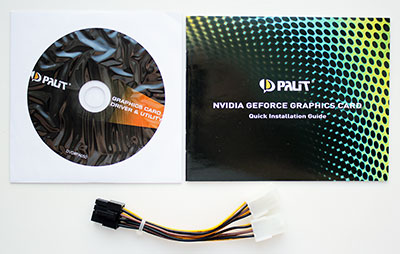
Again, there are no bonuses, although this is a very expensive product and the buyer has the right to hope for pleasant gifts. Unfortunately, these hopes will not come true. The cost of this model in Russian retail stores starts at just under 60 thousand rubles. This is quite at the level of competitors’ products or even somewhat cheaper. Palit’s proprietary three-year warranty also extends to the Russian market. Design and features of the printed circuit board I don’t know about you, but the design of the front side of the Palit GeForce RTX 2080 GameRock Premium reminded me of transformer robots – the same chopped and aggressive, ready to gather in some Ironhide.


The reverse side of the video card echoes the front side, albeit not in shapes, but in a pattern. The thickness of the video card immediately attracts attention, the manufacturer modestly declares “2.7 slots”, but it is clear that with its 59 mm the video card will completely block two adjacent slots.

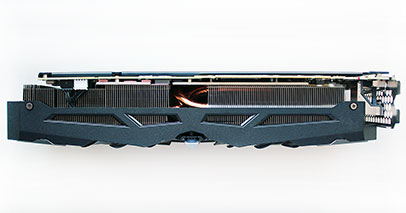
The length and height of the video card are equal to 295 and 124 mm, respectively, and it weighs 1331 grams. On the top right of the video card, two eight-pin power connectors are visible – the declared power consumption level here is 245 watts, and when using the USB Type C port – 280 watts. The power supply for a system with one such video card must be at least 650 watts. Video outputs include one HDMI 2.0b and three DisplayPort 1.4. In addition, the graphics card is equipped with USB 3.1 Gen2.

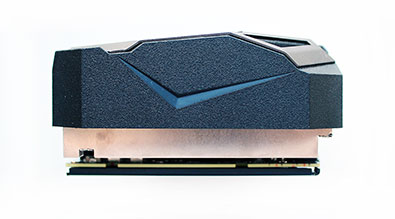
Most of the panel is perforated with honeycomb-shaped holes for partial outflow of heated air outside the system case. The video outputs in the upper corner have a small BIOS switch wired to the PCB.
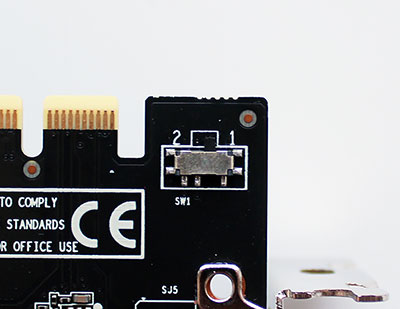
The first microcircuit has an increased GPU frequency, a TDP level of 245 watts and a more aggressive mode of operation of the cooler fans, and into the second one – the nominal frequencies, TDP 215 watts and a quiet mode of operation of the fans with their complete stop when the temperature of the GPU drops below 55 degrees Celsius. Palit GeForce RTX 2080 GameRock Premium has an original PCB design.


The power system consists of DrMOS assemblies, where ten phases are allocated to provide power to the GPU and two more – to video memory and power circuits.
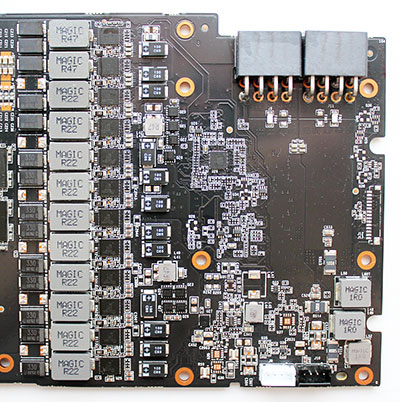
Power management is provided by two uP9512P controllers from uPI Semiconductor, one of which is soldered on the front side of the PCB, and the other on the back.
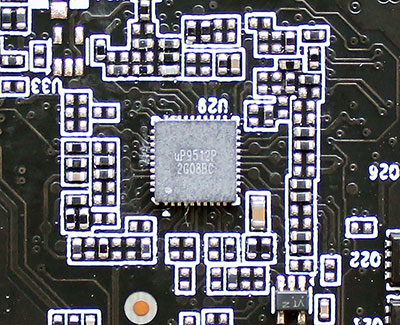
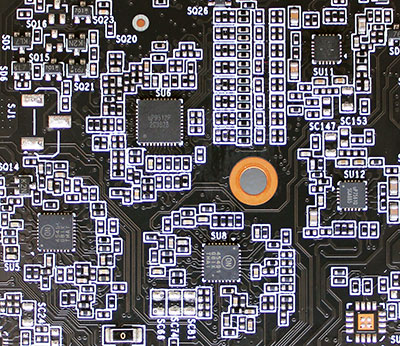
Nearby soldered chip Holtek HT32F52241 , responsible for the provision of video monitoring.

The crystal of the graphics processor of our copy of the video card is protected along the perimeter of the substrate with a plastic frame, which protects the expensive processor from chips when removing / installing the cooling system. For ordinary users, this fact does not really matter, but for overclockers-enthusiasts who change thermal interfaces and cooling systems, this is a serious help.
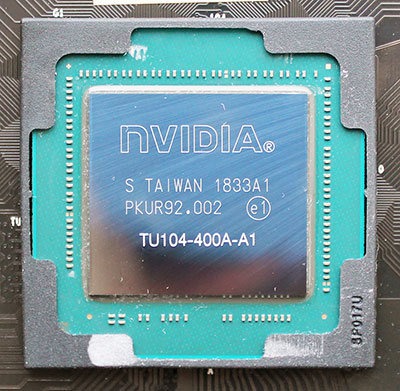
In our case, the GPU crystal was released on the 33rd week of 2018 (end of September) and has an area of 545 mm2, and the approximate number of transistors is 13.6 billion.In the first BIOS, the base GPU frequency in 3D mode is equal to the reference one and is 1515 MHz. but in forced mode, the frequency can be increased to 1875 MHz, which is 75 MHz higher than the reference version of NVIDIA GeForce RTX 2080 Founders Edition and 165 MHz higher than that of regular GeForce RTX 2080. Moreover, according to monitoring data, the frequency of our GPU instance of the video card briefly increased to 1995 MHz, and then stabilized at 1905 MHz. We add that when switching to 2D mode, the GPU frequency is reduced to 300 MHz simultaneously with a decrease in voltage from 1.037 V to 0.700 V.
Despite the overclocked graphics processor of the video card and the excellent overclocking potential of the video memory, the Palit GeForce RTX 2080 GameRock Premium runs at nominal frequencies. Eight gigabytes of GDDR6 on a 256-bit bus are packed with Micron chips (8QA77 D9WCW) with a theoretical effective frequency of 14 GHz, at which it operates.
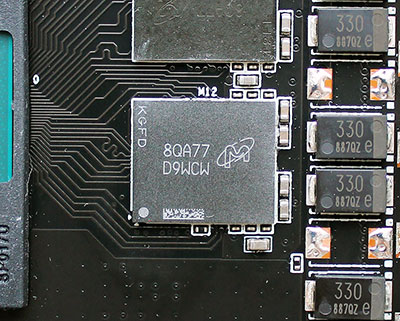
Recall that the bandwidth of such memory can reach 448.3 GB / s and that in 2D mode its frequency is reduced to 810 MHz. At the end of the review of the hardware of the Palit GeForce RTX 2080 GameRock Premium, we will provide a link to the BIOS of the video card (the first chip) and proceed to the analysis of the cooling system. Cooling system The layout of the cooling system for the Palit GeForce RTX 2080 GameRock Premium video card is shown in the following diagram
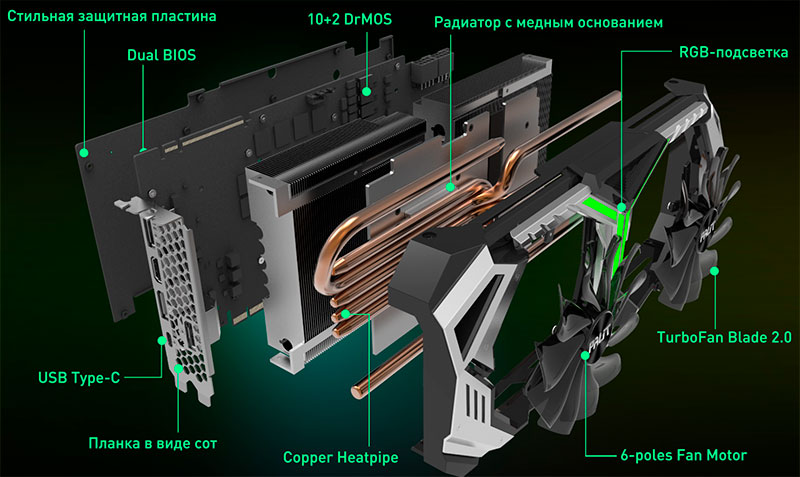
The cooler is very large and heavy. The bulk, of course, falls on the radiator.
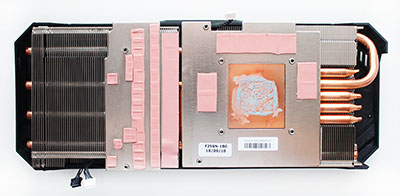
It consists of a copper base and two sections made up of a very dense package of aluminum ribs (intercostal distance of about 1 mm). Each section is pierced with heat pipes with a diameter of 8 mm. The main one, located directly above the graphics processor, is in contact with five heat pipes at the base, one of which pierces the heatsink twice more along the edges of the plates.
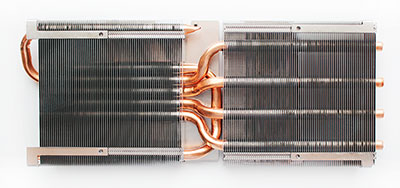
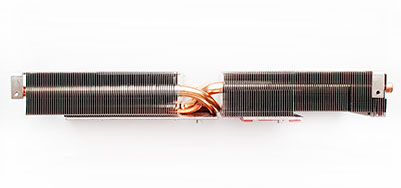
The second section is uniformly “stitched” with four 8-mm heat pipes and, in our opinion, carries the main heat load. Solder is used at all junctions of heat pipes and radiator fins, as well as the base.
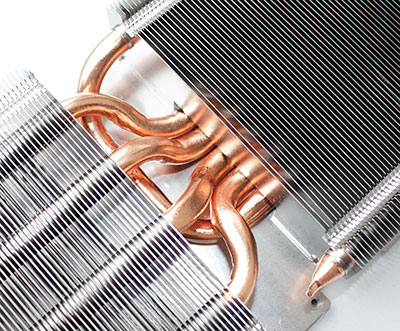
Separately, we note the high quality of the radiator assembly, the absence of backlash in the plates on the tubes and the processed edges of the ribs.
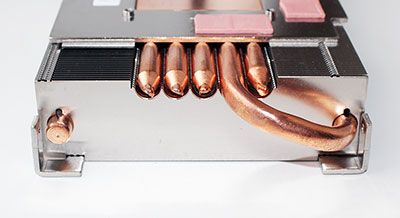

The elements on the back of the PCB are cooled by a plate through thermal spacers.
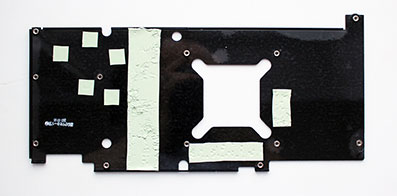
The radiator is cooled by two fans with a real impeller diameter of 95 mm, installed in a plastic frame.

The impellers feature the original TurboFan Blade 2.0 for higher airflow and static pressure. In addition, thanks to the use of compact 6-pole electric motors, the stator diameter has been reduced by 10%, thereby increasing the effective impeller area.

At the same time, the power consumption of the fans is reduced by 30%, which is a trifle, but pleasant in the scale of consumption of the GeForce RTX 2080. As for the speed of rotation of the impellers, it is automatically regulated by the video card by pulse-width modulation and, according to monitoring data, can vary in the range from 0 to 2300 rpm. The fan shroud of the Palit GeForce RTX 2080 GameRock Premium has a pleasant backlighting. If not individually configured via the ThunderMaster app, the backlight will automatically change based on the GPU temperature. If it is below 50 degrees Celsius, then the backlight color is green, if it is from 50 to 80 degrees Celsius, then blue, and orange lights up when the GPU warms up above 80 degrees Celsius.
To check the temperature regime of the video card as a load, we used eleven cycles of the Fire Strike Ultra stress test from the 3DMark graphics package. To monitor temperatures and all other parameters, the MSI Afterburner program version 4.6.0 beta 9 and the GPU-Z utility version 2.16.0 and newer were used. The tests were carried out in a closed case of the system unit, the configuration of which you can see in the next section of the article, at a room temperature of about 25 degrees Celsius. First, let’s check the efficiency of the Palit GeForce RTX 2080 GameRock Premium cooling system in automatic fan operation.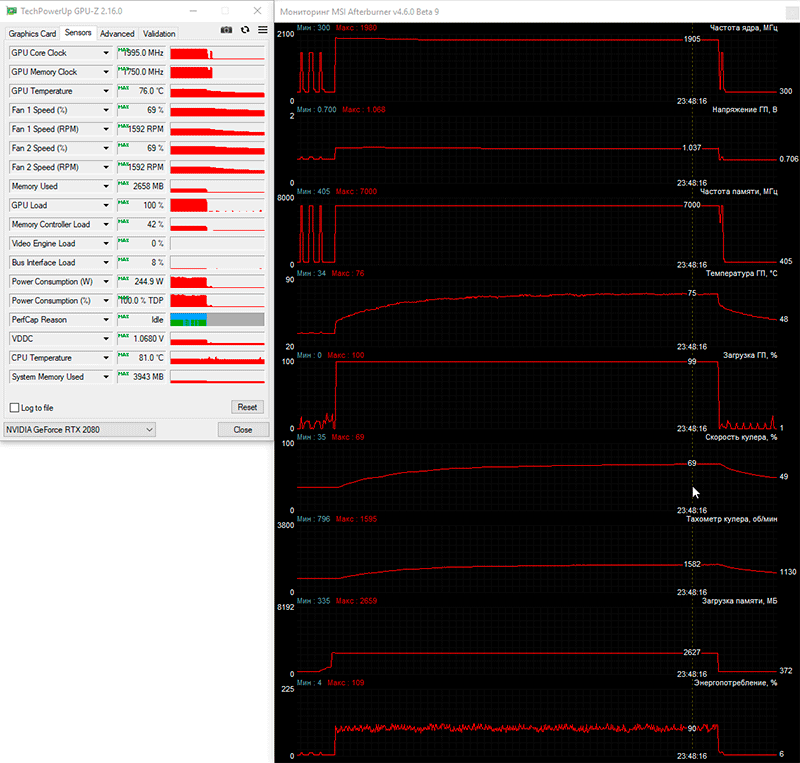
Automatic mode (800-1600 rpm)
In our opinion, for the GeForce RTX 2080 with an increased GPU frequency, the result is simply excellent, because the GPU temperature reached only 76 degrees Celsius, and the fan speed did not exceed 1600 rpm. Drawing analogies with the reference version of this NVIDIA model, we recall that under comparable test conditions such a video card warmed up to almost 80 degrees Celsius in the GPU and spun the fans up to 2140 rpm. Moreover, at that time we praised the new cooler of the reference video card NVIDIA, as it was significantly improved in comparison with the previous models of video cards. Here, the result is even better. Let’s see what the Palit cooling system is capable of at maximum fan speeds?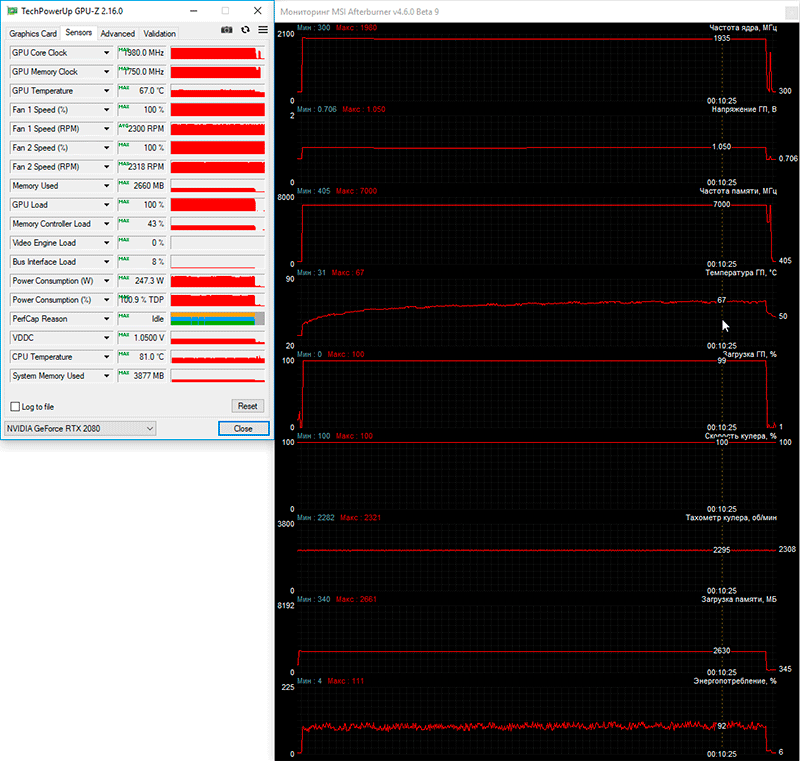
Maximum speed (~ 2300 rpm)
The maximum GPU temperature dropped by 9 degrees Celsius to 67 degrees. In other words, the cooler has a decent margin of efficiency if required for overclocking or other test conditions. By the way, about overclocking. Overclocking Potential The Palit GeForce RTX 2080 GameRock Premium was pre-tested for overclocking potential using an automatic GPU frequency scanner in MSI Afterburner. Just 10 minutes after the start of the scan, the utility determined that the GPU frequency can only be increased by 52 MHz.
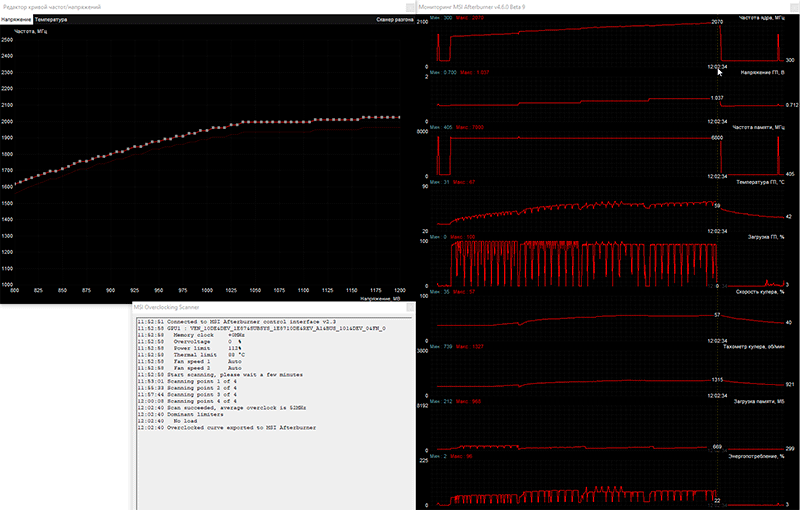
This is a very modest result, so we tried to do more manually. After a couple of hours of tests, it was possible to determine that the graphics processor of the video card is stable at a frequency increase of 95 MHz (+ 6.3%), and the video memory can be safely overclocked to an impressive 1780 MHz (+ 12.7%).
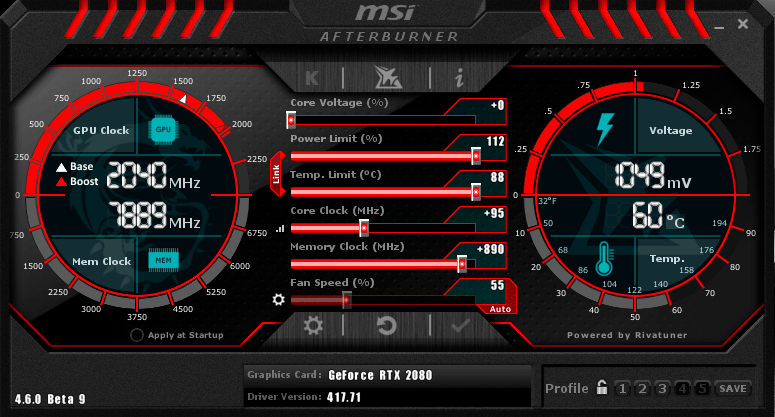
As a result, the frequencies of the overclocked Palit GeForce RTX 2080 GameRock Premium were 1610-1970 / 15784 MHz.
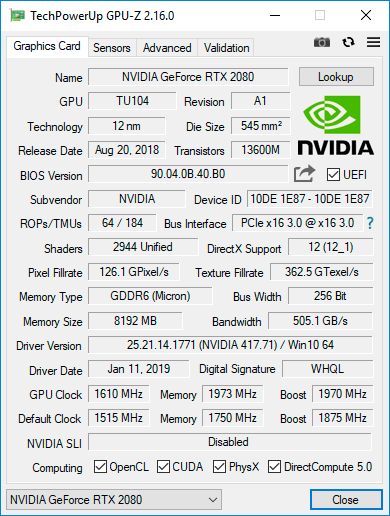
Not a bad result, I must admit, especially since the video card already has an increased GPU frequency in boost mode, and at its peak after overclocking it reached 2055 MHz. We also checked the temperature regime of the overclocked video card using the 3DMark test.
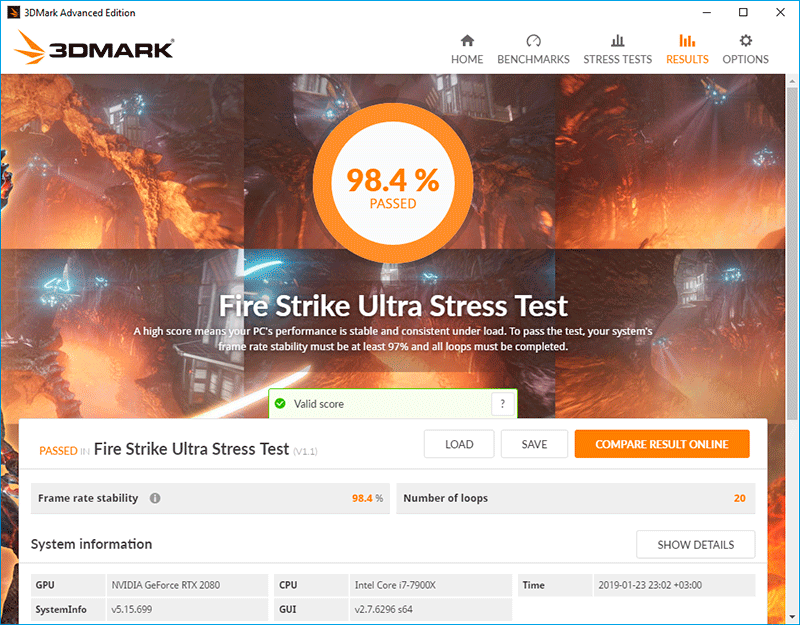
At the same time, we did not use manual adjustment of the rotational speed of the cooler fans, letting the video card do everything by itself, and we got the following temperature regime.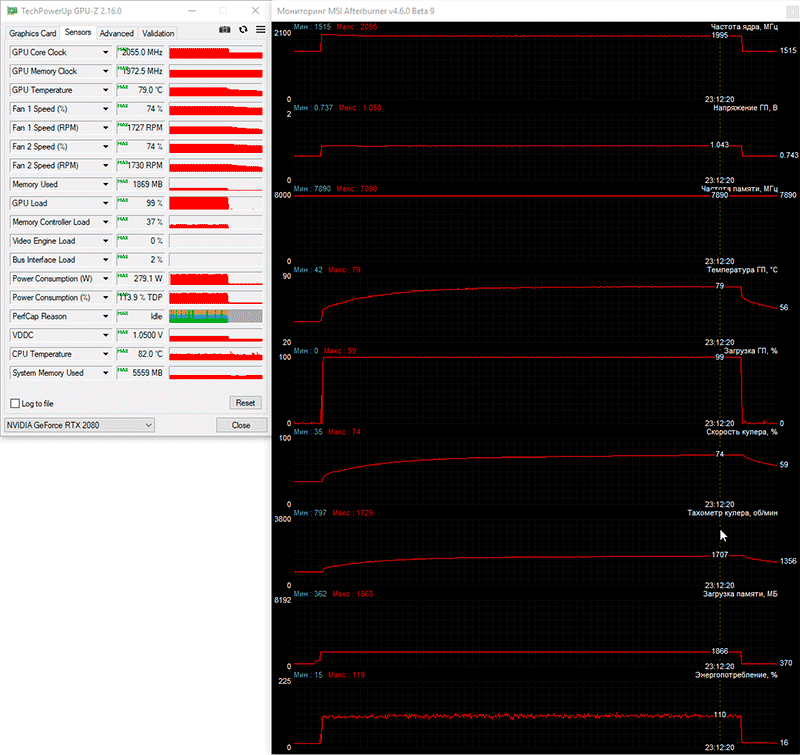
Automatic mode (800-1730 rpm)
The GPU temperature of the overclocked video card increased by only 3 degrees Celsius from the final 79 degrees Celsius, and the fan speed increased only to 1730 rpm. As you can see, the original Palit cooler has once again proved its very high efficiency.
Test configuration, tools and testing methodology
The video cards were tested in a closed system case on the following hardware configuration: motherboard: ASUS ROG Strix X299-E Gaming (Intel X299 Express, LGA2066, BIOS 1602 dated 11/30/2018); central processor: Intel Core i9-7900X 3.3-4.5 GHz (Skylake-X, 14 nm, U0, 10 x 1024 KB L2, 13.75 MB L3, TDP 140 W); CPU cooling system: Phanteks PH-TC14PЕ (2 x Corsair AF140, 760 ~ 1090 rpm); thermal interface: ARCTIC MX-4 (8.5 W / (mK); RAM: DDR4 4 x 4 GB Corsair Vengeance LPX 2800 MHz (CMK16GX4M4A2800C16) (XMP 2800 MHz / 16-18-18-36_2T / 1.2 V or 3000 MHz / 16-18-18-36_2T / 1.35 V); video cards:
Palit GeForce RTX 2080 GameRock Premium 8 GB / 256 bit, 1515-1875 (1905) / 14000 MHz and overclocked to 1610-1970 (2055) / 15784 MHz;
NVIDIA GeForce RTX 2080 Founders Edition 8 GB / 256 bit, 1515-1800 (1965) / 14000 MHz;
Palit GeForce RTX 2070 Super JetStream 8 GB / 256 bit, 1410-1740 (1920) / 14000 MHz and overclocked to 1495-1825 (2010) / 15672 MHz;
Gigabyte GeForce GTX 1080 G1 Gaming (GV-N1080G1 GAMING-8GD) 8 GB / 256 bit, 1696-1835 (1936) / 10008 MHz; drives: for the system and benchmarks: Intel SSD 730 480 GB (SATA III, BIOS vL2010400); for games and benchmarks: Western Digital VelociRaptor 300 GB (SATA II, 10,000 rpm, 16 MB, NCQ); archived: Samsung Ecogreen F4 HD204UI 2 TB (SATA II, 5400 rpm, 32 MB, NCQ);
sound card: Auzen X-Fi HomeTheater HD;
case: Thermaltake Core X71 (six be quiet! Silent Wings 2 [BL063] at 900 rpm: three for blowing in, three for blowing out);
control and monitoring panel: Zalman ZM-MFC3;
PSU: Corsair AX1500i Digital ATX (1.5 kW, 80 Plus Titanium), 140 mm fan;
monitor: 27-inch Samsung S27A850D (DisplayPort, 2560 x 1440, 60 Hz). To reduce the dependence of the performance of video cards on the platform speed, a 14-nm ten-core processor with a multiplier of 44, a reference frequency of 100 MHz and the Load-Line Calibration function activated to the fifth level was overclocked to 4.4 GHz when the voltage in the motherboard BIOS was increased to 1.114 V.
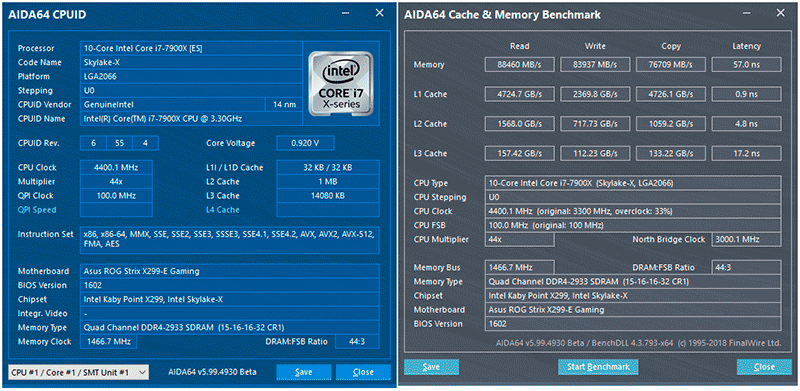
At the same time, 16 gigabytes of DDR4 RAM operated in four-channel mode at a frequency of 2.933 GHz with the main timings of 15-16-16-32 CR1 at a voltage of 1.33 V. To assess the performance of Palit GeForce RTX 2080 GameRock Premium, three more video cards are included in today’s testing. The direct competitor will be the reference NVIDIA GeForce RTX 2080 Founders Edition, the predecessor – the GeForce GTX 1080 in the performance of the original version of Gigabyte with slightly increased frequencies.


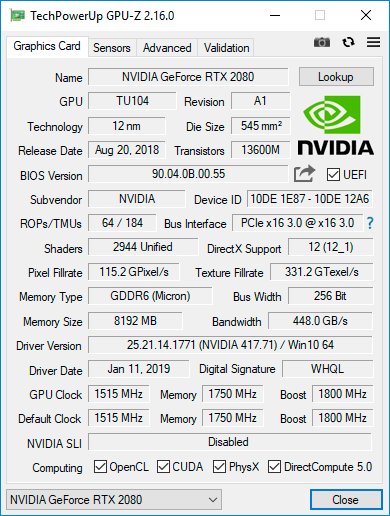
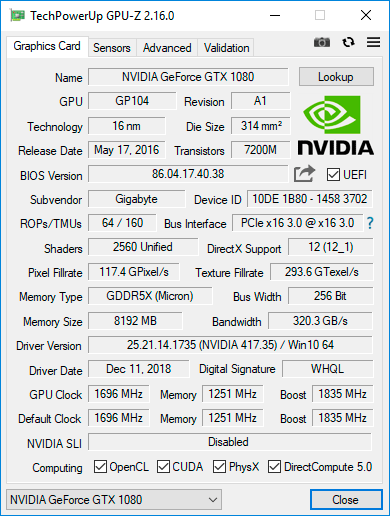
The original Palit GeForce RTX 2070 Super JetStream will help you evaluate the performance gain in comparison with the model that is one step lower.

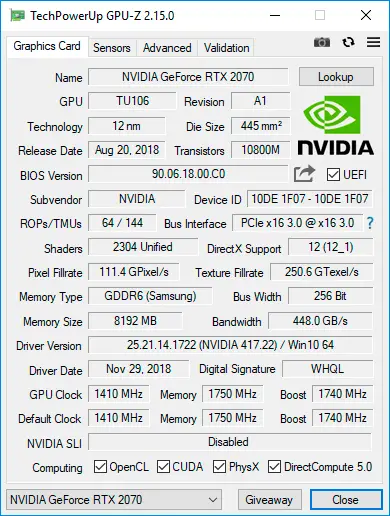
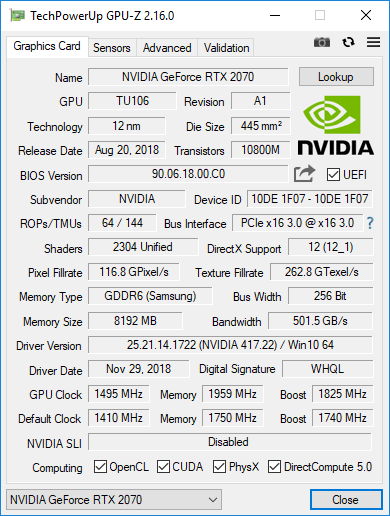
Let us add that the power and temperature limits on all video cards were increased to the maximum possible, and in the GeForce drivers, instead of optimal power consumption, the priority was set to maximum performance. Testing, which began on January 20, 2019, was carried out under the operating system Microsoft Windows 10 Pro (1803 17134.472) with all updates as of the specified date and with the installation of the following drivers: motherboard chipset Intel Chipset Drivers – 10.1.17861.8101 WHQL dated 12/10/2018; Intel Management Engine Interface (MEI) – 12.0.1168 WHQL dated 12/18/2018; drivers for video cards on NVIDIA GPUs – GeForce 417.71 WHQL from 01/15/2019.
In today’s testing, we only used 2560 x 1440 pixels. Two graphics quality modes were used for the tests: Quality + AF16x – texture quality in the drivers by default with anisotropic filtering at 16x and Quality + AF16x + MSAA 4x with anisotropic filtering at 16x and full-screen anti-aliasing using the MSAA algorithm of degree 4x. In some games, due to the specifics of their game engines, other anti-aliasing algorithms were used, which will be indicated later in the methodology and directly on the diagrams with the results. Anisotropic filtering and full-screen anti-aliasing was enabled in the game settings. If these settings were absent in games, then the parameters were changed in the control panel of the GeForce drivers. V-Sync was also forcibly disabled there.
The video cards have been tested in two graphics tests and fifteen games, updated to the latest versions as of the date of the publication. The list of test applications looked as follows (games and further test results in them are arranged in the order of their official release): 3DMark (DirectX 9/11/12) – version 2.6.6174, testing in the scenes of Fire Strike, Fire Strike Extreme, Fire Strike Ultra and Time Spy (the graph shows a graphical score); Unigine Superposition (DirectX 11) – version 1.0, tested in 1080P High, 1080P Extreme and 4K Optimized settings;
Grand Theft Auto V (DirectX 11) – build 1493.1, quality settings at Very High, ignoring suggested restrictions enabled, V-Sync disabled, FXAA enabled, NVIDIA TXAA enabled, MSAA for reflections enabled, NVIDIA soft shadows;
Tom Clancy’s Rainbow Six: Siege (DirectX 11) – version 3.1.2, texture quality settings at the Very High level, Texture Filtering – Anisotropic 16X and other maximum quality settings, tests with MSAA 4x and without anti-aliasing, double sequential run of the test built into the game ;
Hitman (DirectX 12) – version 1.14.2, built-in test with graphics quality settings at the “Ultra” level, SSAO enabled, shadow quality “Ultra”, memory protection disabled;
Deus Ex: Mankind Divided (DirectX 12) – version 1.19 build 801.0, all quality settings are manually set to the maximum level, tessellation and depth of field are activated, at least two consecutive runs of the benchmark built into the game;
For Honor (DirectX 11) – version 70.15, maximum graphics quality settings, volumetric lighting – MHBAO, dynamic reflections and blur effect enabled, anti-aliasing oversampling disabled, tests without anti-aliasing and with TAA, double sequential run of the benchmark built into the game;
Tom Clancy’s Ghost Recon Wildlands (DirectX 12) – version 1.6.0, graphics quality settings to maximum or Ultra-level, all options are activated, tests without anti-aliasing and with SMAA + FXAA, double sequential run of the benchmark built into the game;
Warhammer 40,000: Dawn of War III (DirectX 11) – version 4.0.0.19122, all graphics quality settings to the maximum level, anti-aliasing is activated, but in AA mode, resolution scaling up to 150% was used, a double sequential run of the benchmark built into the game;
Middle-earth: Shadow of War (DirectX 11.1) – version 1.21, all graphics quality settings to “Ultra”, depth of field and tessellation are activated, double sequential run of the test built into the game without anti-aliasing and with TAA;
Call of Duty: WWII (DirectX 11) – version 1.22, all graphics quality settings at the extra level, shadows are enabled, testing without anti-aliasing and when the SMAA T2X option is activated, a double run of the opening scene of the first stage of D-Day was used, FRAPS 105 seconds;
Far Cry 5 (DirectX 12) – version 1.011, maximum quality level, volumetric fog and shadows to maximum, motion blur enabled, built-in performance test without anti-aliasing and with TAA activation;
F1 2018 (DirectX 11) – version 1.06, the built-in game test was used on the Marina Bay track in Singapore during a heavy rainfall, graphics quality settings were set to the maximum level for all points, SSRT shadows were activated, tests with TAA and without anti-aliasing;
Strange Brigade (DirectX 12) – version 1.45.9.13, setting level “Ultra”, all quality improvement techniques are activated, asynchronous computation is enabled, two consecutive test cycles of the built-in benchmark without anti-aliasing and with its activation;
Shadow of the Tomb Raider (DirectX 12) – version 1.0 build 247, all parameters to the Ultra level, Ambient Occlusion – HBAO +, tessellation and other quality improvement techniques are activated, two cycles of the built-in benchmark test without anti-aliasing and with SMAA4x activation;
Forza Horizon 4 Demo (DirectX 12) – version 1.192.906.2, all parameters at Ultra or Extreme, built-in benchmark without anti-aliasing and with MSAA4x activation;
Assassin’s Creed Odyssey (DirectX 11) – version 1.51, the built-in game benchmark was used with the Ultra High settings profile and disabled dynamic resolution, double test run without anti-aliasing and with anti-aliasing at the High level.
Let’s add that if the games have implemented the ability to fix the minimum number of frames per second, then it was also shown in the diagrams. Each test was carried out twice, the best of the two obtained values was taken as the final result, but only if the difference between them did not exceed 1%. If the deviations of the benchmark runs exceeded 1%, then the testing was repeated at least one more time to get a reliable result.
Palit GeForce RTX 2080 GameRock Premium. Часть 2.















