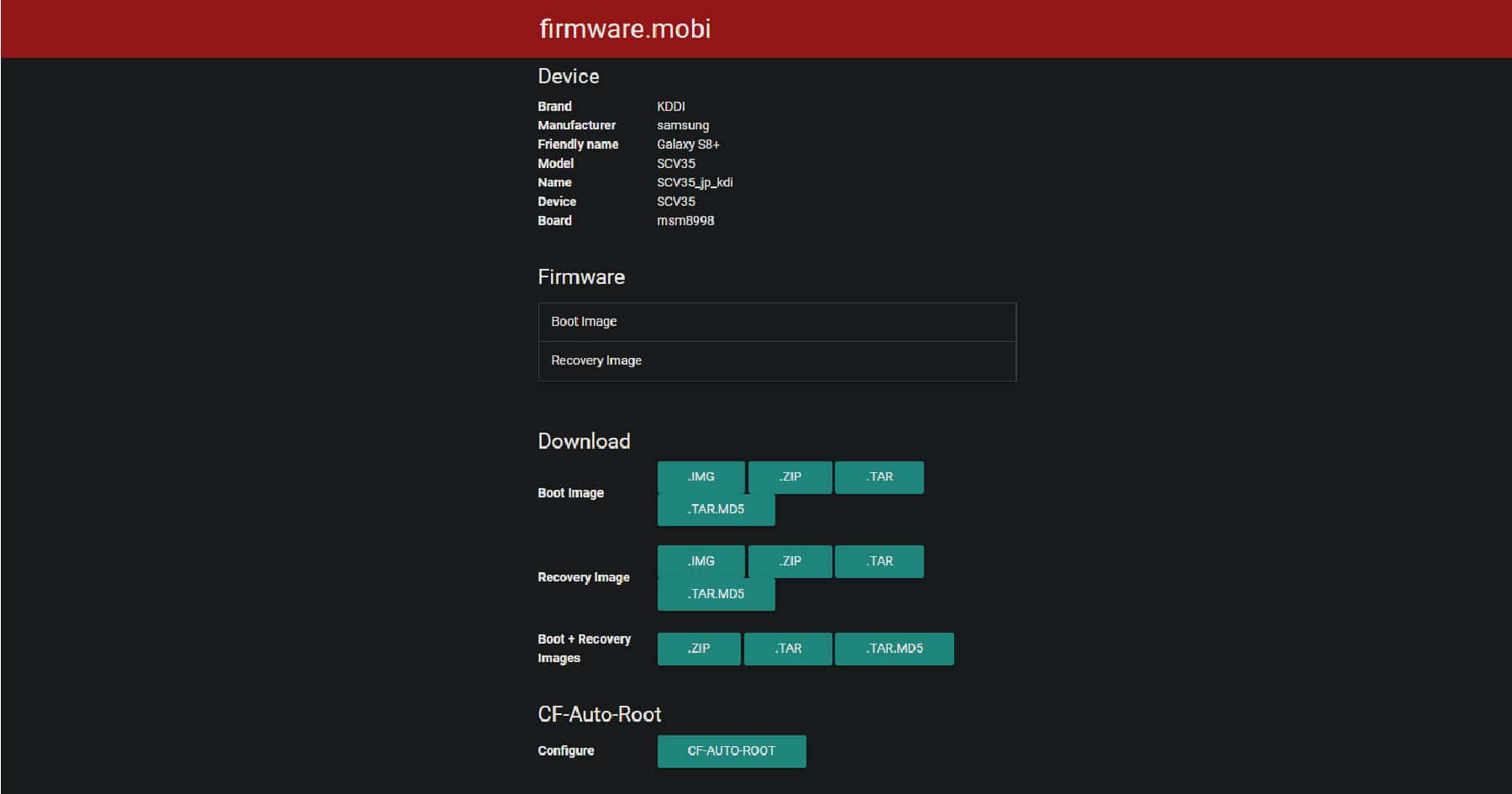Rooted Android Firmware WITHOUT Recovery
– Take a look at these tips, tricks, and solution you can use to make your life much easier with your devices whenever problems arrive and complications which you may find difficult to deal with.
There are currently several ways to root an Android device. Older versions of this system could easily be rooted with applications such as Towel Root, Framaroot and some more modern ones with KingRoot. There are also PC programs like Kingo and flash files like Magical, the most recommended option and compatible with the most modern versions of Android.
Perhaps the second best option after Magisk is CF Auto Root Y Firmware Mobi, both web pages of ChainFire, a recognized developer in the Android software community, which are simply a database of firmwares of multiple brands and models of Android cell phones, which are already rooted or can be optionally and automatically rooted in one click before downloading .
The most important feature of these alternatives is that they only add the Super SU app to the firmwares, which is the application that manages root permissions on the system. A “custom” recovery is not installed like other root tools, so the rooted system obtained is as “pure” or “intact” as possible.
Important: Once you get the firmware from the mentioned pages, you need to “flash” it on the device, un technical procedure that you must know well or else you could “brick” or seriously damage your Android.
What is CF Auto Root and Firmware.Mobi
CF Auto Root
In CF Auto Root you can find rooted firmwares for Samsung Galaxy SM cell phones – JXXXM, GXXXM (EJ: J500M, G531H) and other series, as well as Motorola devices and other brands.
CF Auto Root is a database that contains the pre-rooted firmwares of multiple Samsung, Motorola, ASUS, LG and Nexus or Google devices, from Android 4 until Android 7. So, you should only download the firmware and flash it on your device following the respective instructions. These firmwares already come with the Super-SU application installed and activated, the same app through which you can grant superuser permissions to any app on your device.
If your phone model is listed on the CF Auto Root page, but with a different version of Android than the one on your mobile, you can try the Android download that you find. On the utility page, ChainFire indicates that it’s possible so it works. For example, in my case I have my Motorola Moto G with Android 5.0.1 and in theory I could install the Android 4.4 firmware.
These firmwares should only be flashed on devices with the bootloader unlocked or else they can be brickear.
Odin Flashable Devices
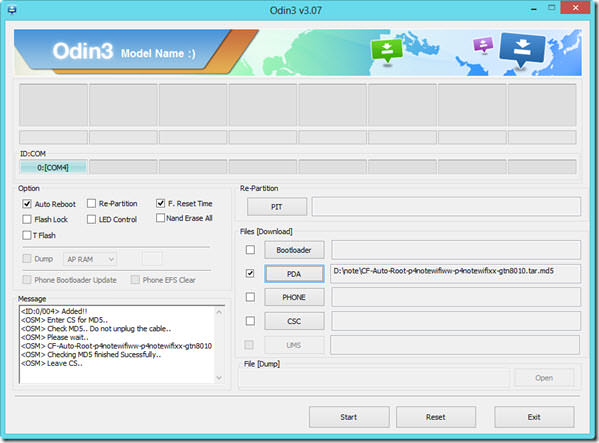
Flash CF Auto Root on Samsung with Odin
On how CF Auto Root works, if the exact model of your device is in the “ODIN Flashable Devices” list, you have to put the phone in Download mode (commonly, with the phone off, press and hold the Volume down + Home + Power buttons) . Then you must connect the mobile to the PC with the USB cable (the drivers must be installed correctly), run the Odin-vx.xx.exe file, click on the PDA button and select the file tar.md5 (both files come in the download package). Click on Odin’s Start button to begin the process.
FastBoot Flasheable Devices
If the device is within the “Fastboot Flashable Devices” list, put the phone in Fastboot mode (commonly, with the phone turned off, press and hold the Volume up + Volume down + Power buttons), connect the cell phone to the PC with the USB cable, run the file root-windows.bat of the download package and follow the instructions.
Firmware.mobi
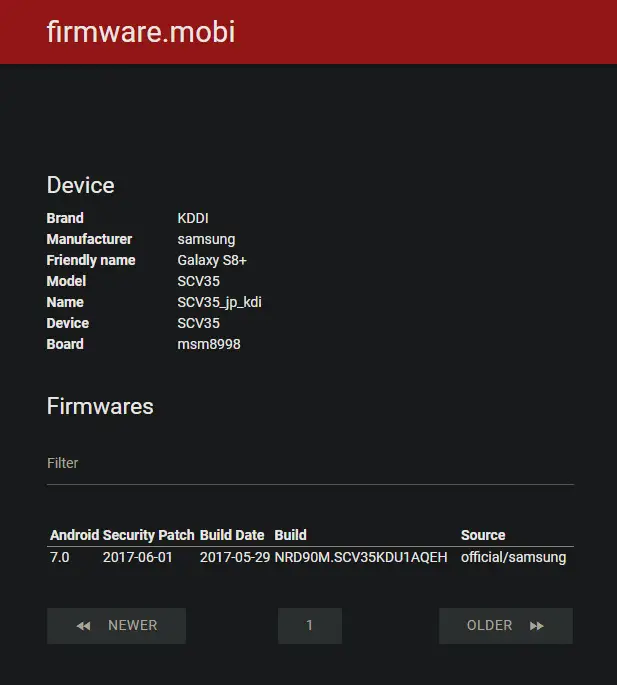

If your device does not appear in CF Auto Root, then you can find your firmware in Firmware.mobi. This other database, from the same creator, is much larger (more than 20,000 firmwares), current and contains the potentially official firmwares from multiple devices like Samsung, Motorola, Huawei, BLU, Xiaomi, LG, HTC, Asus, Nokia, etc. from the oldest versions of Android to the current one Android 10.
If you find your device in Firmware.mobi you can download its firmware stock, factory or original, and optionally, from the option «CF Auto Root» you can add root to firmware, although this is NOT possible with all available firmwares, as some are compatible with the root that applies the page online.
If your device is not here, you have the option of uploading the firmware of your equipment to this database so that it is available and so that you can generate the rooted firmware using the CF Auto Root option.
More information: XDA-Developers
10 pages to download Samsung and Android firmware (ROM)
SAMMOBILE: What is it, how to download Samsung firmware and alternatives
What is and how to root an Android cell phone?