Gigabyte GeForce RTX™ 3050 GAMING OC 8G Video Card Review – Video cards in our time are still in short supply, so the appearance of the new GeForce RTX 3050 Gaming from Gigabyte came in handy more than ever. This RTX 3050 Ampere GPU-based graphics card boasts an elaborate cooler and factory overclock, 2560 CUDA cores, 20 RT cores, 80 Tensor cores, 80 TMUs, and 32 ROPs.
Many Also Read – RTX 3050 GAMING OC: 2022 Overclocked | Specification | Testing Performance ( Buy?)
Please Note – while we were writing the material, the cards went on sale, and their price in stores, we can only explain by the greed of these stores themselves. The ‘RTX 3050 is completely unsuitable for mining‘, but, alas, they do not sell cards according to the RRP. At the time of the publication of the review, you can purchase a card in the store at a price twice the RRP – Amazon
In addition, the card has 8 GB of GDDR6 memory on a 128-bit memory bus, an overclocked clock speed of 1777 MHz (1552 MHz base), PCI-Express 4.0 x8 and, of course, is the most affordable solution of the RTX 30 series. , should feel great in any modern game at ultra (or custom) settings at 1080p.
And maybe even WQHD. Today, we’re going to take a look at all of this.
RTX™ 3050 GAMING OC 8G Mining: Specifications
- Clock speed: Turbo 1822 MHz (1777 MHz = reference)
- CUDA® cores: 2560
- Memory frequency: 14000 MHz
- Memory capacity: 8 GB
- Memory type: GDDR6
- Memory bus: 128 bits
- Memory Bandwidth (GB/s): 224 GB/s
- Maximum digital resolution: 7680×4320
- Multi-view: 4
- CardBus: PCI-E 4.0
- Dimensions: 282 x 117 x 41 mm
- Form factor: ATH
- DirectX: 12 Ultimate
- OpenGL: 4.6
- Recommended PSU: 450W
- Power connectors: 8-pin
- Output: DisplayPort 1.4a х2, HDMI 2.1 х2
In terms of appearance, the video card is, in general, a fairly typical representative of Gigabyte. And this is without any pejorative notes: Gigabyte releases cards with an excellent design – the golden mean between rigor and all sorts of gaming light illuminations.

On top here we have a plastic casing that gives the video card a resemblance to some unknown, but extremely powerful artifact of alien origin, as well as three fans. Below is a metal plate, which not only completes the aesthetic ensemble, but also performs a completely pragmatic function – a protective one.

Not without RGB lighting, of course, with 16.7 million customizable color options, multiple lighting effects, and the ability to sync the whole thing with other AORUS devices. What will greatly help proprietary utility RGBFusion 2.0 – a multifaceted and intuitive application.

The light-illumination component is completed by another pragmatic solution – a light indicator, which, if any irregularities in the power supply are detected, will warn about this by flashing. Actually, as we already mentioned, the design of the GeForce RTX 3050 Gaming from Gigabyte goes hand in hand with effective solutions.
Let’s clarify the situation with the clock speed: the base clock frequency is 1552 MHz, Boost is 1777 MHz and Turbo (set in the BIOS by default) is 1822 MHz. So, in fact, a thoroughly charged card comes to you from the factory and you don’t need to take any additional overclocking steps.

Display connectivity options include two HDMI 2.0 ports and two DisplayPort 1.4 ports. At the same time, the HDMI 2.1 connector provides support for 144 Hz at 4K resolution, as well as 60 Hz at 8K. The card weighs about 1 kg (not that much), and at the same time it has a rather modest size, so it will take only two slots during installation.
The card has one 8-pin power input rated for power consumption up to 225W. But SLI support, if suddenly anyone needed it, is missing.
There is also support for PCI-express 4.0, which means more bandwidth for data transfer. This, by the way, should have the most positive effect on the performance of the card (and RTX 3000 cards), as it will allow you to maximize the use of graphics memory buffers.
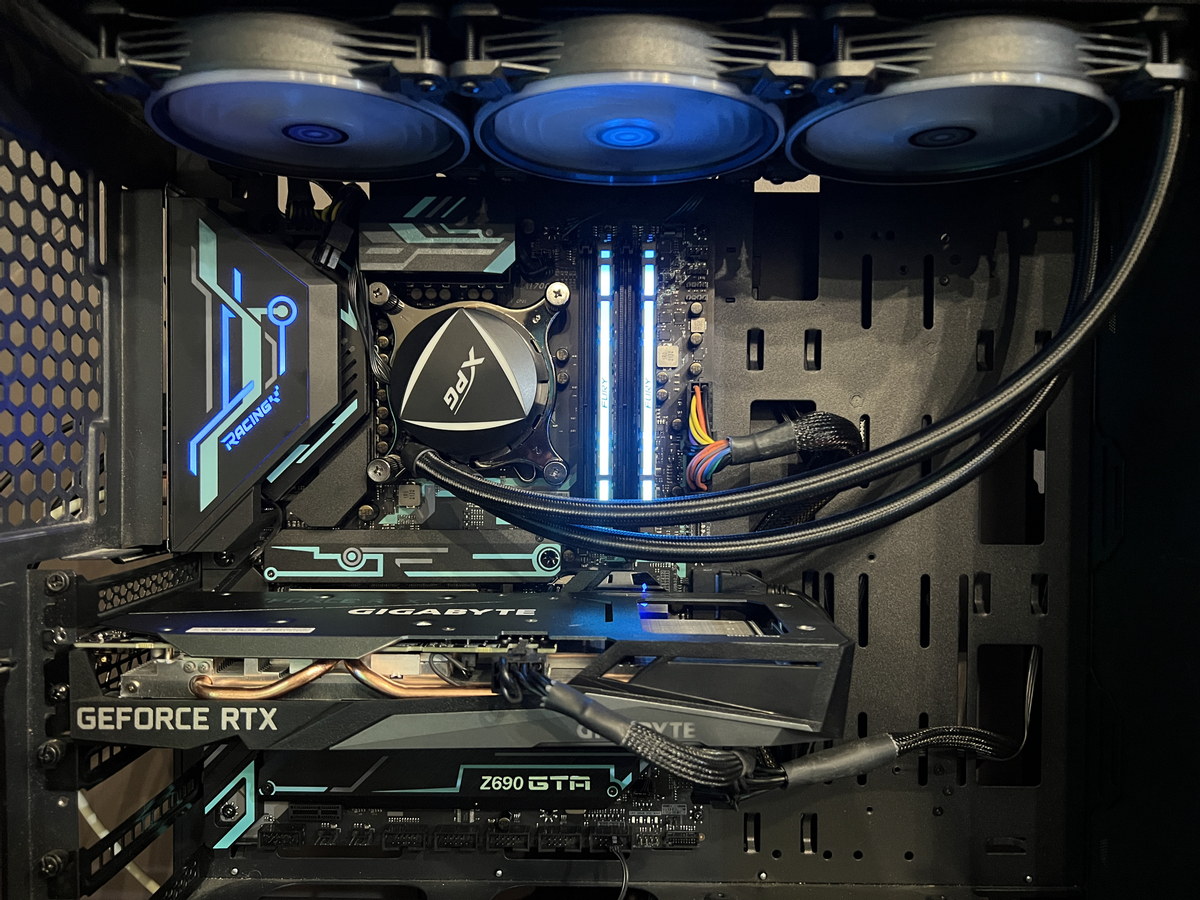
The WINDFORCE 3X cooling system is a compilation of 3 80mm fans with unique blades and alternate rotation, 2 composite copper tubes in direct contact with the GPU, an active 3D fan and the so-called Screen cooling.
The bottom line is that the elongated design of the heatsink allows airflow to pass through, providing better heat dissipation.
In general, the cooling system can be described as very efficient. At peak under load, the temperature of the device did not exceed 64-65 degrees Celsius. This is, so to speak, above the average for a hospital, but still far from some prohibitive temperatures that will shock your entire system.
At the same time, which is important, the card does not turn your system unit into a howling cast, as it produces noise under load in the region of 36-37 dBA. And it’s very quiet.
TEST STAND:
- Processor: 12th Gen Intel(R) Core(TM) i5-12600K
- Motherboard: Biostar Z690GTA
- Video Card: GIGABYTE NVIDIA GeForce RTX 3050 8 GB GDDR6 (Micron)
- RAM Kingston KF3600C16D4/8GX DDR4-2400 (1200 MHz) 8192 MBytes
- SSD: SSD Crucial P5 CT1000P5SSD8 1 ТБ
- СЖО: ADATA XPG Levante 360
- Power supply: Thermaltake TR2 RX1000W Bronze
TESTS:
You see the test results before your eyes, however, what interests us first of all? That’s right, games. And, more precisely, games in 1080p (and the possibility or impossibility of entering WQHD). Well, we can safely say that with the most common resolution (which is Full HD), the Gigabyte GeForce RTX 3050 Gaming does just fine.
Even if we are talking about very demanding games and session shooters. Moreover, it allows you to do this at the highest graphics settings. At the beginning of the review, we did not rule out the possibility that we would have to screw something in some places, but it did not come to that – both in Full HD and WQHD, the video card proved to be very worthy.
So, in the canonical The Witcher 3 at a resolution of 1920 x 1080, the video card produced around 93 FPS, at a resolution of 2560 x 1440 – 65. around 28-30 FPS, at a resolution of 2560 x 1440 – 17-20.
Far Cry 6 at 1920 x 1080 resolution and ultra graphics settings feels just fine – 70 FPS, at 2560 x 1440 resolution – 48-50.
Network shooters like the same Warzone, PUBG and APEX Legends, under similar circumstances, just, as they say, “fly”, giving FPS over 100 (at Full HD) and a little less (at WQHD).
So the answer to the question, will the Gigabyte GeForce RTX 3050 Gaming WQHD resolution “pull” will be: yes it will, and even in RTX ON mode, if you tighten the graphics settings a little. But what exactly it (the video card) will be extremely useful for is another technology – DLSS in Quality mode. It has been observed that turning it on has a positive effect on performance.
In the same Cyberpunk 2077 with DLSS enabled, the picture changes significantly: FPS rises from 28-30 to 42-44 in Full HD resolution, and to a completely playable 30 in WQHD resolution. So, perhaps, you don’t even have to screw anything – you can simply enable DLSS support in the settings.
Traditionally, we summarize
The Gigabyte GeForce RTX 3050 Gaming is definitely one of the best budget graphics cards on the market. At the same time, it is extremely well-tuned and, let’s say, arranged. In the first case, you will not have to deal with additional overclocking (although it is possible, we just do not see any need for it).
In the second, we managed to make a really productive video card that just feels great in Full HD format, and also, in the vast majority of cases, in WQHD. Yes, we had some doubts about this, but the tests showed that the Gigabyte GeForce RTX 3050 Gaming also copes with a resolution of 2560 x 1440.
And if you call on the help of the almighty DLSS, you can see even more impressive results.
In addition, the graphics card will also be suitable for work tasks related to the processing of photos and video materials, as it speeds up the work of special applications.
Yes, this is not the most obvious use case, but it also has a place to be.
Plus, of course, the very fact that this is a budget video card, and, accordingly, the price will be very acceptable (in theory) also significantly adds to the attractiveness of the device. Therefore, Gigabyte GeForce RTX 3050 Gaming is our recommendation to you, and definitely a nomination for the best budget video card model on the market.














