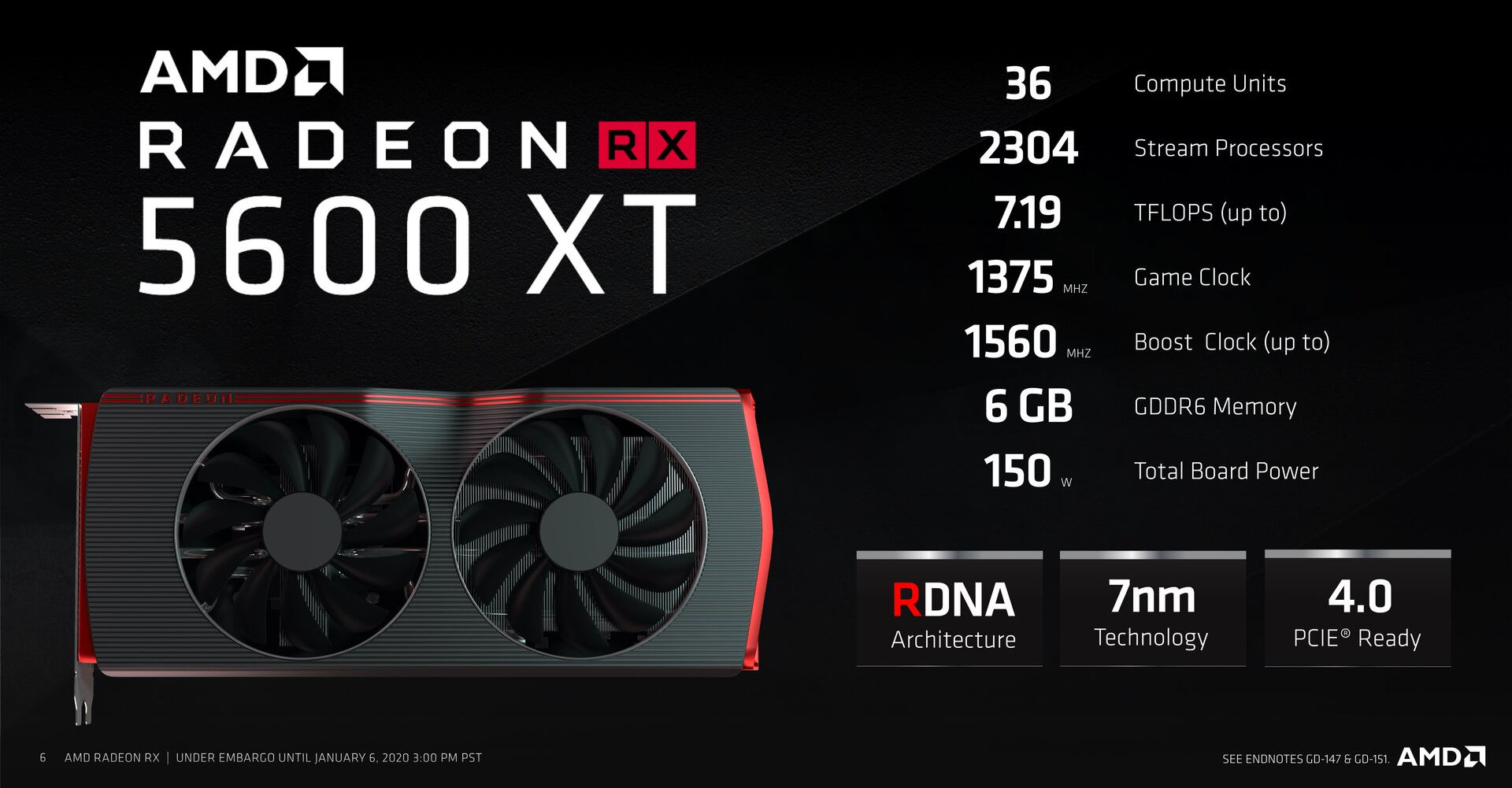Mining with RX 5600 XT. Overclocking, profitability, consumption – If you are interested in finding more on how this Graphic card will perform then this article will provide all such information and more.
On the analysis of the video card Radeon RX 5600 XT. Let’s see what this card can show in mining, in fairness we are more interested in ether, because it is by far the most profitable coin on these cards. Let’s see how to overclock the RX 5600 XT for mining and what they have in terms of consumption and profitability. The map is rather controversial, but also quite interesting, because is one of the most energy efficient cards with a calculation of 1 Mh / s.
Profitability and consumption
| Algorithm | RX 5600 XT | Consumption (Power) |
|---|---|---|
| Ethash | 40.05 Mh / s | 110.00W |
| Ethash4G | 40.05 Mh / s | 110.00W |
| Zhash | 38.0 h/s | 110.00W |
| CNHeavy | 0.00 h/s | 0.00W |
| CNGPU | 1250.00 h/s | 110.00W |
| CryptoNightR | 0.00 h/s | 0.00W |
| CNFast | 0.00 h/s | 0.00W |
| Aion | 0.00 h/s | 0.00W |
| CuckooCycle | 3.20 h/s | 80.00W |
| Cuckaroo (d) 29 | 3.10 h/s | 80.00W |
| Cuckatoo31 | 0.50 h/s | 110.00W |
| Cuckatoo32 | 0.17 h/s | 110.00W |
| Beam | 20.5 h/s | 110.00W |
| RandomX | 0.00 h/s | 0.00W |
| NeoScrypt | 0.00 kh / s | 0.00W |
| Autolykos | 60.00 Mh / s | 100.00W |
| Octopus | 11.50 Mh / s | 90.00W |
| EquihashZero | 24.20 h/s | 110.00W |
| ZelHash | 23.70 h/s | 110.00W |
| KawPow | 17.50 Mh / s | 130.00W |
| ProgPow | 0.00 Mh / s | 0.00W |
| X25X | 0.00 Mh / s | 0.00W |
| MTP | 1.50 Mh / s | 110.00W |
| Verthash | 0.54 Mh / s | 110.00W |
These figures are valid for the RX 5600 XT when the core is overclocked to 1100 Mhz, the memory is up to 900 Mhz, with a voltage of 0.78V. For the Beam and Grin algorithm 1300 Mhz in the core, 900 Mhz in the memory, with a voltage of 0.85V. More details on how to overclock the RX 5600 XT for mining, and how to get such results, will be discussed later in this article.
The table shows that the card mines much less coins than cards from Nvidia. At the same time, the RX 5600 XT mines ether (ETH) very well on the Ethash algorithm and Vertcoin (VTC) on the Verthash algorithm. Who took the lead not so long ago. What makes this card interesting even after the air has gone to POS.
Let’s see the mining profitability table for RX 5600 XT:
| Name(Tag) Algorithm | Block Time Block Reward Last Block | Difficulty NetHash | East. Rewards Est. Rewards 24h | Exchange Rate | Market Cap Volume | Rev. BTC Rev. 24h | Rev. $ Profit | Profitability Current | 24h 3 days | 7 days |
|---|---|---|---|---|---|---|---|---|
| Ethereum(ETH) Ethash | BT: 13.5s BR: 3.81 LB: 12,269,797 | 6,572,202,943M486.79 Th/s -1.9% | 0.0020 0.0018 | 0.03935161 (BitForex)0.3% | $258,136,930,114 79,564.37 BTC | 0.000080 0.000072 | $4.09 $3.83 | 100% | 100% 100% | 100% |
| Nicehash-Ethash Ethash | BT: — BR: — LB: — | —36.45 Th/s 0.0% | 0.000072 0.000070 | 1.85613630 (Nicehash)3.0% | — 65.33 BTC | 0.000072 0.000070 | $3.98 $3.72 | 90% | 97% 93% | 91% |
| Vertcoin(VTC) Verthash | BT: 2m 20s BR: 25.00 LB: 1,546,098 | 158.0764.85 Gh / s 1.3% | 1.6319 1.6532 | 0.00003599 (Bittrex)55.0% | $121,894,644 99.50 BTC | 0.000059 0.000059 | $3.38 $3.11 | 74% | 83% 99% | 115% |
| Ravencoin(RVN) KawPow | BT: 1m BR: 5,000.00 LB: 1,717,740 | 134,385.8119.62 Th/s 1.6% | 13.0981 13.3054 | 0.00000349 (Binance) 0.4% | $1,701,645,227 360.19 BTC | 0.000046 0.000046 | $2.64 $2.32 | 57% | 64% 58% | 60% |
| Beam(BEAM) BeamHashIII | BT: 59s BR: 40.00 LB: 1,200,741 | 49,494,262.000838.89 kh / s 4.4% | 1.3598 1.4203 | 0.00003020 (Binance) 4.2% | $147,679,838 124.25 BTC | 0.000041 0.000043 | $2.44 $2.17 | 51% | 60% 55% | 57% |
Overclocking RX 5600 XT for Ether (ETH) and Other Cryptocurrency Mining
Out of the box, the card shows 33-34Mh / s. Power consumption is 100-103W. When overclocked, the card delivers 42-44Mh / s while consuming 100-110W. It all depends on the execution of the card. How do you get these values?
Overclocking the RX 5600 XT in Windows
Overclocking the RX 5600 XT video card for Windows mining is performed in MSI Afterburner. This program works great with all cards and all card manufacturers.
- Power Limit (%) is power consumption – set from 70-80%. How will you do it.
- Memory Clock (MHz) is our video memory frequency – set +300 – +400 Mhz.
- Core Clock (Mhz) – set to 0, i.e. do not touch.
If you have top-end RX 5600 XT cards with samsung memory, you can increase the memory overclocking up to 450 Mhz.
With such values, we will increase the hash rate to 42 Mh / s, the consumption due to Power Limit will remain around 100W. The core frequency can be lowered to 1000 Mhz.
Overclocking RX 5600 XT in Hive OS
Overclocking RX 5600 XT for mining ETH in Hive OS, if you are not yet registered in Hive OS, register using this link with the InsidePC promo code and get $ 10 to your account, only 1 rig is free in the system, from the second rig you need to pay $ 3 in month for each rig.
1. In the Farms tab, select the desired farm where the RX 5600 XT is installed.
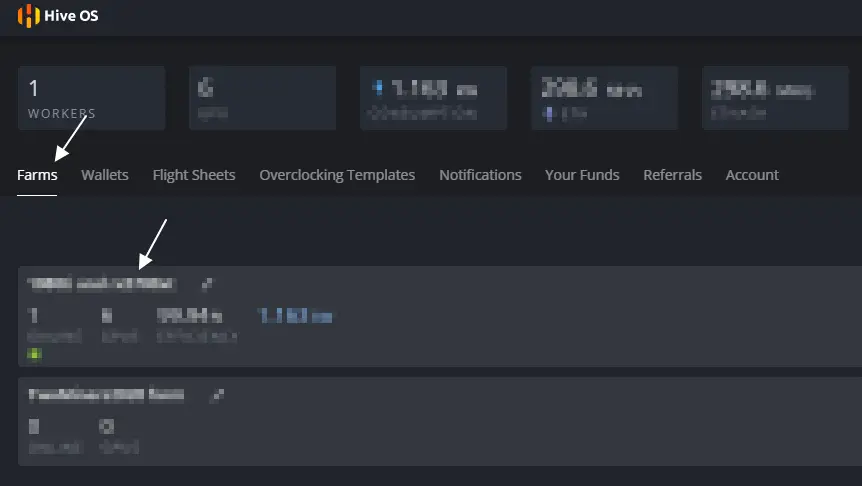
2. Select the rig that contains the RX 5600 XT.
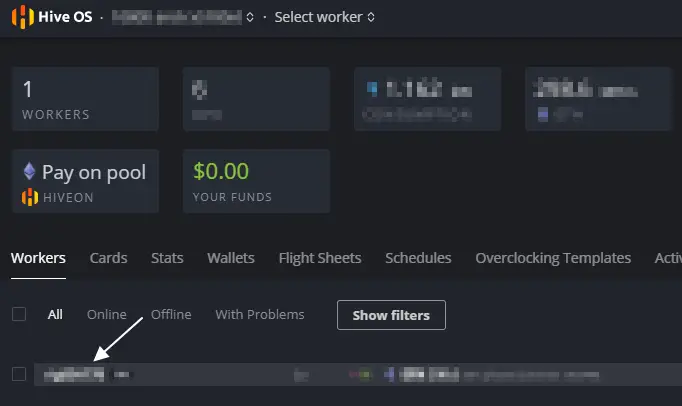
3. Select the desired map and click on the speedometer icon. You can select this icon next to a specific map, or select the speedometer icon labeled ALL. Here you can set the overclocking settings for all Nvidia or AMD cards. If you have several RX 5600 XTs, you can apply overclocking to all cards at once.

4. Next, in the Core Clock Offset field MHz set 1080. In the Memory Clock, Mhz field set 1300. VDD – 700, VDDCI – 700. Turn off OhGodAnETHlargementPill, this is only for 1080 and 1080 Ti.
Overclocking the RX 5600 XT for mining on Rave OS and Hive OS is different from overclocking the RX 5600 XT on Windows. In the Core Clock Offset field MHz – we set the actual value of increasing the frequencies of the GPU. And in the Memory Clock, Mhz field, we indicate how much to increase the memory frequency divided by 2. That is, specifying 1300 Mhz, we thereby increase the memory frequency by 650 Mhz. By specifying 1400 Mhz, we increase the frequency by 700 Mhz.
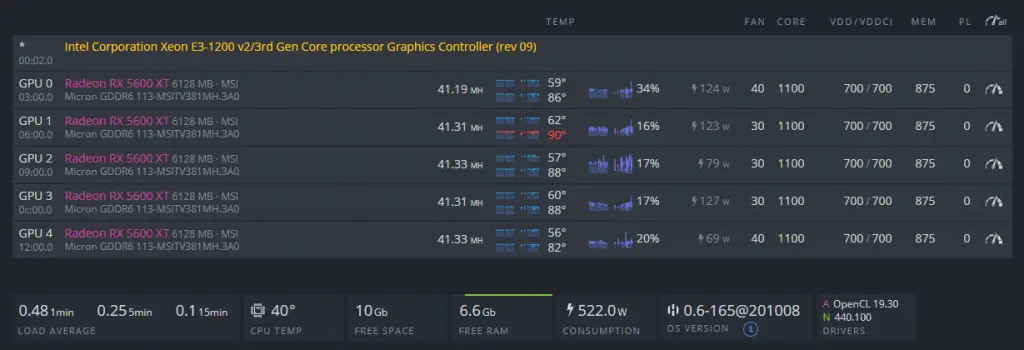
So we indicate Power Limit, W. Under your card there will be a maximum wattage limit, indicate 65-80% of this figure. Those. if the maximum value is 140W, set it to 84W.
Overclocking RX 5600 XT in Rave OS
Overclocking RX 5600 XT for ETH mining in Rave OS. First of all, register with Rave OS.
1. Go to the Workers tab.
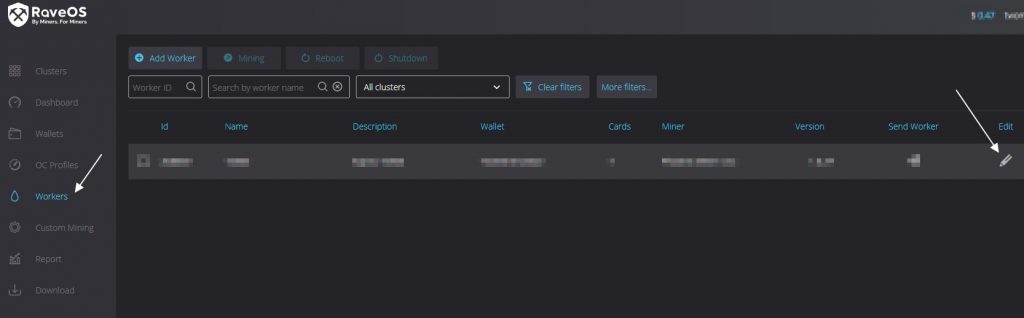
2. Go to the settings of the worker (Edit worker).
3. Go to the Tunning masonry. And we set the values for overclocking. In the Core Clock offset, Mhz field, set the value 1100, and in the Memory Clock offset, Mhz field, set the value 1300 Mhz, this works the same as in Hive OS, we divide the frequency by 2. That is. value 1000, increases the memory frequency by 500 Mhz.
4. Press the button “Save & Apply”.
This is all overclocking of the RX 5600 XT card in Rave OS.
FAQ
The most profitable and reliable mining pool for Ethereum on the RX 5600 XT
At the moment, the Binance Pool for ether mining is one of the most profitable and efficient pools (when registering using my link, you get a 10% discount on all commissions within the system). How to start mining on the Binance Pool, read on the website.