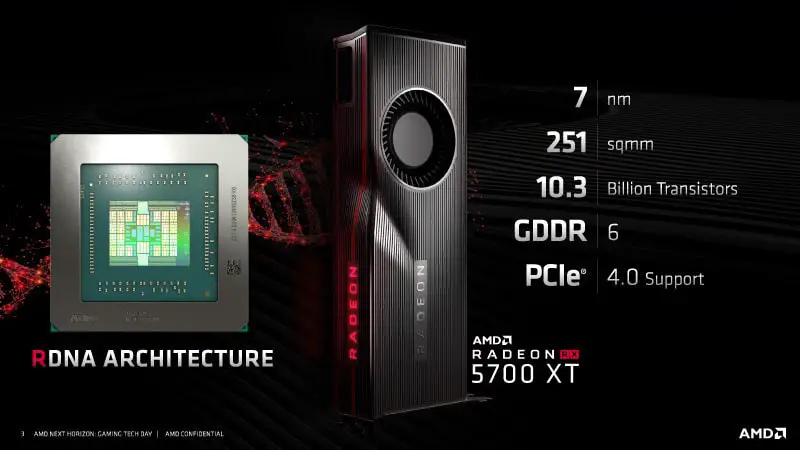Mining on RX 5700 XT and RX 5700. Overclocking, settings, profitability, Power consumption – Mining on RX 5700 XT and RX 5700. Overclocking, settings, profitability, consumption What are the RX 5700 XT and RX 5700 capable of mining ether and other coins? Last time we took a closer look at mining with GTX 1080 and 1080 TI.
This time let’s talk about mining on the Radeon RX 5700 XT and the younger model RX 5700. These video cards show a very good hash rate when mining ether and other coins. At the same time, the cards are incredibly energy efficient. Consider overclocking the RX 5700 XT for mining, settings and how much the RX 5700 XT is consuming when mining ether. Let’s also take a look at the RX 5700 XT firmware for mining.
If you are just diving into the topic of mining, we recommend reading the material on how a mining farm works, as well as mining on a PC at home.
Table of contents
Characteristics of the RX 5700 XT and RX 5700 graphics cards
| Specifications | RX 5700 | RX 5700 XT |
|---|---|---|
| Graphics Card | ||
| Release Date: | Jul 7th, 2019 | Jul 7th, 2019 |
| Generation: | Navi (RX 5000) | Navi (RX 5000) |
| Graphics Processor | ||
| GPU Name: | Navi 10 | Navi 10 |
| Architecture: | RDNA 1.0 | RDNA 1.0 |
| Render Config | ||
| Shading Units | 2304 | 2560 |
| TMUs | 144 | 160 |
| ROPs | 64 | 64 |
| SM Count | 36 | 40 |
| Tensor Colors | — | — |
| RT Cores | — | — |
| L1 Cache | — | — |
| L2 Cache | 4 MB | 4 MB |
| Clock Speeds | ||
| Base Clock | 1465 MHz | 1605 MHz |
| Game Clock | 1625 MHz | 1755 MHz |
| Boost Clock | 1725 MHz | 1905 MHz |
| Memory Clock | 1750 MHz 14 Gbps effective | 1750 MHz 14 Gbps effective |
| Memory | ||
| Memory Size | 8 GB | 8 GB |
| Memory Type | GDDR6 | GDDR6 |
| Memory Bus | 256 bit | 256 bit |
| Bandwidth | 448.0 GB/s | 448.0 GB/s |
| Board Design | ||
| TDP | 180 W | 225 W |
| Suggested PSU | 450 W | 550 W |
| Power Connectors | 1x 6-pin + 1x 8-pin | 1x 6-pin + 1x 8-pin |
Features RX 5700 vs RX 5700 XT
Ethereum mining on RX 5700 XT at NiceHash
With default settings, the RX 5700 XT shows 50-52 MH / s. Depends on the execution of the card. When overclocked and configured, the hash rate reaches 53-55 MH / s.
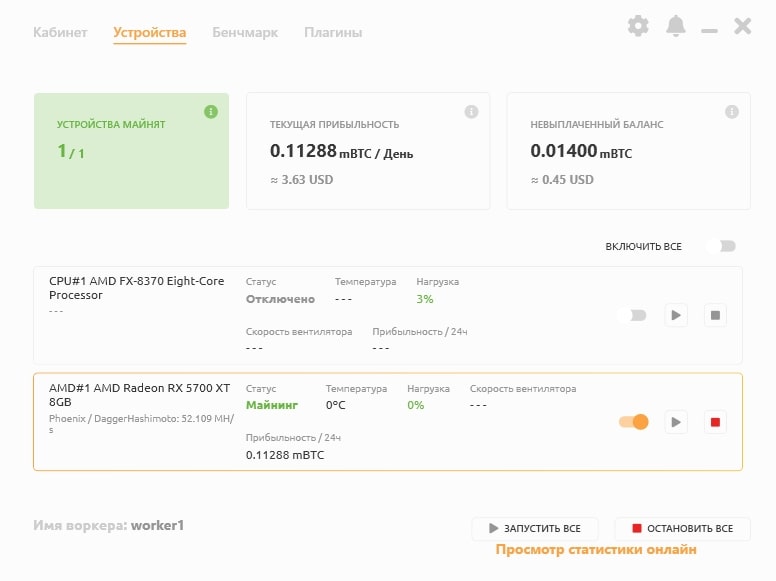

The profit of the RX 5700 XT in ether mining (ETH) for the week was about $ 25 with an ether rate of about $ 1200.
Overclocking and tuning RX 5700 XT for ether mining
With the right RX 5700 XT overclocked for mining, the hash rate rises to 53-55 MH / s, and the consumption drops to 92-115 watts. Let’s take a look at the overclocking settings for this video card in different operating systems.
Overclocking RX 5700 XT for Ethereum (ETH) Mining on Windows
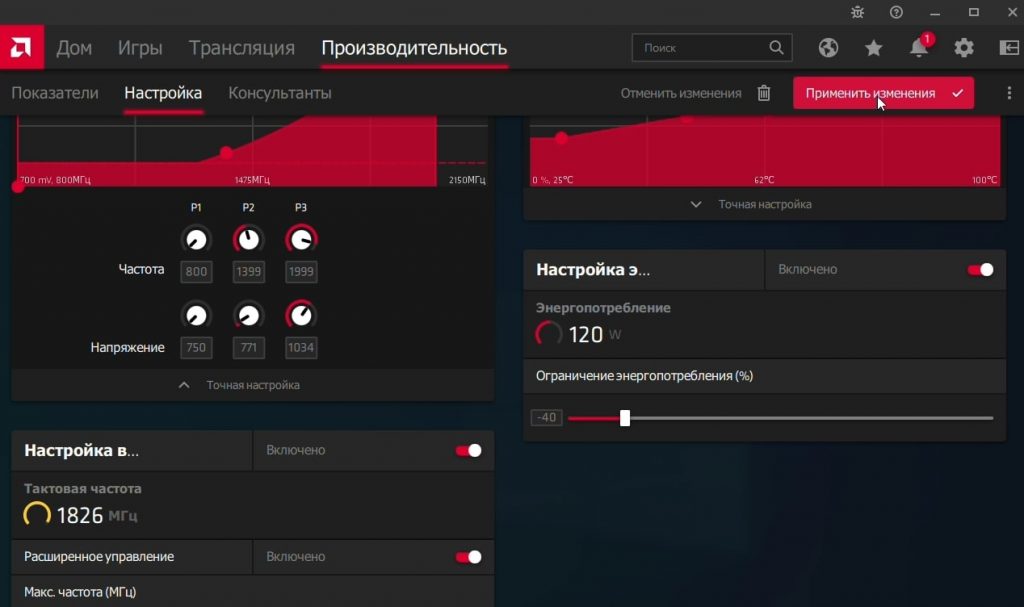
- In my case, I have tested and configured the MSI RX 5700 XT Gaming. Reduced frequencies and voltage for optimal hash rate.
- The maximum frequency is reduced to 1340 Mhz, the voltage is 750 mV (millivolts).
- The memory is overclocked to 1833 MHz from the standard 1725 MHz, Memory voltage, 750 mV.
- The power consumption of the card with these settings is reduced to 103W (watts).
The screenshot shows not the best setting option, be guided by what is written above. Screenshots of working with such settings are below in the section on HiveOS and RaveOS.
Overclocking RX 5700 XT for Ether (ETH) Mining in Rave OS
To overclock RX 5700 XT in Rave OS, you first need to register in Rave OS and do some simple settings:
1. Go to the Workers tab.
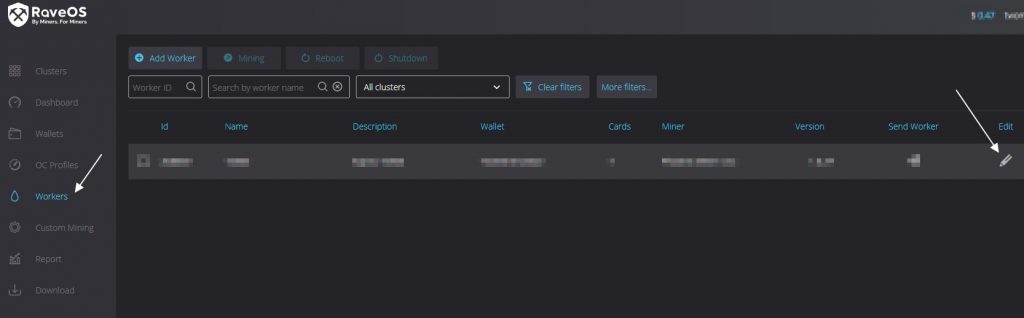
2. Go to the settings of the worker (Edit worker).
3. Go to the Tunning tab.
- In the Core Clock offset, Mhz field, set the value 1340
- In the Core voltage, mV field, set the value 750
- In the Memory Clock offset, Mhz field, set the value 915 Mhz.
- In the Memory voltage, mV field, set the value 750
4. Press the button “Save & Apply”.
With these settings MSI RX 5700 XT Gaming in Rave OS consumes 102W.

As a result, we get 52Mh / s at a card voltage of 95-105W.
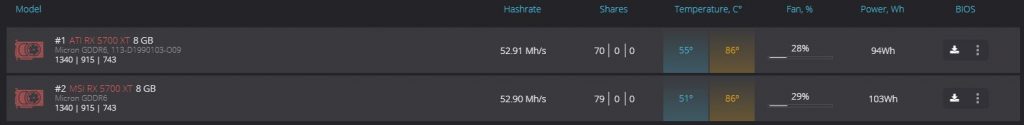
Overclocking RX 5700 XT for Ether (ETH) Mining in Hive OS
Register in Hive OS using the link and the InsidePC promo code, and get $ 10 on your balance, from the second rig, each rig will cost $ 3 per month. Overclocking the RX 5700 XT in Hive OS is not much different than overclocking the Rave OS:
1. In the Farms tab, select the desired farm where the RX 5700 XT is located.
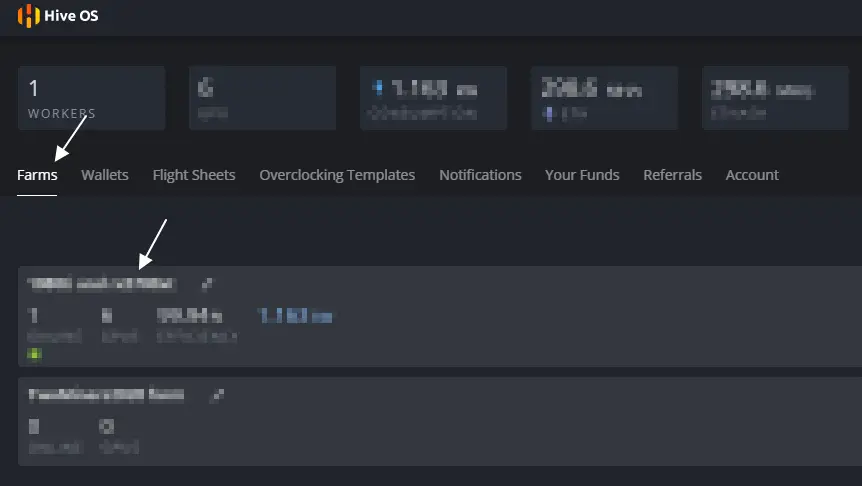
2. Select the rig with AMD Radeon RX 5700 XT.
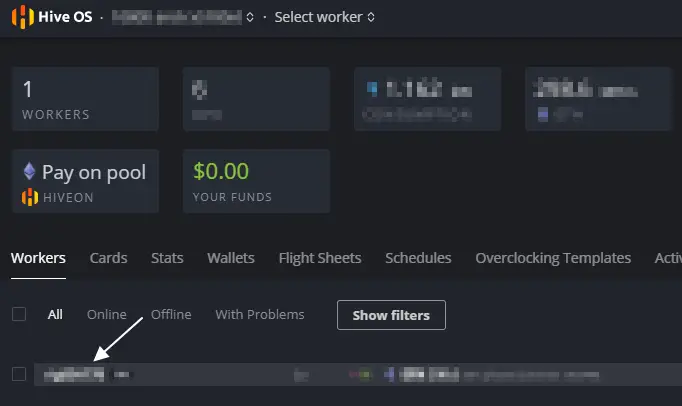
3. Select the desired map and click on the speedometer icon. You can select this icon next to a specific map, or select the speedometer icon labeled ALL. Here you can set the overclocking settings for all Nvidia or AMD cards. If you have several RX 5700 XTs, you can apply overclocking to all cards at once.
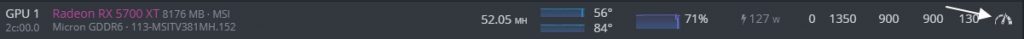
4. Next, set 1350 in the + Core Clock Mhz field. Set 800 or 900 in the Memory Clock, Mhz field, set 900 mV for Core Voltage. My Power Limit costs 130W (watt).
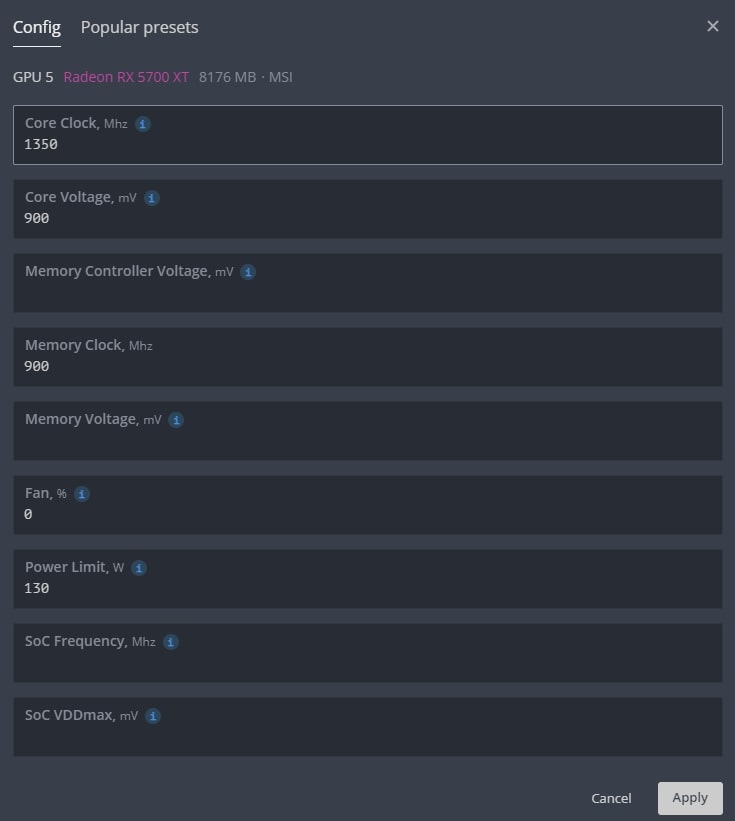
With such overclocking, the card gives 52Mh / s, consumes 125W and heats up no more than 56 degrees for the chip and 84 for memory.
There are even cooler map settings as described in the Rave OS section.
- In the Core Clock offset, Mhz field, set the value 1340
- In the Core voltage, mV field, set the value 750
- In the Memory Clock offset, Mhz field, set the value 915 Mhz.
- In the Memory voltage, mV field, set the value 750
- Remove Power Limit, set 0
At the same time, the card gives the same values of 52Mh / s, but consumes 25W less.
Consumption of RX 5700 XT in mining
AMD Radeon RX 5700 XT draws approximately 180W (watts) when mining. At the same time, it gives out about 50 Mh / s. If you do a competent overclocking, which is described above, the cards will undervolt up to 92-115W, depending on the version.
What can be mined with the RX 5700 XT and how much revenue does it generate?
| Name(Tag) Algorithm | Block Time Block Reward Last Block | Difficulty NetHash | East. Rewards Est. Rewards 24h | Exchange Rate | Market Cap Volume | Rev. BTC Rev. 24h | Rev. $ Profit | Profitability Current | 24h 3 days | 7 days |
|---|---|---|---|---|---|---|---|---|
| Ethereum(ETH) Ethash | BT: 13.31s BR: 3.73 LB: 11,870,297 | 5,116,361,878M384.38 Th/s 0.9% | 0.0035 0.0037 | 0.03597900 (Binance) -1.7% | $200,002,777,810 12,119.66 BTC | 0.000124 0.000132 | $6.60 $6.60 | 100% | 100% 100% | 100% |
| Nicehash-Ethash Ethash | BT: — BR: — LB: — | —17.98 Th/s -6.0% | 0.000117 0.000123 | 2.20887000 (Nicehash)-5.3% | — 44.55 BTC | 0.000117 0.000123 | $6.13 $6.13 | 94% | 93% 94% | 93% |
| Ravencoin(RVN) KawPow | BT: 59s BR: 5,000.00 LB: 1,629,653 | 60,599.9714.41 Th/s 12.4% | 34.8553 39.1612 | 0.00000152 (Binance) -4.0% | $600,226,773 203.11 BTC | 0.000053 0.000060 | $3.69 $3.69 | 43% | 45% 49% | 56% |
| MWC-CT31 (MWC) Cuckatoo31 | BT: 1m BR: 0.25 LB: 661,695 | 110,0481.83 kh / s 4.5% | 0.2030 0.2122 | 0.00032262 (BitForex)-1.3% | $167,378,217 1.83 BTC | 0.000065 0.000068 | $3.37 $3.37 | 53% | 52% 53% | 51% |
| Nicehash-KawPow KawPow | BT: — BR: — LB: — | —631.39 Gh / s -7.0% | 0.000048 0.000058 | 0.00238668 (Nicehash)-17.1% | — 1.94 BTC | 0.000048 0.000058 | $2.77 $2.77 | 39% | 44% 46% | 42% |
RX 5700 XT Mining Profitability Feb 2021
Firmware RX 5700 XT for mining
After flashing the RX 5700 XT shows the result by only 4 MH / s better than without flashing. This only makes sense if you have a lot of cards. The procedure is not easy and there is a chance to spoil the map.

In this screenshot, the XFX RX 5700 XT is flashed, the cards from Sapphire RX 5700 XT are not flashed. The difference is only 4 MH / s. But again, if you have a farm of 8 or more RX 5700 XT cards, this is an additional 32 Mh / s.
RX 5700 XT Mining Frequently Asked Questions (FAQ)
The most profitable and reliable mining pool for Ethereum on the RX 5700 XT
At the moment, the Binance Pool for ether mining is the most profitable and efficient pool (when registering using the link, you will receive a 10% discount on all trading commissions and commissions for operations within the system).
The second option is NiceHash pool. Here you rent out your facilities, an option for those who do not want to delve into the essence of the matter at all. Simple, but less profitable. I recommend Binance Pool.
MSI RX 5700 XT Gaming in mining

MSI RX 5700 XT Gaming card shows 52 MH / s, consumes 127W when configured correctly. Keeps 57 degrees for the chip and 84 degrees for memory at 34% fan rotation. How to set it up is described above. The room is 22 degrees.
Sapphire RX 5700 XT Nitro + in mining

The Sapphire RX 5700 XT Nitro + card shows 52 MH / s and draws 118W at the correct setting. Holds 54 degrees for the chip and 86 degrees for memory. How to set it up is described above. The room is 22 degrees.
Add to bookmarks