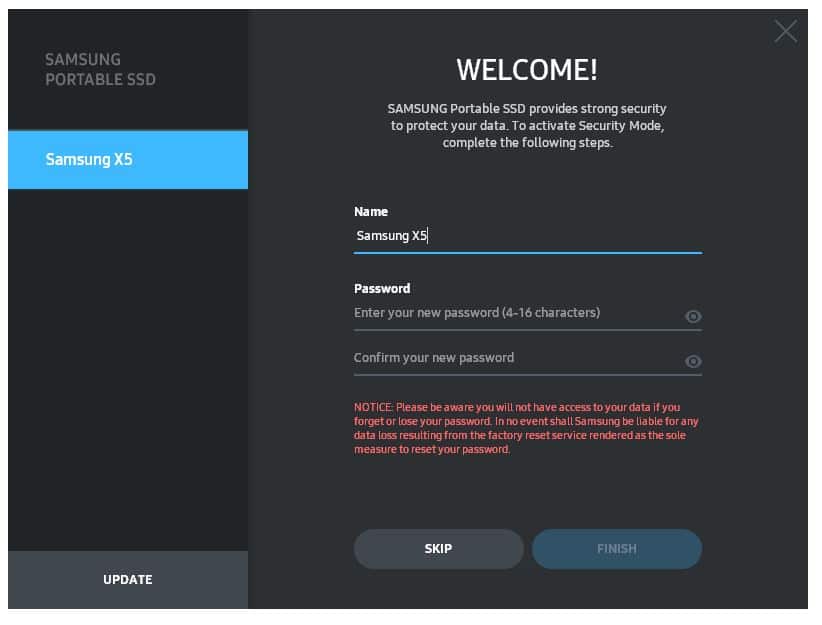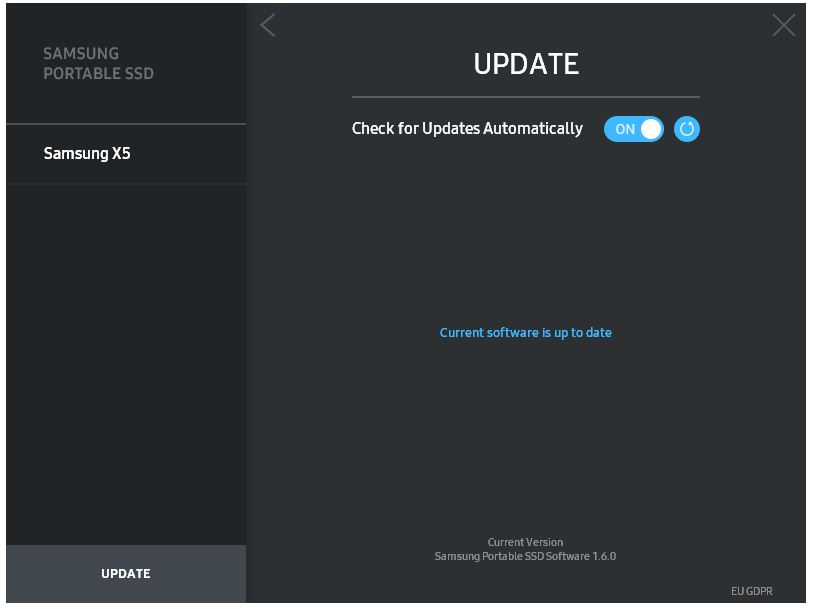More and more manufacturers are showing their drives with Thunderbolt. One of them is Samsung, which boasts of its X5 model. Is it really as fast as they describe it?
The appearance of the Samsung X5 1TB
I received the disc in a small, black package. Along with it, there is a manual and a USB-C cable. In fact, we don’t need anything else. The warranty is 3 years.
The Samsung X5 1TB measures 119 mm x 62 mm x 19.7 mm and weighs 150 g. It is available in 2 TB, 1 TB (tested) and 500 GB versions. The top is gray and the bottom is red, which gives an interesting combination of colors. But the build quality is great. The whole thing is made of decent metal, which provides it with resistance to falls from a height of up to 2 meters. It is a pity, however, that there is no non-slip rubber on the bottom – the disc easily glides over the furniture. At this price, it’s better to blow and breathe on it. In the middle there is an NVMe SSD disk, which, together with the Thunderbolt connector, is to show its great possibilities. The housing has one more application – it is to provide adequate cooling for the disk.
Samsung X5 offers read speeds of up to 2800 MB / s and write speeds of up to 2300 MB / s. It also has 256-bit AES hardware encryption to ensure adequate data security. As I mentioned, the drive is only compatible with computers with a Thunderbolt connector – you won’t connect it to regular USB-C. Along with the disk, we also receive Samsung Portable SSD software, which allows you to set a password or check for updates. The exact capacity of the disk is 931 GB.
Tests and summary
Tests were carried out on the Huawei MateBook X Pro laptop.
Time and speed of copying a 10 GB file from SSD to Samsung X5: 21 s, 479 MB / s
Time and speed of copying a 10 GB file from Samsung X5 to SSD: 20 s, 508 MB / s
Time and speed of copying a package of 1353 files 2.92 GB from SSD to Samsung X5: 13 s, 225 MB / s
Time and speed of copying a package of 1353 files 2.92 GB from Samsung X5 to SSD: 14 s, 203 MB / s
The disk does not reach the speeds declared by the manufacturer, at least with this laptop, but they are still impressive. It is definitely one of the fastest drives I have dealt with, if not the fastest. Just see for yourself how little time it takes to copy large data – these are seconds. With this design, transferring or archiving data will certainly be a pleasure.
Summary
Depending on the version, the Samsung X5 drive costs PLN 6,000 (2 TB), PLN 2,800 (1 TB) or PLN 1,600 (500 GB). The prices are enormous, but also the performance or quality of the disk itself justifies them in part. Of course, with the passage of years and the emergence of new such structures, prices will drop, but so far this is a novelty on the market. The Sasmung X5 is really fast and allows you to flip data in the blink of an eye. It is also well-made and has a built-in encryption option. The Thunderbolt connector itself shows a claw, but it has one drawback – the drive will not work with other connectors. So if you have so much money to sell and you want one of the fastest drives on the market, it is definitely worth investing in.