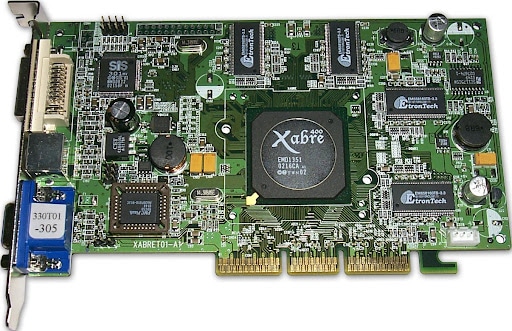SiS Xabre600 review and comparison with ATI and NVIDIA competitors: SiS, known primarily as a manufacturer of excellent chipsets, is also a manufacturer of graphics chips. Graphics chips from SiS always stood out for their extremely affordable price and, matching the price, performance. However, the company has been making relatively fast progress lately, and soon after the almost unnoticed SiS 315 came out, a new family of chips appeared – SiS Xabre .
These graphics chips have support for DirectX8.1, can work in multi-monitor configurations, support TV-Out – in short, they have almost the entire set of “goodies” that are inherent in modern video cards, not of the lower, but of the middle rank.
At the time of the announcement, it turned out that Xabre is the name of a whole family of chips based on the same architecture, but with different performance and “scattered” in different price categories:
Xabre400 – frequencies 250/500 (250 DDR) MHz, video memory – 128 bit DDR SDRAM.
Xabre200 – frequencies 200/333 (166 DDR) MHz, video memory – 128 bit DDR SDRAM.
Xabre80 – frequencies 200/166 MHz, video memory – 128 bit SDRAM.
However, these are not all members of the Xabre family. On the roadmap dated the time of the Xabre400 / 200/80 announcement, you can see another, fastest Xabre – Xabre600, the release of which was scheduled for a slightly later date:
The Xabre600 was born in a much less favorable situation than its predecessors. It is no secret that the main profit for the manufacturers of graphic chips and video cards is brought not by the “top”, the most expensive video cards, but by the boards of the middle and lower price ranges, much more massive and popular. The current leaders of the 3D gaming chips market did not sit still, and by the time the Xabre600 was released, video cards based on NVIDIA GeForce4MX440-8x and ATI RADEON9000 / 9000 Pro, designed for this price range, had already become widespread. Therefore, Xabre600 will have to compete with just such video cards.
So, let’s see what the smartest representative of the brave Xabre family is.
Xabre600
First of all, it should be said that SiS Xabre600 is made according to a “thinner” technical process than its predecessors. The transfer of the Xabre architecture to the 0.13 micron process made it possible to painlessly raise frequencies above the planned 275/300 (600 DDR) MHz – in the announcement of the Xabre600, by the way, the first graphics chip manufactured using 0.13 micron technology, it says that its frequencies will be 300/600 (300 DDR ) MHz. In this regard, in the bright minds of SiS marketers, a “new word” was even born – “Duo300”, reflecting the power that brings cruel death to all competitors without exception.

The frequencies of the sample that came to our laboratory turned out to be even higher – 315/630 (315 DDR) MHz. Why they turned out to be overstated is unknown. Probably all SiS Xabre600-based mainboards will have such frequencies, although it is not excluded that the frequencies were raised only on samples intended for distribution – so that when testing and comparing with competitors, the Xabre600 would be in a better position. In a press release for the Xabre600, along with references to technologies inherent in the Xabre architecture such as the Pixelizer ™ Engine , Frictionless Memory Control ™ (FMC) , Jitter Free Anti-Aliasing ™ and MotionFixing ™ Video processor
, the names of new, “revolutionary” technologies from SiS appeared, which, according to the company, from the entire Xabre family, only Xabre600 has adopted. Let’s try to figure it out: Vertexlizer ™ Engine : The Vertexlizer ™ Engine is a “hardware-optimized” technology that allows you to distribute vertex processing functions between the graphics chip and the central processor. This should significantly increase the efficiency of vertex processing without increasing the load on the graphics chip.
In other words, vertex shaders are still executed in software, that is, the transformation parameters are calculated by the processor, while the vertex transformation itself is performed by the Xabre600 T&L unit. By the way, this technology is not a unique feature of the Xabre600 – as it turned out during testing, it turns on perfectly well on the Xabre400, all you need to do is install Xminator II, a new driver from SiS with support for such optimization. Xmart Technology : Xmart Technology is a collection of three “smart” (Xmart ~ smart) technologies that increase the efficiency of the Xabre600 in graphics applications:
XmartAGP ™ automatically detects the operating mode of the AGP port and sets the maximum data transfer rate.
In general, automatic detection of the AGP port operation mode and setting the protocol with the maximum data transfer rate is the “duty” of all modern video cards. The AGP 3.0 specifications dictate that these steps are mandatory. XmartVision ™ adjusts the brightness and contrast in 3D applications by automatically detecting if changes are needed and the amount of gamma changes. This technology can be really useful, especially in “dark” games, which do not provide the ability to adjust the brightness and contrast of the image. XmartDrive ™
automatically detects the need for high performance of the board and, when starting 3D applications, sets the maximum clock frequency of the graphics chip, while in other applications the frequency decreases, reducing power consumption and heat dissipation of the graphics core.
So, let’s take a closer look at the reference motherboard based on SiS Xabre 600. The video card is equipped with D-Sub, DVI-I and TV-Out connectors and is made on a PCB coated with a “fashionable” black varnish:


As you can see from the photo, the design of the motherboard based on Xabre600 has been significantly changed compared to video cards based on Xabre400. First of all, it is noticeable that the video card has video memory chips in BGA cases. These are Hynix chips with 2.8 ns cycle time:

Under the cooler there is a new chip from SiS – Xabre600. The Xabre600 chip, like the Xabre400, has a metal plate that transfers heat from the crystal to the cooler:

The clock frequencies of the graphics core and video memory on the reference board are 315/630 (315 DDR) MHz by default .
Despite the fact that the frequency of the graphics core is quite high, its heat dissipation is low (during testing, I checked the back surface of the board under the graphics chip – it turned out to be a little warm), and a relatively small cooler was used to remove heat:
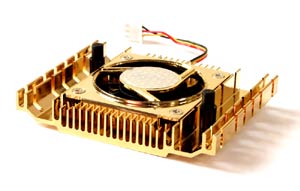
As on video cards based on SiS Xabre400, the reference Xabre600 board is equipped with a SiS 301 companion chip, which provides image output to secondary display devices – a TV and a monitor with a digital or analog interface:

The most interesting feature of the motherboard – the existence of hardware monitoring that is implemented by the chip
W83l785R from the Winbond :

This chip supports monitoring of two temperatures (using temperature-sensitive diodes), four voltages, and allows you to adjust and measure the speed of two fans.
By the way, in the photo of the fan installed on the SiS Xabre600 reference board, you can see the third wire through which the signal from the speed sensor is transmitted.
So, the reference board has hardware-based monitoring capabilities that are inherent only in some “exclusive” video cards, and this is very nice. The only thing left is to find out how the software works with these capabilities …
Drivers and utilities
The Xminator proprietary set of drivers for video cards from SiS with the release of the Xabre600 “grew” to version 307 and became known as Xminator II. Let’s see what has changed externally and what is good about the new set of drivers from SiS.
After installing SiS Xabre600 into the system and installing the software from the CD, a new tab appears in the “Display Properties”:
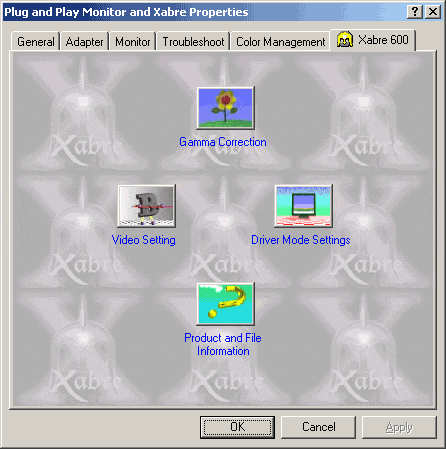
The appearance of this tab in the Xminator II v3.07 driver does not differ from what could be seen on the Xabre400 with the Xminator driver. There is nothing new here, so I’ll just go over the bookmarks for a moment:
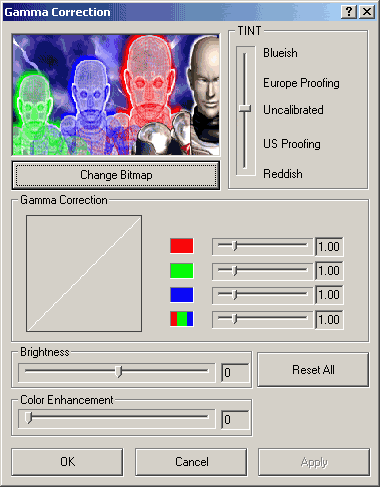
Here you can adjust the color gamut of the displayed image. You can adjust the “gamma” levels for the three color components independently, the overall brightness of the image (“Brightness”), the chromaticity (“Color Enhancement”) and the adjustment of the color balance (“TINT”).
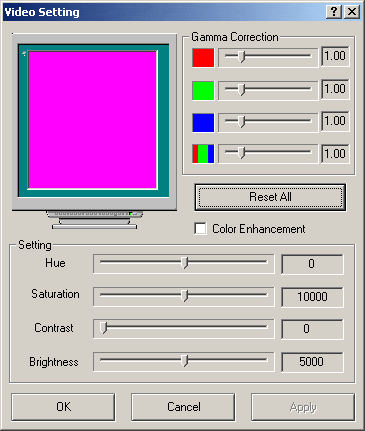
Here you can adjust the color gamut when displaying overlays. Right there, in the window, a test overlay is displayed, which for obvious reasons did not appear in the screenshot – instead of it, a pink square is visible. Looking at the “Product and File Information” tab, you can find out that SiS Xabre600 is actually installed in the system :), find out its revision, clock frequency, memory type, driver version …:
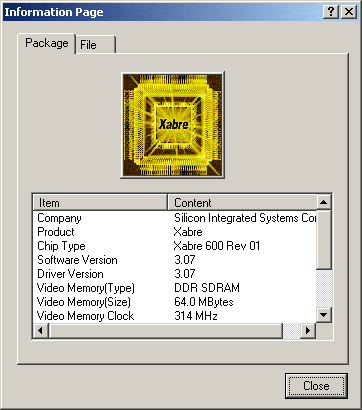
… and here – check the version of each of the files included in the set of drivers from SiS:
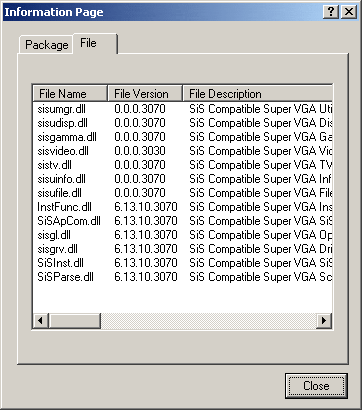
TV-Out and multi-monitor configurations can be found in the Driver Mode Settings window:
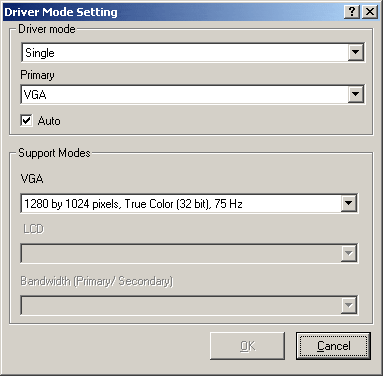
Unfortunately, the most interesting thing is that the settings for the operation of the video card in 3D – SiS, as before, does not want to place them, like ATI and NVIDIA, in the “screen properties”. SiS has a separate utility for this – 3D Wizard – which can be invoked by clicking on the icon located next to the clock:
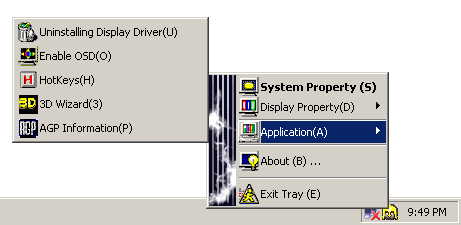
The pop-up menu contains items familiar from the time of testing the SiS Xabre400, and there is nothing new in them, with the exception of the item calling up the “3D Wizard” utility. But the “3D wizard” in Xminator II has changed and has become much more functional.
Let’s go over the bookmarks:
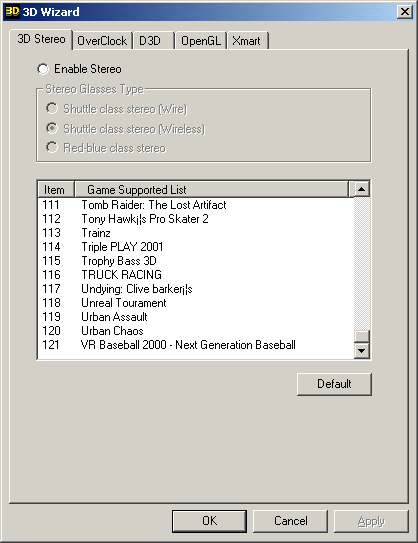
The name “3D Stereo” speaks for itself: in this tab you can try to turn on the stereo mode.
Interestingly, when you enable “Enable Stereo”, the choice of stereo modes is limited to one item – “Shuttle class stereo (Wireless)”. Since the board included no such wireless stereo glasses, judging by the name, I failed to test the Xabre600 in stereo modes.
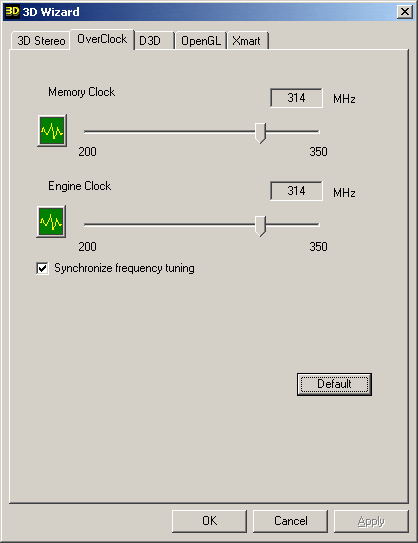
Here you can set non-standard frequencies for the video card. Tellingly, SiS, unlike NVIDIA and ATI, does not hide the overclocking capabilities of its motherboards. Of course, overclocking video cards based on ATI or NVIDIA chips using third-party utilities is not a problem, but the very fact of overclocking SiS motherboards using the “native” utility is pleasant.
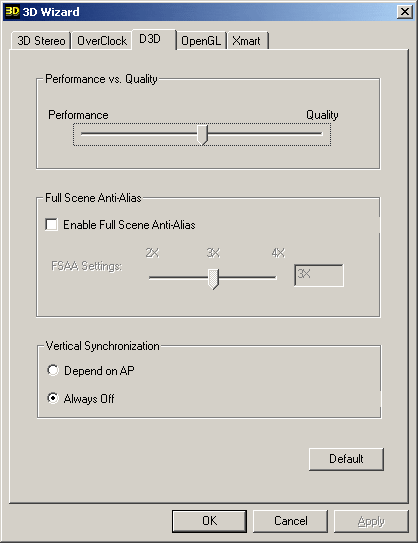
In the “D3D” tab you can configure how Xabre600 works in Direct3D. The “Performance – Quality” slider has three positions and controls the quality of the texture mapping. In the “Performance” position and in the middle position, let’s call it “Normal”, TexTurboMode = 3 is enabled, which provides the highest texturing speed with minimum quality. (You can read about the turbo texturing modes on the SiS Xabre and the image quality in each mode in the SiS Xabre 400 review ).
In TexTurboMode = 3, Xabre600 uses an awful-looking approximation using a reduced number of texture samples instead of bilinear filtering. Trilinear filtering in TexTurboMode = 3 is not performed at all.
In the “Quality” position, TexTurboMode = 1 is enabled, which honestly performs both bilinear and trilinear texture filtering, but the texture detail level (LOD) is greatly underestimated relative to the default LOD on ATI and NVIDIA chips.
Tellingly, TexTurboMode = 0, at which the texture quality on SiS chips becomes comparable to that provided by ATI and NVIDIA chips, is not used at all – the SiS Xabre’s performance drops too much because of “fair” and correct texture mapping.
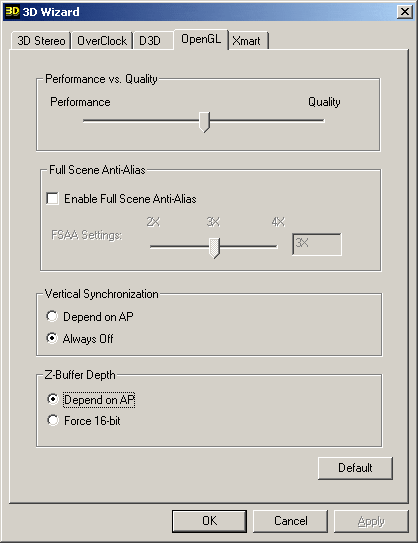
Here you can find the same slider for switching between the “Speed - quality” modes, and, as on the “D3D” tab, the ability to enable full-screen anti-aliasing.
Full-screen anti-aliasing on the SiS Xabre is implemented by supersampling, so the drop in performance when it is turned on becomes simply catastrophic. Therefore, I did not test the Xabre600 with full-screen anti-aliasing.
Nevertheless, there are many games that have low performance requirements for video cards, and even such slow anti-aliasing, such as Xabre offers, can be useful in them.
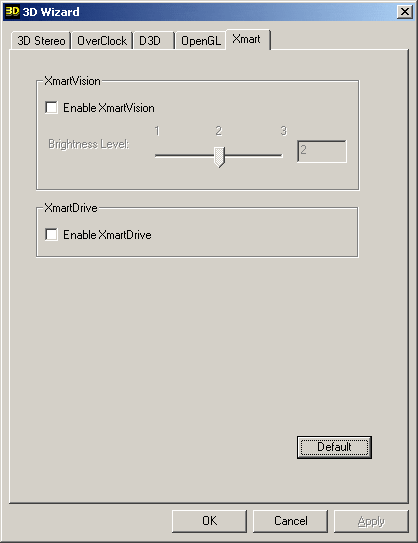
On this tab, you can configure the XmartVision behavior and enable XmartDrive. XmartVision automatically “raises” the gamut in games when Xabre “judges” it to be too dark. XmartDrive – automatic reduction of the clock speeds of the graphics core and video memory when no 3D applications are running and the board does not need maximum performance. So, the 3D Wizard utility included in the Xminator II driver kit has indeed become more functional. However, she still lacks a lot. For example, where is the hardware monitoring display? Hardware monitoring capabilities, usually inherent only in “top” video cards, are implemented on the Xabre 600 “in hardware”, but Xminator II about these capabilities, unfortunately, “
Interestingly, functions that allow you to enable “translucent” and “wirewound” modes in 3D applications have disappeared from the list of 3D Wizard features. Is this the result of pressure from the “gaming community” that does not tolerate “cheating” of any kind, or did SiS programmers find these functions useless?
Test system and test conditions
Test system configuration:
Processor – Intel Pentium 4 1.6 GHz (FSB400), Intel Pentium 4 2.8 GHz (FSB533);
Motherboard – ASUS P4S8X (SiS 648);
Memory – 2 * 256 MB DDR SDRAM PC 2700 Crucial CL2.5;
Hard drive – Fujitsu MPF3153AH.
Software:
Driver version 307 (Xminator II) for Windows XP for video cards based on SiS chips;
Driver 6.13.10.6200 (Catalyst 2.4) under Windows XP for video cards based on ATI chips;
Detonator 40.72 driver for Windows XP for video cards based on NVIDIA chips;
Windows XP;
DirectX8.1;
3DMark 2001 SE build 330;
Quake3 Arena v 1.30;
Serious Sam: The Second Encounter;
Unreal Tournament 2003 v.2107;
Test mode settings:
3DMark 2001 SE: Settings: 32-bit frame buffer, 32-bit textures, 32 (24) -bit Z-buffer, D3D Pure Hardware T&L. For High Polygon Count and Vertex Shader Speed tests – 640×480, 16-bit textures, 16-bit frame buffer, 16-bit Z-buffer. For Fill Rate tests – 1024×768, 32-bit frame buffer / 32-bit texture / 24-bit Z-buffer and 16-bit frame buffer / 16-bit texture / 16-bit Z-buffer. For all synthetic 3DMark 2001 SE tests in SiS Xabre600 / Xabre400, the “Normal” quality mode was set in the driver. Quake3 Arena: 32-bit screen and texture color depth. Graphics quality settings – maximum. Trilinear filtering is on, texture compression is on. Serious Sam: The Second Encounter: normal mode
: The color depth of the screen is 32 bits. Graphics quality settings – “Normal”. Unreal Tournament 2003 v.2107: Graphics quality settings – by default .
In gaming tests, the SiS Xabre600 based video card was tested in three modes – “Performance”, “Normal” and “Quality”. Motherboard based on SiS Xabre400 – in “Normal” mode.
Speed in 3D – synthetic tests
Let’s start by measuring the processing speed of polygons: 3DMark 2001 SE – High Polygon Count:
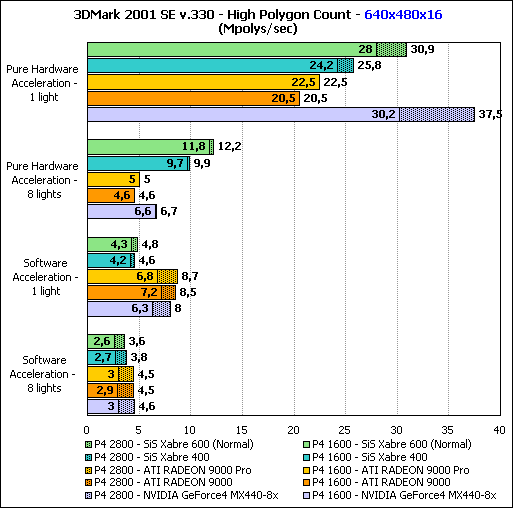
SiS Xabre600, like Xabre400, shows excellent results: if in the test with one light source they are inferior only to NVIDIA GeForce4 MX440-8x, then in the test with 8 light sources the chips from SiS outperform their competitors.
T&L functions are performed by Xabre600 and Xabre400 chips entirely in hardware, which is confirmed by the fact that the transition from Intel Pentium4 1600 MHz processor to the much more productive P4 2800 MHz practically did not increase their results. 3DMark 2001 SE – Vertex Shader Speed:
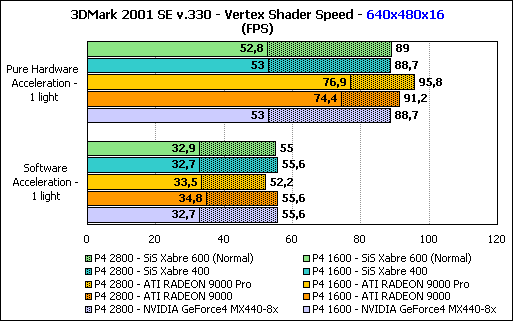
The Vertexlizer Engine, one of the “shock” positions of the Xabre600, is nothing more than software optimization of calculations using the CPU, and this is confirmed by the test results.
Judge for yourself: both the Xabre 600 and the Xabre400 operating at lower frequencies, and even the NVIDIA GeForce4 MX440-8x, a chip similar to the first two, only the absence of a hardware vertex shader execution unit – they all demonstrate the same results. And these results are determined, of course, by the speed of the CPU, and not by the performance of the vertex pipeline of chips.
Video cards based on ATI RADEON 9000/9000 Pro chips have hardware support for vertex shaders, and their results turned out to be higher than those of all other cards. Nevertheless, the high performance of the Intel pentium 4 2800 MHz processor allows video cards that do not have hardware support for vertex shaders to come very close to motherboards that have such support.
Apparently, this is exactly what the specialists from SiS had in mind, claiming the lack of hardware support for vertex shaders on the Xabre600, as an advantage – in terms of vertex processing speed with appropriate driver optimization (Vertexlizer Engine), powerful processors can bring Xabre600 to the level of video cards with full support for vertex shaders. 3DMark 2001 SE – High Polygon Count:
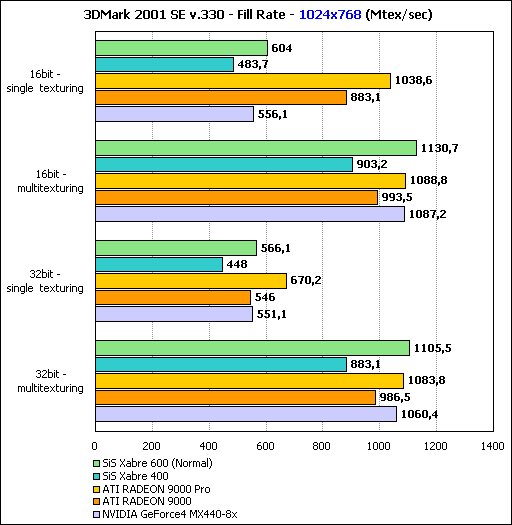
In the test that determines the texturing speed, there are no special surprises – the Xabre600 is ahead of the Xabre400 by an amount that roughly corresponds to the difference between their frequencies.
In general, the results of the SiS Xabre600, which, judging by its characteristics, is “power-equipped” of all the tested chips, are disappointing. Having the highest clock frequencies, 315/630 (315 DDR) MHz, 4 pixel pipelines with two texture units on each and a 128-bit DDR SDRAM bus, the Xabre 600 is at best just slightly ahead of, say, ATI RADEON 9000 Pro, which has 275 / 550 (275 DDR) MHz and four pixel pipelines with one texture unit each. 3DMark 2001 SE – Pixel Shader Speed:
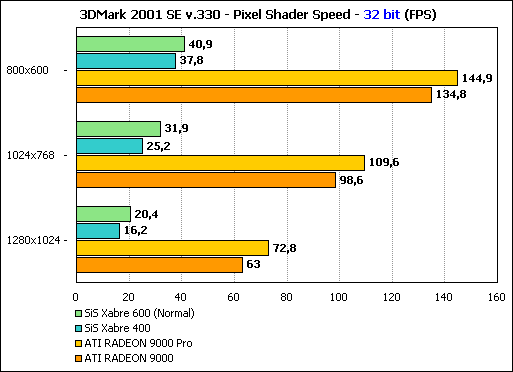
Unfortunately, no miracle happened, and the release of the Xminator II driver did not allow the Xabre600 / Xabre400 to compete adequately with the ATI RADEON 9000/9000 Pro.
NVIDIA GeForce4 MX440-8x does not have hardware support for pixel shaders, so a video card based on this chip, of course, did not take part in this test. 3DMark 2001 SE – Pixel Shader Speed:
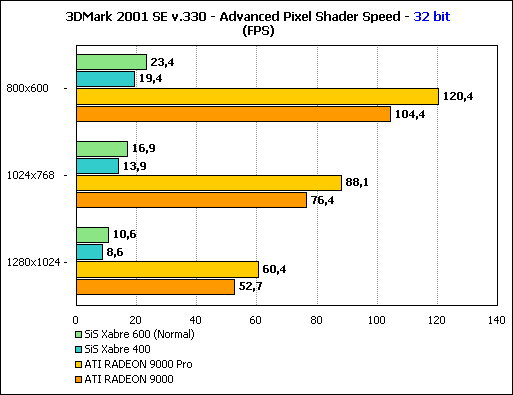
In the Advanced Pixel Shader test, where Xabre600 and Xabre400, which do not have support for vertex shaders 1.4, unlike ATI RADEON 9000/9000 Pro chips, are forced to build a scene in 2 passes, and this further increases their lag.
A motherboard based on the NVIDIA GeForce4 MX440-8x chip, which does not have hardware support for pixel shaders, also did not take part in this test.
Speed in 3D – game tests and games
The first gaming benchmarks will be gaming scenes from 3DMark 2001 SE. I ran the 3DMark 2001 SE game tests in the “Low Details” modes. These modes are more suitable for testing video cards of the Xabre600 class, since the “High details” modes make the load on video cards much higher and, most importantly, become more processor-dependent. 3DMark 2001 SE – Car Chase:
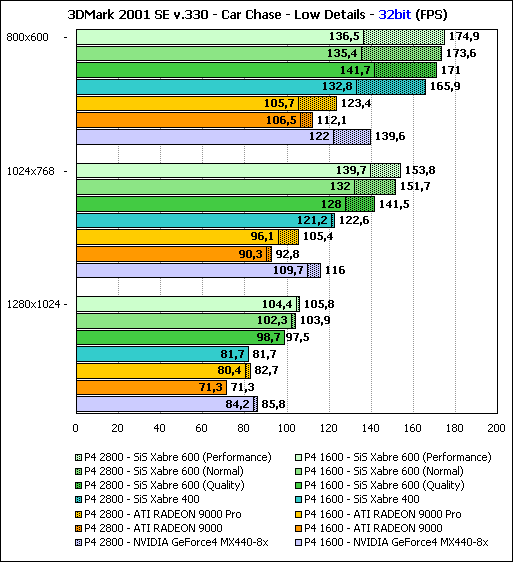
The Car Chase video card on chips from SiS show themselves perfectly: at any time, “Quality”, “Normal” and ‘Performance “and two processors, Intel P4 1600 MHz and P4 2800 MHz, Xabre600 and Xabre400 ahead of rivals.
The quality of the textures , provided by SiS Xabre, thus turns out to be lower than that of other video cards that took part in the tests, however, in the “Quality” mode, at least “honest” bilinear filtering is performed. therefore, a significant drop in Xabre600 performance in “Quality” mode, contrary to expectations, did not occur.
This test has a significant dependence on processor performance – elements of randomness and calculation of the movement of models according to the “correct” physical laws are introduced into the test. And this, and not the presence of the Vertexlizer Engine, explains the increase in the results of the Xabre600 / 400 in 800×600 mode when moving to a more powerful processor – the insufficient performance of the Pentium4 1600 MHz limited the results of motherboards based on SiS chips, while on the P4 2800 MHz they managed to demonstrate all its potential. 3DMark 2001 SE – Dragothic:
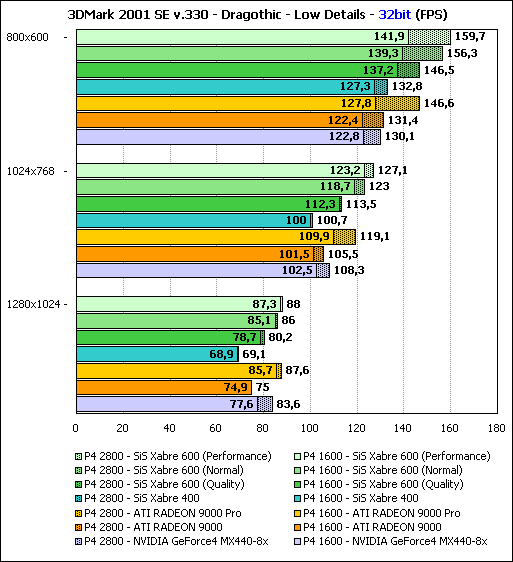
In Dragothic, the advantage of Xabre600 over its competitors is not as clear as in Car Chase. Nevertheless, while the Xabre400 turns out to be the slowest according to the test results in 1024×768 and 1280×1024, its accelerated version, Xabre600, competes almost on equal terms with ATI RADEON 9000 Pro. 3DMark 2001 SE – Lobby:
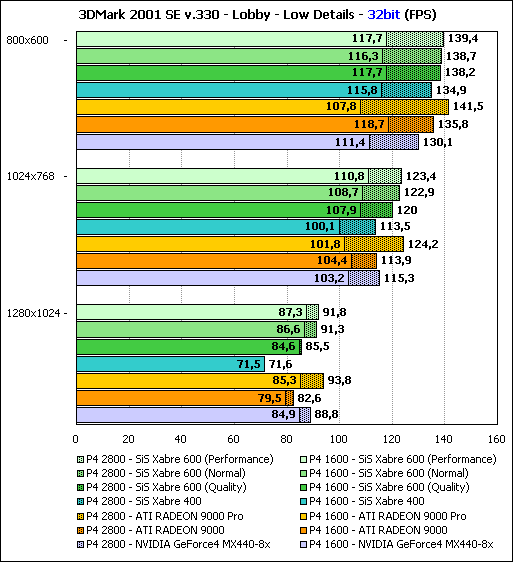
In the “Lobby” test, the processor performance also noticeably affects the results of video cards. So, for example, in modes 1024×768 and 1280×1024 the results of video cards are relatively close to each other.
In the 1280×1024 mode, where the processor speed does not affect the result so much as the performance of video cards, the results of SiS Xabre600, ATI RADEON 9000 Pro and NVIDIA Geforce4 MX440-8x are approximately the same, while SiS Xabre400 and ATI RADEON 9000 are in the last places. 3DMark 2001 SE – Nature:
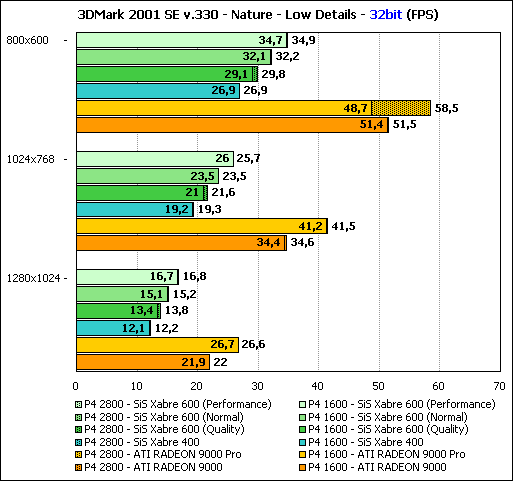
The “Nature” test scene uses both pixel and vertex shaders. Pixel shaders, judging by the results of synthetic tests 3DMark 2001 SE, SiS chips perform extremely slowly, and have no hardware support for vertex shaders at all. It is not surprising that SiS Xabre600 and Xabre400 failed to demonstrate the same results as ATI RADEON 9000/9000 Pro.
As you can see from the test results, the presence of software optimization of vertex shaders execution, the Vertexlizer Engine, when switching to a much more powerful processor in this test, did not help SiS chips at all.
A video card based on NVIDIA GeForce4 MX440-8x, due to the lack of hardware support for pixel shaders, did not participate in this test. Quake 3 Arena:
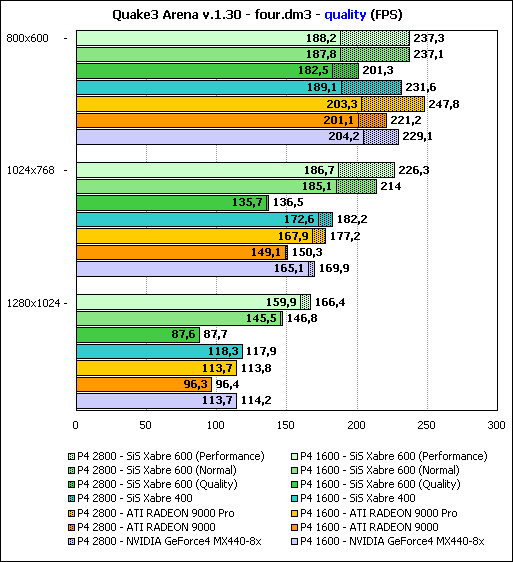
In Quake3 Arena, the SiS Xabre600 demonstrates excellent results, especially as the resolution increases, when the limiting influence of the processor decreases.
However, these excellent speed results do not reflect picture quality. But this is a problem for SiS chips, in “Performance” and “Normal” modes there is not even normal bilinear filtering, not to mention the presence of trilinear filtering – its use in Quake3 Arena is simply ignored by the driver.
As soon as the “Quality” mode is turned on, and with it normal bilinear and trilinear filtering, the results of the Xabre600 drop sharply, and it drops to the last place.
However, this is not the limit. Let me remind you that even in the “Quality” mode, the texture display quality of the SiS Xabre600 / 400 is much lower than that of its competitors, due to the underestimated level of detail (LOD). If we bring the texture display quality on the Xabre600 / 400 in line with the quality provided by ATI and NVIDIA chips by setting the TexTurboMode parameter = 0, that is, completely disable “turbo texturing”, then the SiS Xabre600 / 400 results will be even lower … Serious Sam : The Second Encounter:
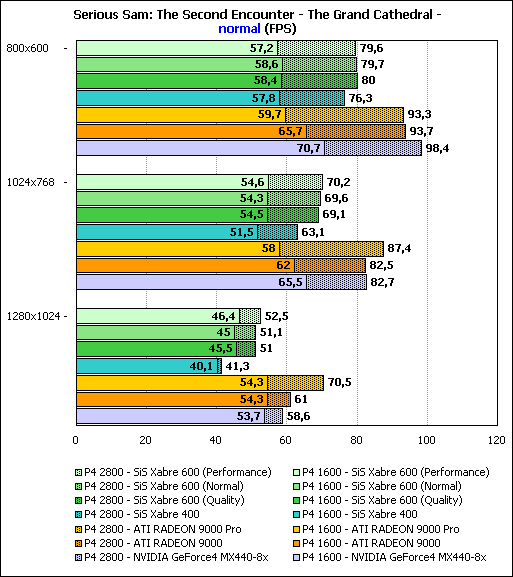
In the “Normal” mode Serious Sam: The Second Encounter does not use trilinear and anisotropic texture filtering, however, this does not save the SiS Xabre 600. In all three modes, “Performance”, “Normal” and “Quality”, the SiS Xabre600 occupies honorable penultimate place, ahead of only its slower predecessor, Xabre400. Unreal Tournament 2003:
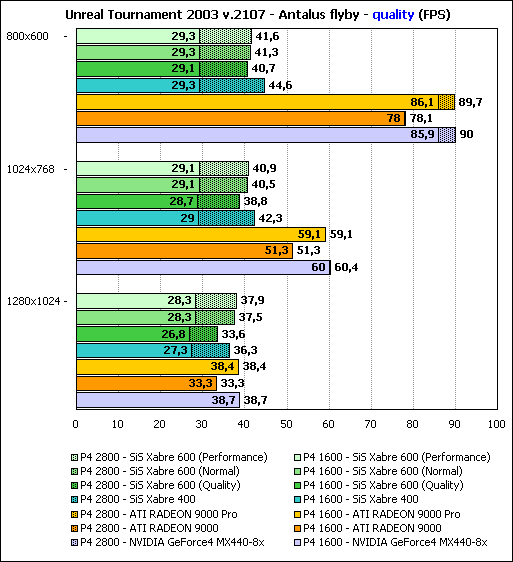
The numbers turned out to be interesting, isn’t that so? The Xabre600, operating at higher frequencies compared to the Xabre400, showed absolutely the same results as the Xabre400. At all resolutions, the results of video cards based on SiS Xabre600 and Xabre400 almost coincided, which means that they were severely limited by the processor speed. On the contrary, the increase in processor performance had practically no effect on the results of other video cards, and this is understandable – Unreal Tournament 2003 in Flyby mode superbly “loads” video cards.
As a result, motherboards based on SiS chips were in the last places. Insufficient optimization of the Direct3D part of the driver seems to be to blame for this. On the other hand, we cannot speak of the lack of optimization of the Direct3D part of the driver: for example, in 3DMark 2001SE video cards based on SiS chips demonstrate excellent results. This suggests that the Direct3D part of the driver was optimized only to achieve the best results in 3DMark 2001.
As for the image quality in Unreal Tournament 2003, apart from the standard Xabre texturing “charms”, I have no comments. did not arise.
Conclusion
So, SiS Xabre600 is indeed the most productive of all SiS creations, the new chip demonstrated 10-20% higher results compared to its predecessor, Xabre400.
Switching to 0.13 micron technology allowed raising frequencies higher than expected and further increasing the performance of the new chip. In addition, this means that SiS does not experience any problems with the production of its graphics chips using the 0.13 micron technology.
In the list of advantages Xabre600 has DirectX8.1 support, high-quality TV-Out and support for multi-monitor configurations, fairly stable drivers, low heat dissipation.
The Xabre600, in spite of the new technical process and the increased productivity, took over from its predecessors a full set of their “sores”. The most unpleasant of them is the low quality of the texture mapping in the “high-speed” mode and the low speed in the “quality” mode.
As a result, the Xabre600 quite adequately competes with video cards based on NVIDIA GeForce4 MX440-8x and ATI RADEON 9000/9000 Pro chips in the “high-speed” mode, but if “turbo texturing” is completely disabled for the Xabre600, the performance of the new SiS chip will drop dramatically. As a result, Xabre600 video cards can become an attractive purchase option, but only if the prices of these video cards are lower than the prices of motherboards based on NVIDIA GeForce4 MX440-8x and ATI RADEON 9000/9000 Pro.