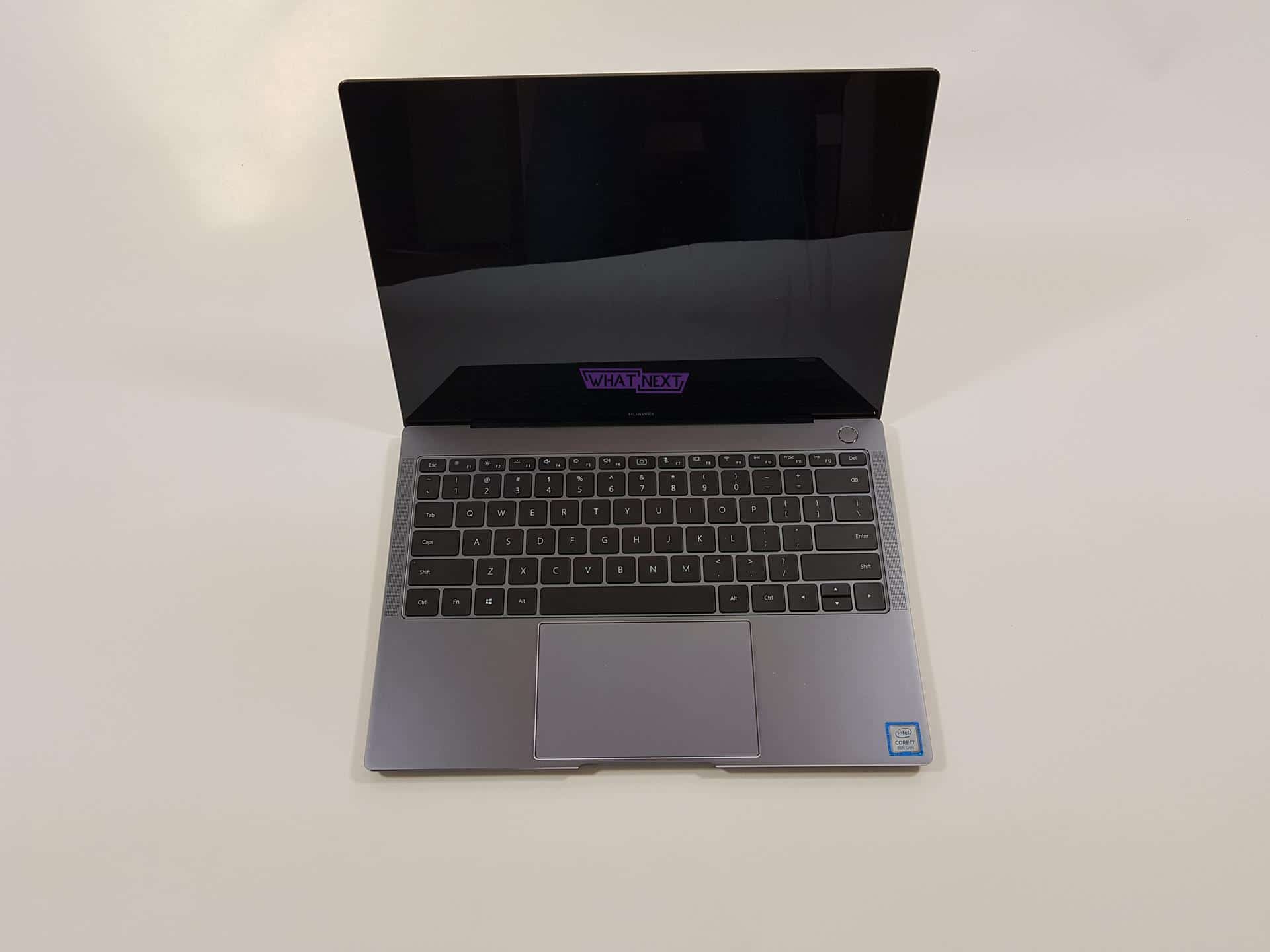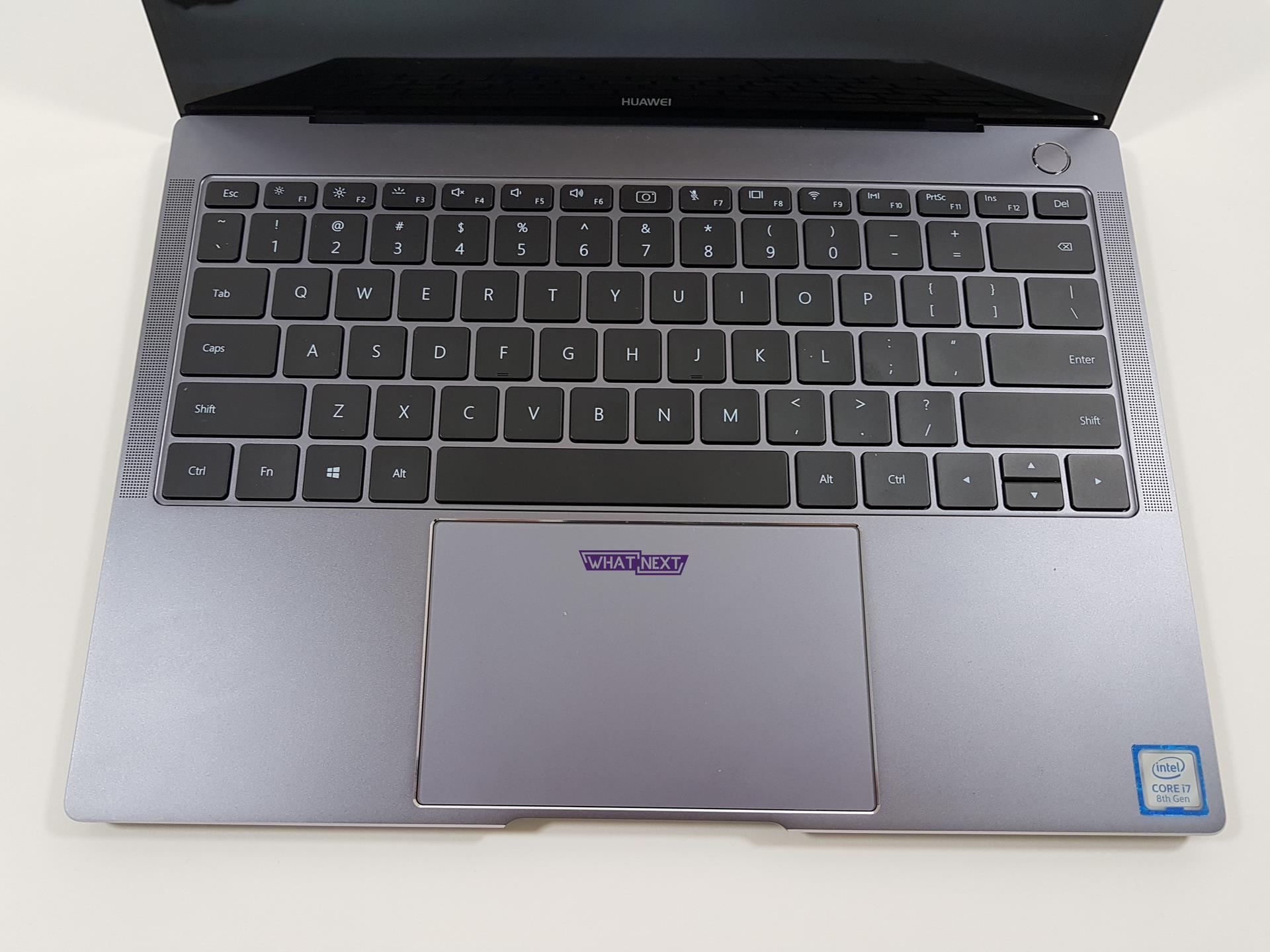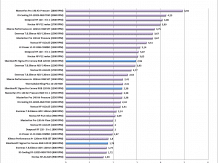Some time ago, I presented the first impressions of using the Huawei MateBook X Pro. It’s finally time to show you the full laptop test and answer the question of whether it is really worth being interested in.
Accessories and appearance
As mentioned before, the packaging immediately indicates that it is a top-shelf device. Inside there is a 65 W USB-C charger, manuals, papers and a Matedock. The last one is the most important, as it extends the capabilities of the equipment with HDMI, USB-C, VGA or USB-A. Thanks to it, you do not have to buy special hubs to be able to have more connectors. This is required because the MateBook X Pro itself does not have too many built-in connectors.
The laptop looks great too. It is available in two versions: Space Gray and Mystic Silver. Each of them is truly delightful. There is a small logo on the upper casing, and the rest is kept in the selected color scheme. The screen, which takes up 91% of the housing, and the frames are practically invisible, does a great job. It also has a size of 13.9 inches, but thanks to this solution it has been closed in a much smaller housing. Appearance is definitely one of the advantages of this device.
Specification
In the tested version, the laptop has an Intel Core i7 8550U processor and 16 GB of 2133 MHz RAM. The graphics card is either an integrated Intel UHD 620 or Nvidia GeForce MX150 model. The drive is a 512 GB SSD NVMe model from Samsung, which is designed to ensure fast operation for programs. The screen used works with a resolution of 3000 x 2000 px, viewing angles are 178 °, a contrast of 1500: 1, and a brightness of 450 nits. Huawei MateBook X Pro has a 1 MP front camera (hidden under the button), four digital speakers and a battery with a capacity of 57.4 Wh. As for the connectors, you have two USB-C ports (one with Thunderbird support), one USB-A and a 3.5mm audio connector. Therefore, a Matedock or a separate hub turns out to be indispensable. The exact dimensions of the laptop are 304mm wide, 217mm deep and 14.6mm thick. It weighs 1.33 kg. Thanks to such dimensions and weight, you can safely carry it and not be afraid that it will weigh you down. Along with the laptop, you also get Windows 10 Pro, the highest version of the system from Microsoft
Use
In use, I will focus mainly on the keyboard, speakers and the touchpad – the rest will be presented in other chapters. The keyboard is very comfortable and does not cause any problems. It has keys for quick computer control, which makes it easier to quickly change certain settings. It does not bend in the middle and the keys do not collapse. The keyboard also has a backlight that can be useful when working at night. There are three modes, one of which turns off the backlight. The touchpad is also quite good. The finger slides smoothly on it and there are no cuts. So using it is also convenient. The loudspeakers that are really great deserve a big congratulations. The sound is clear, there are no discoloration or major errors. They are perfect for gaming, listening to music or watching movies. They are one of the biggest advantages of this design.
Matrix
The matrix fared really great in the tests. The coverage of sRGB colors is 100% and AdobeRGB is 76%. These are great results, it’s hard to get better in the case of laptops. Gamma came out at 2.1, which is slightly smaller than the ideal 2.2, but as you can see on the chart, the lines almost match anyway. The white point, depending on the brightness, varies between 6400K and 6900K – it could be more stable. On the other hand, the contrast at higher brightness settings is above 1200: 1, which is also very good. Another positive aspect is the color heterogeneity, which is quite low. It is a bit worse with the heterogeneity of the backlight, which at the top of the screen differs by up to 12%. But it’s not bad. The maximum brightness is 512.5 cd / m ^ 2, which is quite high. I also appreciate the accuracy of the colors positively. Only in the case of one of them the difference is large, and so Dela-E amounted to 1.23 on average. The touch itself also works seamlessly – everything is as it should be.
Efficiency
The Huawei MateBook X Pro performs very well in the tests. The performance results are obviously lower than desktop designs, but considering the low-voltage processor and poor graphics it is really good. It is also worth paying attention to the results of the disks. Built-in is very efficient, and thanks to Thunderbolt support, you can use the fastest designs on the market. As for games, there should be no problems with titles such as CS: GO or League of Legends. You will be able to run them easily. In lower resolutions and with low details, you can also play some more demanding titles. The network card itself is of good quality and takes the maximum out of the connector while keeping ping low. What about battery life? In the case of rest and maximum energy saving, the laptop was able to work a little over 18 hours. At maximum load, it withstood about 2 hours. These are very good results.
Temperature, volume, power consumption
The load was carried out using the OCCT Power Supply test. Rest was on the desktop itself displayed.
Temperature (idle / load):
- CPU: 55,75°C / 73°C
- GPU: 53°C / 76 °C
Volume (background 34 dBA, idle / load):
Power consumption (rest / load):
As you can see, CPU and GPU temperatures under load aren’t that high. Unfortunately, getting them below 80 ° resulted in a very high volume and a reduction of the processor clock by 15% compared to the initial value. So the cooling system could be much better. The power consumption itself is low – compatible with this type of devices.
Summary
Huawei MateBook X Pro in the tested version costs about PLN 7,500. Is it worth investing in? Definitely yes. The laptop is well-made and all components are of the highest quality. 16 GB of RAM in combination with a low-voltage processor or two graphics works very well. In addition, the Huawei MateBook X Pro has a great matrix that can hardly be faulted. It is also tactile, which opens up new possibilities. The keyboard and touchpad are also bad. The extraordinary opinion is deserved by really good speakers. The laptop is light and small, making it easy to carry around. The battery lasts for a few hours of work or use while traveling, so it’s also very good here. My only consideration is the work culture, which is really poor under full load. The Huawei product should also be distinguished for its excellent design or having a Thunderbolt port. If you are looking for the perfect laptop for carrying or working remotely, this design is really worth your attention.