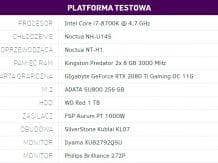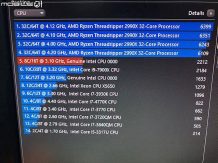Aorus enters the monitor market. It completes the entire ecosystem of the company, because only this device was missing from the offer. Thanks to it, you are able to create an entire computer set based only on Aorus / Gigabyte components. Is it worth investing in the Aorus AD27QD monitor?
Appearance
Aorus AD27QD was packed in a huge cardboard box. With it we get a power cable, a manual stand, a driver board, an HDMI cable, a DisplayPort cable and a USB cable. The add-ons will allow you to connect the monitor to virtually any computer. The warranty is 36 months.
The monitor looks really fantastic. The frames are quite thin (apart from the bottom one) and the screen occupies a large part of the housing. There is a backlight on the back, which LED lovers will surely like. It is RGB and you can freely configure it and adjust it to your own requirements. The monitor is 27 inches, its exact dimensions are 614.9 mm x 484.7 mm x 236.9 mm and it weighs 8 kg.
The settings are controlled with a joystick placed perfectly in the center, under the Aorus logo on the front. The controls are simple and intuitive. On the back there are Aorus AD27QD connectors. There are two HDMi 2.0, one DisplayPort 1.2, two USB 3.1 Gen1, one USB 3.1 Gen1 Type-B microphone input and headphone output. There was also a Kensington lock.
The Aorus AD27QD stands on a very large foot that provides it with stability. The possibilities of adjusting it to the playing position are enormous. The monitor can be rotated 90 °, height changed up to 130 mm, tilted from -5 ° to 21 ° and rotated from -20 ° to 20 °. In addition, it is possible to mount the holder in accordance with VESA 100 x 100. I also appreciate the quality of workmanship. Nothing creaks and the quality of the fit is excellent.
Specifications and settings
The tested product has an IPS matrix with LED backlight. The maximum resolution of the work is 2560 x 1440 px (2K), and the screen format is 16: 9. The matrix is also matte, so the light falling on it should not interfere. The maximum brightness is 350 cd / m ^ 2, the static contrast is 1000: 1 and the dynamic contrast is 12M: 1. For players, the response time of 1 ms (MPRT) and the refresh rate of 144 Hz will also matter. The Aorus AD27QD also supports FreeSync technology, has a flicker reduction and a blue light filter. The monitor also supports HDR.
The settings are easily available and their number is huge. You can quickly enter the Dashboard or Game Assist, which may be useful. In the main options it is possible to change many parameters. The manufacturer has also prepared predefined modes for various games. You can see that Aorus also contributed to the possibility of adjusting colors or settings to suit your own habits.
Tests and summary
Tests were performed using the Spyder 5 Elite calibrator with standard monitor settings. A description of what specific charts and results mean can be found at this link.
The coverage of sRGB colors is 100% and AdobeRGB is 90%. These are great results, especially for a gaming monitor. The measured gamma is 2.3, which is slightly worse than ideal. The monitor offers various gamma modes, and it is possible that one of them has the ideal 2.2. The measured static contrast is 890: 1 and is close to the declared one. The white point is around 6500K so it’s also very good. The color heterogeneity is also good. Only at the top there are small differences.
It is a bit worse with the heterogeneity of the backlight, where the differences are greater at the top and in the lower right corner. The maximum measured brightness is 452.3 cd / m ^ 2, which is much more than the manufacturer’s declaration. The color accuracy is phenomenal. Only three colors are slightly different from the perfect ones, but the differences are practically imperceptible. The summary also shows the high quality of the matrix. Only the gamma and heterogeneity of the backlight or colors could be better, otherwise it is perfect.
Finally, the viewing angles. The manufacturer declares them at 178 ° horizontally and vertically. Indeed, such values can be attainable practically during use, you have no problems with them.
The input lag didn’t bother me at all during the games. Indeed it must be very low because at 144 Hz you will notice problems if it is high. Also, FreeSync performed very well, although it requires 48 fps to run.
Summary
Aorus AD27QD costs about PLN 2,500. The price is quite low for an HDR monitor, and in return we get a great quality product. A big plus is its design, which will appeal to lovers of the backlight. The monitor works with a resolution of 2560 x 1440 px, supports HDR, FreeSync, 144 Hz refreshing and many other technologies. It can be well adapted to your own requirements thanks to the perfectly matched foot. There was also the possibility of using a special handle.
The monitor performed very well in the tests. It is characterized by great color coverage, high brightness, brilliant color reproduction and low input lag. Only the heterogeneity of the backlight, colors or gamma could be slightly better. But in games, it doesn’t matter. If you are looking for a great proposition for players, you definitely have to pay attention to this construction.