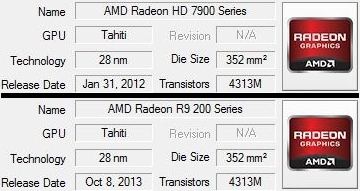[Test] MSI Radeon R9 280X Gaming OC
: Specs | Price | CPU | Profitability| Hashrate| best Coins | Config | Advantage (Pros) and Disadvantages (Cons) and other important features that will help you make better decision.
Hi all !
With the Radeon 79XX series dating back to early 2012, it was time for AMD to release a new generation of cards, but is it really a new generation? Well no ! Much of the new cards are actually no more and no less than previous generation rebadged cards, see instead:
- Radeon R7 260X (GPU Bonaire, from the series HD 7790)
- Radeon R9 270X (Pitcairn GPU, from the series HD 7800)
- Radeon R9 280X (GPU Tahiti, from the series HD 7900)
To illustrate, here is a GPU-Z capture showing the GPU of a 7950 (top) and the GPU of an R9 280X (bottom):
In general, I am not really for all these renaming from generation to generation but this time the renaming leads to a fairly substantial price drop, indeed we can find Radeon HD7970 Ghz edition in the 350 € while these Radeons R9 280X can be traded from 250-260 €, for equivalent performance. This is all to the benefit of the consumer even if a simple price reduction without renaming would have worked.
Today I’m going to give you a little test of a graphics card, the MSI R9 280X Gaming, with the brand’s TwinFrozr cooling system which generally guarantees a card with very low noise pollution.
Le bundle


The bundle is made up of:
- A CD of MSI drivers / software
- A Molex adapter -> Pci-e 6pins
- A Pci-e 6pins -> 8pins adapter
- A DVI -> VGA adapter
- A mini displayport adapter -> displayport
The map


Here is the beast!
The Twin Frotzr cooling system looks pretty good, the fairing is not plastic like most of the time but metal which gives a feeling of solidity, even if in the end it only makes the card heavier 🙂
It is powered by a 6-pin connector and an 8-pin connector, there is also the presence of a dual bios switch like the 79XX series.
Now for the PCB:

It’s strange, it looks strangely like the reference PCB of the 7970 Ghz edition:

Now we are sure, it is a Radeon HD7970 Ghz Edition!
The cooling system


As we can see there are 5 callpipes on the TwinFrotzr cooling system, we notice the presence of the square in the center which makes contact with the GPU, as on the 79XX (see the article on changing the cooling of a card graphic).
The test platform
The configuration used during the tests is as follows:
- Processor: Intel Core i7 875K @ 3,2 Ghz
- Motherboard: Asus P7P55D
- Memory: Kingston HyperX 4 x 2 Go 1600Mhz
- Hard disk: WD Raptor 150 Go
- Food: Seasonic X650
- Drivers: Catalyst 13.11 beta 9.5 (AMD) & GeForce 331.82 (nVidia)
- Operating system: Windows 8.1 64bits
All games will be tested in 1920 × 1080 detail in full (except the TressFX on Tomb Raider), which is the current “standard”, graphics cards used in testing are as follows:
- Sapphire 7950 Dualx @ 900Mhz
- Sapphire 7970 Ghz Edition
- MSI R9 280X Gaming
- Asus GTX770 DirectCU OC
Consumption / Temperatures

The test was carried out on OCCT Power Supply mode, the above consumption is the TOTAL consumption of the machine and not of the graphics card alone! The configuration with the MSI R9 280X is close to the consumption of the old 7970 Ghz edition (which is normal!). The GTX770-based config for its part consumes 30Watts less, which is not nothing!

The boards were tested under Furmark and the readings were taken after 30mins of burn, as can be seen the 7970 Ghz edition and R9 280X have a higher operating temperature than the 7950 and GTX770.
Noise
Attention : Part to be taken with a grain of salt, unfortunately not having access to the appropriate equipment and using an android application to take the readings the measurements below are only indicative! The readings were taken 20cm from the graphics card.

The MSI R9 280X Gaming is very quiet, whether at rest or under load, it does better than the Asus GTX770 with its cooling system which is also excellent. A very good point for lovers of quiet PCs who are also looking for performance! As for the two Sapphire cards, they are silent at rest but become audible under load, it is still necessary to put things into perspective because Furmark is in no way representative of what the games require and the cards are much quieter in “normal” operation.
3DMark Fire Strike

The 2 radeons and the GTX770 are neck and neck on 3Dmark Fire strike, the 7950 is lagging behind.
Battlefield 4

As on 3Dmark Fire Strike, the R9 280X, 7970 Ghz and the GTX770 are neck and neck, the 3 cards offer the same benefits.
Bioshock Infinite

The trend is changing a bit, the GTX770 is a little faster and runs at 3 fps more than the Radeons, the 3 cards cards allow the game to run in excellent conditions.
Crysis 3

We can clearly see that nVidia has the advantage over Crysis 3 with 8 fps more, if your favorite game is Crysis 3, you might as well go for a card based on nVidia GPUs.
Hitman Absolution

Well it’s AMD’s turn to lead the dance on Hitman Absolution with a small lead of 6 fps over the GTX770!
Tomb Raider

Still a small lead at AMD on Tomb Raider, 3fps, we can not say that it changes much in terms of gameplay though!
Summary of performance

In the end the results are without big surprises, the GTX770 is faster in some games, the R9 280X / 7970 Ghz Edition in other games and in the end the performance is equal on average. Both the GTX 770 and the R9280X offer excellent performance in all games, you won’t have any worries!
Overclocking
Thanks to the excellent MSI Afterburner I was able to overclock the card from 1050 Mhz to 1150 Mhz for the GPU and from 1500 Mhz to 1600 Mhz for the memory, i.e. an overclock of 9.5% for the GPU and 6.6% for the memory, let’s see what it gives in the games:

With an overclock like this we have a gain of around 7% in games, which is not negligible for those looking for a little more performance!
Here we are at the end of this test, first of all I would like to thank AMD and Amandine who allowed me to carry out this test!
Despite a first moment of frustration brought by a renaming of the entire range at AMD, we must admit that the price change makes the pill much easier to swallow! The MSI card is silent, offers very good performance at an attractive price (299 € recommended). If you hesitated to take a 7970 Ghz edition a few months ago, you will have the same performance for 100-150 € less, something to please you, maybe a card for your next gamer config?
The +
- Performances
- Silent
- Price
The –
- Already known performances
- Consumption under load

Where to find the MSI R9 280X Gaming?
[phpzon asin= »B00IYD0K9Q » country= »FR » trackingid= »conseil-config-21″ merchantid= »Amazon » templatename= »conseil »]