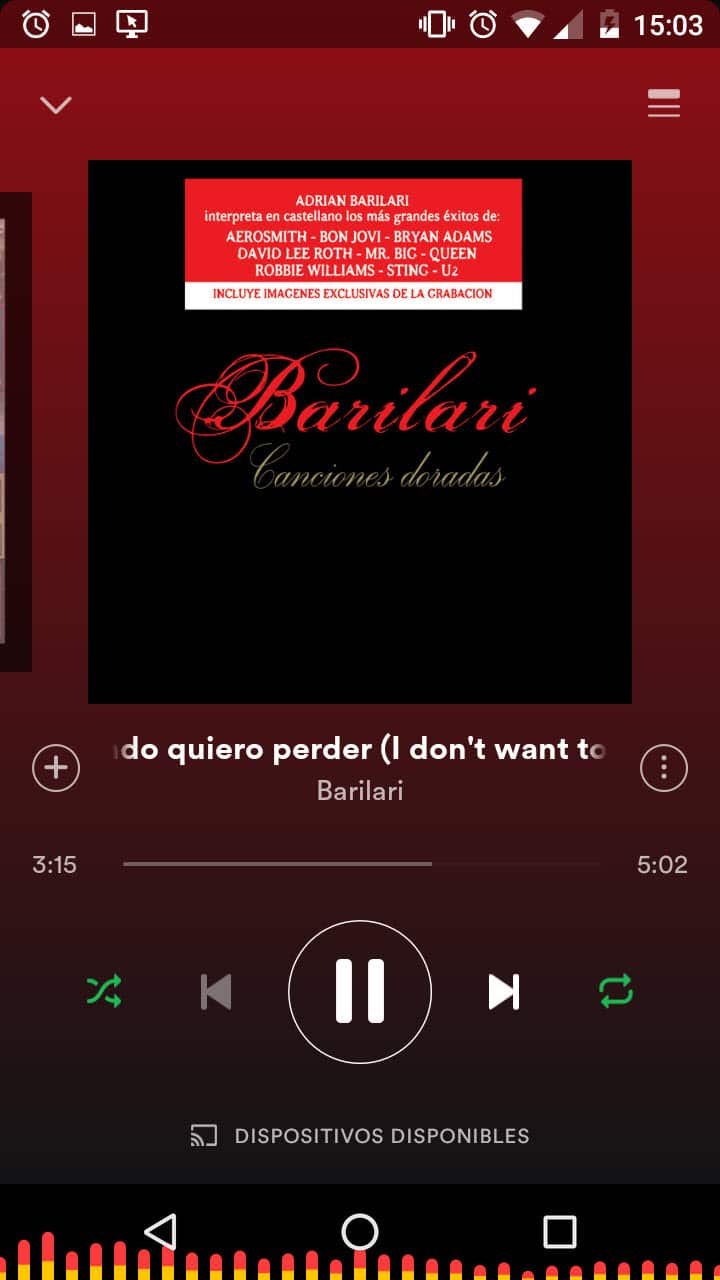This APP puts a spectrum of music in the navigation bar
– Take a look at these tips, tricks, and solution you can use to make your life much easier with your devices whenever problems arrive and complications which you may find difficult to deal with.
The audio spectrum is an animation that moves according to the rhythm of a song, or any other audio, reproduced on the cell phone. And there is an application that allows you to put one of these at the bottom of the screen, that is, in the navigation bar. However, it is not necessary for your Android to have this bar. If it still works with physical buttons, it will still appear below.
MUVIZ

This free app is available for devices with Android 5.0 or higher system. There are several designs of spectra, completely free. There are also paid designs. Once the layout is configured, you can start to see the spectrum at the bottom of the screen.
The spectrum will only be visible when music, video or any audio is played on the cell phone. Noise or audio from the environment does not trigger this animation. In addition, it will remain even if the app that is playing the audio or video is minimized. It will continue to be viewed regardless of the app being used, as long as the audio continues to play.
In the MUVIZ settings you can change the position of the music spectrum. It can be configured to appear in the status bar, or just above it. It can also be adjusted so that it does not appear in full screen applications. Additionally, you can choose in which apps it will appear and in which it will not. The permanent notification in the status bar can be removed, but doing this may sometimes cause the app to stop working.
For this application to work correctly, you must access the microphone of the mobile and it requires permission to stand in front of other apps. In Android 6 onwards, these permissions will be requested automatically when starting the app.
During the tests, the RAM memory consumption of this application has been acceptable. Battery consumption negligible or minimal.
Download MUVIZ Nav Bar Audio Visualizer: play.google.com
3 Android music players with spectrum display, bar-style animation, etc.
Best MP3 Music Player for Android (Apps)
2 good VOB players for Android (play DVD)