Usa la web AV TEST
– Take a look at these tips, tricks, and solution you can use to make your life much easier with your devices whenever problems arrive and complications which you may find difficult to deal with.
Is it necessary an antivirus for the cell phone? If that’s the case, what is the best downloadable application for this task?
Android and the Play Store itself have antivirus protection. This is supposed to keep you safe, at least if you only download apps from this store. Google has stated so a couple of times. However, on several occasions, the company has had to remove malware from there, which had already been downloaded hundreds of thousands of times.
If the user is not even sure when downloading apps from the Play Store, what can he expect if he dares to download an APK from any site on the Internet? An antivirus could help you be more calm about this.
The best Android antivirus
To find the best antivirus for Android today, it is best to refer to the experts on this topic. Namely, AV Test, a website specialized in analyzing antivirus programs for different platforms, including Android.
AV Test rates the level of antivirus protection, as well as usability. This second aspect is just as critical as the first, because it tells us if the antivirus app slows down the phone, consumes a lot of battery or uses too much mobile data.
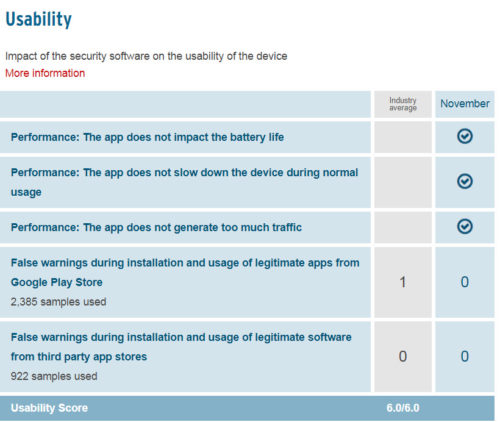
Fortunately, there are several antivirus applications that have an outstanding rating in both aspects (6/6), and are certified for quality by AV Test. As of the writing of this article, we find several recognized firms here, such as BitDefender, Kaspersky, McAfee O Norton. Several of these products have a 100% detection without false positives. There are many other antiviruses that are the opposite and are insecure.
In case you ever need to use an antivirus, choose any of these (you should only install one app at a time to avoid conflicts) to scan your device for viruses or malware.
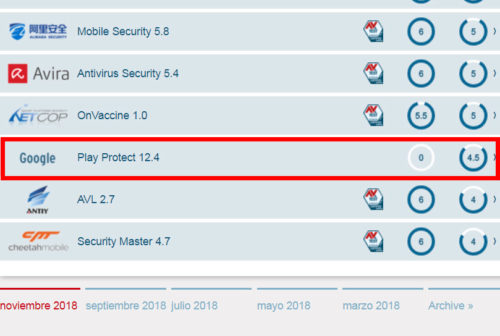
It is interesting to note how Google’s security for Android (Play Protect) has a rating of zero in terms of protection.
Virus Total
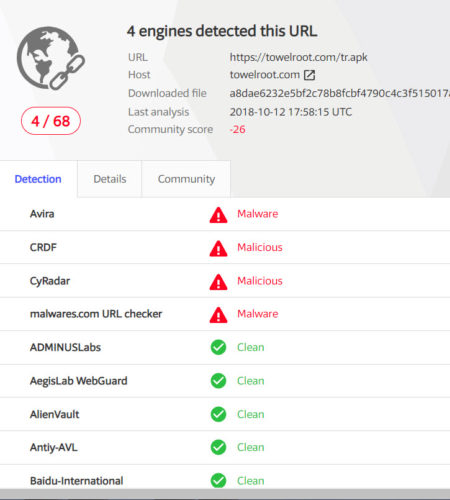
Why use a single antivirus when you can use several? VirusTotal, from Google, is a tool that uses various antivirus engines to scan your cell phone on demand for malicious apps.
It is also used to scan files or APKs and URLs directly from the mobile, although these last two things can also be done online from the browser.
Uninstall the antivirus
Your cell phone is probably relatively safer with a permanently installed antivirus app. But at what cost? You must carefully monitor the operation of your cell phone with and without the antivirus app. Despite the AV Test’s usability rating, an antivirus will always be a demanding mobile app, whatever it may be.
Personally, I only use antivirus apps to do a scan from time to time or only if I suspect malware on my phone. Once I have checked that everything is fine, I uninstall it.
Downloading apps only from the Play Store is a good rule of thumb to stay acceptably safe (even though this store is not 100% reliable). For APK files, only download from trusted sources, such as APKmirror.com O F-Droid.org or you can even extract them from Google Play itself. If you doubt a file, use VirusTotal.com to analyze it. If you keep these tips in mind, you shouldn’t have to live with an antivirus installed on your Android.















