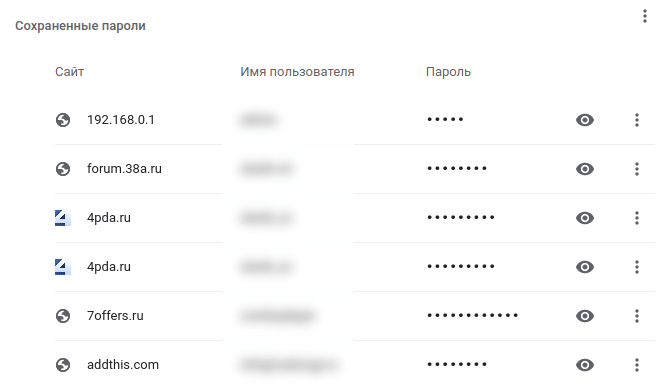Where and how best to store passwords from sites?
Experts recommend using different passwords: one combination on Vkontakte, another on Instagram, and a third on a banking application. Remembering dozens of passwords is very difficult, especially if they are complex – with numbers and special characters. Therefore, it is best to write them down and store them in a safe place. Let’s consider 4 ways, where and how best to store personal data.
Browsers
The first way to store passwords is through browsers. When we enter any site and enter the username and password from a personal account or account, the Internet browser prompts you to save the password. Confirm this action. After that, the password from the website or service will be saved in the “memory” of the account, which is tied to the browser – in the case of Chrome, the password will be tied to the Google account, so you do not need to remember passwords. Moreover, you do not have to constantly enter them to enter your personal account or website – the browser will automatically fill in all the required fields. But if you forget the data from the account that is tied to the browser, you will no longer be able to recover all saved passwords.
Password managers
Password managers are programs and web services where you can store logins and passwords from sites, banking applications, social networks. Usually such tools are available on different platforms: Windows, MacOS. Data between platforms is synchronized: if you add a password to a laptop with MacOS, then it will be displayed in the personal account of the program that is installed on Windows. MultiPassword can be used as a system for storing passwords. This is a convenient and secure tool available for Windows, Linux and MacOS. There is also an extension for the browser with the function of auto-filling forms – the login and password fields will be filled in automatically, and the user does not have to enter everything manually. For the safety of personal data, all passwords are stored on the user’s device – they will not get to third parties. You also don’t have to be afraid that attackers will break into the password storage servers and steal the data of all users.

To protect the account, double protection is used: the first is the master password (it must be set manually during registration), the second is the secret key (generated by the system automatically). You can work with MultiPassword on an unlimited number of devices. There is an option to import data from other programs and services. You can download all data from the storage to your computer in CSV format.
Cloud services
You can store passwords in cloud services: for example, Google Drive, iCloud, Dropbox, Yandex.Disk. Just create a separate text file on your computer and write down all important data from sites and applications in it: login, password, email address. Then upload this document to the cloud service. Thus, users can turn cloud storage into a password manager. Of course, unlike specialized tools, the functionality of cloud services is limited: for example, you cannot configure the autocomplete function of fields or import data from other programs and browsers. But cloud services are also a cross-platform solution. The password cloud can be “installed” on a computer, tablet or smartphone. It’s also free: there is enough base memory to store thousands of passwords.
A computer
The most commonplace way. You can store passwords on your hard drive – in a separate text file. It is not necessary to register in cloud services or use specialized programs. It is enough to create a separate folder on your computer – and preferably not on the desktop, so that if you reinstall Windows you will not lose access to data. But this method has one serious drawback: if the hard drive fails, then in some cases it will not be possible to recover the data. This means that a separate document with passwords will remain on the faulty railway.