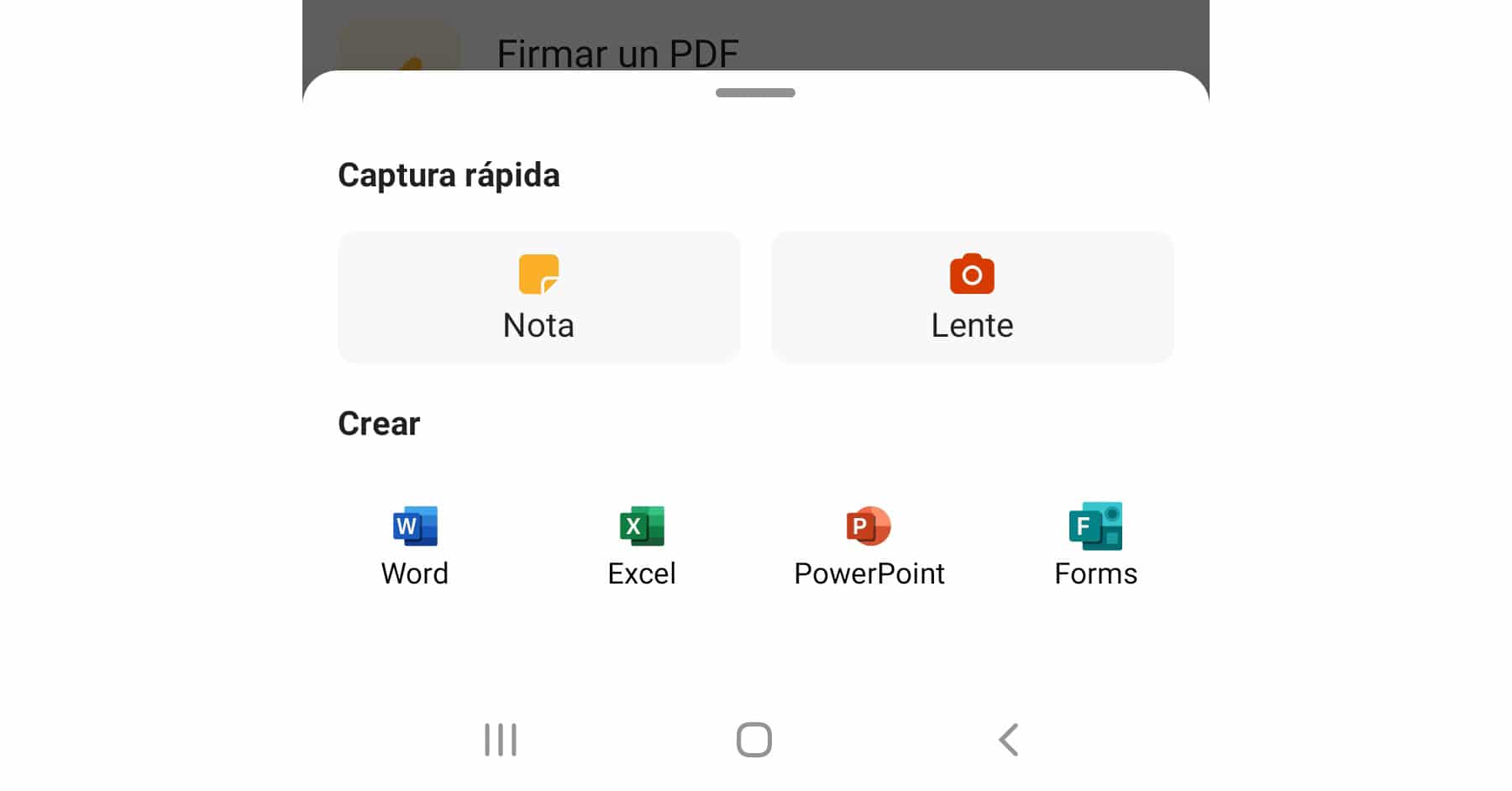Word, Excel Power Point, PDF, OCR, etc!
– Take a look at these tips, tricks, and solution you can use to make your life much easier with your devices whenever problems arrive and complications which you may find difficult to deal with.
If you are already familiar with Microsoft Office on your PC, you probably also want to have the mobile version of the software on your Android phone. Fortunately, the official version of Microsoft Office for Android has been available for a long time. and Google Play, completely free, so you can view, create and edit Word, Excel and Power Point documents, as well as other interesting functions.
Microsoft Word, Excel and Power Point in a single app
From the main Microsoft Office screen you have the option to create a new Word, Excel, Power Point file and even create forms with Microsoft Forms, add notes or scan documents using the Lens function.
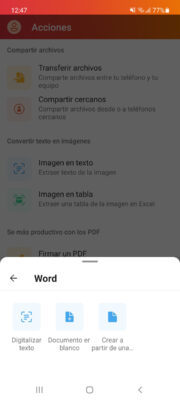

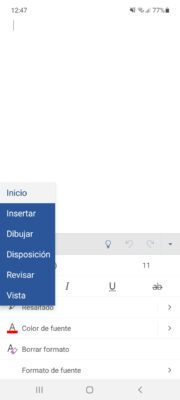
You have practically all the most important functions of Microsoft Office for PC in this mobile version for Android. You may find one or another detail that is missing. I, for example, have seen that you cannot increase the font to more than 72, which prevents us from making an advertisement or advertising poster in Word with the largest possible font size to paste in the window of a business. This problem is also encountered by WPS Office and AndrOpen Office (the latter only allows font sizes up to 96). The app that does allow you to put a font of any size is Google Office, however, it and AndrOpen Office have the problem that they do not allow change the default margins (or at least I could not), which on the other hand can be done in Microsoft Office and WPS Office.
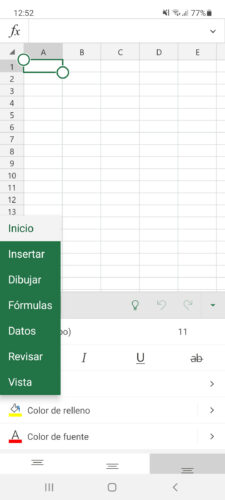
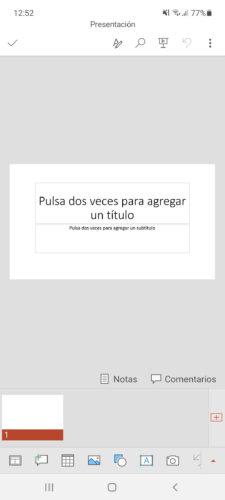
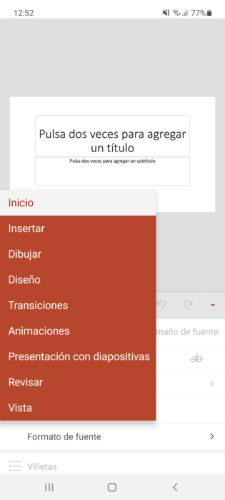
If that is not a problem for you, then Microsoft Office for Android offers a good user experience because it is adapted for mobile phones, which I cannot say about AndrOpen Office, because it has a desktop interface, or WPS Office because of its invasive advertising.
OCR, work with PDF, transfer files, scan QR codes and more
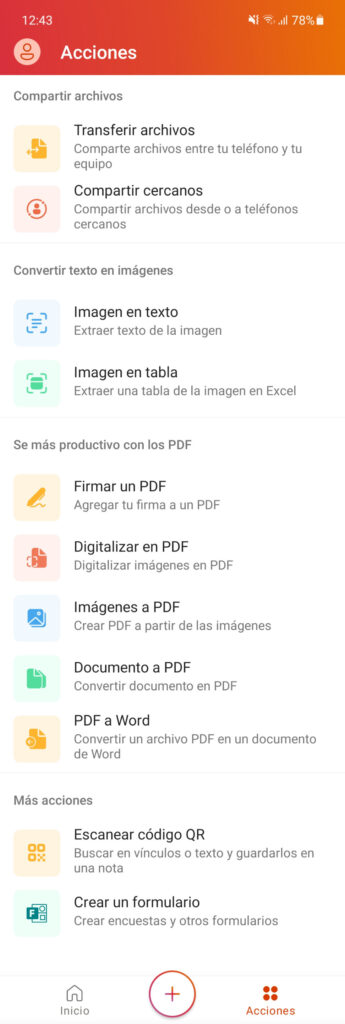
In addition to the classic office suite for Word, Excel and Power Point, Microsoft Office incorporates additional tools, such as its OCR engine to extract text from an image (so you don’t have to spend time typing it on your own), import into Excel the table of an image and even scan QR codes.

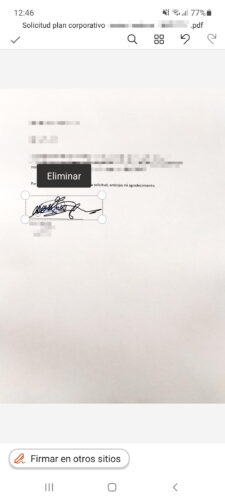
Another great and time-saving feature is the ability to sign documents. If you cannot sign a document, what you should normally do is print it, sign it with a pen, and then scan the already signed document in order to send it.
The signature function is available when the document is a PDF, but you don’t have to worry because if you have it in Word, Microsoft Office has a built-in converter for any document to PDF. If you need the document signed in Word, there is also a PDF to Word converter in the same app.
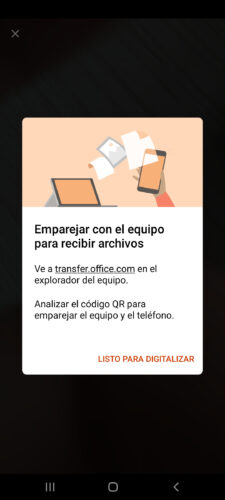
Finally, I want to highlight the function to send documents from the same app. If you have your document on your cell phone and you are in a computer center with the intention of printing it, you could send it by mail to the person in charge of the center or through WhatsApp Web. Microsoft Office has a delivery system similar to WhatsApp Web, but from its own page transfer.office.com. This way you prevent another person from watching your WhatsApp conversations.
conclusion
Microsoft Office is perhaps the best app out there for working with Office documents. However, it is probably not enough in all cases. As I said, I found a little problem with the font size. Perhaps you will find some other “but” for your needs, but in general it is quite good and should be enough for most users.
Descargar Microsoft Office: Google Play
WPS Office, un mal sucesor de Kingsoft Office
Google Office vs. Microsoft Office and others
Use this APP to do Ctrl + F on real documents