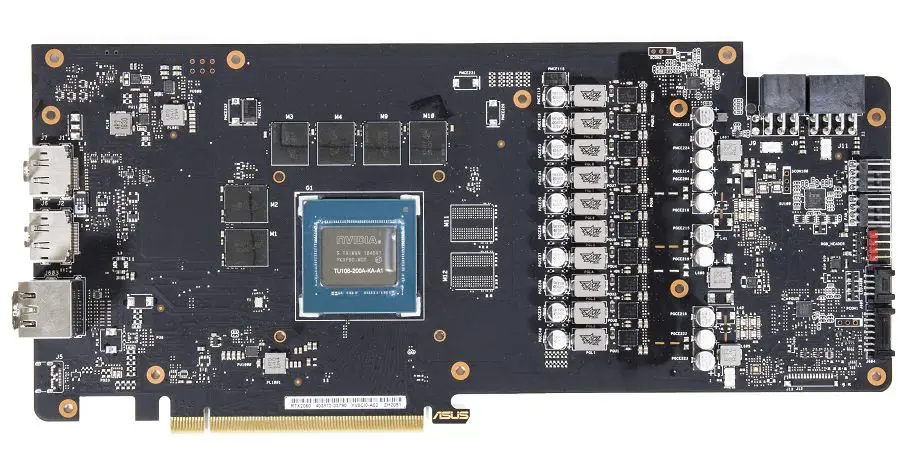Tips on settings: RTX 2060 Mining Settings
The maximum potential of an RTX 2060 card can be reached with the following settings on MSI Afterburner:
| Power Limit | 73% (consumption about 117w) |
| Core Clock | +0 |
| Clock Memorie | +950/+1000 |
| Fan speed | from 70% to rise |
The temperatures through these settings reach around 72-75 degrees on the memories. Proper ventilation of the video card is recommended to avoid reaching high temperatures which could lead to damage to the card components. Software such as GPU-Z and HardwareInfo are recommended to account for GPU temperatures.