Overclocking and lowering power consumption
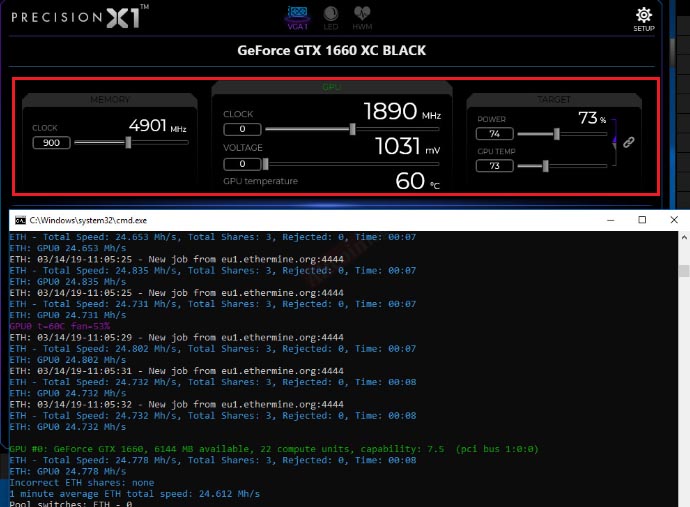
The maximum overclocking of 1660 SUPER is possible with the latest driver installed. To increase the hash rate, you do not need to alter the timings. Adjustment of the memory and core frequency parameters when overclocking a GOU device is carried out using MSI Afterburner.
The setting options depend on the memory manufacturer. The 1660 SUPER and 1660 Ti can be equipped with video chips from Samsung, Micron or Hynix. On cards with Samsung memory, the memory clock can be raised over +1000, while the core clock is either left at zero, or driven into a small minus (for example, -300).
Micron memory cards usually do not overclock more than +850 in memory, and the core is set to either 0 or a small plus (for example, + 50).
At first, 1660 cards with Hynix memory were considered an unsuccessful purchase option. Miners could not overclock them on air higher than up to 26 Mh / s, and the miner who got the 1660Super graphics adapters with Hynix chips in the store immediately carried them back, and if they could not be returned, he bitterly cursed his fate. But only on some models the memory chips can be viewed without removing the top cover.
In most cases, you have to buy a card, carry it home and insert it into your computer. Then the Gpu-Z program starts and only then you can see what you got. However, craftsmen, in the end, found out that Hynix video memory does not mean a loss of profit at all. It is necessary to set the memory frequency for this card to -1004 on AF and it will give approximately 31.7 Mh / s on Live… Tested on two versions of Palit 1660 SUPER graphics adapters. Leave the kernel at zero, and powerlimit +60. Raising the power limit has almost no effect on the hash rate, but it leads to an increase in power consumption and excessive heating of the graphics core. But on other mining algorithms, 1660 cards with Hyunix memory require a higher power limit, and sometimes even transfer the core frequency to a plus. With settings for ether on BitTube coin and other MimbleWimble forks, you won’t get the maximum hashrate.
To decrease 1660 Ti consumption in mining set to Afterburner Power Limit video cards in the range from 60 to 75%. To lower the core voltage:
- Move the slider Core Clock left until it stops.
- Click on the three-step graph at the end of the line.
- In the pop-up window, raise the beginning of the graph to the required core frequency.
- Click “Apply».
This will keep the voltage at 800 mV while increasing overclocking. However, sometimes the graphics adapter may not respond to changes to the Curve setting. If a particular gpu device has Samsung video memory chips installed, you’re in luck. Video cards with memory from this manufacturer hold up well overclocking and are easy to undervolt. But if the video card has a Hyunix or Mikron memory, it is not always possible to lower the voltage with the help of an afterburner. Then try the alternative.
The core voltage can be further reduced by using NvidiaInspector… The program is not suitable for all video cards and is incompatible with other overclocking utilities. To configure overclocking and voltage, specify in a text file located in the program folder.
- TIMEOUT / T – delay interval before starting the application;
- SET FAN = cooler rotation speed;
- SET VOLT = core voltage;
- SET TEMP = target GPU temperature;
- SET GPU – card id starting from zero;
- -setMemoryClockOffset: – memory frequency (0,0,400 = +400 MHz).
- -setBaseClockOffset: – core frequency.
Change the file extension to bat, create a shortcut and place it in your autorun folder. Standard way C: Users username AppData Roaming Microsoft Windows Start Menu Programs Startup.

If the farm is unstable, you need to identify the problem video card and increase the core voltage or reduce the overclocking. If the memory frequency is too high, the software usually freezes, and overclocking in the core leads to the rig stop. The raisers may need to be replaced.








