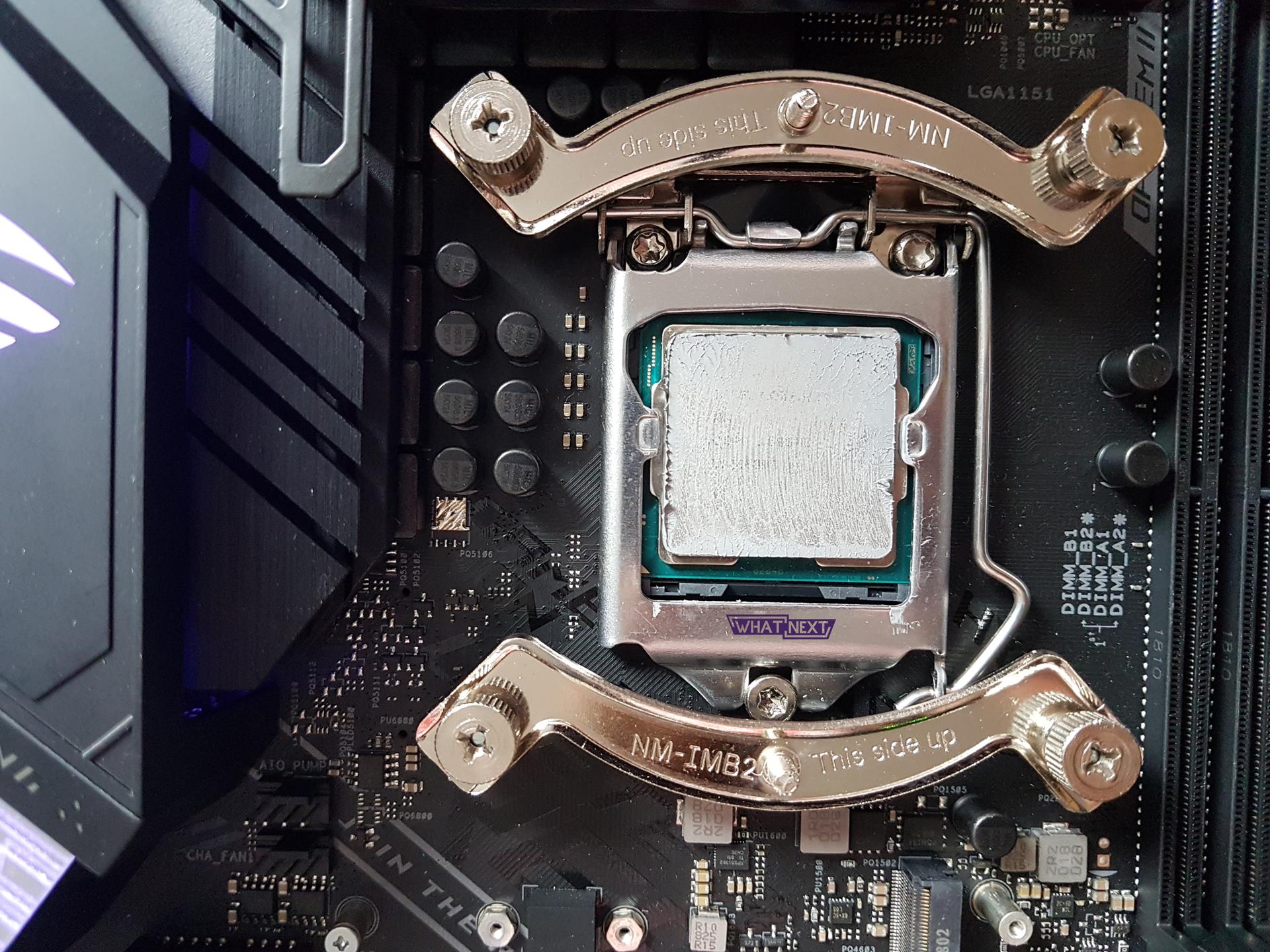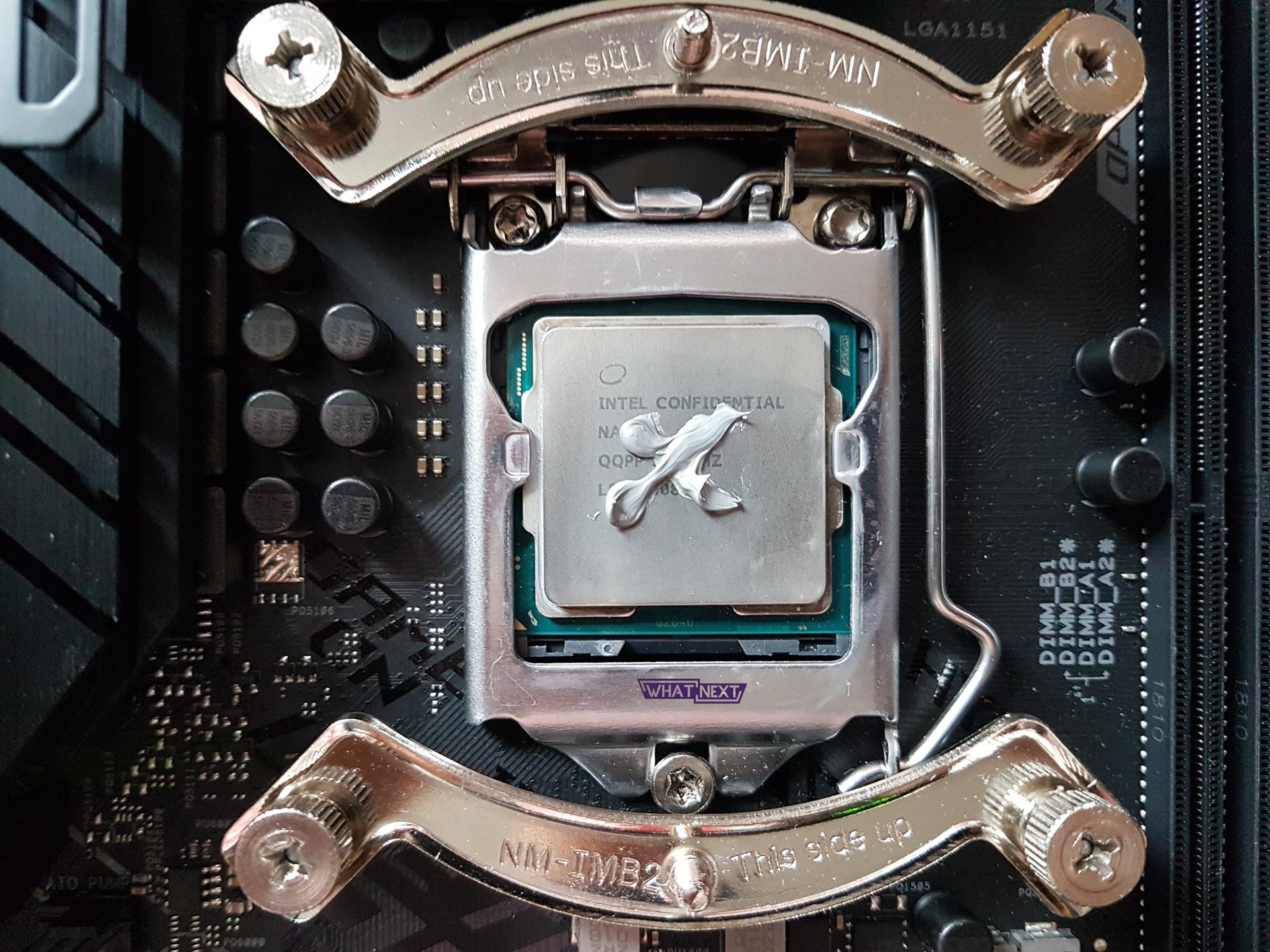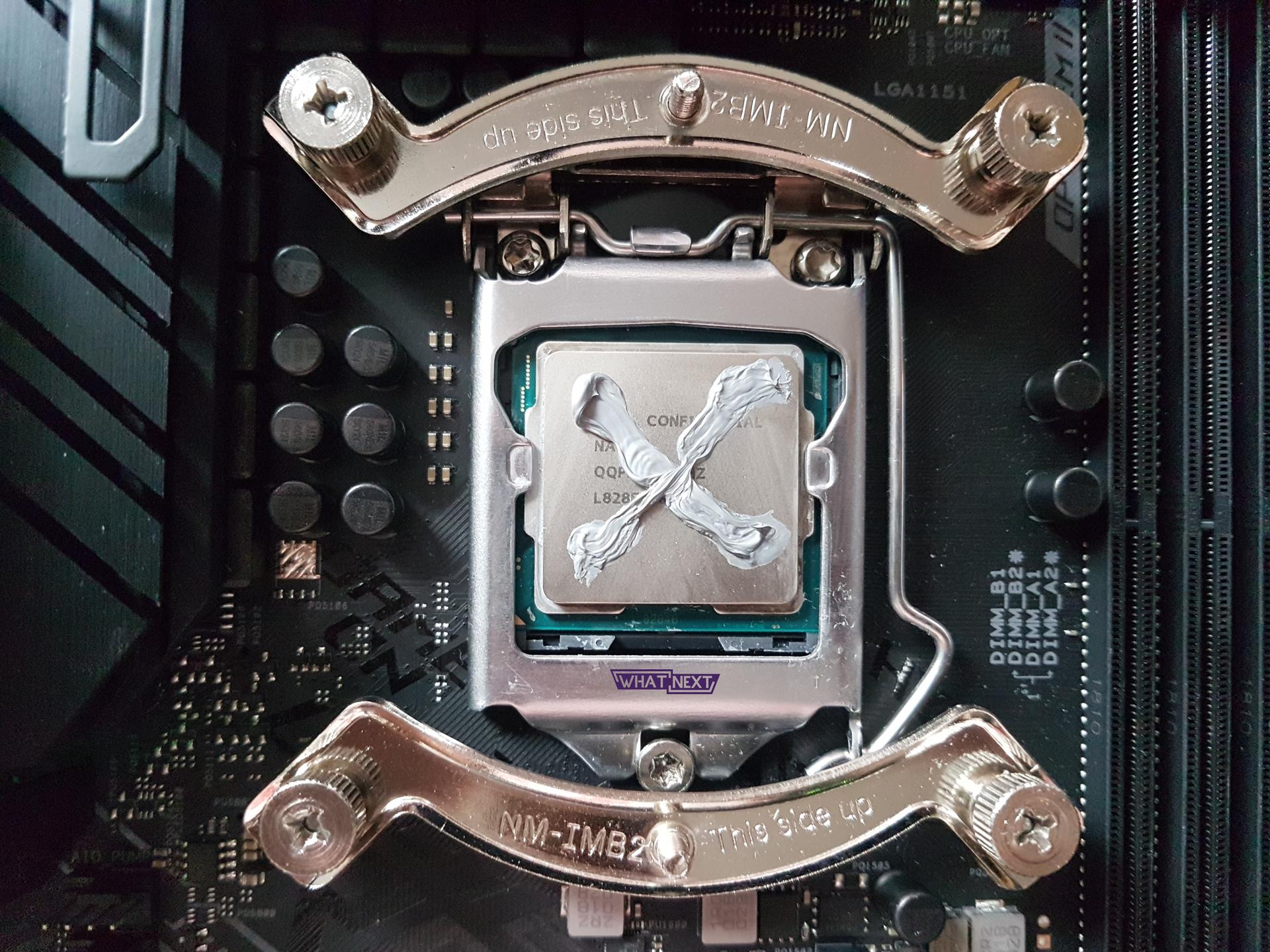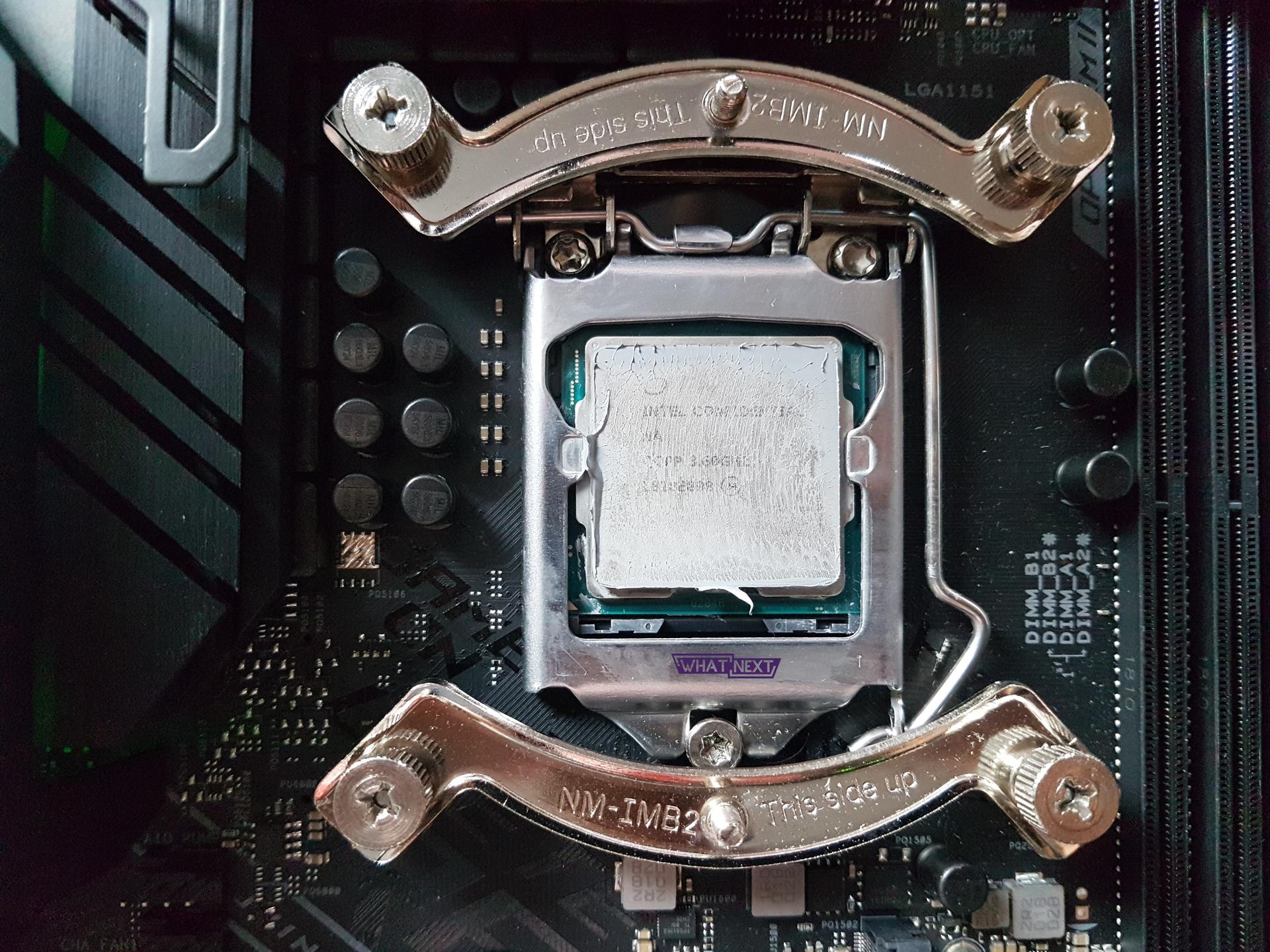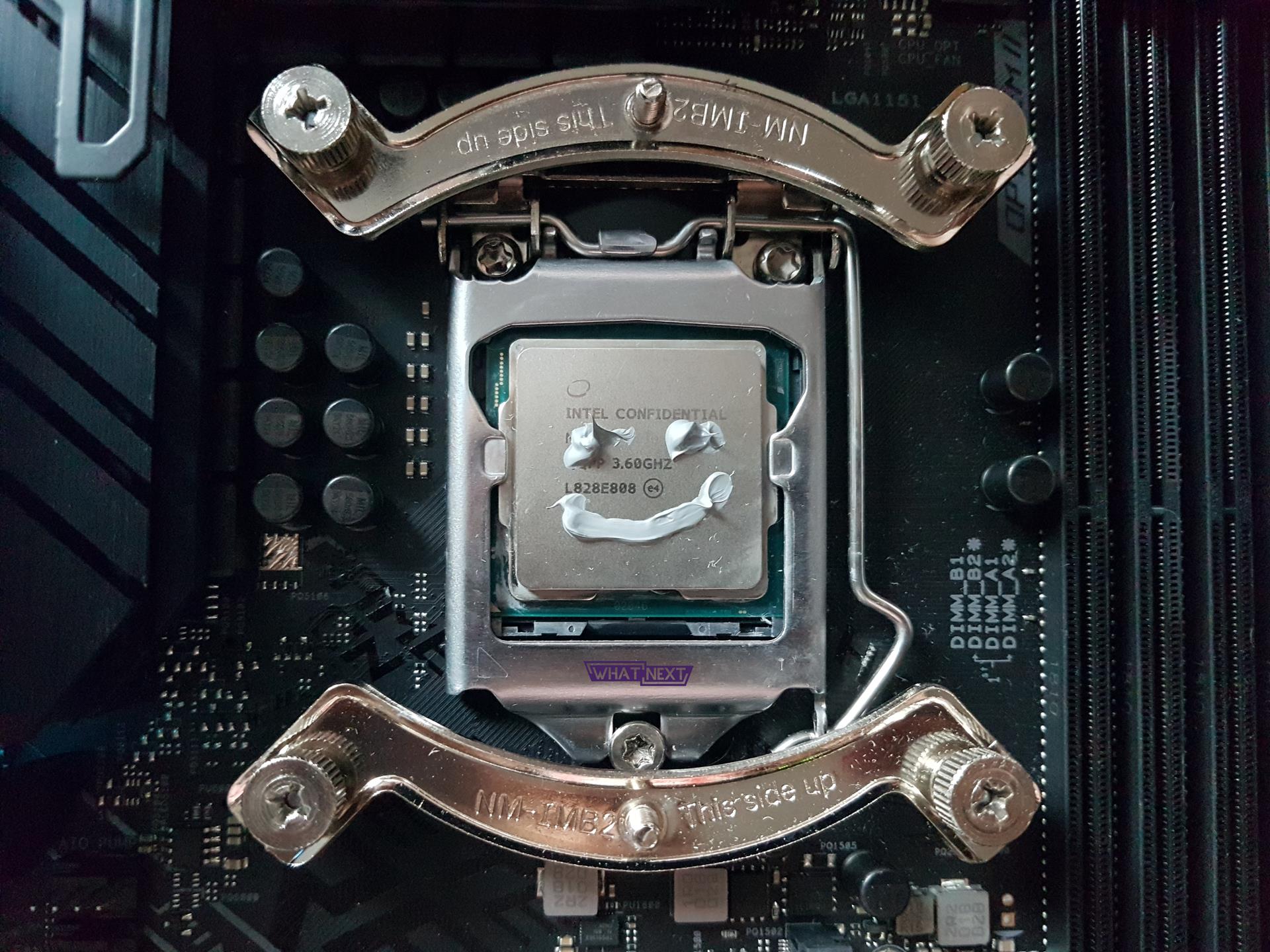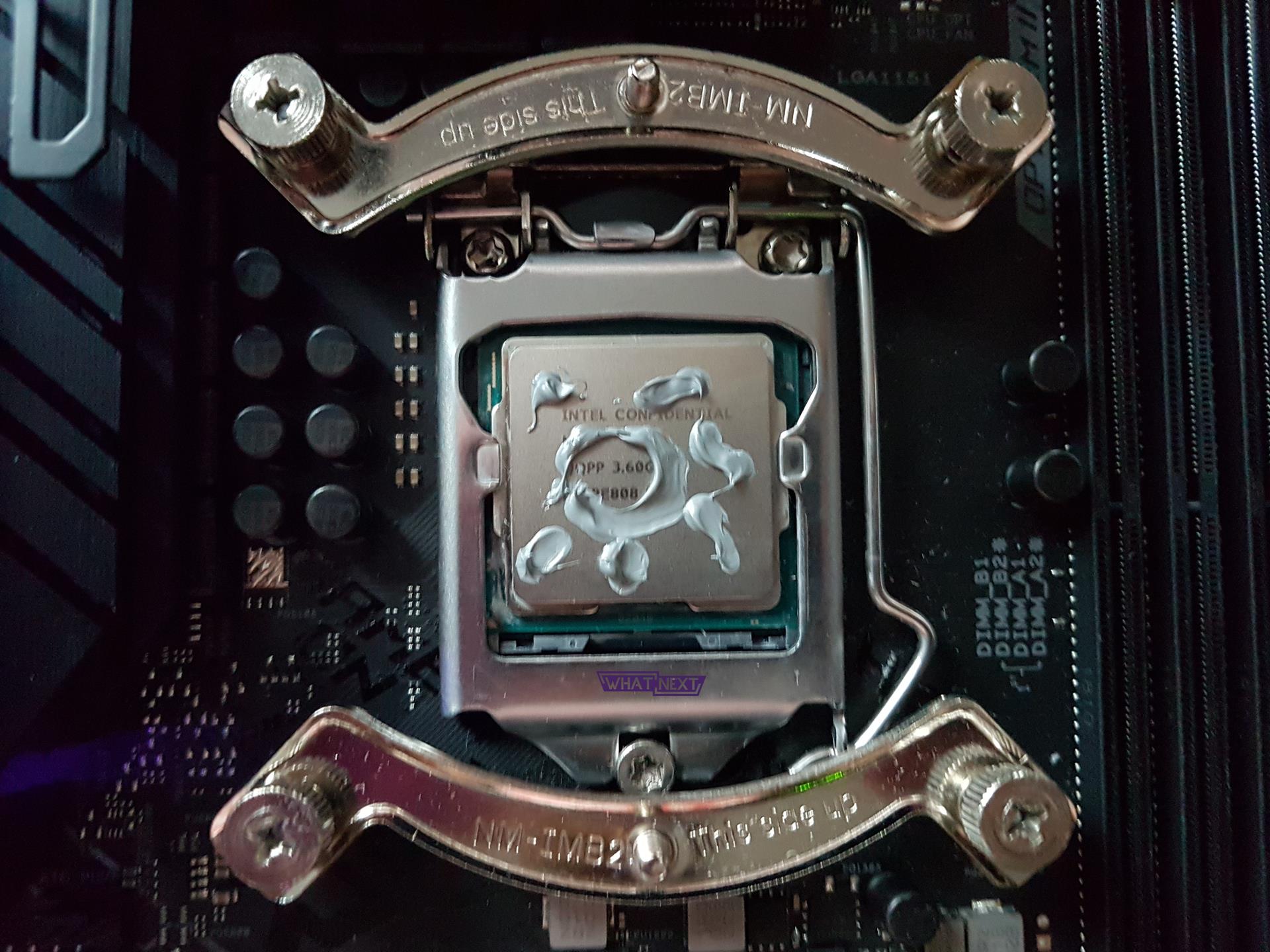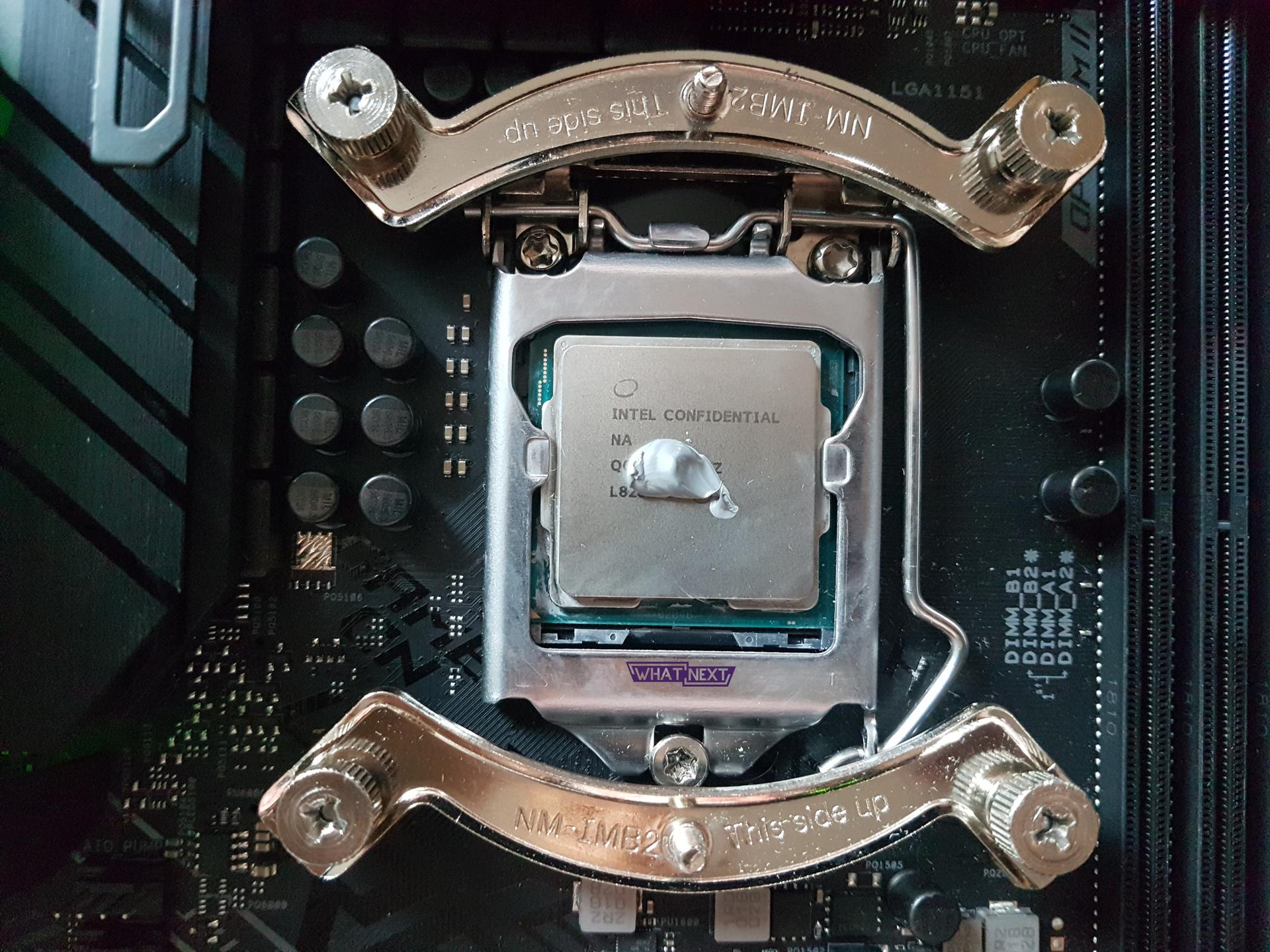There are many different methods of applying thermal paste. Some people talk about spreading it over the processor, others about making an X, and others about applying a certain amount of paste to the center. In this tutorial, we’ll show you which of these methods has the best effect on CPU temperature.
Paste application methods tested
1. A thin layer all over the CPU
2. Little X
3. Big X
4, vertical line
5. Two vertical lines
6. Smiley
7. Sunny
8. Small lump in the middle
9. Large lump in the middle

Test platform and methodology
Methodology
- Each test was run 3 times to ensure correct results
- The CPU was loaded with the OCCT Linpack test without AVX for 20 minutes
- The results presented are the average temperature of all cores.
- The ambient temperature was constant at 24 ° C.
- The processor was overclocked to 5.0 GHz at a voltage of 1.35 V.
Test results and summary
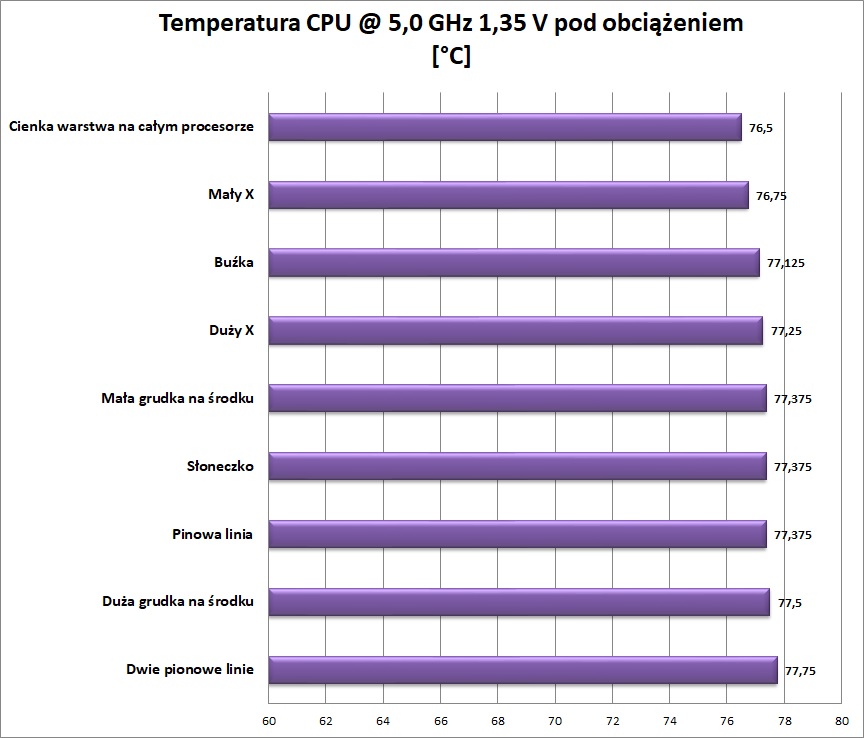
As you can see in the tests, the difference between the best method and the worst average temperature on all cores is 1.25 degrees. It is not a big difference, but it is definitely worth fighting for this one rank. The best method is to spread the paste all over the CPU. This can be done with a credit card or a special spatula. It is also good to apply a little X. This can be used when you need to apply the paste, but you have nothing. The other techniques are much weaker and it is not worth experimenting with them. I was surprised only by the smiley, which took third place – so it is not such a weak idea. In the case of the worst results, the pastes poured out of the processor – you can see it in the pictures. Therefore, such paste application methods should be avoided.
Hope you now know how best to apply the paste. It should be spread over the processor or, if you have nothing to do, put a small X on it. The other methods should be treated rather as curiosities. If you have any questions, feel free to ask them in the comments.