Overclocking RX 5700 XT for Ether (ETH) Mining in Rave OS
To overclock the RX 5700 XT in Rave OS, you first need to register in Rave OS and do some simple settings:
1. Go to the Workers tab.
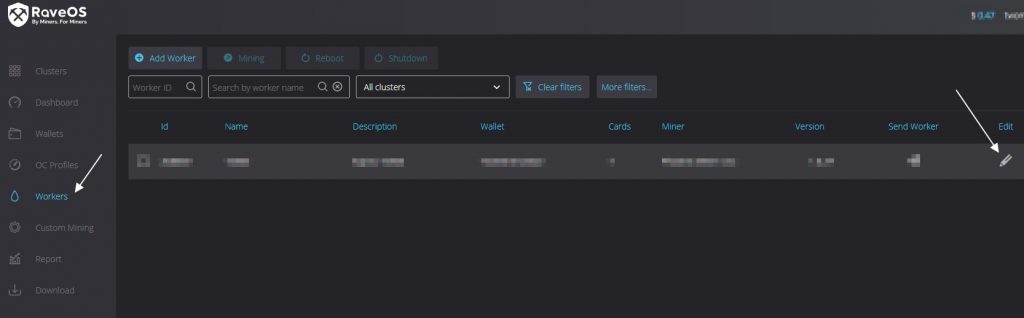
2. Go to the settings of the worker (Edit worker).
3. Go to the Tunning masonry.
- In the Core Clock offset, Mhz field, set the value 1340
- In the Core voltage, mV field, set the value 750
- In the Memory Clock offset, Mhz field, set the value 915 Mhz.
- In the Memory voltage, mV field, set the value 750
4. Press the button “Save & Apply”.
With these settings MSI RX 5700 XT Gaming in Rave OS consumes 102W.

As a result, we get 52Mh / s at a card voltage of 95-105W.
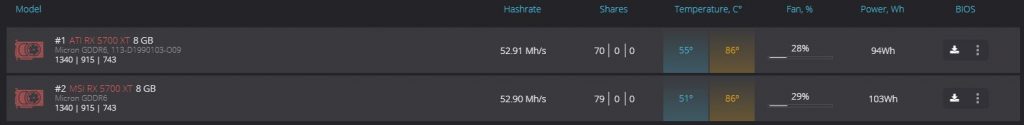
Overclocking RX 5700 XT for Ether (ETH) Mining in Hive OS
Register in Hive OS using the link and the InsidePC promo code, and get $ 10 on your balance, from the second rig, each rig will cost $ 3 per month. Overclocking the RX 5700 XT in Hive OS is not much different than overclocking the Rave OS:
1. In the Farms tab, select the desired farm where the RX 5700 XT is located.
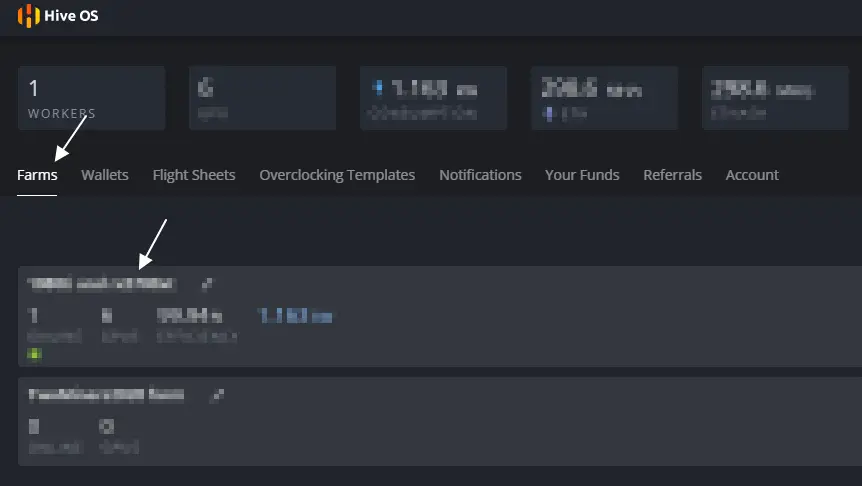
2. Select the rig with AMD Radeon RX 5700 XT.
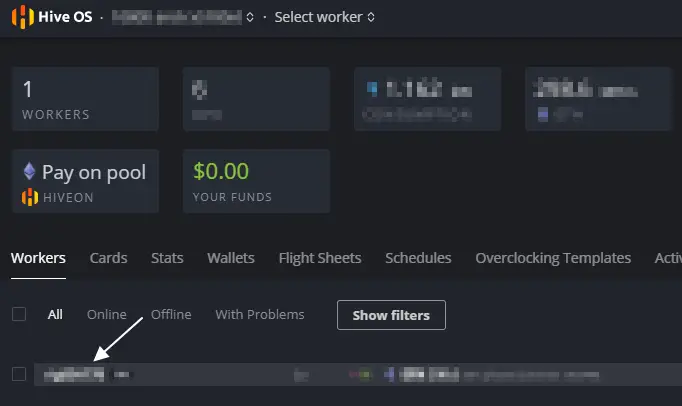
3. Select the desired map and click on the speedometer icon. You can select this icon next to a specific map, or select the speedometer icon labeled ALL. Here you can set the overclocking settings for all Nvidia or AMD cards. If you have several RX 5700 XTs, you can apply overclocking to all cards at once.
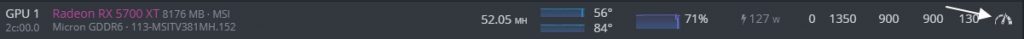
4. Next, you need to set 1350 in the + Core Clock Mhz field. In the Memory Clock, Mhz field, set 800 or 900, Core Voltage set 900 mV. My Power Limit costs 130W (watt).
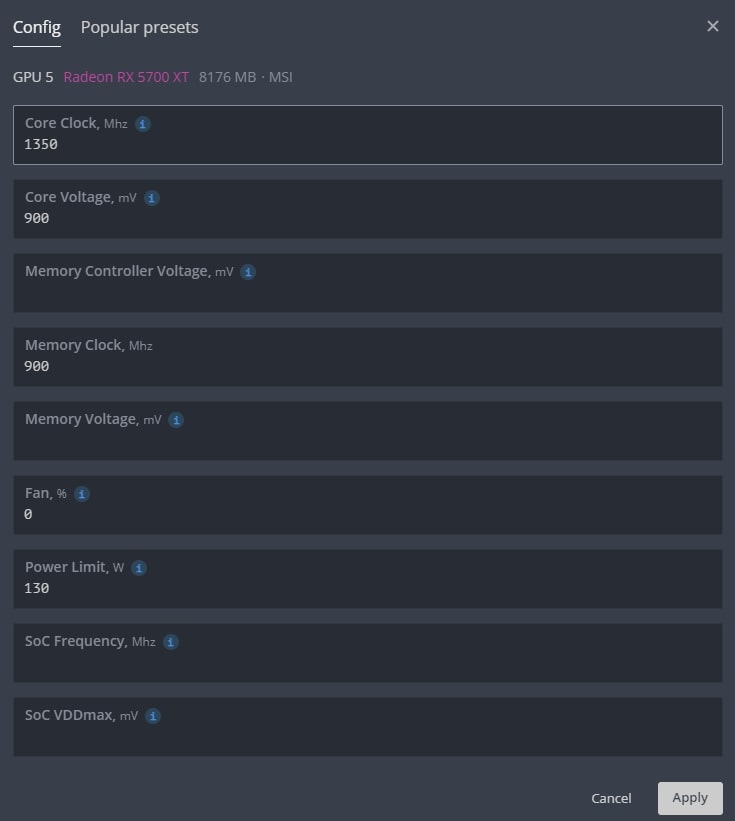
With this overclocking, the card gives 52Mh / s, consumes 125W and heats up no more than 56 degrees for the chip and 84 for memory.
There are even cooler map settings as described in the Rave OS section.
- In the Core Clock offset, Mhz field, set the value 1340
- In the Core voltage, mV field, set the value 750
- In the Memory Clock offset, Mhz field, set the value 915 Mhz.
- In the Memory voltage, mV field, set the value 750
- Remove Power Limit, set 0
At the same time, the card gives the same values of 52Mh / s, but consumes 25W less.








