STEP 4
If the video card behaved stably in the stress test, there were no errors or overheating, you can proceed to overclocking. 👌
First, take a look at MSI Afterburner – there are two key parameters:
- Core Clock (MHz) – the frequency of the graphics processor (GPU);
- Memory Clock (MHz) – memory frequency.
It is necessary to increase these initial values by about 4-5% (ie, the frequency, for example, in 1200 MHz, multiply by 1.05 – this will be 1260 MHz, which should be substituted …). After increasing the values - click on the button with the “checkmark” (ie save and apply the settings).
Next, you need to run the test for the stability of the video card (and the system as a whole) in FurMark again. See screenshot below 👇.
Note: an increase in frequencies by 4-5% from the baseline – as a rule, most cards withstand (and this can be done without increasing the voltage). That is why it is prudent to start overclocking with these values.

Overclocking
*
STEP 5
As you can see in my example below, the number of FPS increased by 7.7%. At the same time, the temperature of the video card also began to rise (not by much, but still …).
If in 9-10 minutes. In the FurMark test, the video card behaved stably, did not overheat and there were no errors – you can close the test, and in MSI Afterburner move the sliders to the right by another 1%. Then run the test again.
Thus, step by step, you will find the limit value of frequencies that your card can withstand (as soon as FurMark crashes, freezes, artifacts appear on the screen – stop the test and lower the frequencies!).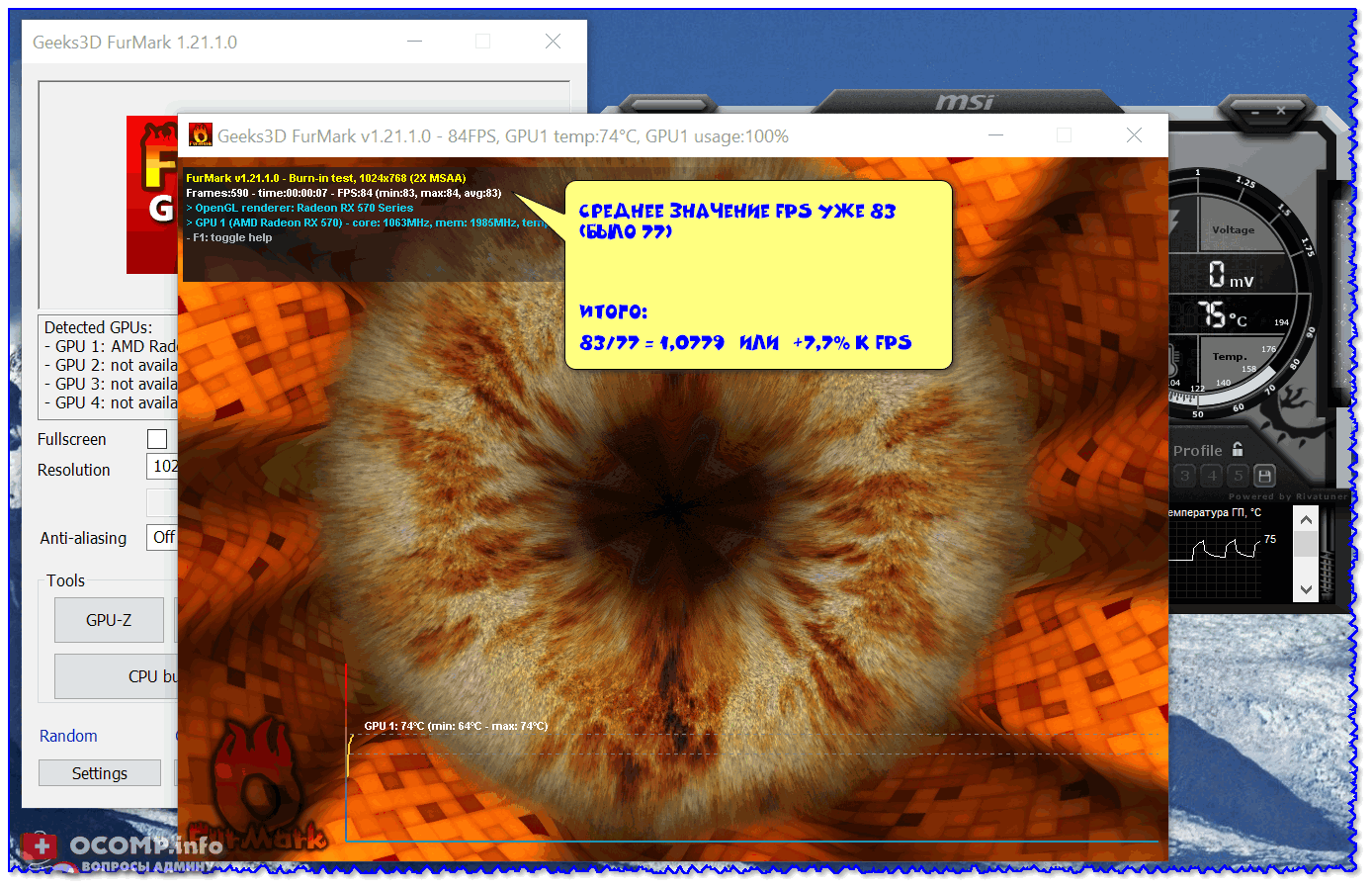
In total, we managed to add 7.7% to FPS (not bad!)
*
STEP 6
If we talk about what gives overclocking in games, then everything is somewhat more complicated here … In most games, the number of FPS will certainly grow (in my example, in CS-GO, by about the same 7-8% 👇)!
However, in some games the gain may be more (or less) significant (depending on the specifics of a particular game – everything is checked in practice).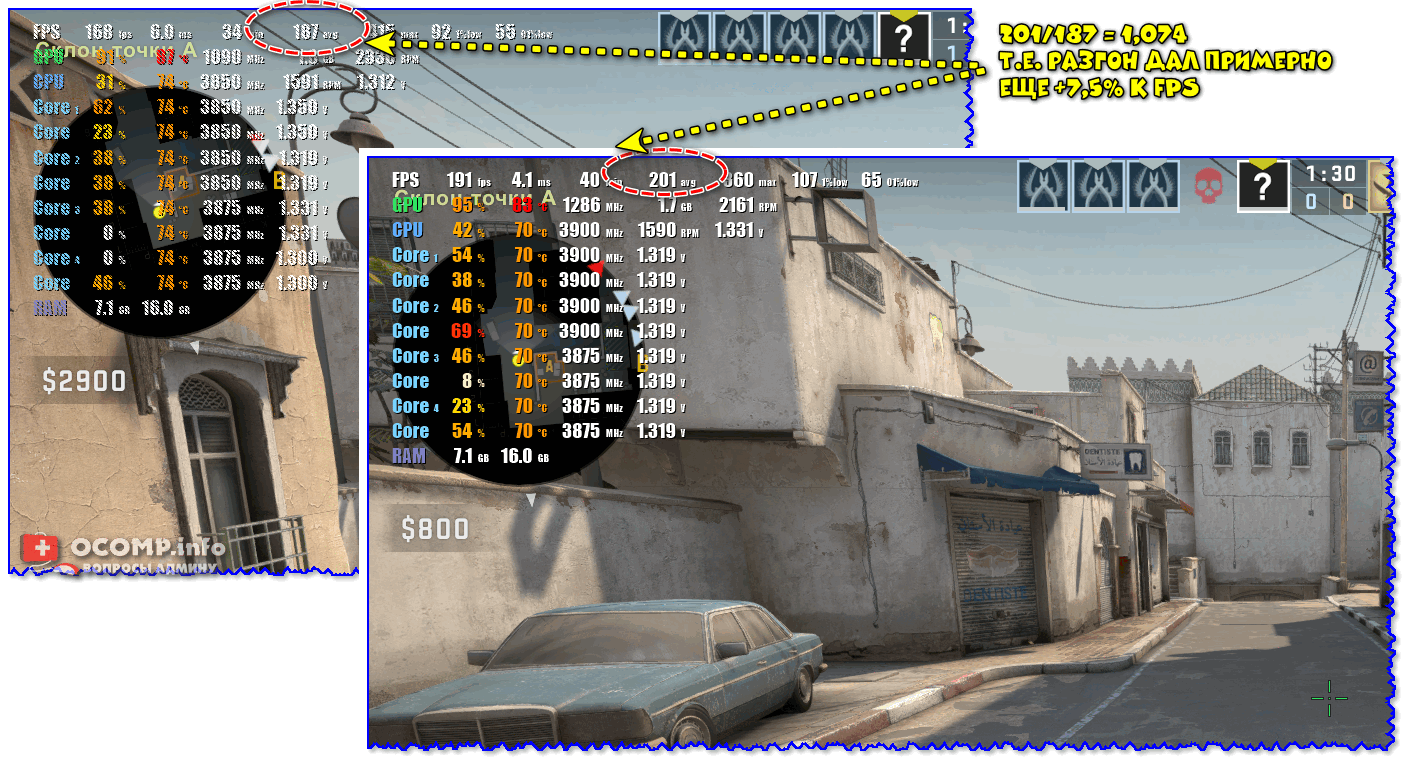
CS-GO – What did the overclocking give
STEP 7
By the way, overclocking will work while MSI Afterburner is active. Naturally, after restarting the computer, the frequencies will be reset …
To “force” the video card to always work at higher frequencies, you need to do the following:
- save settings (which were successful during overclocking) to one of 5 profiles;
- activate the “Startup” parameter – ie so that when the program starts, the parameters we have selected are automatically used;
- and specify in the utility settings that it is required to “Run together with Windows” (see the example in the screenshot below 👇).
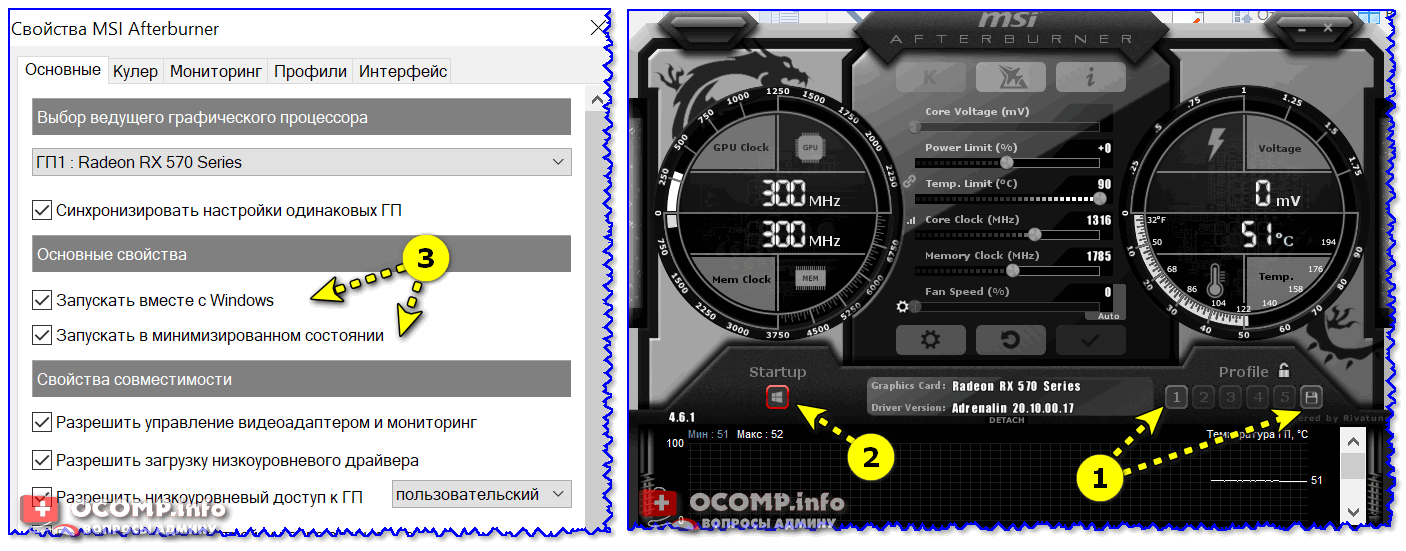
MSI Afterburner – Constant Overclocking Settings
Now overclocking will be automatically carried out at each OS boot (without manual “finishing”). Comfortable?! 👌











