The new version (4.6) of the open source operating system RetroPie earn official support at Raspberry Pi 4, the latest and most powerful incarnation of the development board for makers and hobbyists. RetroPie is an operating system that offers everything you need to turn the Raspberry Pi into a small console on which to run old titles in emulation.
The new version of the system can therefore take advantage the technical characteristics of the Raspberry Pi 4 Model B: the board has a Broadcom BCM2711 quad-core SoC based on Cortex-A72 architecture at 1.5 GHz and equipped with an integrated graphics chip that can handle hardware 4Kp60 decoding of HEVC video. Compared to the previous generation, the new SoC guarantees two to four times higher performance depending on the workload compared to the predecessor.
The board is available with LPDDR4 memory up to 4 GB and has two micro HDMI 2.0 ports, both with support for a 4K screen at 60 fps or two 4K displays at 30 fps. The specifications are completed by a Gigabit Ethernet port, two USB 3.0 Type A, as many USB 2.0 Type A and dual-band 802.11ac and Bluetooth 5.0 wireless connectivity.
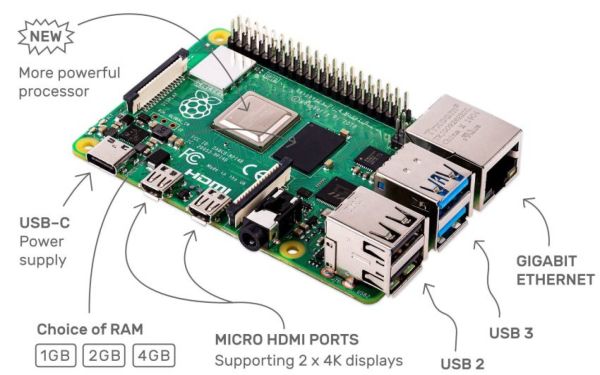
It goes without saying that the most advanced hardware will allow you to have better emulation performance with some of the more demanding games originally designed for consoles such as the Nintendo 64, the Sony PlayStation and the Sega Dreamcast. A list of supported consoles is available here.
With the Raspberry Pi it is therefore possible to create a console for retrogaming simply by connecting a monitor, a keyboard and a controller / mouse. However, there are those who have gone further over the years by creating portable and even cabinet-based consoles. In conclusion it should be remembered that the RetroPie operating system is not exclusive to the Raspberry Pi, but can also be installed on some ODROID boards and on PCs with Ubuntu or Debian. The images and further information can be found at this address.















