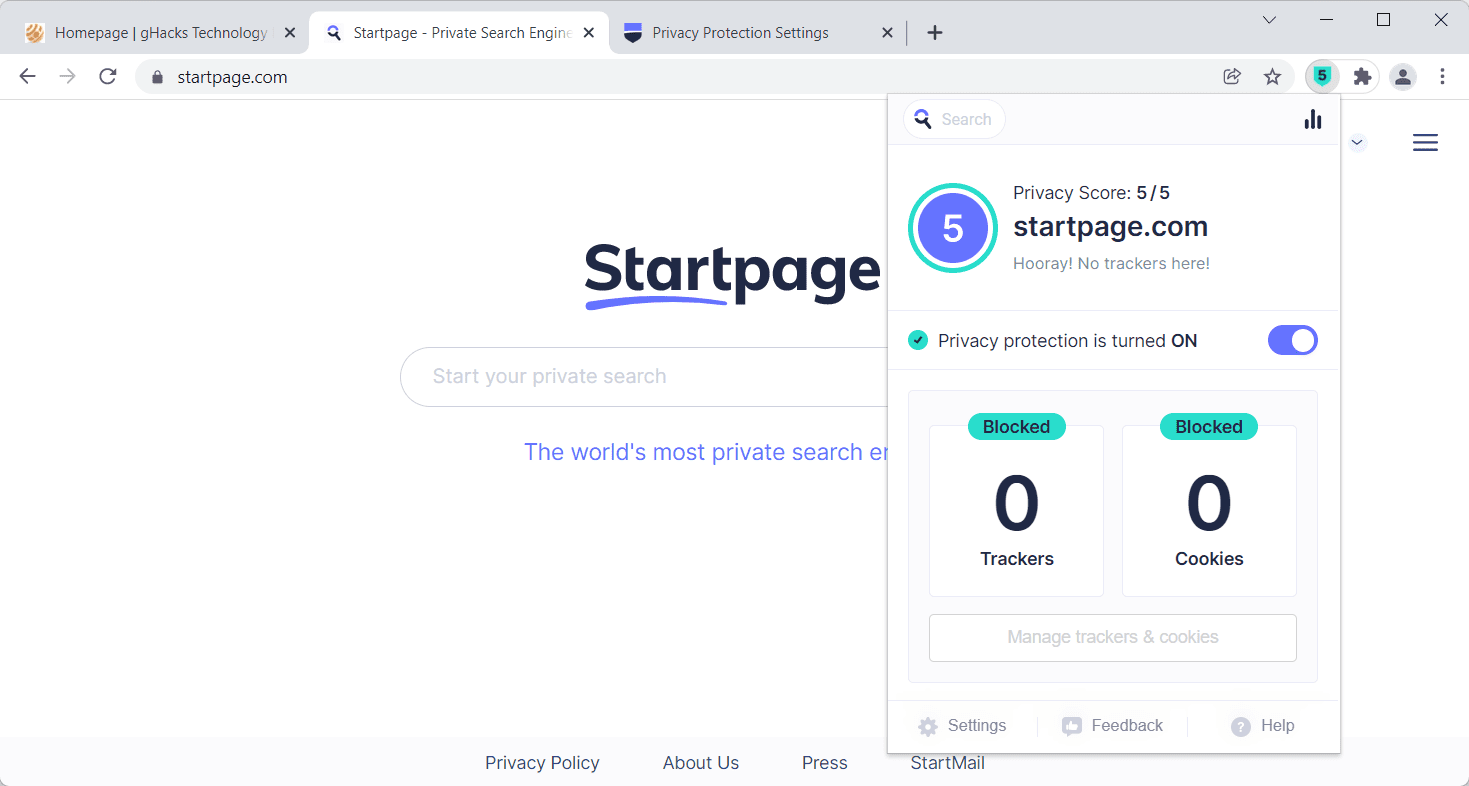Startpage Search Engine Releases Privacy Protection Extension
Startpage Privacy Protection is a new browser extension from the privacy-focused search engine Startpage with two main purposes: to reveal the privacy scores of visited websites, and to give users more privacy-related controls to reduce or eliminate tracking. .
Startpage officially released the extension for Firefox and Chrome, but it installs on compatible browsers, for example Microsoft Edge, Vivaldi, Opera or Brave, also without any problems.
Note: Installing the extension changes the browser’s default search engine to Startpage Search. There is no way to block the change from happening.
Once installed, you can start interacting with the extension by activating its icon. In Chrome and Chromium based browsers, you may need to click the general extension icon on the main browser toolbar and select the pin option to pin the extension icon to the home page to the toolbar for better visibility. The first click opens a wizard that guides you through the main functions of the program.
Startpage Privacy Protection displays a privacy score for each site you visit. It goes from 1 to 5, with 5 being the best and 1 being the worst. Blocked trackers and cookies are revealed in the interface, and a click on the administration link opens a detailed view of them in the extension’s interface.
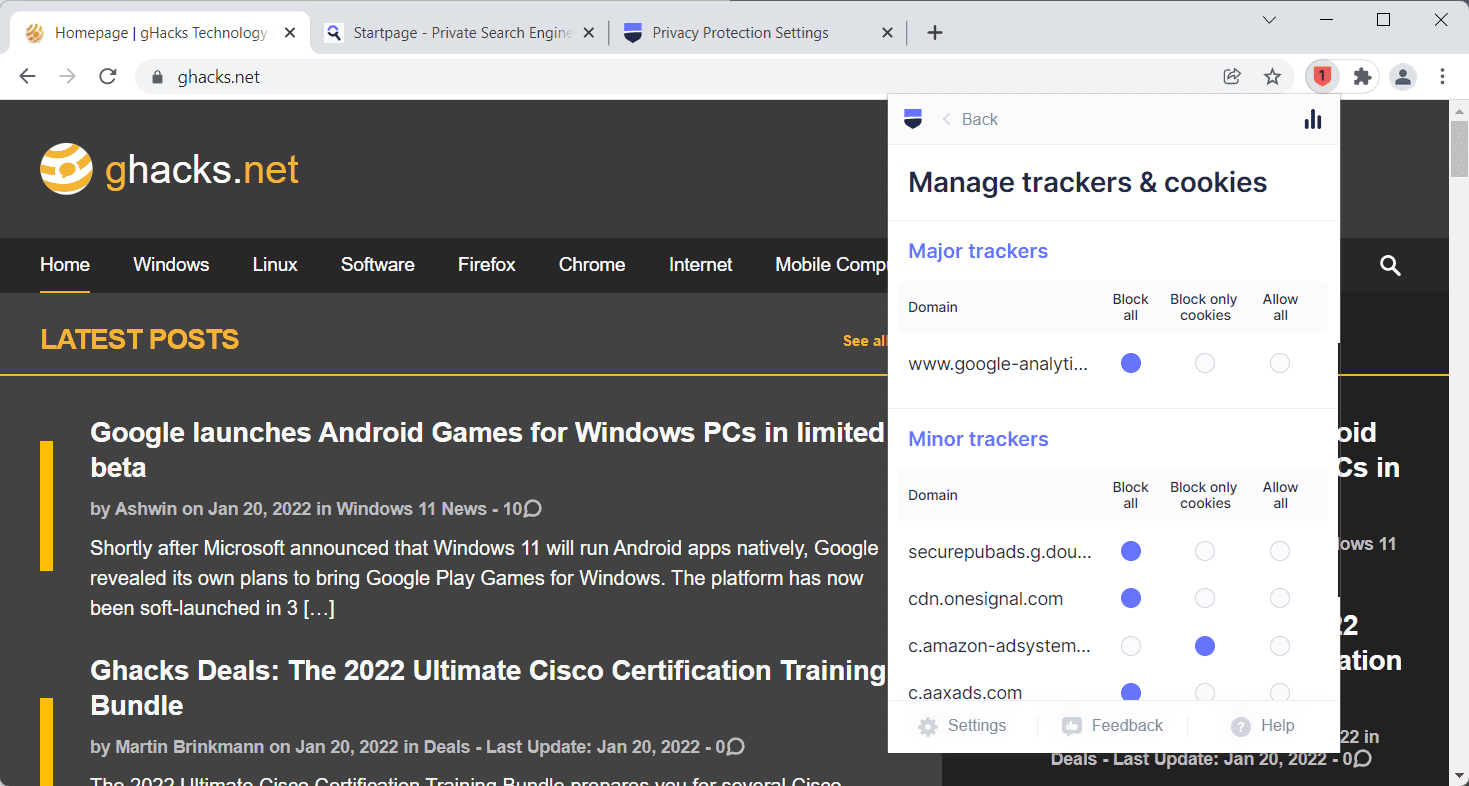
Each tracker has three options: Block All, Block Cookies Only, Allow All. It’s quite easy to switch between options, for example when a site’s functionality is reduced by the block, or when there are false positives on a site. Most trackers are blocked directly by Startpage Privacy Protection, some only have their cookies blocked.
The main interface has a switch to turn off the main functionality. Clicking the settings button displays several options, all enabled by default:
- Global privacy control — Sends Global Privacy Control and Do Not Track signals to all websites.
- Hyperlink Audit — blocks link tracking using technology.
- prefetch — blocks the browser from obtaining data beforehand.
The next section, called the allow list, gives you the option to add sites to the exclusion list. The extension will not block trackers and cookies from sites added there. Just add the main domain name and the extension will do the rest.
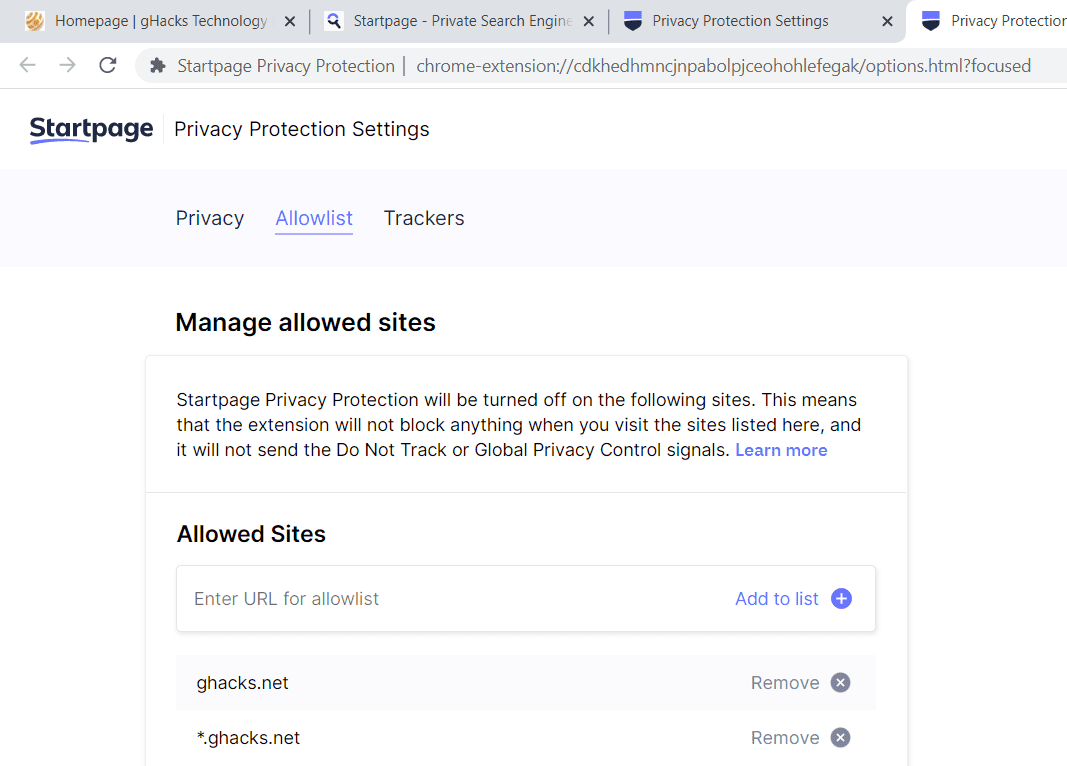
The privacy score for allowed sites is still calculated and displayed in the extension, but no blocking occurs in that case.
The last section lists all known trackers that the Startpage extension knows about in the current version. Here you can change the default values for each individual tracker.
closing words
Home page privacy protection blocks trackers and cookies when active. Privacy Score can be useful for inexperienced users who have never looked at privacy closely before.
The extension has some limitations. One is that it changes the default search engine to Startpage, something that not all users may want. It is not possible to change the search engine after the extension is installed, unless the extension is disabled. Startpage Privacy Protection lacks options to add trackers to the list it supports. Lastly, it may not block too many ads on the internet as it focuses on trackers.
Now you: have you tried the extension?
advertising