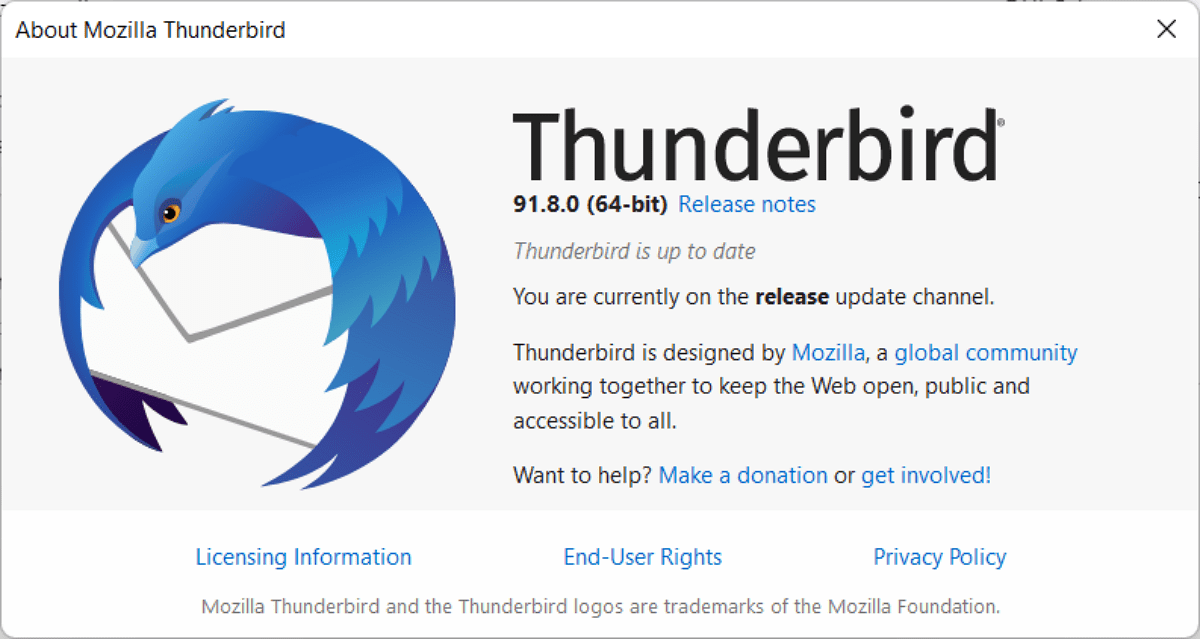Thunderbird 91.8.0 makes major changes to Google mail accounts
A new version of the open source Thunderbird email client is now available. Thunderbird 91.8.0 includes security updates and makes a major change to Google Mail account authentications
The new version of Thunderbird is already in distribution. It should automatically install on most systems in the coming days and weeks. Thunderbird users who want to speed up the process can select Help > About Thunderbird to manually check for updates. The email client should pick up the update at this time and it will be installed immediately.
Thunderbird 91.8.0
The biggest change in the release point changes the authentication method for Google mail accounts. It is an automatic conversion that should work without problems for most users. Conversion to oAuth 2.0 is required as Google plans to remove username and password authentication options for third-party apps and devices on May 30, 2022.
The change improves account security according to Google, as it gives users more control over access to third-party sites and apps.
Thunderbird users who have disabled cookies in their email client will notice that the new authentication method doesn’t work without them. Enabling cookies is required as the OAuth token requires it. Cookies can be disabled after successful authentication, but since cookies eventually expire, they would need to be re-enabled each time a new cookie needs to be set.
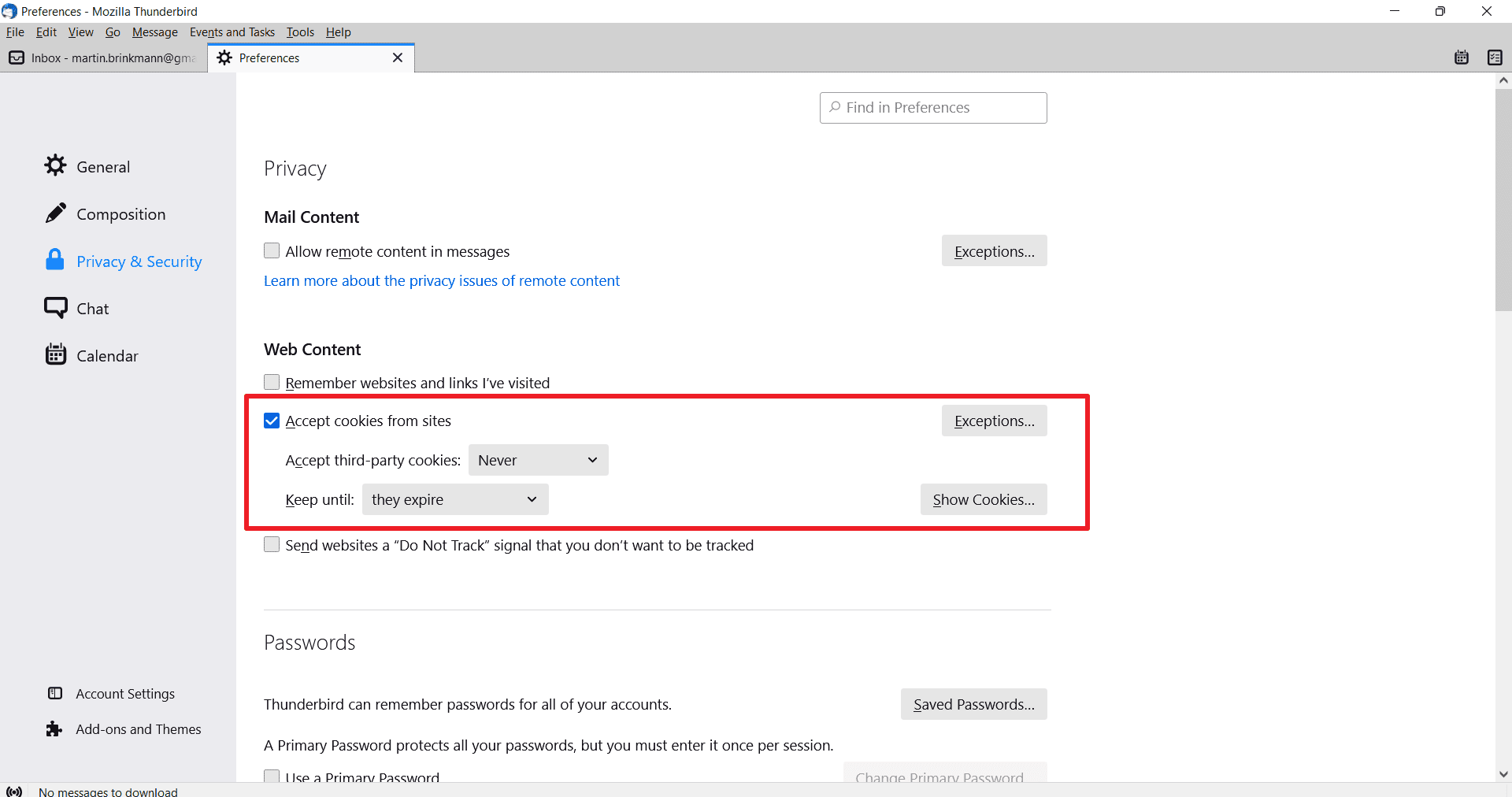
You can check the cookie settings in Thunderbird as follows:
- Select Tools > Preferences. If you don’t see the menu, tap the Alt key to show it.
- Select Privacy & Security in the sidebar.
- The “Accept cookies from sites” setting determines whether cookies are allowed in Thunderbird. Check the box to enable cookies if it is not already checked.
You may wish to disable the acceptance of third-party cookies while doing so. There is also a “show cookies” button that lists all stored cookies. You can remove some of them using the interface.
Other changes in Thunderbird 91.8.0
Thunderbird 91.8.0 includes security fixes. These have not been publicly released yet. You can check the Thunderbird project security advisory website later to learn about them. This article will be updated once the information is publicly available.
The remaining changes are bug fixes:
- Multiple public PGP keys can now be exported.
- Fixed import of OpenPGP ECC keys in GnuPG.
- Fixed opening in middle: URL on Mac OS.
- When replying to a newsgroup message, a “No Reply” warning popup was erroneously displayed.
- Old format address books were loaded as SQLite files, causing a crash.
- The replicated LDAP directories were lost when Thunderbird was configured to run in offline mode.
- Webcals import failed from the command line if the URI file type ended with .ics.
You can check out the full release notes here.
advertising