Overclocking AMD Radeon RX 570
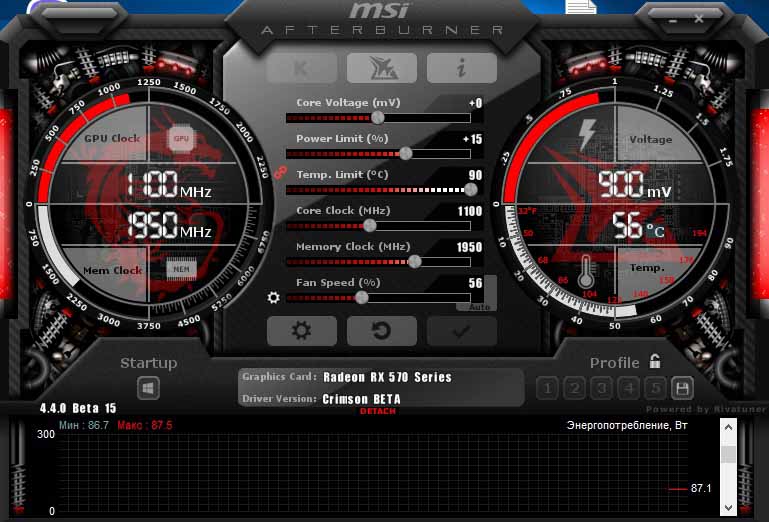
Overclocking the RX 570 8gb video card for mining, as well as for games, is done using the MSI Afterburner program . It is popular with gamers and miners for its ability to fine tune and overclock hardware. But unlike other software, it is able to coordinate all changed settings with each other, which avoids an imbalance in the operation of the video card.
The advantages of the program can be safely attributed to its free distribution on the Internet. All settings for changing parameters and overclocking are provided by the developer and are available to users in the original version of the program.
Overclocking a video card for mining is carried out as follows: First, the core value is adjusted, and only then you can increase the memory frequency.
Optimal values during overclocking are selected manually by +30 Mhz to avoid overclocking.
- When mining Ether, the memory of the video card is used and the overclocking of the processor has almost no effect. The optimal value of the video card processor is around 1100 Mhz.
- To overclock the memory, you first need to understand what timings were built in. When updating the BIOS with timings from 1500, the optimal settings for the video card will be 2050 Mhz.
The main danger of the overclocking process is that after it the user loses the warranty from the factory. If the user still decides, then he will need to download and install the following set with applications:
- ATIkmdag Patcher. This is a special patch that will allow you to keep working after changing the timings. 1070 is no exception.
- Polaris Editor. An application in the form of an editor that allows you to adjust any parameters if necessary. The program is suitable for Gigabyte, Radeon RX 570.
- ATI Flash. Program for reading, flashing BIOS for video cards.
To increase the speed of the equipment, the owner needs to do the following steps:
- Updating drivers. The latest versions are easily downloaded from the official website. They are also available for the nitro Radeon RX 570 Nitro 8 GB.
- Downloading, installing the appropriate applications.
- Run ATI Flash as a user with administrative rights.
- The choice of a video card that requires firmware if several devices are used.
- Downloading a file from the BIOS to the hard disk.
- Saving a backup copy of old data.
- Using a BIOS file to adjust settings.
- Video card firmware. It is also required for Asus Streaks, Asus, Amd Radeon RX 570 Stgrix.
Setting the optimal values by the timer is automatic in the presence of a new version of the reactor. The correspondence between the indicators and the installed RAM microcircuits is being looked for. You need to use a button called “One Click Demand Patch”.
An additional patch can be easily fixed if certain problems remain after the firmware. After that, extraction is easily organized, standard drivers are used.









