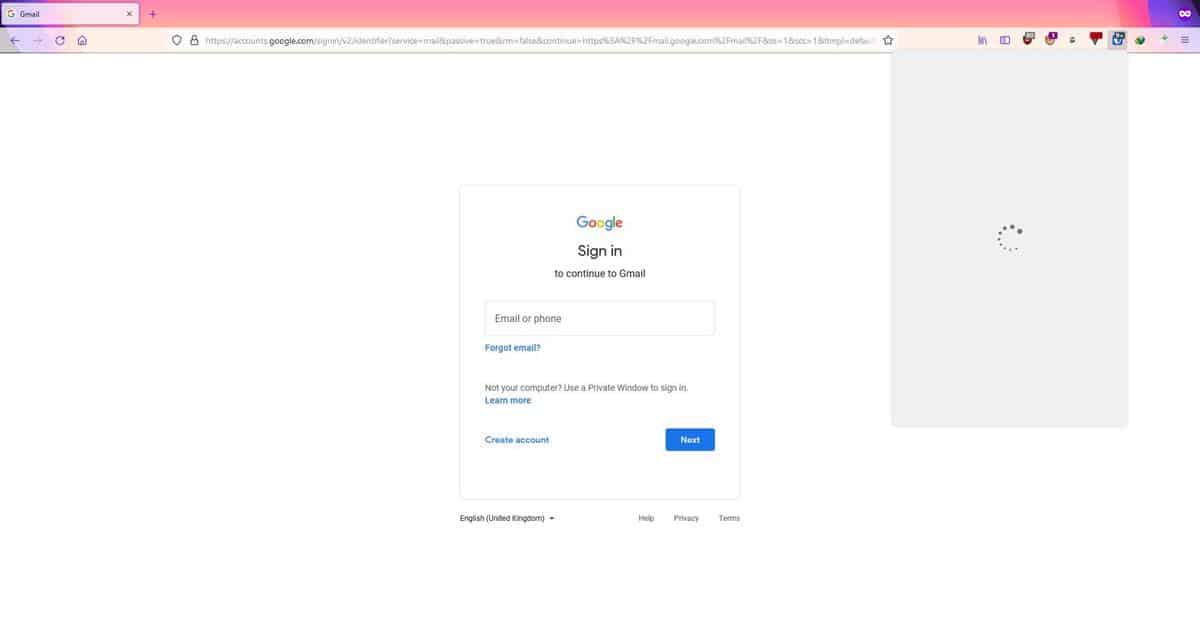Bitwarden fixes its browser extension to support private windows in Firefox
Bitwarden had fixed their browser extension to support private window mode in Firefox. This brings a fix to an issue that was first reported in April 2017.
This is not a deal breaker for most users, but some people use private browsing mode to protect their privacy. It can be quite useful to block trackers and prevent the permanent storage of cookies. It is useful for accessing and managing purchases and bank accounts without worrying about cross-site trackers.
Personally, I prefer to use a dedicated container per site or genre (shopping, banking, gaming, etc.) in normal browsing mode. That, combined with uBlock Origin, provides strong security and privacy from cross-site trackers. That’s a different story, let’s focus on Bitwarden.
What was the problem?
Bitwarden’s popup panel would not work in private Firefox windows. Clicking the password manager button on the toolbar would show an empty modal or show an error that it can’t work in private mode. The Chrome version of the plugin was not affected by the issue. This meant that users could not access their logins or save new usernames/passwords conveniently, as they could in normal windows.
Bitwarden’s founder pointed the guilty finger at Mozilla, claiming that Firefox did not allow background page communication in private windows, and this prevented the plugin from working in such mode. The password manager popup panel is unlocked in a normal non-private window, the content of which was not accessible in a private window.
Interestingly, the context menu works just fine in private mode, as does the Ctrl + Shift + L hotkey. The problem here is that you must have unlocked the password manager in a normal Firefox window and switched to the private window to be able to access these other options.
So, it’s Mozilla’s fault, isn’t it? Take LastPass, for example, or any other password manager extension. Most, if not all, of these addons are compatible with Firefox’s private mode. How is that possible if there are restrictions?
A member of the Bitwarden team recently mentioned that the Bitwarden extension would be modified to support Manifest v3. His statement explains that other password managers had been designed in such a way that they could work with the limitations of Firefox, but Bitwarden had to be rewritten to make it workable. This redesigned version will also support Firefox’s private mode.
Basically, this confirms that it was not a problem caused by Mozilla, and that the way the Bitwarden extension was written was the cause of the problem. In other words, they didn’t bother to fix the problem.
I’m not saying that Bitwarden is a bad product, far from it, I respect it for the fact that it is open source software without the limitations imposed by the free tiers of its rivals. But the company’s lack of communication is not doing them any favors, this is what people call lack of transparency. They should have, at a minimum, recognized the problem and worked to resolve it, rather than blaming others. As a company that offers premium services, it is the only acceptable approach to customer service, otherwise they will take their business elsewhere. Bitwarden has promised to keep its community updated on developments by hiring a community and platform product manager. It seems they learned their lesson, which is good news.
Bitwarden fixes its browser extension to support private Firefox windows
Bitwarden has managed to find a solution to support private mode in Firefox.
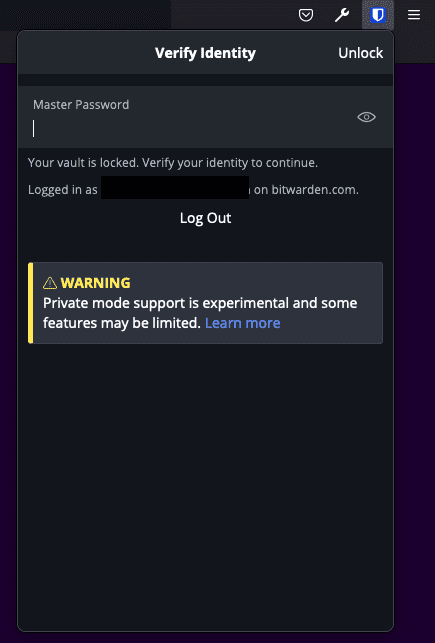
The fix is not available to users in the current version of the plugin, v1.56.6. According to a commit made on password manager GitHub, the fix for private mode is currently being tested and is expected to be available in a future update scheduled to roll out in March.
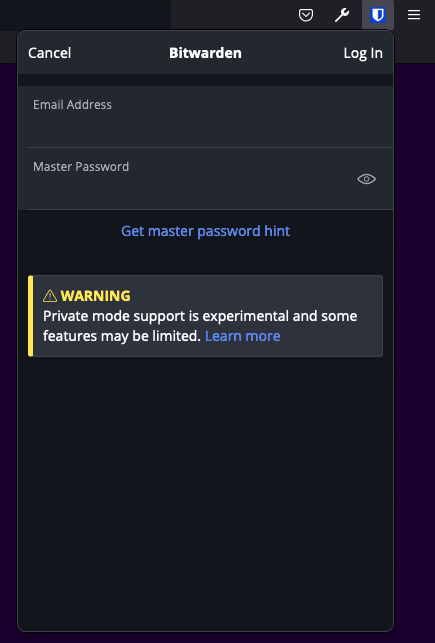
Image courtesy: Bitwarden.
Limitations on Bitwarden support for private browsing in Firefox
While the workaround is good news, it is not without its limitations. You need to unlock the vault every time you click on the popup in private mode. Enabling the plugin sidebar bypasses this restriction.
To use PIN unlock, you will need to disable the “Lock with master password on browser restart” option in the settings. As I mentioned earlier, the autocomplete and right-click menus can be accessed in private mode, but only if you’ve unlocked the vault in a normal browser window. The extension’s icon will not update to reflect its status. Biometric unlock and save password prompt are currently being tested for compatibility issues.
It’s good to see that the matter has finally been settled, even though it took 5 years to come to resolution.
advertising